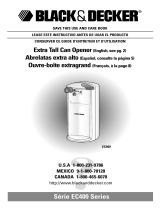Page is loading ...

Bag Opener
Spacemaker
*
Can Opener (English, see page 2)
Abrelatas (Español, consulte la página 8)
Ouvre-boîte (Français, à la page 14)
MODEL/MODELO/MODÈLE EC70
?
U.S.A. 1-800-231-9786
MEXICO 9-1-800-70128
CANADA 1-800-465-6070
http://www.blackanddecker.com
SAVE THIS USE AND CARE BOOK
LEASE ESTE INSTRUCTIVO ANTES DE USAR EL PRODUCTO
CONSERVER CE GUIDE D’ENTRETIEN ET D’UTILISATION

When using electrical appliances, basic safety precautions should always be
followed, including the following:
■ Read all instructions.
■ To protect against risk of electric shock, do not place can opener, cord, or
plug in water or other liquid.
■ Close supervision is necessary when any appliance is used by or near children.
■ Turn unit off and unplug from outlet when not in use, before putting on or tak-
ing off parts, and before cleaning.
■ Do not operate any electric or gas heating appliance beneath this unit. Do
not place on or near a hot gas or electric burner or in a heated oven.
■ Avoid contacting moving parts.
■ Do not install the can opener over a sink or basin or any portion of a heating
or cooking appliance.
■ Do not operate this appliance with a damaged cord or plug or after the appli-
ance malfunctions or is dropped or damaged in any manner. Return the can
opener to an authorized service facility for examination, repair, or electrical
or mechanical adjustment.
■ The use of attachments not recommended or sold by the appliance manufac-
turer may result in fire, electric shock, or injury.
■ To reduce the risk of fire or electric shock, do not operate any heating appli-
ance beneath the mounted unit.
■ Do not use outdoors.
■ Do not let cord hang over the edge of table or counter, or touch hot surfaces.
■ Do not open pressurized (aerosol-type) cans.
■ Do not open cans of flammable liquids such as lighter fluids.
■ Do not use this can opener for anything other than its intended use.
■ Do not operate this appliance in the presence of explosive and/or flammable
fumes.
■ This product is intended FOR HOUSEHOLD USE ONLY and not for commercial
or industrial use.
2
IMPORTANT SAFEGUARDS
SAVE THESE INSTRUCTIONS
Cover

B
a
g
O
p
e
n
e
r
1. Mounting Bracket 7. Locating Tab
2. Bag Opener 8. Blade Assembly Release Lever
3. Operating Switch 9. 3 Washers
4. Retractable Magnet 10. Cord Hook
5. Cutting Blade 11. 3 Screws
6. Bottle Opener
POLARIZED PLUG
This Spacemaker* Can Opener has a polarized plug—one blade is wider than the other. To
reduce the risk of electric shock, this plug will fit into a polarized outlet only one way. If the
plug does not fit fully into the outlet, reverse it. If it still does not fit, contact a qualified
electrician. Do not attempt to defeat this safety feature by modifying the plug in any way.
ELECTRICAL CORD
The cord length of this Can Opener was selected to reduce safety hazards that may
occur with a longer cord. If more cord length is needed, an extension cord with a polar-
ized plug may be used. It should be rated not less than 10 amperes, 120 Volts, and have
Underwriters Laboratories (in USA) or CSA listing (in Canada). A properly rated extension
cord may be purchased from a Black & Decker, Household Appliance Company-Owned
or Authorized Service Center. When using a longer cord, be sure it does not drape over a
working area or dangle where it could be pulled on or tripped over. Handle cord carefully
for longer life; avoid jerking or straining it at outlet and appliance connections.
CHOOSING A MOUNTING LOCATION
The Spacemaker* Can Opener is designed to be mounted under a cabinet to save counter
space. Although the motor can be turned on without having the unit mounted, DO NOT
ATTEMPT TO OPEN CANS UNLESS THE UNIT IS PROPERLY INSTALLED. The can opener
can be mounted to wood or metal cabinets.
*Trademark of General Electric Company, U.S.A.
3
How To Use
2
1
3
5
6
8
7
4
10
9
11
Cover

• Do not install the Can Opener over another cook-
ing or heating appliance or behind, under, or in front
of an under-cabinet lighting fixture.
• Unwind the cord and extend it to the nearest
polarized or adapted outlet to be certain it will reach.
• Allow about 5 inches (12.7 cm) to the right and
left side between the Can Opener and any adjacent
wall or appliance .
INSTALLING YOUR CAN OPENER
1. First determine if your cabinet has a flush bottom
or an overhang bottom (see Figures A1 and A2). If
your cabinet has a Flush Bottom—a flat level
surface—skip to the “Mounting Instructions
”
.
2. If your cabinet has an Overhang Bottom—a lip
extending below the bottom of the cabinet front—
measure the overhang with a ruler. You may have
to use a wooden shim (a piece of wood that fits
between the Cabinet and the Bracket) if the lip
extends 2 inches (5.1 cm) or more below the
cabinet bottom.
3. Use the Mounting Bracket as your guide to
locate and drill holes in the shim for the screws to
pass through. At least 1/2” (1.3 cm) of the screw
must be visible once it is dropped through the cabi-
net floor and the shim to provide secure mounting.
You may need screws longer than those provided.
4. If your overhang is less than 2 inches (5.1 cm),
you can avoid using a shim by simply mounting the
Bracket behind the overhang so that the can opener
will be set back slightly from the front edge. See the
mounting instructions below.
MOUNTING INSTRUCTIONS
1. Empty the bottom of your cabinet and clean the
underside.
2. With the cabinet doors open, hold the Mounting
Bracket up to the underside of the cabinet .(Figure
B) For flush bottom cabinets, it is easiest to mount
the can opener at the front edge of the cabinet; for
cabinets with an overhang less than 2 inches (5.1
cm), set it back behind the overhang.
3. Use the Mounting Bracket and a pencil to mark the
location of the three holes to be drilled on the bottom
of the cabinet. Use a hammer and nail (or center
punch) to tap in starter holes at your pencil marks.
4
Figure A2 - Overhang Bottom
Figure A1 - Flush Bottom
Figure B
Figure C
Cover

5
CAUTION: It is strongly recommended that you
wear suitable eye protection such as goggles to
prevent injury from shavings when using a drill.
4. With a 1/4”(6mm) drill bit, drill straight up through the
bottom of the cabinet at your starter holes. Sandpaper
or file splinters or rough edges on cabinets.
5. Slip the washers onto the screws so that they rest
on the cabinet interior . (Figure C)
6. Hold the Mounting Bracket up to the underside of the
cabinet and thread the screws into the holes on the
Mounting Bracket. Tighten them with a screwdriver.
7. Slip the cord out through the opening on the back
of the Mounting Bracket. (Figure D)
8. Push the can opener onto the Bracket and slide it
toward the wall until it snaps into place. (Figure E)
Because the can opener fits tightly, you may have to
shimmy it back and forth and put pressure at the top
as you push it onto the Bracket.
9. Extend the Power Cord to a suitable polarized or
adapted electrical outlet. You may store extra cord
length by pushing it into the hood of the Bracket or
by using the Cord Hook To use the Cord Hook, peel
off the paper to expose the adhesive back and
place the Hook at the back edge of the cabinet or
on a back wall.
NOTE: For safety, NEVER PUT TACKS THROUGH OR
AGAINST THE CORD.
TO OPEN A CAN
1. Position the can so that the Locating Tab is rest-
ing on the rim. (Figure F)
2. Press the Operating Switch down to START and
let go of the can as it starts to turn. This is a “hands
free” can opener so it is not necessary to hold the
Operating Switch or the can during the cutting
action. You may want to support tall or large cans
over 2 lbs. (0.9 kg).
3. The Retractable Magnet will automatically come
down and grab the lid and the can opener will shut
off automatically once the lid is cut. Hold down the
Operating Switch if the lid is not completely cut.
Figure D
Figure E
S
t
a
r
t
R
e
l
e
a
s
e
Figure F
S
t
a
r
t
R
e
l
e
a
s
e
Locating
Tab
Figure G
S
t
a
r
t
R
e
l
e
a
s
e
Cover

4. To avoid dripping or splatter, pull the cut lid out
before removing the can. (Figure G)
5. To remove an opened can, hold it with one
hand and push the Operating Switch up with the
other. (Figure H) The Retractable Magnet will lift
automatically.
CAN OPENING TIPS
■ If there is a bump or dent in the rim of the can,
open the other end or start cutting just beyond
the dent.
■ Cans with heavy seams, uneven rims, or odd
shapes may stall the Can Opener. Turn the can
slightly by hand to help the cutting action.
NOTE: If the Cutting Blade needs to be replaced,
the Can Opener must be returned to a Black &
Decker Inc., Household Appliance Company-
Owned or Authorized Service Center. A list of the
Company-Owned Service Centers can be found on
the insert included with this book.
TO OPEN BOTTLES
1. The bottle opener is located at the bottom of the
unit and requires a side-to-side motion. Use it to
remove metal bottle caps only.
2. To open a bottle, grasp it and position the cap
under the metal “hook” in the bottle opener. Pull
sideways to the right. (Figure I) “
IMPORTANT: Be sure the “hook” is not under the
bottle neck or the glass may break.
TO OPEN BAGS
1. The bag opener is located at the right side of
the Mounting Bracket:
2. To open a bag, grasp it with both hands and pull
the top of the bag from back to front through the
slot on the Bracket. (Figure J)
CAUTION: If the plastic guide over the cutting slot
breaks off, the blade inside will be exposed causing a
cutting hazard. If that occurs, or if the blade becomes
dull, remove the Mounting Bracket and bring or send
it to a Black & Decker , Household Appliance
Company Owned or Authorized Service Center.
6
Figure H
S
ta
r
t
R
e
le
a
s
e
Figure I
S
t
a
r
t
R
e
l
e
a
s
e
Figure J
S
t
a
r
t
R
e
l
e
a
s
e
Figure K
S
t
a
r
t
R
e
l
e
a
s
e
Cover

CLEANING YOUR CAN OPENER
1. Unplug the can opener.
2. Press down on the Blade Release Lever to pop the Cutting Assembly loose. Remove it
carefully. You may wash it in hot, sudsy water or a dishwasher. (Figure K)
3. Dry the Cutting Assembly thoroughly before replacing it. Insert the pin on the
Assembly into the opening. If necessary, twist the Assembly back and forth until it is
“seated”, then push it in.
4. The body of the can opener and other stationary parts can be cleaned with a damp cloth.
The entire unit may be removed from the Mounting Bracket for more thorough cleaning.
SERVICE OR REPAIR
Service, if necessary, must be performed by a Black & Decker, Household Appliance
Company-Owned or Authorized Service Center. The Service Center nearest you can be
found in the yellow pages of your phone book under “Appliances-Small-Repairing.” For your
convenience, a complete listing of our Company-Owned Service Centers can be found on
the insert sheet included with this book.
If mailing or shipping your Can Opener, remove it from the Mounting Bracket by grasping the
unit and pulling forward. Pack it carefully in a sturdy carton with enough packing material to
prevent damage. You may use original packaging as long as you’ve include packing material
suitable for shipping. Include a note describing the problem to our Service Center and be
sure to give your return address. We also suggest that you insure the package for your pro-
tection. Consumer-replaceable parts and accessories are available at Black & Decker,
Household Appliance Company-Owned or Authorized Service Centers.
FULL TWO-YEAR WARRANTY
Black & Decker warrants this product against any defects that are due to faulty material
or workmanship for a two-year period after the original date of consumer purchase or
receipt as a gift. This warranty does not include damage to the product resulting from
accident or misuse.
If the product should become defective within the warranty period, we will repair it or
elect to replace it free of charge. We will return your product, transportation charges
prepaid, provided it is delivered prepaid to any Black & Decker (U.S. or Canada) Inc.,
Household Appliance Company-Owned or Authorized Service Center.
This warranty gives you specific legal rights, and you may also have other rights which
vary from state to state or province to province.
Answers to any questions regarding warranty or service locations may be obtained by call-
ing Consumer Assistance and Information in the U.S.A. at 1-800-231-9786 or in Canada at
1-800-465-6070.
7
Cover

Listed by Underwriters Laboratories, Inc.
and Canadian Standards Association (CSA)
Printed in People’s Republic of China
Enlistado por Underwriters Laboratories Inc. y (CSA)
Impreso en la República Popular China
Certifié par l’organisme américain Underwriters Laboratories, Inc.
et par l’Association canadienne de normalisation (CSA)
Imprimé en République populaire de Chine
Copyright ©1995, 1996 Black & Decker
Pub No. 168633-46-RV00
20
Cover
/