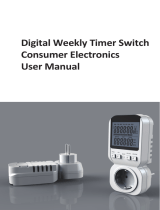MANUAL ON/OFF
Power On and Off with ON/OFF
To activate/deactivate Daylight Saving Time (DST) function, press and hold
both and together for 3 seconds in mode; solid for DST
Flashing for short random
Flashing for long random
ET420
electronic outdoor timer
OWNERS
MANUAL
Congratulations on your
purchase of a UPM outdoor
timer. Please take the time
to read and understand this
manual so you can begin
to enjoy the security and
energy saving benefits this
product has to offer.
FEATURES
! 20 ON/OFF settings
! Countdown timer
! 3 random functions
! 12/24 hour clock
! 15A, 1800W (resistive)
! drip-proof cover design
GETTING STARTED PROGRAM SETTINGS
COUNTDOWN TIMER RANDOM FUNCTION
disable program/master disable
setting the clock
1
4
2
1
1
3
5
7
2 4 6 8
4
3
3
5
7 9
1
3
2
1
short/long random
programmable random
4
TECHNICAL SPECIFICATIONS
Program: 20 programs
Ratings: 120V AC, 15A
Max Load: 1800W resistive; 600W tungsten
Min switching time: 1 minute
5
6
7
8
Press SET
Day select with
Press SET
Hour select with
Press SET
Minute select with
3
5
7 9
2
4
6
8
10
9
10
3
Press SET
Second select with
Press SET
1
4
2
5
6
7
8
Press SET
Start ON or OFF select with
Press SET
Hour select with
Press SET
Minute select with
9
10
3
Press SET
Second select with
Press SET
Press SET
Minute select with
1
4
2
5
6
7
8
Press SET
Day select with
Press SET
Hour select with
Press SET
Minute select with
3
Press SET
Program select with
1
2
Press SET
Press ON/OFF to disable ( X )
3
For single disable select PROGRAM with
For master disable go to using
2
Press SET 3 times to exit (single disable)
OR press SET 4 times to exit (master)
4
1
2
Press RND
Set program 20 to desired random time
3
4
1
2
Press RND
3
Short random from
OR Long random from
CLOCK
CD
CLOCK
Select program 20 with
Solid for programmable random
* Short random 1-2 hours, long random 2-3 hours
* Programmable random 1-2 hours
Programs are arranged in a circular pattern
with the clock and countdown functions:
CLOCK
Program 1-20
CD
The to-the-second countdown feature of this timer starts from the ON or OFF
position and counts down to zero when activated.
2
4
6
8
10
3
2
1
memory backup
* This UPM programmable timer comes with built in memory backup protection. In
the event of a power outage, all program and clock settings will remain in memory.
GETTING STARTED
button placements
display
1
2
3
4
ON/OFF - manual on/off control
RND - activates random functions
5
CD - activates countdown timer
6
SET - activates set functions
R - reset
1
4
2
5
6
3
X
- scrolls through selections
1
Select CD mode using
TROUBLESHOOTING
LCD display seems “frozen”.
Buttons won’t respond.
LCD display seems dim or faded.
LCD display response is slow.
Programmed ON/OFF times don’t
execute.
Programmed ON/OFF times don’t
execute at specified times.
Press reset button to reset timer.
If timer is exposed to extreme
cold, bring timer indoors. The
LCD should return to normal
under room temperature.
Ensure that the program disable
feature is not enabled.
Ensure that the random function
is not enabled.
problem solution
CLOCK
To toggle between 12/24 hour format, press RND during clock setting
Go to using
CLOCK
Repeat steps to to undo disable ( X )
1
4
Press CD to start the countdown function
Deactivate random function with RND or ON/OFF
Set function indicator
Weekday indicators
Random function indicator
Time display
Clock function indicator
Disabled program icon
ON/OFF indicator
Countdown
function indicator
Program function indicator
Stop countdown timer function with CD or ON/OFF
LCD DISPLAY
Due to the nature of the LCD display, when the timer is exposed to
extreme cold temperature, the LCD display may become dim or
faded. You may also experience slow response from the LCD display.
This, however, does not affect the operation of the timer.
For better viewing, bring the timer indoors to room temperature and
wait several minutes. You will be able to resume programming and
setup once the LCD display returns to it’s normal state.
MOUNTING BRACKET
WARNING: To avoid shock hazard, timer must be installed
vertically and at least 3 ft. above ground level.
For safe and optimal performance, use the supplied mounting bracket
to hold the timer vertically and flush against the wall. You will require
your own tools and accessories (i.e. power drill, bits, screws, and/or
screwdriver) for proper installation.
Page is loading ...
-
 1
1
-
 2
2
Ask a question and I''ll find the answer in the document
Finding information in a document is now easier with AI
in other languages
- français: UPM ET420 Le manuel du propriétaire
Related papers
Other documents
-
Traceable Digital Programmable Plug-In Timer Controller User manual
-
Profile 840000015 Owner's manual
-
Hama 00047679 Owner's manual
-
Westek TE02DHB Instruction Manual & Warranty
-
Progress Lighting P8531-01 Installation guide
-
AmerTac TE22DHB User manual
-
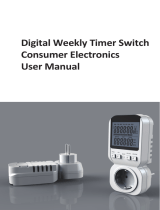 NASHONE MTS300 User manual
NASHONE MTS300 User manual
-
Traceable 5090 Operating instructions
-
Profile 010200152 Owner's manual
-
Panasonic SC-PM21 Owner's manual