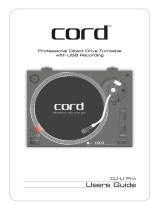6
Initial Setup (continued)
Assembling the Dust Cover
1. Insert the T-shaped ends of the dust cover hinges into the two
hinge receptacles located at the back of the turntable housing.
When properly installed, the flat part of the cover hinges should be
facing away from the turntable housing at about a 45° angle.
2. Holding the dust cover over the turntable, carefully guide the cover
hinges into the two slots molded into the rear of the dust cover.
The springs in the hinges allow the cover to be held open at about
a 45° angle if desired. (Note: There is only one “open” position;
the hinges do NOT permit the cover to stand “straight up.”)
3. To remove the dust cover from the turntable, gently disengage the
hinges from the slots in the cover. This is usually easier when the
cover is in the “closed” position. Slowly and carefully lift straight
up until the cover is clear of the unit. The hinges may then be
removed from the turntable base, if desired.
Setting Tone Arm Balance and Tracking Force
To allow the cartridge to properly track in a record, the tone arm
balance and tracking force must be carefully set to the cartridge
manufacturer’s specifications. Failure to properly set up the tone arm
assembly can cause damage to the cartridge stylus and/or records.
(Note: Once the stylus protective cover has been removed and the tone
arm locking clamp has been released, take extreme care not to damage
the stylus. Do not allow it to drag or scrape across the slip mat.)
Tone Arm Setup:
1. Set the anti-skate adjustment to “0”. [Figure 2, page 4, #26.]
2. Remove the clear protective stylus cover, carefully sliding it
straight forward, off the front of the cartridge.
3. While gently holding the headshell to stabilize the tone arm,
release the tone arm locking clamp. At this point, the tone arm is
unbalanced and free to swing.
4. While gently holding the headshell, carefully rotate the
counterweight until the tone arm is horizontally balanced and
hovers freely just above the platter without touching the platter
surface.
5. Lock the tone arm back into the tone arm rest.
6. While holding the counterweight steady, and without any rotation,
carefully rotate only the black stylus force gauge ring (which turns
independently of the counterweight) until the “0” on the gauge ring
lines up with the centerline marked along the top of the rear arm.
7. Refer to the cartridge manufacturer’s specifications for
recommended tracking force. Rotate the entire counter-weight
counterclockwise without touching the black gauge ring, moving
the counterweight forward, until the desired value on gauge ring
lines up with the centerline marked on the rear arm. Refer to the
specifications section for tracking force value for the cartridge that
shipped with the turntable.
Setting Anti-skate
A small outward “anti-skating” force can be applied to the tone arm
to compensate for the “skating” force that pulls the arm toward the
center of the record. For best performance during normal turntable
use, set the anti-skate control knob [Figure 2, page 4, #26] to the same
setting as the tracking force dial. Refer to the specifications section for
tracking force value of the cartridge that shipped with the turntable.
In case of substantial use of back-cueing, scratching or reverse-direction
operation, you may prefer to use less, or no, anti-skate compensation.
Setting Tone Arm Assembly Height
The tone arm assembly height adjustment allows for the tone arm
to be positioned parallel to the record surface, when using extra-tall
cartridge bodies, thick slip mats or thick records (i.e. old 78’s). To raise
or lower the tone arm assembly: First, loosen the height lock [Figure 2,
page 4, #28]; then rotate the height adjust dial [Figure 2, page 4, #21]
located at the base of the tone arm assembly. The scale is calibrated in
millimeters (mm). When finished, tighten the height lock to secure the
adjustment.
Connections
Audio
Connect the audio output cable to the appropriate input jacks on your
mixer, amplifier, soundcard or other device based on the setting of the
pre-amp selector switch. Firmly connect the Red RCA-type plug to the
right channel input and the White RCA-type plug to the left channel
input. (Note: Adapter plugs might be required to connect the turntable
to computer sound cards and other devices.)
Connecting to Computers with USB Input
The USB cable (included) connects your AT-LP120-USB turntable to
your computer without need for special drivers. Refer to included
software guide (also available online at www.audio-technica.com)
before connecting the turntable to your computer.
Connecting to Computers or Audio Devices with 3.5 mm Input
The AT-LP120-USB connects without adapters to devices equipped with
RCA connectors. For maximum flexibility, we have included two adapter
cables to fit other popular audio inputs.
The first of these adapter cables – dual RCA to stereo 3.5 mm mini-plug
(male) – is designed to fit most popular computer* audio inputs. It may
also be used to connect the turntable’s RCA output to other equipment,
including:
• a stereo/boombox* equipped with a 3.5 mm minijack
• input powered speakers* equipped with a 3.5 mm minijack
• input a mixer* or PA system* equipped with a 3.5 mm minijack
The second included adapter cable – dual RCA to stereo 3.5 mm mini-
plug (female) – permits connection of the turntable output to amplified
speakers* or similar devices. The 3.5 mm stereo minijack on the cable
adapter accepts stereo mini-plugs.
To use either adapter cable, connect the turntable’s red and white RCA-
type plugs to the cable adapter’s RCA-type jacks.
* When using either cable adapter, always set the AT-LP120-USB
turntable’s Pre-amp Selector Switch to the “LINE” position.
(Switch is located on the back of the turntable.)
NOTE: If connection is desired to a mono amplifier/speaker, make
certain to use a stereo-to-mono adapter, available from your dealer or
an electronic parts store. Inserting a mono plug in the stereo jack will
disable one of the stereo channels. Other adapter cable configurations
will be available from dealers and parts stores for connecting to devices
needing different terminations.
Finally, after all other connections are made, attach the included AC
power cord to the turntable; note that the small connector only goes
in one way. Then connect the power cord’s plug to a convenient AC
outlet.