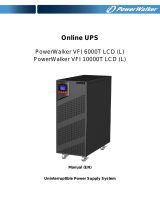www.powerwalker.com
Page15
4.Troubleshooting
IftheUPSsystemdoesnotoperatecorrectly,pleasesolvetheproblembyusingthetablebelow.
Symptom Possiblecause Remedy
The AC input power is not
connectedwell.
Check if input power cord
firmly connected to the
mains.
Noindicationandalarmeven
thoughthemainsisnormal.
TheACinputisconnectedto
theUPSoutput.
Plug AC input powercord to
ACinputcorrectly.
Theicon andthewarningcode
flashingonLCDdisplayand
alarmissoundingeverysecond.
EPOfunctionisactivated. Set the circuit in closed
position to disable EPO
function.
Theicon and flashingon
LCDdisplayandalarmissounding
everysecond.
Lineandneutralconductors
ofUPSinputarereversed.
Rotate mains power socket
by180°andthenconnectto
UPSsystem.
Theicon and flashingon
LCDdisplayandalarmissounding
everysecond.
Theexternalorinternal
batteryisincorrectly
connected.
Check if all batteries are
connectedwell.
Faultcodeisshownas27andthe
icon islightingonLCD
displayandalarmiscontinuously
sounding.
Batteryvoltageistoohighor
thechargerisfault.
Contactyourdealer.
Faultcodeisshownas28andthe
icon islightingonLCD
displayandalarmiscontinuously
sounding.
Batteryvoltageistoolowor
thechargerisfault.
Contactyourdealer.
UPSisoverload Remove ex cess loads from
UPSoutput.
UPSisoverloaded.Devices
connectedtotheUPSarefed
directlybytheelectrical
networkviatheBypass.
Remove excess loads from
UPSoutput.
Theicon and is
flashingonLCDdisplayandalarmis
soundingtwiceeverysecond.
Afterrepetitiveoverloads,
theUPSislockedinthe
Bypassmode.Connected
devicesarefeddirectlyby
themains.
Remove excess loads from
UPS output first. Then shut
downtheUPSandrestartit.
Faultcodeisshownas43andThe
icon islightingonLCD
displayandalarmiscontinuously
sounding.
TheUPSshutdown
automaticallybecauseof
overloadattheUPSoutput.
Remove excess loads from
UPSoutputandrestartit.
EN