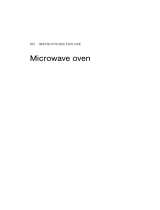- Press the button (2.5.1).
The display flashes 0h00 to indicate that the
time can be set 2.5.2).
-Set the cooking time using the control knob
(2.5.3).
Example: 30 mins’ cooking (2.5.4).
- Press the knob to confirm.
The cooking time starts to count down
immediately it is set. The indicator
shows the temperature rise
inside the oven. The cooking time display stops
flashing (2.5.5).
Once these five steps have been completed, the
oven heats up:
A series of beeps sounds, when the oven has
reached the selected temperature.
At the end of cooking (end of programmed time),
the oven stops, 0h00 flashes (2.5.6). A series of
beeps sounds for a few seconds. The beeps may
be stopped by pressing any button.
• PROGRAMMED COOKING:
Cooking with delayed start and selected end
of cooking time
Proceed as for programmed cooking
(immediate start).
- Press the button to make the end of
cooking indicator flash (2.6.1).
The end of cooking time symbol flashes to
indicate that it may now be set (2.6.2).
- Turn the selector to set the end of cooking
time (2.6.3).
Example: end of cooking at 13.30 (2.6.4).
- Press the control knob to confirm
In case of no manual confirmation, the end of
cooking time is automatically saved after a few
seconds.
The cooking end time display stops flashing.
The display returns to the time of day.
An animation in the display indicates that the
oven is in delayed cooking mode (2.6.5).
When these 3 steps have been completed, the
oven heating start time is delayed so that
cooking ends at 13:30. When the cooking is
complete (programmed end of cooking time),
the oven stops and the cooking end indicator
and 0h00 flash. A series of beeps sounds for a
few seconds. The beeps may be stopped by
pressing any button.
• USING THE TIMER FUNCTION:
This function can be accessed either
independently from the oven or during a cooking
operation, but will not stop any cooking in
progress.
In the first case:
- Press the button once (2.7.1).
The timer symbol and 0m00s flash (2.7.2).
Set the time using the control knob. Press the
knob again to confirm. The display stops
flashing after a few seconds and the timer starts
to run, counting down the time in seconds. Once
the time has elapsed, the timer emits a series of
beeps to let you know. The beeps may be
stopped by pressing any touch control.
In the second case, during a cooking operation:
- Press the button 3 times to access the
timer Carry on in the same way as the
independent timer and confirm after adjusting
the time. The cooking continues and the timer
starts. Once the time is complete, stop the beeps
by pressing the control knob.
Caution
You can modify or cancel at any time
the “minute minder” by pressing the button
and by reducing the time to 0:00.
• LOCKING THE CONTROLS:
(child safety device)
You have the option of preventing access
to the oven controls by taking the following
steps when the oven is off:
- Press the STOP and buttons at the same
time for a few seconds (2.8.1).
2.6
b
2.7
b
2.8
b
english