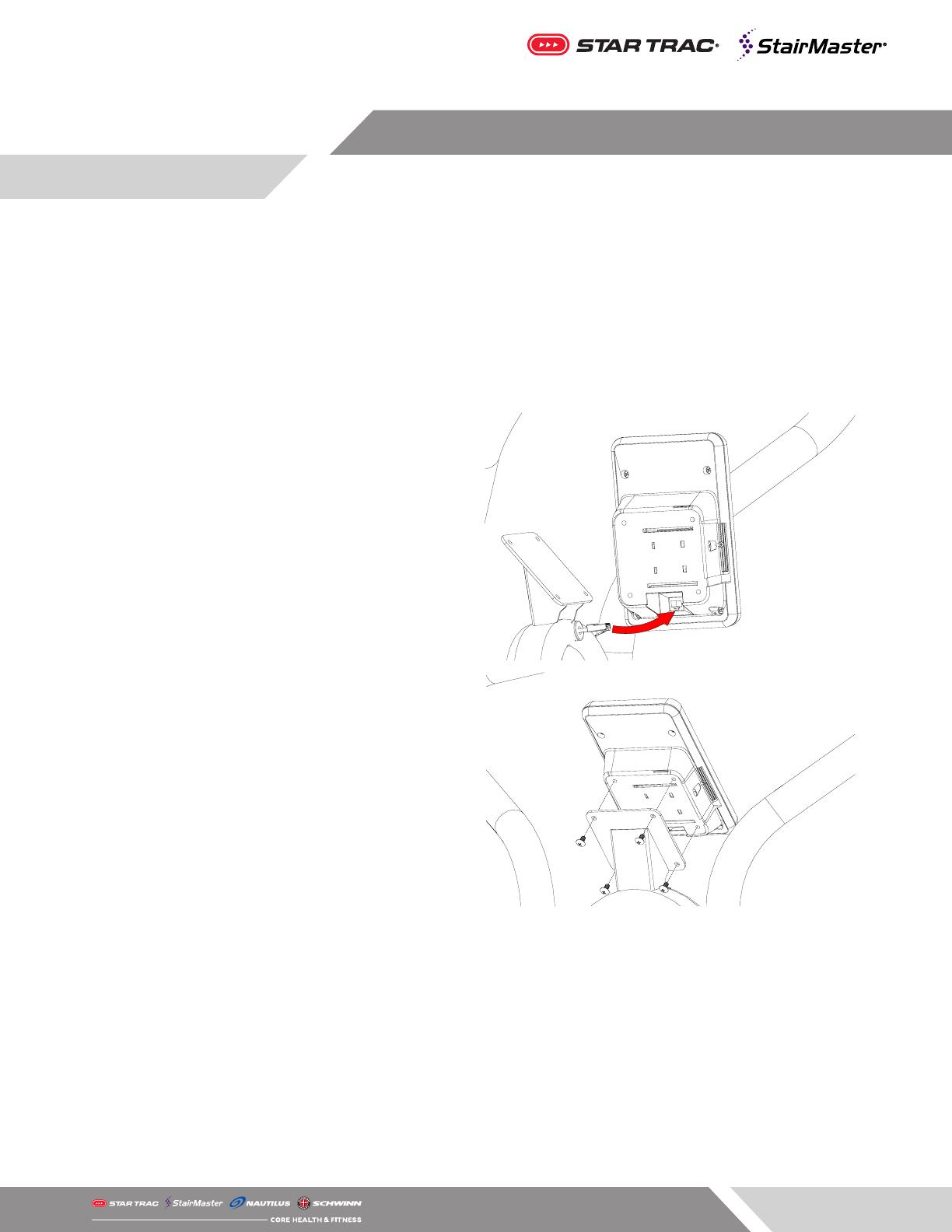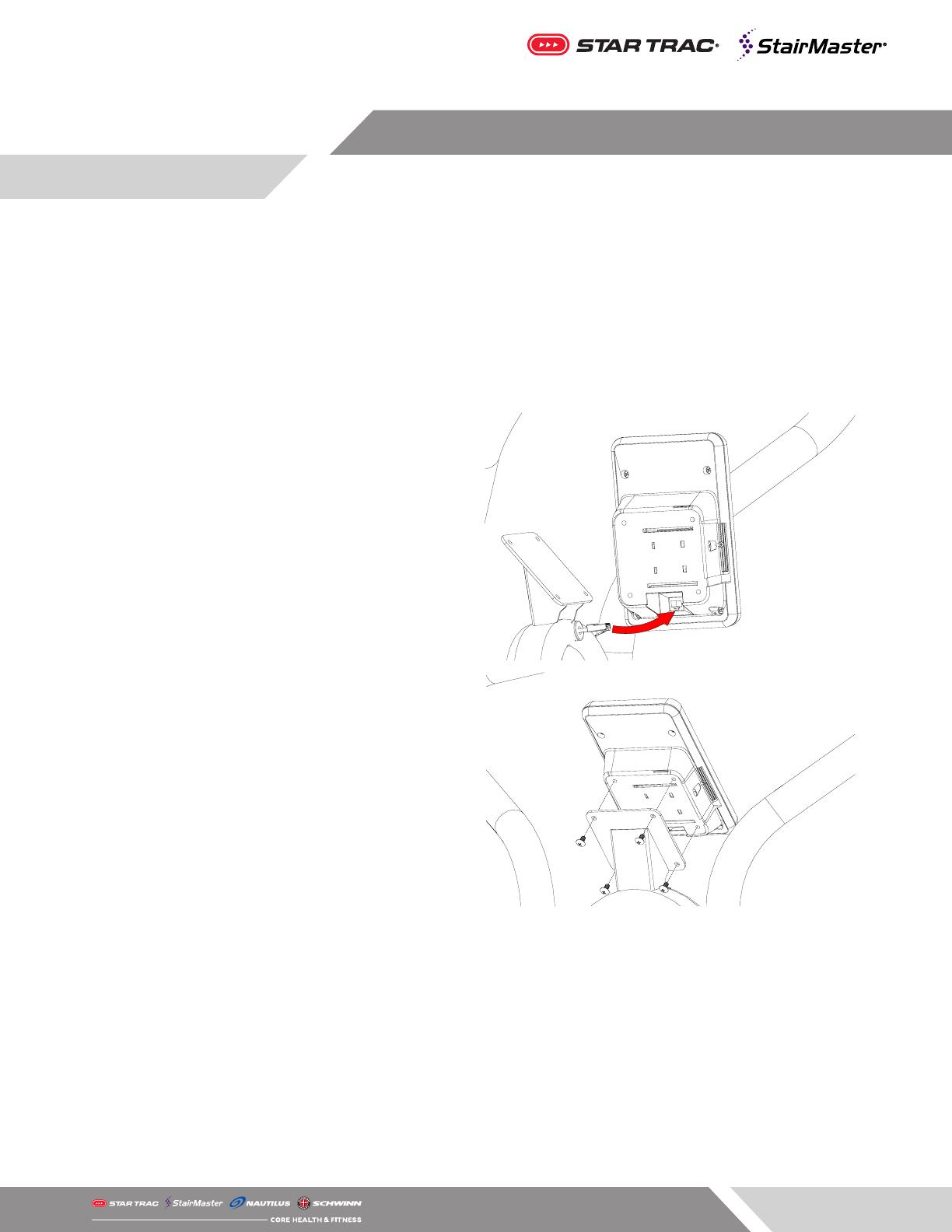
Install Instructions
Page 1
620-8585 Rev. B
HIIT Console Installation
Applies to: AirFit Gen1 (160002, 160003) + AirFit Gen2 (9-4580) + HIIT Bike (9-4650) + AirFit UB (9-4570) + HIIT
UBE (9-4660) + HIIT Rower (9-4690) + HIITMill (9-4590 , 9-4670) + HIITMill X (9-4640, 9-4680)
Required Tools:
• #2 Phillips Screwdriver
HIIT Bike Console Installation:
1. Before mounting the console, gently pull the
data cable from the weldment then connect the
end of the data cable to the console.
NOTE: Be sure to feed any slack data cable back into
the weldment
2. Use a phillips screwdriver to secure the HIIT
Console to the mount using four (4) M5 x 10mm
screws.
After installing the console, ensure that the unit type is set for the appropriate model:
1. Power the console on by pressing the counter-clockwise arrow.
2. Press and hold the level up, level down, and clock buttons at the same time for 3-5 seconds.
3. Use the down arrow to navigate to the 3rd page and press the clock button to change between
the following:
P1 TREAD (HIITMill) P2 BIC 1 (HIITBike/AirFit)
P3 ERGO (HIIT UBE) P4 STEP (Not used)
P5 BIC 2 (Airt Gen 1) P6 ROW (HIIT Rower)
P7-P9 NONE
4. Press the counter-clockwise arrow button to save the unit type.