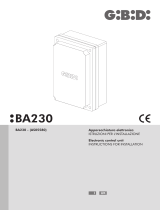Page is loading ...

Control panel for CBXET
ZT5-ZT5C
INSTALLATION MANUAL

2 Destination and use Precautions applications
1 Legend
4 Description
3 Standards followed
All the data and information contained herein is considered subject to change at any time and at our discretion.
2
ENGLISH
This symbol indicates sections to be read with particular care.
This symbol indicates sections concerning safety.
This symbol indicates notes to communicate to users.
The ZT5-ZT5C electrical panel (ZT5C version with built-in command keys and safety lock) were designed to control CBXET
automation units in the movement of sectional, sliding and swing gates.
Ratiomotor electrical panel with three-phase 230/400V power; 50÷60 Hz frequency.
Designed and built entirely by CAME Cancelli Automatici S.p.A. Case with air recycling inlet. 2-year guarantee unless tampered
with.
- Comply with the distances and diameters of the cables shown in the table in Chap. 5.4
- Locate the panel in areas protected from accidental blows.
- For the ZT5C version, position the panel at a height of 1.5 m from the ground
4.2 Technical information
Electrical panel
Power supply: 230V / 400V - 50÷60 Hz.
Maximum power allowed: 780 W
Absorption at rest: 55 mA
Maximum power for 24V accessories: 20 W
Maximum power for 230V accessories: 200 W
The following standards were complied with for this product: EN 12978, UNI EN 954-1, CEI EN 60335-1, UNI EN 12453.
Degree of protection: IP54
Insulation type: II
Material: ABS
Working temperature:
#
#
2.1 Destination
2.2
Precautions applications
4.1 Three-phase electric panel
“IMPORTANT INSTRUCTIONS FOR SAFE INSTALLATION”
CAUTION: INCORRECT INSTALLATION CAN CAUSE SERIOUS DAMAGE. PERFORM ALL THE
INSTALLATION INSTRUCTIONS
THIS MANUAL HAS BEEN WRITTEN SPECIFICALLY FOR A PROFESSIONAL INSTALLER OR OTHER
SPECIFICALLY TRAINED PERSON.

9
ESC
ESC
ENTER
ENTER
><
PROGRAMMING FUNCTION
PROGRAMMING FUNCTION
S1 GND
1
2
P
45
7
#8 #9
43
+E
-
AB
'.$
AF
AF
R700
R700
RSE
RSE
R
S
T
R
R
S
S
T
T
U
U
V
V
W
W
RED
RED
WHITE
WHITE
BLU
BLU
400
400
230
230
COMM.
COMM.
V
E
W
U
E
1
E
X
,).%&53%!
,).%&53%! ,).%&53%!
ACCESSORIES 1A
ACCESSORIES 1A
CONTROL BOARD 1A
CONTROL BOARD 1A
CT
TC
24
TA
0
WARNING!
WARNI
NG!
ZT5
ZT5
CONTROL BOARD
CONTROL BOARD
CONTRAST
CONTRAST
- DISPLAY +
- DISPLAY +
1 2 3 4 5 6 7 8 9 10 11 12
1 2 3 4 5 6 7 8 9 10 11 12
05 06 07 08 09 V1 V2 V3 V4 V5
05 06 07 08 09 V1 V2 V3 V4 V5
4
32
1
12
7
5
13
8
6
10
11
#!-%
#!-%
14
15
1617
18
3
All the data and information contained herein is considered subject to change at any time and at our discretion.
ENGLISH
4.3 Main components
1-Display
2- 1A fuse for accessories
3- 1A fuse for control unit
4- 8A line fuses
5- R700 board connector
6- AF board connector
7- RSE board connector for signal decoding for PC interfacing (for multiple control of up to 16 units)
8- Power LED indicator
9- Activated safety contacts LED indicator
10- Connection terminal board
11- Transformer connection terminal board
12- Programming keys
13- Display screen contrast adjustment trimmer
14- STOP key
15- CLOSE key
16- OPEN key
17- Safety lock
18- Memory roll (system and user data backup device) board connector
ZT5-ZT5C data card
Push button panel ZT5C box

5 Installation
240
240
320
320
145
145
#!-%
#!-%
240
240
320
320
165
165
#!-%
#!-%
!02%
#()5$%
All the data and information contained herein is considered subject to change at any time and at our discretion.
4
ENGLISH
Before proceeding with the installation, it is necessary to:
• Check that the control panel is installed in an area protected from bumps and that the anchorage surface is solid, and that it
is secured with suitable elements (screws, inserts, etc).
• Provide for suitable omnipolar disconnection device with more than 3 mm between contacts to section power supply.
• Connections inside the case made for protection circuit continuity are allowed as long as they include additional insulation
with respect to other internal drive parts.
• Install suitable tubes and ducts for electric cable passage to guarantee protection against mechanical damage.
5 .1 Preliminary checks
5.2 Equipment and materials
Make sure all the necessary tools and materials are available to carry out the installation with the maximum safety, in com-
pliance with regulations in force. Here are some examples.
5.3 Dimensions, axle bases and fastening holes
Max. 6 mm Phillips round head screws are recommended.
Dimensions of ZT5 case
Dimensions of ZT5 C case

5.4 Minimum thickness and type of cables
215
295
5
All the data and information contained herein is considered subject to change at any time and at our discretion.
ENGLISH
Connections Type of cable
Length of
cable 1<10 M
Length of ca-
ble 10<20 M
Length of ca-
ble 20<30 M
230/400V 3F power supply line
FROR CEI 20-22
CEI EN 50267-2-1
4G 1,5mm² 4G 2,5mm² 4G 4mm²
230V 2F power supply line 3G 1,5mm² 3G 2,5mm² 3G 4mm²
230/400V 2F/3F motors 4G 1mm² 4G 1,5mm² 4G 2,5mm²
24V motors 2 x 1mm² 2 x 1,5mm² 2 x 2,5mm²
230V fl ashing lamp 2 x 0,5mm² 2 x 1mm² 2 x 1,5mm²
24V fl ashing lamp 2 x 0,5mm² 2 x 1mm² 2 x 1,5mm²
230V courtesy / cycle light 3G 0,5mm² 3G 1mm² 3G 1,5mm²
24V power supply accessory 2 x 0,5mm² 2 x 0,5mm² 2 x 1mm²
24V pilot light 2 x 0,5mm² 2 x 0,5mm² 2 x 1mm²
24V “in motion” output 2 x 0,5mm² 2 x 0,5mm² 2 x 1mm²
Safety contacts 2 x 0,5mm² 2 x 0,5mm² 2 x 0,5mm²
N.O./N.C. control button 2 x 0,5mm² 2 x 0,5mm² 2 x 0,5mm²
End stop 3 x 0,5mm² 3 x 1mm² 3 x 1,5mm²
Command 2nd combined motor 1 x 0,5mm² 1 x 0,5mm² 1 x 1mm²
Antenna connection (max 50M) RG58
Encoder connection (max 30M) 2402C 22AWG shielded cable
N.B.: An evaluation of the size of the cables with lengths other than the data in the table must be made based on the effective
absorption of the connected devices, according to the instructions indicated by the CEI EN 60204-1 standards.
For connections that require several loads on the same line (sequential), the size given on the table must be re-evaluated based
on actual absorption and distances.
The holes measure
20/21 mm diameter

V
E
W
U
E1
EX
5.5 Electrical connections
V
E
W
U
E1
EX
R
S
T
M
AB
GND
V
E
W
U
E1
EX
+
-
+E
-
E
E
-
+E
+ E
-
-
T
R
5
1
3
S
All the data and information contained herein is considered subject to change at any time and at our discretion.
6
ENGLISH
230V A.C. 25W max. (in motion) output for flashing lamp
RS232 cable
PC 40 or PC30
Personal
Computer
Serial communication for PC connection, use mod. RS235 shielded bipo-
lar cable with software (optional)
230V/400V 50÷60 H three-phase motor ,Maximum power: 780W
Connections on R, T, S 230/400V A.C. power supply; three-phase (ZT5C )
230/400V A.C. power supply; three phase (ZT5)
230V max. 60W courtesy or cycle light (select from software)
Connection for encoder (for connection between automation and electrical panel, use
shielded 2402C 22AWG cable)

10 11 1 23 457
CX CY TS
3P
10 11 1 23 457
CX CY TS
3P
10 11 1 23 457
CX CY TS
3P
10 11 1 23 457
CX CY TS
3P
ZCX10
CONTROL BOARD
1 2 3 4 5 6 7 8 9 10 11 12 04 05 06 07 08 V1 V2 V3 V4 V5
630mA
1A
ESC ENTER
RSE
><
PROGRAMMING FUNCTION
R700R700
AF
AF
CONTROL BOARD FUSE ACCESSORIES FUSE
LINE FUSE 3.15A
S1 GND
LN
TS
L1T L2T CT VS
U
VW
E1
24 0
W
ARNING!
Condens
10 11 1 23 457
CX CY TS
3P
10 11 1 23 457
CX CY TS
3P
10 11 1 23 457
CX CY TS
3P
7
All the data and information contained herein is considered subject to change at any time and at our discretion.
ENGLISH
10-11 output 24V A.C power supply accessories, max 20 W
(2-7) Open-close contact (Step step)
or Open-stop-close-stop (Sequential) N.O.
(10-5) Open pilot light 24V 3W
Antenna connection
(2-4) Closure N.O. button
(1-2) STOP Button N.C.
(2-3P) Partial opening N.O. button
(2-3) Total opening N.O. button
5.5 Electrical connections

10 11
1
23p
3
45
7
CX CY
TS
Rx
Tx
Tx 2
10 2 TX C NC
10 11
1
23p
3
45
7
CX CY
TS
N.O.
C.
N.C.
+
+
-
-
Rx
Tx
DIR
DOC
10 11
1
23p
3
45
7
CX CY
TS
N.O.
C.
N.C.
+
+
-
-
Rx
Tx
DIR
DOC
10 11
1
23p
3
45
7
CX CY
TS
Rx
Tx
Tx 2
10 2 TX C NC
10 11
1
23p
3
45
7
CX CY
TS
Rx
Tx
Tx 2
10 2 TX C NC
10 11
1
23p
3
45
7
CX CY
TS
N.O.
C.
N.C.
+
+
-
-
Rx
Tx
C
AME
ZCX10
CONTROL BOARD
1 2 3 4 5 6 7 8 9 10 11 12 04 05 06 07 08 V1 V2 V3 V4 V5
630mA
1A
ESC ENTER
RSE
><
PROGRAMMING FUNCTION
R700
R700
AF
AF
CONTROL BOARD FUSE ACCESSORIES FUSE
LINE FUSE 3.15A
S1 GND
LN
TS
L1T L2T CT VS
UV W
E
1
24 0
W
ARNING!
Condens
ACCESS CONTROL
ZCX10
CONTROL BOARD
1 2 3 4 5 6 7 8 9 10 11 12 04 05 06 07 08 V1 V2 V3 V4 V5
630mA
1A
ESC ENTER
RSE
><
PROGRAMMING FUNCTION
R700
R700
AF
AF
CONTROL BOARD FUSE ACCESSORIES FUSE
LINE FUSE 3.15A
S1 GND
LN
TS
L1T L2T CT VS
UV W
E
1
24 0
WARNI
N
G!
Condens
CANCELLIAUTOMATICI
R700
CANCELLIAUTOMATICI
R700
All the data and information contained herein is considered subject to change at any time and at our discretion.
8
ENGLISH
(2-CX) photoelectric cell DOC and DIR connection
(2-CY) photoelectric cell DOC and DIR connection
DIR
DOC
Photoelectric cell DOC and DIR functional test
(S1-GND) connection of sensors TSP00 (transponder) LT001 (swipe)
N.B. for the sensors to recognize the card, connect them with the special decoder card (R700).
Rosso
Nero
Rosso
Nero
TSP00
LT001
5.5 Electrical connections

ESC ENTER
><
PROGRAMMING FUNCTION
Operation time
12 sec
<>
ESC ENTER
><
PROGRAMMING FUNCTION
LANGUAGE
<>
ESC
ESC
ENTER
ENTER
>
>
<
<
PROGRAMMING FUNCTION
PROGRAMMING FUNCTION
LANGUAGE
<>
ESC
ENTER
ENTER
><
PROGRAMMING FUNCTION
ESC
ESC ENTER
><
PROGRAMMING FUNCTION
ESC ENTER
><
PROGRAMMING FUNCTION
ESC ENTER
><
PROGRAMMING FUNCTION
<
ESC ENTER
><
PROGRAMMING FUNCTION
>
ESC
ENTER
ENTER
><
PROGRAMMING FUNCTION
ESC ENTER
><
PROGRAMMING FUNCTION
ESC ENTER
><
PROGRAMMING FUNCTION
LANGUAGE
<>
ESC ENTER
><
PROGRAMMING FUNCTION
TIMES
<>
ESC ENTER
><
PROGRAMMING FUNCTION
T.C.A.
20 sec
<>
ESC ENTER
><
PROGRAMMING FUNCTION
T.C.A.
45 sec
<>
ESC ENTER
><
PROGRAMMING FUNCTION
T.C.A.
20 sec
<>
ESC ENTER
><
PROGRAMMING FUNCTION
ESC ENTER
><
PROGRAMMING FUNCTION
ESC
ENTER
ENTER
><
PROGRAMMING FUNCTION
ESC
ESC ENTER
><
PROGRAMMING FUNCTION
ESC
ENTER
ENTER
><
PROGRAMMING FUNCTION
ESC
ENTER
ENTER
><
PROGRAMMING FUNCTION
6 Planning
WWW.CAME.IT
CBXET
9
All the data and information contained herein is considered subject to change at any time and at our discretion.
ENGLISH
6.1 Description display controls
The ENTER key serves to :
- enter the menu
- confirm and memorize the set value
The ESC key serves to :
- exit the menu
- cancel the modifications
The < > keys serve to:
- move from one menu item to another
- increase or decrease a value
The <.....> indicators on the display serve to:
- indicate the item currently selected
6.2 Menu browsing
To enter the menu, press and keep
the ENTER key depressed for at
least one second.
To select the menu
item, use the arrows
to move to the item
desired.
.. then press ENTER
For submenus, use
the arrows to move to
the item desired.
.. then press ENTER
If the <> arrow keys are
on the time, it means
that it can be modified.
Increase or decrease a va-
lue using the arrow keys to
reach the value desired...
.. Then press the ENTER key to
confirm.
To exit the menu, wait 30
seconds or press ESC until the
start window appears
N.B. it is not possible to move around when the menu is active.
...........
WWW.CAME.IT
CBX

All the data and information contained herein is considered subject to change at any time and at our discretion.
10
ENGLISH
Italian
English
>
>
FUNCTIONS
LANGUAGE
Lang. selec.
Operat. time
< 10 sec >
< 10 sec >
A.C.T.
< 10 sec >
Flashing time
< 10 sec >
A.P.C. time
6.3 Menu structure
TIMES
P ro ce du ra....
Run calibrat.
< 15% >
Obstr.se nsitive
< 40% >
Partial ap. run
CALIBR.
Press ENTER for 1 second
ENTER
French
>
ESC ENTER
><
PROGRAMMING FUNCTION
ESC ENTER
><
PROGRAMMING FUNCTION
< >
< >
< >
< >
n.4 exists
W ritin g ...
Save memory
Part. opening
Radio fu nct.
Change user
New user
n.5 empty
n.4 exists
n.5 empty
Delete user
Re adin g ...
Load memory
confirm?
<Y>
Cancella tutti
<N>
ENTER
ENTER
ENTER
ENTER
>
>
>
>
ENTER
ENTER
ENTER
>
>
< >
< >
< >
< >
ENTER
>
ENTER
ENTER
ENTER
>
>
>
>
>
>
ENTER
< >
< >
ENTER
ENTER
< >
< >
< >
< >
< >
< >
< >
< >
>
>
>
< >
< >
< >
< >
ENTER
ENTER
ENTER
ENTER
>
>
ESC ENTER
><
PROGRAMMING FUNCTION
ESC ENTER
><
PROGRAMMING FUNCTION
P ro ce du ra....
Version
No. manoeuv.
Startup mess.
(Read only)
(Read only)
>
>
>
ENTER
ENTER
INFO
RADIO/
USERS
Network ID
1 <-> 16
< >
< >
ENTER
< >
< >
< >
< >
<ON >
<OFF>
Aut. closure
<ON >
<OFF>
W. flashing
<ON >
<OFF>
Dead Man
OFF
Attivo su CX/CY
Service test
<ON >
<OFF>
Detect obstacle
Step-by-step
Sequential
2-7 control
2-7 control
Opens only
User function
C1
Disabled
C1 Entryway
Enabled
Disabled
Total s to p
Cycle
Movement
Ex outlet
<OFF>
<ON>
Dead Man clos.
F.C2
Disact
F.C3
F.C4
<ON >
<OFF>
Closing push
CX Entryway
C2
>
>
>
>
>
ENTER
ENTER
ENTER
ENTER
ENTER
ENTER
< >
< >
< >
< >
< >
< >
< >
< >
< >
< >
ENTER
ENTER
ENTER
ENTER
ENTER
< >
< >
< >
< >
< >
< >
< >
< >
< >
< >
< >
< >
< >
< >
>
>
>
>
>
>
>
>
< >
< >
< >
< >
< >
< >
ENTER
ENTER
ENTER
Intermittente
Continua
Open indicator
>
< >
< >
ENTER
< 10 sec >
Courtesy time
ENTER
< >
< >
Dutch
Spanisch
>
>
German
>

11
All the data and information contained herein is considered subject to change at any time and at our discretion.
ENGLISH
Language
Language selection: This selects the language of the menu from the available languages.
Lang. select
Italian
LANGUAGE
English French
Time
Operating time: motor operating time during a single 10” to 120” opening or closing operation.
TIMES
Oper. time
< 10 sec >
T.C.A.: automatic closing time from 1” to 120” after an opening command is carried out.
TIMES
< 10 sec >
T.C.A.
x 1
Pre-flashing time: pre-flashing duration: 1” to 5”.
TIMES
< 5 sec >
x 2
Pre-flashing
Pedestrian T.C.A.: 1” to 120” automatic closing time after the execution of a pedestrian opening operation.
TIMES
< 10 sec >
x 3
Pedestr. T.C.A.
Courtesy time: the courtesy light remains on from 1” to 120”.
TIMES
< 10 sec >
x 3
Courtesy time
Functions
Automatic closure: enables or disables the automatic closing function.
<ON >
<OFF>
Automatic cl.
FUNCTIONS
Command 2-7: sets the sequential or stepper contact.
x 1
Step-by-step
Sequential
2-7 command
FUNCTIONS
User function: sets the user or the opening only command or the function associated with command 2-7
x 2
FUNCTIONS
User function
2-7 command
Opens only
Pre-flashing: enables or disables the pre-flashing function.
x 3
FUNCTIONS
Pre-flashing
<ON >
<OFF>
6.4 Menu entries
ENTER
ENTER
>
>
>
>
ENTER
ENTER
ENTER
ENTER
< >
< >
< >
< >
ENTER
ENTER
>
ENTER
< >
< >
< >
< >
< >
< >
ENTER
ENTER
>
>
ENTER
>
ENTER
>
ENTER
>
ENTER
ENTER
ENTER
< >
< >
< >
< >
< >
< >
ENTER
ENTER
ENTER
< >
< >
>
Dutch
Spanisch
German
>
>

All the data and information contained herein is considered subject to change at any time and at our discretion.
12
ENGLISH
Dead Man (maintained action): enables or disables the function (maintained action).
x 4
FUNCTIONS
<ON >
<OFF>
Dead man
Closing Dead Man (maintained closing action): enables or disables the function (maintained action during closing).
x 5
FUNCTIONS
<ON >
<OFF>
Clos. dead man
CY inlet: N.C. safety contact inlet with the option to associate the following functions
C1: Reopening while closing, C2: Reclosing while opening, C3: partial stop, C4: Obstacle wait,
C6: Reopening while closing (for safety rib).
x6
FUNCTIONS
C1
Disabled
CY inlet
C2 C3
C4
C6
CX inlet: N.C. safety contact inlet with the option to associate the following functions
C1: Reopening while closing, C2: Reclosing while opening, C3: Partial stop, C4: Obstacle wait,
C6: Reopening while closing (for safety rib).
Total Stop: enables or disables total stop.
x 8
FUNCTIONS
<ON >
<OFF>
Total s to p
Service test: checks the correct functioning of safety devices and selects the inlets they are connected to.
x 9
FUNCTIONS
<OFF >
Service test
Attivo su CX
Attivo su CYAttivo su CX/CY
Lamp output: output for connection of 230V lamp that may be set in two function modes
- Cycle: the flashing lamp is in function until the automatism returns to the closing position.
-Movement: the flashing lamp works only while the automatism is moving.
x 10
FUNCTIONS
Cycle
Movement
Lamp output
Reveal obstacle: prevents movement with the motor shut down until the safety devices detect an obstacle
x 11
FUNCTIONS
Obstacle detec.
<ON >
<OFF>
Closing push: added push to improve closure. (May be used if the pavement is irregular)
x 12
FUNCTIONS
Closing push
<ON >
<OFF>
Open indicator: enables the movement signalling indicator.
6.4 Menu entries
x7
FUNCTIONS
C1
Disabled
CX inlet
C2 C3
C4
C6
x 14
FUNCTIONS
Open indicator
Intermittente
Continua
ENTER
>
ENTER
< >
< >
ENTER
>
ENTER
< >
< >
ENTER
>
ENTER
< >
< >
ENTER
>
>
>
>
>>
ENTER
ENTER
>
>
ENTER
> >
>>
ENTER
>
ENTER
< >
< >
ENTER
>
ENTER
> >
>
ENTER
>
ENTER
< >
< >
ENTER
>
ENTER
< >
< >
< >
< >
ENTER
ENTER
>

13
All the data and information contained herein is considered subject to change at any time and at our discretion.
ENGLISH
6.4 Menu entries
Radio/User
Shut the power off prior to inserting a coding board to the control panel (see pg. 15).
New user: to create new users
RADIO/USERS
New user
Vedere descrizione dettagliata
Change user: to make changes in the functions associated to users.
RADIO/USERS
New user
Vedere descrizione dettagliata
x 2
Remove user: to delete users.(see pg. 14)
RADIO/USERS
x 3
n.4 exists
n.5 empty
Remove user
Save memory: to save users in the memory roll.
RADIO/USERS
x 4
Writing ...
Save memory
Load memory: to load the data saved in the memory roll.
Load memory
RADIO/USERS
x 5
Re adin g ...
Delete all: to delete all saved users.
Confirm?
<Y>
Delete all
<N>
RADIO/USERS
x 6
Calibration
Run calibration: Adjusts the gate’s run and the direction of Opening/Closing. (see pg. 14).
Vedere descrizione dettagliata
CALIBR.
New user
Rib sensor: adjusts the gate’s sensitivity should obstacles be detected during movement.
x 2
CALIBR.
+oooo-
Saf. rib sen.
•
Partial opening run: adjusts the partial opening run.
< 40% >
Partial ap. run
x3
CALIBR.
Network ID: Assigns a value from 1 to 16 for recognition via software
INFO
Version: Displays the version of the software
Number of operations: Displays the number of the operations made.
Initial message: Sets the initial message on the display.
x 4
CALIBR.
Network ID
Vedere descrizione dettagliata
INFO
Startup message
ENTER
>
ENTER
>
ENTER
>
< >
< >
ENTER
>
ENTER
>
ENTER
ENTER
ENTER
ENTER
>
ENTER
ENTER
ENTER
>
ENTER
< >
< >
ENTER
>
ENTER
>
ENTER
< >
< >
ENTER
>
ENTER
< >
< >
ENTER
>
ENTER
< >
< >
1 <-> 16

Set opening p.
<>:Move ENT:OK
Calibration OK
Wait...
ESC
ESC
ENTER
ENTER
><
PROGRAMMING FUNCTION
>
<
ESC
ESC
ENTER
ENTER
>
>
<
<
PROGRAMMING FUNCTION
Set closing point
<>:Move ENT:OK
Closing point saved
Wait...
Saved direction
Wait...
ESC
ESC
ENTER
ENTER
><
PROGRAMMING FUNCTION
ESC
ESC
ENTER
ENTER
><
PROGRAMMING FUNCTION
>
<
ESC
ESC
ENTER
ENTER
>
>
<
<
PROGRAMMING FUNCTION
Sel.dir Apertura
<>:muove ENT:OK
ESC
ESC
ENTER
ENTER
><
PROGRAMMING FUNCTION
>
<
Esegui una corsa
comleta di ch.
ESC
ESC
ENTER
ENTER
><
PROGRAMMING FUNCTION
>
<
ESC
ESC
ENTER
ENTER
>
>
<
<
PROGRAMMING FUNCTION
Esegui una corsa
comleta d'ap.
Run calibration
<>
ESC
ESC
ENTER
ENTER
><
PROGRAMMING FUNCTION
>
<
All the data and information contained herein is considered subject to change at any time and at our discretion.
14
ENGLISH
6.5 Run adjustment
1
From the adjustment menu,
select Run adjustment and confirm by
pressing ENTER
2
Execute a complete run of opening
using (< >), to reach the maximum
opening point.
3
Then confirm by pressing
ENTER.
4
Execute a complete run of closing
using (< >), to reach the maximum
closing point.
5
Confirm by pressing ENTER.
6
Move the gate toward opening
for at least 3 seconds
7
Afterwards, confirm by pressing
ENTER
8
Use the (< >) to bring the gate to
the closing point.
9
Confirm by pressing ENTER.
10
Use the (< >) to bring the gate to
the maximum opening point.
11
Then confirm by pressing ENTER.
12
If the calibration was not
performed correctly or was
unsuccessful, one of the following
messages will appear:
- reprogram..... and then restart from
point 1.
- reposition the encoder ... proceed
with point 13
Move 6 notches
in direction (+)
Adjustment ok
run calibration
Press Enter
to end
13
Move the wheel toward + or
- according to the instructions on the
display
14
Confirm by pressing Enter
restart from point 1

As soon as the machine reads the code of the radio
control or pass, the message “Memorized” will appear
if the code is not present in the card,
otherwise an error will be signalled.
n. 2 Await. cod
n. 1 exist
Another code?
NO
<>
Another code?
YES
<>
ESC
ESC
ENTER
ENTER
><
PROGRAMMING FUNCTION
>
>
<
n. 1 Await. cod
.....
<>
ACCESS CO NTROL
ESC
ESC
ENTER
ENTER
><
PROGRAMMING FUNCTION
New User
<>
Ass. function
User function
<>
ESC
ESC
ENTER
ENTER
><
PROGRAMMING FUNCTION
ESCESC ENTERENTER
><
PROGRAMMING FUNCTIONPROGRAMMING FUNCTION
S1 GND
1
2
P
45
7
#8 #9
43
+E
-
AB
'.$
AFAF
R700R700
RSERSE
R
S
T
RSTU VW
RED
WHITE
BLU
400
230
COMM.COMM.
V
E
W
U
E1
EX
ACCESSORIES 1AACCESSORIES 1A
CONTROL BOARD 1ACONTROL BOARD 1A
CT
T
C
24
T
A
0
WA
RNING!
ZT5
CONTROL BOARD
CONTRASTCONTRAST
- DISPLAY +- DISPLAY +
1 2 3 4 5 6 7 8 9 10 11 12
05 06 07 08 09 V1 V2 V3 V4 V5
CANCELLIAUTOMATICI
R700
Frequency/MHz Board Trasmitter
FM 26.995 AF130 TFM
FM 30.900 AF150 TFM
AM 26.995 AF26 TOP
AM 30.900 AF30 TOP
AM 433.92 AF43S / AF43SM TAM / TOP
AM 433.92 AF43SR ATOMO
AM 40.685 AF40 TOUCH
15
All the data and information contained herein is considered subject to change at any time and at our discretion.
ENGLISH
To control the card by radio controls or passes, connect the AF radio card desired with the respective radio control and for the
R700 card for TSP00/LT001 proximity sensors.
N.B. if the appropriate decoding board is not included, it is not possible to enter users (the maximum no. of users
that may be entered is 250)
AF and R700 boards should be inserted with the power switched off.
6.6 Decoder cards
6.7 Add user.
1
From the Radio/Users, select New User
confirm by pressing ENTER
2
Select either the user function and partial opening
function to associate with the user, then confirm
with ENTER...
3
..a message will prompt entering the correct code with
the radio control, swipe pass or transponder, depending on
the type of sensors installed in the system in question.
n. 1 Await. cod
Saved!
4
In any case, the window will appear prompting if we want to enter a
new code or number.
If we select NO, we will terminate the user
entry procedure. If we select YES, the
operations will resume from
point 3.

ESC
ESC
ENTER
ENTER
><
PROGRAMMING FUNCTION
Startup mess.
WWW.CAME.IT
<>
ESC
ESC
ENTER
ENTER
><
PROGRAMMING FUNCTION
Change users
<>
ESC
ESC
ENTER
ENTER
><
PROGRAMMING FUNCTION
Change user
n.1 exist
<>
>
>
<
ACCESSCONTROL
ESC
ESC
ENTER
ENTER
><
PROGRAMMING FUNCTION
Ass. function
User function
<>
Ass. function
Part. opening
<>
>
>
<
ESC
ENTER
ENTER
>
><
PROGRAMMING FUNCTION
ESC
ENTER
ENTER
><
PROGRAMMING FUNCTION
ESC
ESC ENTER
><
PROGRAMMING FUNCTION
ESC ENTER
><
PROGRAMMING FUNCTION
WWW.CAME.IT
CBXET
All the data and information contained herein is considered subject to change at any time and at our discretion.
16
ENGLISH
6.8 Change users (user function)
1
Select Change user from the Radio/
User menu. Confirm by pressing ENTER
2
Select the user whose associated function needs to be changed using
the <> keys to move or press the transmitter key associated with it or swipe
the card on the sensor, confirm by pressing ENTER.
3
Select the function to associate with the user, confirm by pressing ENTER.
P.S. Confirming with ENTER, brings back the Change User window.
6.9 Change the initial message
1
Select Initial message from the INFO
menu, confirm by pressing ENTER
2
Move inside the display as explained previously to obtain the desired message.
The maximum limit of characters is 32 or 16 per row.
Once the message is written, keep the ENTER key pressed for at least 3 seconds.
The ENTER key serves to :
- Move the cursor to the right
- If pressed for more than 3 seconds, it confirms
The ESC key serves to :
- Move the cursor to the left
- If pressed for more than 3 seconds, it exits
The < > keys serve to:
- select the letter desired and the space key

8 Disposal
This product, including packaging, is made of different materials that may be recycled.
Please inquire on disposal or recycling systems for the product in compliance with local regulations in force.
Some electronic components could contain polluting substances, please dispose of properly.
9 Maker’s statement
Assemble the spring-type hinges.
Insert the hinges in the case (on the right or
left side) and secure them with the screws
and washers provided.
They must slide in order
to turn
15 mm~
!!
Snap the cover
onto the hinges,
close and secure
with screws
provided.
1
2
3
7 Case Cover Assembly
Also, they furthermore represent and warrant that the product/s that are the subject of the present
Declaration are manufactured in the respect of the following main harmonized provisions:
EN 292 PART 1 AND 2 MACHINERY SAFETY.
EN 12453 I
NDUSTRIAL, COMMERCIAL AND OTHER CLOSING MECHANISMS.
EN 12445 I
NDUSTRIAL, COMMERCIAL AND OTHER CLOSING MECHANISMS.
EN 12978 SAFETY DEVICES FOR POWER OPERATED DOORS AND GATES ....
EN 60335 - 1 SAFETY IN APPARATUSES FOR HOME USE.
EN 60204 - 1 MACHINERY SAFETY.
EN 61000 - 6 - 2 E
LECTROMAGNETIC COMPATIBILITY.
EN 61000 - 4 - 4 E
LECTROMAGNETIC COMPATIBILITY.
EN 61000 - 4 - 5 ELECTROMAGNETIC COMPATIBILITY.
IMPORTANT CAUTION!
It is forbidden to market/use product/s that are the subject of this declaration before completing and/or
incorporating them in total compliance with the provisions of Machinery Directive 98/37/CE
Signatures of the Representatives
MANUFACTURER’S DECLARATION
As per Enclosure II B of Machinery Directive 98/37/CE
Enclosed with the technical documentation (the original copy of the Declaration is available on request)
Date of the present declaration 07/12/2001
The representatives of
CAME Cancelli Automatici S.p.A.
via Martiri della Libertà, 15
31030Dosson di Casier - Treviso - ITALYtel
(+39) 0422 4940 - fax (+39) 0422 4941
internet: www.came.it - e-mail: [email protected]
Hereby declare, under their own respons ibility, that the product/s called ...
… comply with the Italian National Legal Provisions that transpose the
following Community Directives (where specifi cally applicable):
M
ACHINERY DIRECTIVE 98/37/CE
L
OW VOLTAGE DIRECTIVE 73/23/EEC - 93/68/EEC
L
ECTROMAGNETIC COMPATIBILITY DIRECTIVE 89/336/EEC - 92/31/EEC
R&TTE D
IRECTIVE 1999/5/CE
TECHNICAL MANAGER
Mr. Gianni Michielan
MANAGING DIRECTOR
Mr. Paolo Menuzzo
ZT5 - ZT5C
17
All the data and information contained herein is considered subject to change at any time and at our discretion.
ENGLISH
6.10 Error Messages
“STOP contact open”: check the correct connection or the efficiency of the device connected.
“Service Test!!!”: There is a malfunction with the connected safety devices.
“Encoder not working: check the correct connection or the efficiency of the device connected.
“CX-CY contact open”: check the correct connection or the efficiency of the device connected.

Cod.319T75 V2.1-11/05 © CAME CANCELLI AUTOMATICI
CAME UNITED KINGDOM LTD
UNIT 3, ORCHARD BUSINESS PARK
TOWN STREET, SANDIACRE
NOTTINGHAM - NG10 5BP - U.K.
Tel 0044 115 9210430
Fax 0044 115 9210431
/