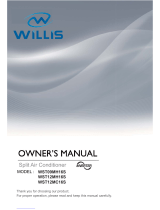Page is loading ...

CONSOLE MULTI H3M
Service manual
English
CL20827 to CL20829
MUCNR-H3M

7
DEOHRI&RQWHQWV
3DUW
ĉ
7
HFKQLFDO,QIRUPDWLRQ
6XPPDU\
6SHFL¿FDWLRQV
6SHFL¿FDWLRQ6KHHW
1RLVH&ULWHULD&XUYH
7DEOHVIRU%RWK0RGHOV
2XWOLQH'LPHQVLRQ'LDJUDP
5HIULJHUDQW6\VWHP'LDJUDP
(OHFWULFDO3DUW
:LULQJ'LDJUDP
3&%3ULQWHG'LDJUDP
)XQFWLRQDQG&RQWURO
5HPRWH&RQWUROOHU,QWURGXFWLRQ
%ULHI'HVFULSWLRQRI0RGHVDQG)XQFWLRQV
3DUW
Ċ
,QVWDOODWLRQDQG0DLQWHQDQFH
1RWHVIRU,QVWDOODWLRQDQG0DLQWHQDQFH
,QVWDOODWLRQ
&KRRVLQJDQ,QVWDOODWLRQ6LWH
,QGRRU8QLW,QVWDOODWLRQ'UDZLQJV
,QVWDOODWLRQ
7LSV
,QGRRU8QLW,QVWDOODWLRQ
0DLQWHQDQFH
0DOIXQFWLRQ'LVSOD\RI,QGRRU8QLW
+RZWR&KHFN6LPSO\WKH0DLQ3DUW
0DLQWHQDQFH0HWKRGIRU1RUPDO0DOIXQFWLRQ
([SORGHG9
LHZDQG3DUWV¶/LVW
Service manual
MUCNR - H3M

5HPRYDO3URFHGXUH
$SSHQGL[
$SSHQGL[5HIHUHQFH6KHHWRI&HOVLXVDQG)DKUHQKHLW
$SSHQGL[&RQ¿JXUDWLRQRI&RQQHFWLRQ3LSH
$SSHQGL[3LSH([SDQGLQJ0HWKRG
$SSHQGL[/LVWRI5HVLVWDQFHIRU
$PELHQW7HPSHUDWXUH6HQVRU
Service manual
MUCNR - H3M

6XPPDU\
,QGRRU8QLW
3DUW
ĉ
7HFKQLFDO,QIRUPDWLRQ
5HPRWH&RQWUROOHU
<$$)%
Service manual
MUCNR - H3M
MUCNR-09-H3M
MUCNR-12-H3M
MUCNR-18-H3M
(CL96174)
1

6SHFL¿FDWLRQV
6SHFL¿FDWLRQ6KHHW
0RGHO
&RQVROH
3URGXFW&RGH
5DWHG9ROWDJH 9a
5DWHG)UHTXHQF\ +]
3KDVHV
&RROLQJ&DSDFLW\ :
+HDWLQJ&DSDFLW\ :
$LU)ORZ9
ROXPH6++0/
P
K
'HKXPLGLI\LQJ9ROXPH /K
)DQ7\SH &HQWULIXJDO &HQWULIXJDO &HQWULIXJDO
)DQ'LDPHWHUKHLJKW PP ĭ; ĭ; ĭ;
)DQ0RWRU6SHHG6++0/&RRO USP
)DQ0RWRU6SHHG6++0/+HDW USP
)DQ0RWRU3RZHU2XWSXW :
)DQPRWRUUXQQLQJFXUUHQW $
(YDSRUDWRU0DWHULDO
$OXPLQXP)LQFRSSHU
7XEH
$OXPLQXP)LQFRSSHU
7XEH
$OXPLQXP)LQFRSSHU
7XEH
(YDSRUDWRU3LSH'LDPHWHU PP
(YDSRUDWRU1XPEHURI5RZV
(YDSRUDWRU)LQ3LWFK PP
(YDSRUDWRU/HQJWK/;+HLJKW+;:LGWK: PP ;; ;; ;;
0RWRU0RGHO )1$=/ )1$=/ )1$=/
2YHUORDG3URWHFWRU
0RWRU)XOO/RDG$PS)/$ $
6RXQG3UHVVXUH/HYHO6++0/ G%$
6RXQG3RZHU/HYHO6++0/ G%$
2XWOLQH'LPHQVLRQ:;+;' PP ;; ;; ;;
3DFNDJH&DUWRQ'LPHQVLRQ/;:;+ PP ;; ;; ;;
3DFNDJH'LPHQVLRQ/;:;+ PP ;; ;; ;;
1HW:HLJKW NJ
*URVV:HLJKW NJ
/LTXLGSLSH PP ĭ ĭ ĭ
*DV3LSHWRLQGRRUXQLW PP ĭ ĭ ĭ
7KHDERYHGDWDLVVXEMHFWWRFKDQJHZLWKRXWQRWLFH3OHDVHUHIHUWRWKHQDPHSODWHRIWKHXQLW
Service manual
MUCNR - H3M
MUCNR-09-H3M
MUCNR-12-H3M
MUCNR-18-H3M
CL20827
CL20828
CL20829
2

1RLVH&ULWHULD&XUYH7
DEOHVIRU%RWK0RGHOV
0
10
Noice/dB(A)
20
30
40
50
60
Low
Middle High
Super High
Indoor Fan Motor Rotating Speed
9K
12K
18K
Service manual
MUCNR - H3M
3

2XWOLQH'LPHQVLRQ'LDJUDP
,QGRRU8QLW
8QLWPP
700
215
600
398
205
22
Service manual
MUCNR - H3M
4

5HIULJHUDQW6\VWHP'LDJUDP
outdoor
indoor
D1
C
1
B
1
A
1
filter
A heat exchanger
gas -liquid
separator
inverter compressor
discharge silencer
discharge temperature
sensor
SP
4-way valve
outdoor heat exchanger
fan
high pressure switch
B heat exchanger
C heat exchanger
D heat exchanger
filter
filter
filter
filter
Note: Not available for 14K/18K
model
C2
C3
D3
D2
B3
B2
A2
A3
A1:Aunit electronic expansion valve B1:B-unit electronic expansion valve
C1:C-unit electronic expansion valve D1:D-unit electronic expansion valve
A2:A-unit gas pipe temperature sensor B2:B-unit gas pipe temperature sensor
C2:C-unit gas pipe temperature sensor D2:D-unit gas pipe temperature sensor
A3:Aunit liquid pipe temperature sensor B3:B-unit liquid pipe temperature sensor
C3:C-unit liquid pipe temperature sensor D3:D-unit liquid pipe temperature sensor
Note: Not available for 14K/18K model
Service manual
MUCNR - H3M
5

(OHFWULFDO3DUW
:LULQJ'LDJUDP
Ɣ,QGRRU8QLW
Ɣ,QVWUXFWLRQ
6\PERO 6\PERO&RORU
6\PERO 6\PERO&RORU 6\PERO 1DPH
:+ :KLWH *1 *UHHQ &$3 -XPSHUFDS
<( <HOORZ %1 %URZQ &203 &RPSUHVVRU
5' 5HG %8 %OXH *URXQGLQJZLUH
<(*1 <HOORZ*UHHQ %. %ODFN
97 9LROHW 2* 2UDQJH
1RWH-XPSHUFDSLVXVHGWRGHWHUPLQHIDQVSHHGDQGWKHVZLQJDQJOHRIKRUL]RQWDOORYHUIRUWKLVPRGHO
7KHVHZLULQJGLDJUDPVDUHVXEMHFWWRFKDQJHZLWKRXWQRWLFHSOHDVHUHIHUWRWKHRQHVXSSOLHGZLWKWKHXQLW
YEGN
L1
BURD
BURD
X2X1
HEALTH-L
HEAL
TH-N
GENERAT
OR
COLD PLASMA
RING
MAGNETIC
L2
YEGN
PE
ELECTRIC BOX
E
L1
BLOCK
TERMINAL
YEGN
EVAPORA
TOR
PE
BN
BK
BU
AC-L
COM-OUT
BN
3
XT
2
N(1)
MOTOR
STEPPING
MOT
OR
SELECT
CN8
S
AP3
M2
SWING-UP
STEPPING
MOTOR
DC-MOT
OR
FAN
M3
DISP1
AP2
DISP2
DISPLAY
BOARD
RECEIVER AND
DISPLAY
N
TUBE TEMP.
ROOM TEMP
.
SENSOR
SENSOR
TUBE
RT1
RT2
ROOM
AP1 PRINTED CIRCUIT BOARD
JUMP
CAP
OUTDOOR UNIT
SWING-DOWN
M1
BU
BK
YEGN
SWITCH
L1
Please don't touch any electronic
component or terminal when the
machine is running,stopping or
has been powered off for less
than 3 minutes to prevent electric
shock !
WARNING
0
0
Service manual
MUCNR - H3M
6

3&%3ULQWHG'LDJUDP
Ɣ7
RSYLHZ
Ɣ%RWWRPYLHZ
1
2
3
4
5
6
7
8
9
10
1112
13
No. Name
1 Connect earthi
ng wire
2 Input of live
wire
3
Wiring terminal for healt
h
function (optional)
4 Input of neutral
wire
5
Control the
wiring terminal of
down swing
6
Communication interface f
o
r
indoor unit and outdoor unit
7 T
erminal of display interface
8 Nee
dle stand of jumper cap
9
Wiring termina
l of indoor tube
temperature sensor
10
Wiring terminal of i
ndoor
ambient temperature sensor
11
Wiring terminal of up swing
12 Wiring terminal
of down swing
13 Wiring terminal of DC motor
Service manual
MUCNR - H3M
7

)XQFWLRQDQG&RQWURO
5HPRWH&RQWUROOHU,QWURGXFWLRQ
3
15
5
4
14
7
16
13
12
9
8
11
10
2
1
6
T-ON T-OFF
1
7
Press it to set HEALTH or AIR function.
8
I FEEL
/
4
3
5
6
11
13
12
16
10
14
9
15
Press it to start or stop operation.
ON/OFF
MODE
+
Press it to select operation mode
(AUTO/COOL/DRY/FAN/HEAT).
Press it to decrease temperature setting.
Press it to increase temperature setting.
FAN
Press it set swing angle.
QUIET
SWING
CLOCK
X-FAN
TEMP
TURBO
SLEEP
LIGHT
Press it to set fan speed.
Pressitto set
QUIET function.
Press it to set auto-off/auto-on timer.
Press it set clock.
Press it to turn on/off the light.
1
ON/OFF
Press this button to turn on the unit .Press this button again to turn off the unit.
Press this button to decrease set temperature. Holding it down above 2 seconds rapidly decreases set temperature. In
AUTO mode,
set temperature is not adjustable.
Press this button to increase set temperature.Holding it down above 2 seconds rapidly increases set temperature. In AUTO mode,
set temperature is not adjustable.
2
-
2
-
3
+
Service manual
MUCNR - H3M
8

4
MODE
Each time you press this button,a mode is selected in a sequence that goes from
AUT
O, COOL,DRY, FAN,and HEAT *, as the
following:
After energization, AUTO mode is defaulted. In AUTO mode, the set temperature will not be displayed on the LCD, and the unit
will automatically select the suitable operation mode in accordance with the room temperature to make indoor room comfortable.
This button is used for setting Fan Speed in the sequence that goes from AUTO, , , , , , to then back
to Auto.
Press this button to set up &down swing angle, which circularly changes as below:
This remote controller is universal . If any command , or is sent out,the unit will carry out the command as
indicates the guide louver swings as:
Press this button to turn on I FEEL function. The unit automatically adjust temperature according to the sensed temperature. Press this button again to
cancel I FEEL function.
Press this button to achieve the on and off of healthy and scavenging functions in operation status.Press this button for the first time to start scavenging
function; LCD displays“ ”. Press the button for the second time to start healthy and scavenging functions simultaneously; LCD displays“ ” and “ ” .
Press this button for the third time to quit healthy and scavenging functions simultaneously. Press the button for the fourth time to start healthy function;
LCD display “ ”. Press this button again to repeat the operation above.
●Press this button, can select Sleep 1 ( ), Sleep 2 ( ),Sleep 3 ( ) and cancel the Sleep,circulate between these, after electrified, Sleep Cancel
is defaulted.
●Sleep 1 is Sleep mode 1, in Cool, Dehumidify modes: sleep status after run for one hour, the main unit setting temperature will increase 1
,setting
temperature increased 2
, the unit will run at this setting temperature; In Heat mode: sleep status after run for one hour, the setting temperature will
decrease 1
, 2 hours, setting temperature will decrease 2 , then the unit will run at this setting temperature.
●Sleep 2 is sleep mode 2, that is air conditioner will run according to the presetting a group of sleep temperature curve.
●Sleep 3- the sleep curve setting under Sleep mode by DIY:
(1) Under Sleep 3 mode, press "Turbo" button for a long time, remote control enters into user individuation sleep setting status, at this time, the time of
remote control will display "1hour ", the setting temperature "88" will display the corresponding temperature of last setting sleep curve and blink (The first
entering will display according to the initial curve setting value of original factory);
(2) Adjust "+" and "-" button, could change the corresponding setting temperature, after adjusted, press "Trubo "button for confirmation;
(3) At this time, 1hour will be automatically increased at the timer postion on the remote control, (that are "2hours " or "3hours " or "8hours "), the place of
setting temperature "88" will display the corresponding temperature of last setting sleep curve and blink;
(4) Repeat the above step (2)
(3) operation, until 8hours temperature setting finished, sleep,curve setting finished, at this time, the remote control will
resume the original timer display;temperature display will resume to original setting temperature.
●Sleep3- the sleep curve setting under Sleep mode by DIY could be inquired:
The user could accord to sleep curve setting method to inquire the presetting sleep curve, enter into user individuation sleep setting status, but do not
change the temperature, press "Turbo" button directly for confirmation.Note: In the above presetting or enquiry procedure, if continuously within10s, there
is no button pressed, the sleep curve setting within 10s, there is no button pressed, the sleep curve setting status will be automatically quit and resume to
display the original displaying. In the presetting or enquiry procedure, press "ON/OFF" button, "Mode" button, "Timer"button or "Sleep" button, the sleep
curve setting or enquiry status will quit similarly.
AUTO
Auto
COOL DRY
FAN HEAT*
*Note:Only for models with heating function.
5
FAN
Medium speedLow-Medium speedLow speed
High speedMedium-High speed
6
SWING
OFF
7
I FEEL
8
/
9
SLEEP
Service manual
MUCNR - H3M
9

10
TEMP
Press this button, could select displaying the indoor setting temperature or indoor ambient temperature.When the indoor unit firstly
power on it will display the setting temperature, if the temperature's displaying status is changed from other status to" ",displays the
ambient temperature, 5s later or within 5s, it receives other remote control signal that will return to display the setting temperature.
if the users haven't set up the temperature displaying status,that will display the setting temperature.
Press this button, the Quiet status is under the Auto Quiet mode (display " "signal )and Quiet mode (display " " singal) and
Quiet OFF (there is no signal of " " displayed),after powered on, the Quiet OFF is defaulted. Note: the Quiet function c
annot
be set up in Fan and Dry mode;Under the Quiet mode (Display " " Under the Quiet mode (Display " " signal), the fan
speed is not available.
Press CLOCK button, blinking . Within 5 seconds,pressing +or - button adjusts the present time.Holding down either button
above 2 seconds increases or decreases the time by 1 minute every 0.5 second and then by 10 minutes every 0.5 second. During
blinking after setting, press CLOCK button again to confirm the setting,and then will be constantly displayed.
Press T-ON button to initiate the auto-ON timer. To cancel the auto-timer program, simply press this button again.
After press of this button, disappears and "ON "blink s .00:00 is displayed for ON time setting. Within 5 seconds, press + or -
button to adjust the time value. Every press of either button changes the time setting by 1 minute. Holding down either button
rapidly changes the time setting by 1 minute and then 10 minutes. Within 5 Seconds after setting, press TIMER ON button to
confirm. Press T-OFF button to initiate the auto-off timer. To cancel the auto-timer program, simply press the button again.TIMER
OFF setting is the same as TIMER ON.
Press this button to activate / deactivate the Turbo function which enables the unit to reach the preset temperature in the shortest
time. In COOL mode, the unit will blow strong cooling air at super high fan speed. In HEAT mode, the unit will blow strong heating
air at super high fan speed.
Press LIGHT button to turn on the display's light and press this button again to turn off the display 's light. If the light is turned on ,
is displayed. If the light is turned off, disappears.
Pressing X-FAN button in COOL or DRY mode,the icon is displayed and the indoor fan will continue operation for 10 minutes
in order to dry the indoor unit even though you have turned off the unit.
After energization, X-FAN OFF is defaulted. X-FAN is not available in AUTO,FAN or HEAT mode.
Combination of "+" and "-" buttons: About lock
Press "+ " and "-" buttons simultaneously to lock or unlock the keypad. If the remote controller is locked, is displayed. In this
case, pressing any button, blinks three times.
Combination of "MODE " and "-" buttons : About switch between Fahrenheit and centigrade At unit OFF, press "MODE" and " - "
buttons simultaneously to switch between and .
Combination of " TEMP " and "CLOCK" buttons : About Energy-saving Function
Press “TEMP” and “CLOCK” simultaneously in COOL mode to start energy-saving function. Nixie tube on the remote controller
displays “SE”. Repeat the operation to quit the function.
Combination of " TEMP " and "CLOCK" buttons : About 8 Heating Function
Press “TEMP” and “CLOCK” simultaneously in HEAT mode to start 8 Heating Function Nixie tube on the remote controller
displays “ ” and a selected temperature of “ 8”. (46 if Fahrenheit is adopted). Repeat the operation to quit the function.
About Back-lighting Function
The unit lights for 4s when energizing for the first time, and 3s for later press.
11
QUIET
12
CLOCK
T-ON T-OFF
13
14
TURBO
15
LIGHT
17
16
X-FAN
18
19
20
21
Service manual
MUCNR - H3M
10

Replacement of Batteries
1.Remove the battery cover plate from the rear of the remote controller.
(As shown in the figure)
2.T
ake out the old batteries.
3.Insert two new AAA1.5V dry batteries, and pay attention to the polarity.
4. Reinstall the battery cover plate.
Notes:
●When replacing the batteries, do not use old or different types of batteries,
●If the remote controller will not be used for a long time, please otherwise, it may cause malfunction.
remove batteries to prevent batteries from leaking.
●The operation should be performed in its receiving range.
●It should be kept 1m away from the TV set or stereo sound sets.
●If the remote controller does not operate normally, please take the batteries out and reinsert them
after 30 seconds.If it still can't operate properly, replace the batteries.
Sketch map for
replacing batteries
Service manual
MUCNR - H3M
11

%ULHI'HVFULSWLRQRI0RGHVDQG)XQFWLRQV
&RROLQJPRGH
8QGHUWKLVPRGHWKHIDQDQGWKHXSVZLQJZLOORSHUDWHDWVHWWLQJVWDWXV7KHWHPSHUDWXUHVHWWLQJUDQJHLVa
ć
7KHXQLWLVVWRSSHGEHFDXVHRIPDOIXQFWLRQRIRXWGRRUXQLWRUSURWHFWLRQ7KHLQGRRUXQLWNHHSVRULJLQDORSHUDWLRQVWDWXVDQGWKH
HUURUFRGHLVGLVSOD\HG
,QGRRUXQLWLVVWRSSHGGXHWRPRGHVKRFN
'U\LQJPRGH
8QGHUWKLVPRGHWKHIDQRSHUDWHVDWORZVSHHGDQGWKHVZLQJRSHUDWHVDWVHWWLQJVWDWXV7KHWHPSHUDWXUHVHWWLQJUDQJHLVa
ć
7KHXQLWLVVWRSSHGEHFDXVHRIPDOIXQFWLRQRIRXWGRRUXQLWRUSURWHFWLRQ7KHLQGRRUXQLWNHHSVRULJLQDORSHUDWLRQVWDWXVDQGWKH
HUURUFRGHLVGLVSOD\HG
+HDWLQJPRGH
8QGHUWKLVPRGHWKHWHPSHUDWXUHVHWWLQJUDQJHLVa
ć
:RUNLQJFRQGLWLRQDQGSURFHVVIRUKHDWLQJ:KHQWKHXQLWLVWXUQHGRQXQGHUKHDWLQJPRGHWKHLQGRRUXQLWWXUQVWRFROGDLUSUHYHQWLRQ
VWDWXV:KHQWKHXQLWLVWXUQHGRIIDQGWKHLQGRRUXQLWKDVEHHQVWDUWHGXSEHIRUHWKHLQGRRUXQLWEORZVWKHUHVLGXDOKHDW
3URWHFWLRQIXQFWLRQ:KHQWKHFRPSUHVVRULVVWRSSHGGXHWRPDOIXQFWLRQXQGHUKHDWLQJPRGHWKHLQGRRUXQLWEORZVWKHUHVLGXDOKHDW
%ORZUHVLGXDOKHDW
:KHQWKHXQLWVWRSVRSHUDWLRQDVLWUHDFKHVWKHWHPSHUDWXUHSRLQWLQGRRUXQLWZLOOFRQWLQXHWRUXQIRUV7KHIDQVSHHGFDQ¶WEH
VZLWFKHGGXULQJEORZLQJUHVLGXDOKHDWSHULRG7KHXSSHUKRUL]RQWDOORXYHUZLOOWXUQWRWKHGHIDXOWHGSRVLWLRQLQFRROLQJ:KHQWKHXQLW
RSHUDWHVXQGHUKHDWLQJPRGHRUDXWRKHDWLQJPRGHFRPSUHVVRUZLOOEHWXUQHGRQDQGWKHFRUUHVSRQGLQJHOHFWULFH[SDQVLRQYDOYHLV
PRUHWKDQDQGWKHXQLWVWRSVRSHUDWLRQGXULQJWKHRSHUDWLRQVWDWXVRILQGRRUXQLW7KHXSSHUKRUL]RQWDOORXYHUZLOOWXUQWRWKH
GHIDXOWHGSRVLWLRQLQKHDWLQJPRGH7KHLQGRRUXQLWRSHUDWHVDWORZVSHHGIRUVDQGWKHQWKHXQLWVWRSVRSHUDWLRQ
'HIURVWLQJRLOUHWXUQLQJ
$VLWUHFHLYHGWKHVLJQDORIGHIURVWLQJDQGRLOUHWXUQLQJIURPRXWGRRUXQLWWKHXSSHUKRUL]RQWDOORXYHUZLOOWXUQWRWKHPLQLPXPDQJOHLQ
FRROLQJVODWHUWKHLQGRRUIDQVWRSRSHUDWLRQ'XULQJGHIURVWLQJDQGRLOUHWXUQLQJSURFHVVDQGWKH\DUHTXLWWHGZLWKLQPLQVDOO
PDOIXQFWLRQVIRULQGRRUWXEHWHPSHUDWXUHVHQVRUZRQ¶WEHGHWHFWHG
:RUNLQJSURFHVVIRU$872PRGH0RGHMXGJPHQWZLOOEHSHUIRUPHGHYHU\V
8QGHU$872PRGHVWDQGDUGFRROLQJ7SUHVHW
ć
̧
VWDQGDUGKHDWLQJ7SUHVHW
ć
̧
DQGVWDQGDUGIDQ
7SUHVHW
ć
̧
:KHQ7DPE
ć
̧
WKHXQLWRSHUDWLRQLQFRROLQJPRGH
+HDWLQJSXPSXQLW:KHQ7DPE
ć
̧
WKHXQLWRSHUDWHVLQKHDWLQJPRGH
&RROLQJRQO\XQLW7DPE
ć
̧
WKHXQLWRSHUDWHVLQIDQPRGH
:KHQ
ć
7LQGRRUDPE
ć
LILWWXUQVWRDXWRPRGHDVWKHXQLWLVWXUQHGRQIRUWKH¿UVWWLPHWKHXQLWZLOORSHUDWHVDWDXWRIDQ
PRGH,ILWVZLWFKWRDXWRPRGHIURPRWKHUPRGHVWKHXQLWZLOONHHSSUHYLRXVRSHUDWLRQPRGHZKHQLWWXUQVWRGU\PRGHWKHXQLW
RSHUDWHVDWDXWRIDQPRGH
3URWHFWLRQIXQFWLRQ
3URWHFWLRQIXQFWLRQLVWKHVDPHDVWKDWLQFRROLQJRUKHDWLQJPRGH
)DQPRGH
8QGHUIDQPRGHRQO\LQGRRUIDQDQGVZLQJRSHUDWHV:KHQLWRSHUDWHVDWDXWRIDQVSHHGLWZLOORSHUDWHDFFRUGLQJWRDXWRIDQVSHHG
FRQGLWLRQLQFRROLQJ
0RGHVKRFN
,IWKHPRGHVKRFNLVZKLFKLVUHFHLYHGE\LQGRRUXQLWIURPRXWGRRUXQLWWKHORDGVRILQGRRUXQLWLQGRRUXQLWDX[LOLDU\KHDWLQJVZLQJ
VWRSRSHUDWLRQ DQGWKHHUURUFRGHLVGLVSOD\HG7KHPRGHVHQWWRRXWGRRU XQLWLVVWLOOUHPRWHFRQWUROUHFHLYLQJPRGH7KHXQLWZLOOEH
WXUQHGRIIGXULQJPRGHVKRFN,IWLPHU21LVUHDFKHGDQGWKHPR
GHVKRFNLVZKLFKLVUHFHLYHGE\LQGRRUXQLWIURPRXWGRRUXQLWWKH
ORDGVRILQGRRUXQLWLQGRRUXQLWDX[LOLDU\KHDWLQJVZLQJVWRSRSHUDWLRQDQGWKHHUURUFRGHLVGLVSOD\HG7KHPRGHVHQWWRRXWGRRUXQLWLV
VWLOOUHPRWHFRQWUROUHFHLYLQJPRGH
2WKHUFRQWURO
%X]]HU
8SRQHQHUJL]DWLRQRUDYDLODEO\RSHUDWLQJWKHXQLWRUUHPRWHFRQWUROOHUWKHEX]]HUZLOOJLYHRXWDEHHS
$XWREXWWRQ
,IWKLVEXWWRQLVSUHVVHGWKHXQLWZLOORSHUDWHLQ$872PRGHDQGLQGRRUIDQZLOORSHUDWHDWDXWRVSHHGPHDQZKLOHWKHVZLQJPRWRU
Service manual
MUCNR - H3M
12

RSHUDWHV3UHVVWKLVEXWWRQDJDLQWRWXUQRIIWKHXQLW
ć
KHDWLQJIXQFWLRQ8QGHUKHDWLQJPRGHSUHVV
7(03&/2&.EXWWRQV
VLPXOWDQHRXVO\8QGHUWKLVPRGH³FROGDLUSUHYHQWLRQSURWHFWLRQ´ZLOOEHVKLHOGHG
,)((/IXQFWLRQ
:KHQ, )((/FRPPDQGLVUHFHLYHGWKHFRQWUROOHUZLOORSHUDWHDFFRUGLQJWRWKHDPELHQWWHPSHUDWXUHVHQWE\WKHUHPRWH
FRQWUROOHU)RUGHIURVWLQJDQGFROGEORZSUHYHQWLRQWKHXQLWRSHUDWHVDFFRUGLQJWRWKHDPELHQWWHPSHUDWXUHVHQVHGE\WKHDLU
FRQGLWLRQHU7KHUHPRWH FRQWUROOHUZLOOVHQGDPELHQWWHPSHUDWXUHGDWDWRWKHFRQWUROOHUHYHU\PLQ:KHQWKHGDWDKDVQRW
EHHQUHFHLYHGDIWHUPLQVWKHXQLWZLOORSHUDWHDFFRUGLQJWRWKHWHPSHUDWXUHVHQVHGE\WKHDLUFRQGLWLRQHU,I,)((/IXQFWLRQLV
QRWVHOHFWHGWKHDPELHQWWHPSHUDWXUHZLOOEHWKDWVHQVHGE\WKHDLUFRQGLWLRQHU,)((/IXQFWLRQZLOOQRWWREHPHPRUL]HG
6OHHSIXQFWLRQ
7KLVPRGHLVRQO\YDOLGLQFRROLQJDQGKHDWLQJPRGHV7KHXQLWZLOOVHOHFWSURSHUVOHHSFXUYHWRRSHUDWHDFFRUGLQJWRGLIIHUHQW
VHWWHPSHUDWXUH
&RPSXOVRU\GHIURVWLQJIXQFWLRQ
:KHQWKHXQLWLVWXUQHGRQLQKHDWLQJE\UHPRWHFRQWUROOHUDQGWKHVHWWHPSHUDWXUHLV
ć
SUHVV³´FRQWLQXRXVO\ZLWKLQ
VWKHLQGRRUXQLWWXUQVWRFRPSXOVRU\GHIURVWLQJVHWWLQJDQGLWZLOOVHQGFRPSXOVRU\GHIURVWLQJPRGHWRRXWGRRUXQLW:KHQ
LQGRRUXQLWUHFHLYHGWKHFRPSXOVRU\GHIURVWLQJVLJQDOIURPRXWGRRUXQLWWKHLQGRRUXQLWZLOOTXLWIURPWKHFRPSXOVRU\GHIURVWLQJ
VHWWLQJDQGLWZLOOFDQFHOWRVHQGFRPSXOVRU\GHIURVWLQJPRGHWRRXWGRRUXQLW
5HIULJHUDQWUHFRYHU\IXQFWLRQ
7XUQWR)UHRQUHFRYHU\PRGH$IWHUWKHXQLWLVHQHUJL]HGIRUPLQDQGWKHXQLWLVWXUQHGRQDW
ć
XQGHUFRROLQJPRGHSUHVV
OLJKWEXWWRQRQUHPRWHFRQWUROOHUIRUWLPHVVXFFHVVLYHO\ZLWKLQVWRWXUQWR)UHRQUHFRYHU\PRGH)RLVGLVSOD\HGDQGLWZLOO
VHQG)UHRQUHFRYHU\PRGHWRRXWGRRUXQLW4XLWIURP)UHRQUHFRYHU\PRGH$IWHULWWXUQVWR)UHRQPRGHLILWUHFHLYHVDQ\VLJQDO
IURPUHPRWHFRQWUROOHURULWWXUQVWR)UHRQUHFRYHU\PRGHIRUPLQVLWZLOOTXLWIURP)UHRQUHFRYHU\PRGH
7XUQWRWKHDFWLRQIRU)UHRQUHFRYHU\PRGHLQGRRUXQLWZLOOEHWXUQHGRQLQFRROLQJPRGH7KHIDQVSHHGLVVXSHUKLJKIDQ
VSHHGDQGWKHVHWWHPSHUDWXUHLV
ć
7KHKRUL]RQWDOORXYHUZLOOWXUQWRWKHPLQLPXPRSHUDWLRQDQJOH4XLWWKHDFWLRQIRU)UHRQ
UHFRYHU\PRGH7KHLQGRRUIDQRSHUDWHVDWWKHSUHYLRXVVHWVWDWXVE\UHPRWHFRQWUROOHU
3LORWUXQIXQFWLRQ
:KHQWKHVHWWHPSHUDWXUHLV
ć
XQGHUFRROLQJPRGHSUHVV³´FRQWLQXRXVO\ZLWKLQVWKHLQGRRUXQLWWXUQVWRSLORWUXQ
VHWWLQJPRGHDQGLWZLOOVHQGSLORWUXQPRGHWRRXWGRRUXQLW3LORWUXQPRGHLWRSHUDWHVXQGHUFRROLQJPRGHDQG³GG´LVGLVSOD\HG
4XLWWKHSLORWUXQPRGHDQGLQGRRUXQLWFDQFHOV³GG´GLVSOD\,ILWUHFHLYHV³ZURQJZLUHFRQQHFWLRQRIPDOIXQFWLRQRIH[SDQVLRQ
YDOYH´IURPRXWGRRUXQLW³GQ´ZLOOEHGLVSOD\HG
5. Clock timer
Timer ON
If timer ON is set during operation of the unit, the unit will continue to operate. If timer ON is set at unit OFF, upon ON time reaches the
unit will start to operate according to previous setting status.
Timer OFF
If timer OFF is set at unit OFF, the system will keep standby status. If timer OFF is set at unit ON, upon OFF time reaches the unit will
stop operation.
Timer Change
Although timer has been set, the unit still can be turned on/off by pressing ON/OFF button of the remote controller. You can also set
the timer once again, and then the unit will operate according to the last setting.
If timer ON and timer OFF are set at the same time during operation of the unit, the unit will keep operating at current status till OFF
time reaches.
If timer ON and timer OFF are set at the same time at unit OFF, the unit will keep off status till ON time reaches.
Each day in future, the system will operate according to preset mode till OFF time reaches and stop operation till ON time reaches. If
ON time and OFF time are the same, OFF command will prevail.
Service manual
MUCNR - H3M
13

6HOHFW WKH LQVWDOODWLRQ ORFDWLRQ DFFRUGLQJ WR WKH UHTXLUH
PHQWRIWKLVPDQXDO6HHWKHUHTXLUHPHQWVLQLQVWDOODWLRQ
SDUW
+DQGOH XQLW WUDQVSRUWDWLRQ ZLWK FDUH WKH XQLW VKRXOG QRW
EHFDUULHGE\RQO\RQHSHUVRQLILWLVPRUHWKDQNJ
:KHQ LQVWDOOLQJ WKHLQGRRU XQLW DQGRXWGRRU XQLW DVXI¿
FLHQW¿[LQJEROWPXVWEHLQVWDOOHGPDNHVXUHWKHLQVWDOODWLRQ
VXSSRUWLV¿UP
:DUHVDIHW\EHOWLIWKHKHLJKWRIZRUNLQJLVDERYHP
8VHHTXLSSHGFRPSRQHQWVRUDSSRLQWHGFRPSRQHQWVGXU
LQJLQVWDOODWLRQ
0DNHVXUHQRIRUHLJQREMHFWVDUHOHIWLQ WKH XQLWDIWHU ¿Q
LVKLQJLQVWDOODWLRQ
(OHFWULFDO6DIHW\3UHFDXWLRQV
1RWHVIRU,QVWDOODWLRQDQG0DLQWHQDQFH
6DIHW\3UHFDXWLRQV
,PSRUWDQW
3OHDVHUHDGWKHVDIHW\SUHFDXWLRQVFDUHIXOO\EHIRUH
LQVWDOODWLRQDQGPDLQWHQDQFH
7KH
IROORZLQJ FRQWHQWV DUH YHU\ LPSRUWDQW IRU LQVWDOODWLRQ
DQGPDLQWHQDQFH
3OHDVHIROORZWKHLQVWUXFWLRQVEHORZ
Ɣ7KHLQVWDOODWLRQRUPDLQWHQDQFHPXVWDFFRUGZLWKWKH
LQVWUXFWLRQV
Ɣ&RPSO\ZLWKDOOQDWLRQDOHOHFWULFDOFRGHVDQGORFDO
HOHFWULFDOFRGHV
Ɣ3D\DWWHQWLRQWRWKHZDUQLQJVDQGFDXWLRQVLQWKLV
PDQXDO
Ɣ$OOLQVWDOODWLRQDQGPDLQWHQDQFHVKDOOEHSHUIRUPHGE\
GLVWULEXWRURUTXDOL¿HGSHUVRQ
Ɣ$OOHOHFWULFZRUNPXVWEHSHUIRUPHGE\DOLFHQVHG
WHFKQLFLDQDFFRUGLQJWRORFDOUHJXODWLRQVDQGWKH
LQVWUXFWLRQVJLYHQLQWKLVPDQXDO
Ɣ%HFDXWLRQGXULQJLQVWDOODWLRQDQGPDLQWHQDQFH3URKLELW
LQFRUUHFWRSHUDWLRQWRSUHYHQWHOHFWULFVKRFNFDVXDOW\DQG
RWKHUDFFLGHQWV
&XW RII WKH SRZHU VXSSO\ RI DLU FRQGLWLRQHU EHIRUH
FKHFNLQJDQGPDLQWHQDQFH
7KH DLU FRQGLWLRQ PXVW DSSO\ VSHFLDOL]HG FLUFXLW DQG
SURKLELWVKDUHWKHVDPHFLUFXLWZLWKRWKHUDSSOLDQFHV
7KH DLU FRQGLWLRQHU VKRXOGEHLQVWDOOHGLQVXLWDEOH
ORFDWLRQDQGHQVXUHWKHSRZHUSOXJLVWRXFKDEOH
0DNHVXUH HDFKZLULQJWHUPLQDO LVFRQQHFWHGILUPO\
GXULQJLQVWDOODWLRQDQGPDLQWHQDQFH
+DYHWKHXQLWDGHTXDWHO\ JURXQGHG 7KHJURXQGLQJ
ZLUHFDQ¶WEHXVHGIRURWKHUSXUSRVHV
0XVWDSSO\SURWHFWLYHDFFHVVRULHVVXFKDVSURWHFWLYH
ERDUGVFDEOHFURVVORRSDQGZLUHFOLS
7KHOLYHZLUHQHXWUDOZLUHDQGJURXQGLQJZLUHRI
SRZHUVXSSO\PXVW EHFRUUHVSRQGLQJWR WKHOLYHZLUH
QHXWUDOZLUHDQGJURXQGLQJZLUHRIWKHDLUFRQGLWLRQHU
7KHSRZHUFRUGDQGSRZHUFRQQHFWLRQZLUHVFDQ¶WEH
SUHVVHGE\KDUGREMHFWV
,ISRZHUFRUGRUFRQQHFWLRQZLUHLVEURNHQLWPXVWEH
UHSODFHGE\DTXDOL¿HGSHUVRQ
$
YRLGFRQWDFWEHWZHHQUHIULJHUDQWDQG¿UHDVLWJHQHUDWHV
SRLVRQRXVJDV3URKLELWSURORQJWKHFRQQHFWLRQ SLSHE\
ZHOGLQJ
$SSO\ VSHFL¿HGUHIULJHUDQWRQO\1HYHUKDYH LWPL[HGZLWK
DQ\RWKHUUHIULJHUDQW1HYHUKDYHDLUUHPDLQLQWKHUHIULJHUDQW
OLQHDVLWPD\OHDGWRUXSWXUHRURWKHUKD]DUGV
0DNHVXUHQRUHIULJHUDQWJDVLVOHDNLQJRXWZKHQ
LQVWDOODWLRQLVFRPSOHWHG
,IWKHUHLVUHIULJHUDQWOHDNDJHSOHDVHWDNHVXIILFLHQW
PHDVXUHWRPLQLPL]HWKHGHQVLW\RIUHIULJHUDQW
1HYHUWRXFKWKH UHIULJHUDQWSLSLQJRUFRPSUHVVRUZLWKRXW
ZHDULQJJORYHWRDYRLGVFDOGRUIURVWELWH
:DUQLQJV
5HIULJHUDQW6DIHW\3UHFDXWLRQV
,PSURSHULQVWDOODWLRQPD\OHDGWR¿UHKD]DUGH[SORVLRQ
HOHFWULFVKRFNRULQMXU\
,QVWDOODWLRQ6DIHW\3UHFDXWLRQV
3DUW
Ċ
,QVWDOODWLRQDQG0DLQWHQDQFH
,I
WKHSRZHUFRUGRUFRQQHFWLRQZLUHLV QRWORQJHQRXJK
SOHDVH JHWWKHVSHFLDOL]HGSRZHUFRUGRUFRQQHFWLRQZLUH
IURPWKHPDQXIDFWXUHRUGLVWULEXWRU3URKLELWSURORQJWKHZLUH
E\\RXUVHOI
)RU WKH DLU FRQGLWLRQHU ZLWKRXW SOXJ DQ DLU VZLWFK PXVW
EH LQVWDOOHG LQ WKH FLUFXLW 7KH DLU VZLWFK VKRXOG EH DOOSROH
SDUWLQJDQGWKHFRQWDFWSDUWLQJGLVWDQFHVKRXOGEHPRUHWKDQ
PP
0DNHVXUHDOOZLUHVDQGSLSHVDUHFRQQHFWHGSURSHUO\DQG
WKHYDOYHVDUHRSHQHGEHIRUHHQHUJL]LQJ
&KHFNLIWKHUHLVHOHFWULFOHDNDJHRQWKHXQLWERG\,I\HV
SOHDVHHOLPLQDWHWKHHOHFWULFOHDNDJH
5HSODFHWKHIXVHZLWKDQHZRQHRIWKHVDPHVSHFL¿FDWLRQ
LILWLV EXUQWGRZQGRQ¶W UHSODFHLWZLWK DFRRSHUZLUH RU
FRQGXFWLQJZLUH
,I WKH XQLW LV WR EH LQVWDOOHG LQ D KXPLG SODFH WKH FLUFXLW
EUHDNHUPXVWEHLQVWDOOHG
Service manual
MUCNR - H3M
14

0DLQ7RROVIRU,QVWDOODWLRQDQG0DLQWHQDQFH
/HYHOPHWHUPHDVXULQJWDSH
(OHFWURSUREH
(OHFWURQLFOHDNDJHGHWHFWRU
3LSHSOLHUVSLSHFXWWHU
6FUHZGULYHU
8QLYHUVDOPHWHU
9
DFXXPSXPS
3LSHH[SDQGHUSLSHEHQGHU
,PSDFWGULOOGULOOKHDGHOHFWULFGULOO
7RUTXHZUHQFKRSHQHQGZUHQFKLQQHU
KH[DJRQVSDQQHU
3UHVVXUHPHWHU
6ROGHULQJDSSOLDQFHUHIULJHUDQWFRQWDLQHU
Service manual
MUCNR - H3M
15

Before choosing the installation site,obtain user approval.
Indoor unit
The indoor unit should be sited in a place where:
1) the restrictions on installation specified in the indoor unit installation drawings are met.
2) both air intake and exhaust have clear paths met.
3) the unit is not in the path of direct sunlight.
4) the unit is away from the source of heat or steam.
5) there is no source of machine oil vapour (this may shorten indoor unit life).
6) cool(warm) air is circulated throughout the room.
7) the unit is away from electronic ignition type fluorwscent lamps (inverter or rapid stert type) as they may shorten
the remote controller range.
8) the unit is at least 1 metre away from any television or radio set(unit may cause interference with the picture or
sound).
The indoor unit may be mounted in any of the three styles shown here.
Exposed
Floor lnstallation Wall Installation
Molding
Mounting plate
Half conceated
Concealed
Grid(field supply)
,QVWDOODWLRQ
&KRRVLQJDQ,QVWDOODWLRQ6LWH
,QGRRU8QLW,QVWDOODWLRQ'UDZLQJV
Service manual
MUCNR - H3M
16

Location for securing the installation panel.
150cm or more
150cm or more
150cm or more
Front panel
Front grille
Unit:mm
700
120
220
170
30
644
120
220
160
30
570
600
200
Service manual
MUCNR - H3M
17
/