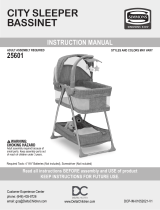Page is loading ...

ROOM2GROW
Newborn Bassinet to Infant Sleeper
Styles and colors may vary
25502
INSTRUCTION MANUAL
WARNING:
Adult assembly required because of
small parts. Keep assembly parts
out
of reach of children under 3 years.
CHOKING HAZARD
Customer Experience Center
phone: (646) 435-8726
email: [email protected]
www.DeltaChildren.com
DCP-IM-03202020-F10
Read all instructions BEFORE assembly and USE of product
KEEP INSTRUCTIONS FOR FUTURE USE.

2
Customer Service Tel. (646) 435-8726
www.DeltaChildren.com
Consumer Information
WARNING
• To reduce the risk of SIDS, pediatricians recommend healthy infants be placed on their backs to sleep, unless otherwise advised
by your physician.
• Always attach all provided fasteners tightly according to the instructions. Check frequently. Do not use if there are any loose or
missing parts or signs of damage. Do not substitute parts. Contact the manufacturer for replacement parts.
• Always pull out legs to full extension when in use.
• Use bassinet with only one child at a time.
• Strings can cause strangulation! DO NOT place items with a string around a child’s neck, such as hood strings or pacifier cords.
DO NOT suspend strings over a product or attach strings to toys.
• Toys are not to be “mouthed” by the baby and should be positioned clearly out of reach of the baby’s face and mouth.
• Do not place medication, small toys, small items, cords, straps or similar items that could become wound around the child’s neck
in or near this product and do not place product near a window, patio door, heater, or power outlet.
• If a sheet is used with the pad, use only the one provided by the manufacturer or one specifically designed to fit the dimensions
of the bassinet mattress.
• Always check that the bassinet is securely locked on the base/stand by pulling upwards on the bassinet bed.
• Never convert product to a sleeper with baby inside.
SUFFOCATION HAZARD
Infants have suffocated:
• In gaps between an extra padding, a mattress (too small or too thick) and
product sides.
• On soft bedding.
• NEVER add a pillow, comforter or another mattress for padding.
• Use only the pad provided by the manufacturer that is no thicker than 25 mm (1 In)
and is of such a size that, when pushed against any side of the product, it does not
leave a gap of more than 25 mm (1 in) between the mattress and sides.
FALL HAZARD:
To help prevent falls, discontinue use of this product in the bassinet mode when infant begins to
push up on hands and knees or reaches 5 months of age. Whichever comes first. Product may be converted to sleeper mode to
accommodate infants up to 12 months of age. See details in instructions.
WARNING: Do not use this bassinet if you cannot exactly follow the accompanying instructions. Failure to follow these
warnings and instructions could result in serious injury or death.
• Read all instructions before assembling unit.
KEEP INSTRUCTIONS FOR FUTURE USE.
DO NOT USE THIS UNIT IF THE INSTRUCTIONS CANNOT BE STRICTLY FOLLOWED.
•
Before each usage or assembly, inspect unit for damaged hardware, loose joints, missing parts or sharp edges. NEVER use this
product if there are any loose or missing fasteners, loose joints, broken parts, or torn mesh/fabric. Check before assembly and
periodically during use. Contact Simmons Customer Service Department at (646) 435-8726 for
replacement parts, repair or instructions.
• Remove any tools or excess parts including plastic packaging from bassinet vicinity after assembly.
• Always make sure both sides of the bassinet are adjusted at the same height position making the bassinet equally leveled.
• Do not use the body of the bassinet without its frame.

3
Customer Service Tel. (646) 435-8726
www.DeltaChildren.com
Before returning this product to the store!
Let’s see if we can assist you!
• Not sure how to assemble our product?
Visit our site for easy to follow instructions along with some Tricks and Tips assembly
videos https://www.deltachildren.com/pages/instructions
• If you are missing a piece or have a damaged part
Please contact our Consumer Experience Center for assistance at 646-435-8726 or email
[email protected]. To better assist you please have your Style# or Model# and
Lot# available. This can be found on a white rectangular sticker on your product, on the
registration card, and on the product’s box.
• In the event we do not have a replacement part available
You may need to return your product to the retailer for an exchange or refund.
• Warranty
In order to protect your investment, don’t forget to register your product.
You may also wish to consider purchasing our extended warranty.
Visit https://www.deltachildren.com/pages/extended-warranty for more details.
• Please note:
“All Final”, “As Is” or Third Party/Liquidator sales are not covered under our Limited
Manufacturer Warranty.

4
Customer Service Tel. (646) 435-8726
www.DeltaChildren.com
This Delta product is warranted to be free from defects for a period of 90 days from the date of purchase
under normal use. If a product is defective during this period, we will at our option repair or replace the
defective part or product. This limited warranty extends only to the original retail purchaser and is valid only
when supplied with proof of purchase, or if received as a gift, when the registration is on file with Delta.
This limited warranty does not cover the following:
• Products purchased as floor models or samples.
• Items purchased on an “as-is” basis, as a second hand product, or as a resale product.
• Items purchased at a Final sale, a “Going out of Business” sale, or a Liquidation sale. This limited warranty
gives you specific legal rights and you may also have other rights which vary from state to state.
This limited warranty gives you specific legal rights and you may also have other rights which vary from
state to state.
TO REGISTER YOUR PRODUCT for important safety alerts and updates to your product please visit www.
deltachildren.com
TO REPORT A PROBLEM, please log on to www.deltachildren.com and click the Consumer Care Tab, or
contact us by phone at (646) 435-8726
Date of Purchase: _____________ (you should also keep your receipt)
EXTENDED WARRANTY
DON’T MISS YOUR CHANCE TO BE COVERED FOR ALL OF LIFE’S MISHAPS!
With Delta’s Extended Warranty, you’re covered for mechanical failure from normal use or if
your item stops working due to normal wear and tear, plus all those unexpected surprises.
2 YEARS OF PROTECTION
For Additional Information:
Simply visit our Website, register your product, and add the Extended Warranty
https://www.deltachildren.com/pages/product-registration
Extended Warranty only available in the following States: Arkansas, Colorado, Delaware, District of Columbia, Georgia, Idaho,
Illinois, Indiana, Iowa, Kansas, Kentucky, Louisiana, Maryland, Michigan, Mississippi, Missouri, Nebraska, Nevada, New Hampshire,
New York, North Carolina, North Dakota, Pennsylvania, Rhode Island, South Dakota, Tennessee, Utah, West Virginia
LIMITED MANUFACTURER WARRANTY

5
Customer Service Tel. (646) 435-8726
www.DeltaChildren.com
Side Frame Stands
(Left) (Right)
Bassinet Fabric
Bottom Cross Support Bar
Top Support Tube
Parts
Hex Wrench
M8 Hex Screw (X4)
*Screw is actual size to scale
Mattress Support Pad
Sheet
Hardware
BACK
FRONT

6
Customer Service Tel. (646) 435-8726
www.DeltaChildren.com
Fig. 1
Fig. 1A
Fig. 1C
Fig. 1B
• Insert support bar to the left side frame stand (Fig.1). Secure with the
two screws (Fig. 1A). Use the wrench to tighten screws in clockwise
direction (Fig. 1B). Repeat for the right side frame stand. Make sure
frame is in a fully locked position (Fig. 1C) pull outward on left and
right side frames.
Bassinet Frame Assembly
Assembly
1
Secure side frame
stand and support
tube with screw
Tighten screws with
wrench clockwise
Bassinet frame
Fully locked position
Insert support bar into
side frame stand
Left Side
Frame Stand
Right Side
Frame Stand
Bottom Cross
Support Bar
Leg Extension
2
• Fully extend both sides of the bassinet legs by pressing the button
located on top of the bassinet legs and pull outward to fully
extended position (Fig. 2)
Fig. 2
2
1
1 2

7
Customer Service Tel. (646) 435-8726
www.DeltaChildren.com
Fig. 3A
Fig. 3C
Place the back bassinet fabric
to the back top support tube
Insert both sides of the top support
tube into the bassinet frame
STEP 1: Align top back support tube to the side frames.
Insert both sides of the top support tube into the bassinet
frame (Fig. 3A). Secure by inserting bolt through holes and
screwing nut clockwise (Fig. 3B).
STEP 2: Place the back bassinet fabric over the back rail tube.
Align and fasten zipper to top rail (Fig. 3C).
NOTE: Zipper pull tab slider located on left side.
Side Buttons
Bassinet Fabric Assembly
Support Tube
BACK
FRONT
Front Zipper
Back Zipper
Start BACK zipper
pull tap is located
on left side
Start FRONT zipper
pull tap is located
on right side
* Fully Locked Position
Fig. 3B
STEP 2
STEP 1
END
TOP SUPPORT
TUBE
zipper pull
tap slider
START
3
BACK
FRONT
BACK
Nut
Bolt

8
Customer Service Tel. (646) 435-8726
www.DeltaChildren.com
3
STEP 3: Place the front bassinet fabric over the front rail tube.
Align and fasten zipper to top rail (Fig. 3D) until fully
zipped (Fig. 3E)
STEP 4: Place sheet over mattress support pad.
Insert mattress support pad to sleeper.
NOTE: The mattress support pad should fully cover the bottom floor.
No excess fabric should show on the edges.
STEP 4
STEP 3
TOP SUPPORT
TUBE
zipper pull
tap slider
Fig. 3D
Place the front bassinet fabric
to the front top support tube
Fig. 3E
Fabric Bassinet Fully Zipped
END
START
FRONT
Mattress Pad With Sheet
BACK
FRONT
Bassinet Fabric Assembly

9
Customer Service Tel. (646) 435-8726
www.DeltaChildren.com
1 2 3
Lever
Locking Housing
Height Adjustment
4
STEP 1: Remove mattress support pad
STEP 2: Locate left side locking housing (A), push and hold up from
underneath locking housing (B). Then press the lever inward
(C) and move top rail up or down into desired position.
There are 5 positions total (D).
STEP 3: Repeat STEP 2 on the right side.
NOTE: Make sure the bassinet is equally level.
STEP 4: Insert mattress pad
NOTE: The mattress support pad should fully cover the bassinet bottom.
No excess fabric should show on the edges.
A B C
D
Support Bar
NOTE: To adjust height change sleeper mode
to bassinet mode first.
NOTE: To adjust up or down you must unlock
EACH SIDE separately.
WARNING: NEVER adjust height
with baby inside.
STEP 4
For Bassinet Mode ONLY
Mattress Pad With Sheet
BACK
FRONT
Mattress Pad With Sheet
BACK
FRONT
STEP 1
STEP 2 & 3
1
2
3
4
5
BACK
FRON
T
5 POSITIONS

10
Customer Service Tel. (646) 435-8726
www.DeltaChildren.com
BACK
FRONT
Bassinet to Sleeper Mode Assembly
NOTE: There are 5 positions. Sleeper mode should be
in top position. Top position is 5th.
NOTE: To adjust up or down you must unlock
EACH SIDE separately.
WARNING: NEVER change
modes with baby inside.
Mattress Pad With Sheet
BACK
FRONT
STEP 1
Sleeper Mode
(incorrect)
Sleeper Mode
(correct)
STEP 2 & 3
Unzip
Unsnap
Sleeper Mode
5
To convert to sleeper mode:
STEP 1: Remove mattress support pad
STEP 2: Fully unzip back and front zippers at the bottom of the bassinet.
STEP 3: Unsnap the straps on each side. There are 12 straps all
around the bassinet (Snaps are located under bottom flap).

11
Customer Service Tel. (646) 435-8726
www.DeltaChildren.com
BACK
FRONT
Bassinet to Sleeper Mode Assembly
STEP 4
BACK
FRONT
Mattress Pad With Sheet
Sleeper Mode
STEP 4: Pull the hook and loop straps throught the slots at the bottom
of the bassinet floor. Fasten straps as shows in (Fig. 1)
underneath.
WARNING: Make sure both hook and loop straps are firmly attached by
pulling upward on the mattress.
NOTE: Base bottom of the sleeper will rest on the floor once mattress
support pad is placed.
NOTE: The mattress support pad should fully cover the bottom floor.
No excess fabric should show on the edges.
(Fig. 1)
Mattress Pad With Sheet

12
Customer Service Tel. (646) 435-8726
www.DeltaChildren.com
NOTE: To adjust up or down you must unlock
EACH SIDE separately.
WARNING: NEVER change
modes with baby inside.
Mattress Pad With Sheet
STEP 1
Sleeper
Bassinet
STEP 4
STEP 2 & 3
BACK
FRONT
BACK
FRONT
Mattress Pad With Sheet
BACK
FRONT
Zip
Snap
6
To convert to bassinet mode:
STEP 1: Remove mattress support pad
STEP 2: Push up fabric from the bottom (A). Snap the straps on each
side (B). There are 12 straps all around the bassinet (Snaps
are located under bottom flap).
STEP 3: Fully zip back and front zippers at the bottom of the sleeper (C).
STEP 4: Place mattress support pad.
NOTE: The mattress support pad should fully cover the bassinet bottom.
No excess fabric should show on the edges.
Sleeper to Bassinet Mode Assembly
Bassinet Mode
BACK
FRONT
A
B
C

13
Customer Service Tel. (646) 435-8726
www.DeltaChildren.com
Bassinet Frame DisassemblyRemoving Fabric
Fig. 1A
Unzip both sides of the
bassinet fabric
from the top support tube
Fig. 2A
Press front and back side buttons on the support tube
and lift upward to remove. Repeat on opposite side.
Front and Back
Side Buttons
Fig. 1B
Bassinet Fabric
Fully Removed
Disassembly
• Press front and back side buttons together and pull upward on tube
to remove (Fig.2A).
• Press both side buttons on the support tube and lift upward to remove.
Repeat on opposite side (Fig.2B). Repeat on the other side.
• Unscrew screws left and right side frame (Fig. 2C).
2
Left Side
Frame Stand
Right Side
Frame Stand
Bottom Cross
Support Bar
1
• Remove mattress support pad (Fig. 1)
• Unzip both sides of the bassinet fabric from the top rail
(Fig.1A and Fig. 1B).
Mattress Pad With Sheet
BACK
FRONT
Fig. 1
BACK
FRON
T
Fig. 2B
Front and Back
Side Buttons
Fig. 2C

Care and Maintenance
• Check bassinet for worn parts, torn material
or stitching periodically.
• Replace or repair the parts as needed.
Use Delta replacement parts.
• The bassinet fabric cover is machine
washable. Wash them separately in cold
water on the gentle cycle. Do not use bleach.
Tumble dry separately on low heat and
remove promptly.
• The frame may be wiped clean using a mild
cleaning solution and a damp cloth. Do not
use bleach. Do not use harsh or abrasive
cleaners. Rinse clean with water to remove
residue. Do not immerse the frame.
• Before each usage or assembly, inspect unit
for damaged hardware, loose joints, missing
parts or sharp edges. NEVER use this prod-
uct if there are any loose or missing fasten-
ers, loose joints, broken parts, or torn mesh/
fabric. Check before assembly and periodi-
cally during use. Contact Simmons Customer
Service Department at (646) 435-8726 for
replacement parts, repair or instructions.

15
Customer Service Tel. (646) 435-8726
www.DeltaChildren.com

16
Customer Service Tel. (646) 435-8726
www.DeltaChildren.com

© 2020 Delta Children's Products. All rights reserved.
Delta Children's Products Corp.
114 West 26
th
Street
New York, NY 10001
646-435-8726
www.DeltaChildren.com
/