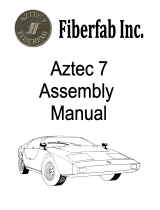Page is loading ...

Step 1.
Snap a Chalk-Line on the Bottom Stringer as shown in the TURBO-COOL™
installation manual.
Step 2. Snapping the Pivot Bracket Chalkline
Snap a Chalk-Line across the face of the Studs, supporting the top and Bottom
Stringers, 37" above the Chalk-Line on the Bottom Stringer (See Figure 1).
TURBO-COOL™ Mid Level Pad Supports
Installation & Operator’s Instruction Manual
37
"
Mv1665-001
3
1
2
Figure 1. Chalk line on Face of Studs
Item Description
1Studs
2 Chalk-Line on Bottom Stringer
3 Chalk-Line on face of Studs
Mv1665aDecember 2000

TURBO-COOL™ Mid Level Pad Supports
2
Mv1665a
Step 3. Marking The Pivot Bracket Location
Pivot Brackets are supplied to mount to the Studs spaced 4’ apart. On each Stud mark
a horizontal line on the side of the Stud level with the Chalk-Line. Make a mark on
this line 1-3/4" from the face of each Stud. This marks the location of the first Lag
Screw used to fasten the Pivot Bracket to the Stud (See Figure 2).
Step 4. Attaching Pivot Brackets to Studs
Use one 1/4" x 1-1/3" Lag Screw to mount a Pivot Bracket to each Stud in the
location marked in Figure 2. Leave the Lag Screw just loose enough that the Pivot
Bracket can be pivoted up and down by hand (See Figure 3).
C
halk-Line on Face of Studs
Horizontal Line on Side of Studs
1-3/4"
Mv1665-002 11/00
Location of first Lag Screw
for mounting Pivot Bracket
Figure 2. First Lag Screw Location
Mv1665-003 12/00
1
3
2
Item Description Part No.
1 Pivot Bracket 46062
2Stud
3 Lag Screw 41561
Figure 3. Attaching the Pivot Bracket

TURBO-COOL™ Mid Level Pad Supports
Mv1665a
3
Step 5. Pad Support Frame Assembly
Drill and assemble the Pad Support Frame as shown in Figure 4. Use a Tie Bar to
mark the location of the holes to be drilled in the 12’ Fiberglass Tee sections. There
should be one Tie Bar 6" from either end of the Fiber Glass Tees and one at the center
of the Tees (See Figure 4). The short edge of the Tie Bar should be tight against the
vertical leg of the Fiberglass Tee. Align the ends of the Fiberglass Tees with a square
before marking the holes. Use a 17/64" drill bit to drill the holes in the Fiberglass
Tees. Use the 1/4" x 5/8" Bolts and 1/4" Nuts to fasten the Pad Support Frame
together (See Figure 5).
Mv1665-004 12/00
72"
6"
6"
1
2
Item Description Part No.
1 Tie Bar 46064
2 1-3/8" x 144" Fiberglass Tee 46178-3
Figure 4. Pad Support Frame Assembly
1
3
2
4
Mv1665-007 12/00
Item Description Part No.
1 Tie Bar 46064
2 1-3/8" x 144" Fiberglass Tee 46178-3
3 1/4-20 SS Nut 7145
4 1/4-20 x .63 SS Bolt 4404-7
Figure 5. Pad Support Frame Assembly

TURBO-COOL™ Mid Level Pad Supports
4
Mv1665a
Step 6.
Install the remainder of the TURBO-COOL™ system as shown in the Instruction
Manual up to the point of Pad installation. Install the bottom row of Pads on the Pad
Supports. Be sure the Pad Supports are pushed down tight against the Trough Support
Brackets, and the Pads are seated at the bottom of the Pad Supports.
Step 7.
Beginning at one end of the system, install a 3’ Fiberglass Tee between the 2nd and
the 3rd Pad from the end of the system. Thereafter, install a 3’ Fiberglass Tee
between adjacent Padss every 4’ (See Figure 6).
Mv1665-006 12/00
1
2
Item Description Part No.
1 1-3/8" x 144" Fiberglass Tee 46178-3
2 Pad Support Frame Assembly
Figure 6. Pad Support Frame Assembly

TURBO-COOL™ Mid Level Pad Supports
Mv1665a
5
Step 8. Installing the Pad Support Frame
Beginning at the one end of the system lay the first 12’ Pad Support Frame on top of
the first row Pads. Space the end of the Pad Support Frame about 1-1/2" from the End
Panel, so the Pad Support Frame can pivot freely without interfering with the front
flange on the End Panel. At the first Stud, swing the Pivot Bracket and use the hole
in the Pivot Bracket to mark the horizontal position of the hole to be drilled in the rear
Fiberglass Tee in the Pad Support Frame. Use a 17/64" drill bit to drill a hole 5/16"
from the top of the Fiberglass Tee at the horizontal position just
marked (See Figure 7). Fasten the Pivot Bracket to the Pad Support Frame with the
1/4" x 5/8" Bolt and 1/4" Nut. Repeat this to fit 1-1/2" inside the far End Panels. If
the last Pad Support Frame needs to be cut, move the last Tie Bar to 6" from the cut
end..
1
2
3
4
5
Mv1665-008 12/00
Item Description Part No.
1Pad
2Stud
3 1/4-20 x .63 SS Bolt 4404-7
4 1/4-20 SS Nut 7145
5 1/4 x 1-1/2" Lag Screw 41561
Figure 7. Pad Support Frame Assembly

TURBO-COOL™ Mid Level Pad Supports
6
Mv1665a
Step 9.
At each Pivot Bracket install a second 1/4" x 1-1/2" Lag Screw to act as a pivot stop
(See Figure 7). Be sure th Pivot bracket is slid all the way back in the mounting slot
for the first Lag Screw before installing the second Lag Screw (See figure 7). Use
the bottom of the notch in the Pivot Bracket as a guide for installing the second Lag
Screw. Leave ample space between the Pivot Bracket and the head of the second Lag
Screw so that the Pivot Bracket can easily pivot about the first Lag Screw.
Step 10. Installing the Pads
Install the top row of Pads on the Pad Support Frame and complete the installation as
shown in the TURBO-COOL™ Instruction Manual.
If and when the bottom row of Pads need to be removed, the Pad Support Frame can
be pivoted up away from the Pads and locked in the open position.

TURBO-COOL™ Mid Level Pad Supports
Mv1665a
7
This Page Intentionally left blank

TURBO-COOL™ Mid Level Pad Supports
8
Mv1665a
Made to work.
Built to last.
Revisions to this Manual
Page No. Description of Change
Contact your nearby Chore-Time distributor or representative for additional parts and information.
CTB Inc.
P.O. Box 2000 • Milford, Indiana 46542-2000 • U.S.A.
Phone (219) 658-4101 • Fax (877) 730-8825
E-Mail: ctb@ctbinc.com • Internet: http//www.ctbinc.com
Printed in the U.S.A.
/