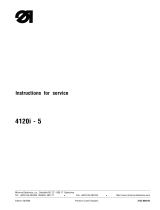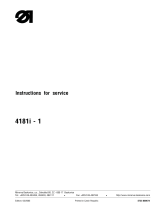Copyright © 2013
All rights reserved.
Publication number: S2153-4980/1
Original instructions: English.
All rights reserved throughout the world. No part of this
document may be stored in a retrieval system, transmitted,
copied or reproduced in any way, including, but not limited
to, photocopy, photograph, magnetic or other record
without the prior agreement and permission in writing of
the Vitec Group plc.
We want you to receive Sachtler products that are always
state of the art. Therefore we reserve the right to make
changes based on technical advances.
Disclaimer
The information contained in this manual is believed to be
correct at the time of printing. Vitec Videocom Ltd reserves
the right to make changes to the information or
specifications without obligation to notify any person of
such revision or changes. Changes will be incorporated in
new versions of the publication.
We are making every effort to ensure that our manuals are
updated on a regular basis to reflect changes to product
specifications and features. Should this manual not contain
information on the core functionality of your product,
please let us know. You may be able to access the latest
revision of this manual from our website.
Vitec Videocom Ltd reserves the right to make changes to
product design and functionality without notification.
Published by:
Vitec Videocom Ltd
Supports Technical Publications Department
William Vinten Building
Western Way
Bury St Edmunds
Suffolk IP33 3TB
United Kingdom
E-mail: [email protected]

-1-
EN
EN
Table of contents
Page
Safety instructions. . . . . . . . . . . . . . . . . . . . . . . . . . . . . . . . . . . . . . . . . . . . . . . . .2
Usage. . . . . . . . . . . . . . . . . . . . . . . . . . . . . . . . . . . . . . . . . . . . . . . . . . . . . . . . . . . .2
Warranty . . . . . . . . . . . . . . . . . . . . . . . . . . . . . . . . . . . . . . . . . . . . . . . . . . . . . . . . . 2
Technical specification . . . . . . . . . . . . . . . . . . . . . . . . . . . . . . . . . . . . . . . . . . . . . 2
Operating elements . . . . . . . . . . . . . . . . . . . . . . . . . . . . . . . . . . . . . . . . . . . . . . . . 3
Assembly . . . . . . . . . . . . . . . . . . . . . . . . . . . . . . . . . . . . . . . . . . . . . . . . . . . . . . . . 5
Assembling the marking disc . . . . . . . . . . . . . . . . . . . . . . . . . . . . . . . . . . . . . . . . . . . . . . . 5
Assembling the friction wheel/drive gear . . . . . . . . . . . . . . . . . . . . . . . . . . . . . . . . . . . . . . 5
Rotating the double-sided drive . . . . . . . . . . . . . . . . . . . . . . . . . . . . . . . . . . . . . . . . . . . . . 6
Operation . . . . . . . . . . . . . . . . . . . . . . . . . . . . . . . . . . . . . . . . . . . . . . . . . . . . . . . . 7
Mounting the Ace Follow Focus. . . . . . . . . . . . . . . . . . . . . . . . . . . . . . . . . . . . . . . . . . . . . 7
Setting the hard stops . . . . . . . . . . . . . . . . . . . . . . . . . . . . . . . . . . . . . . . . . . . . . . . . . . . . 8
Removing the Ace Follow Focus . . . . . . . . . . . . . . . . . . . . . . . . . . . . . . . . . . . . . . . . . . . . 9
Maintenance . . . . . . . . . . . . . . . . . . . . . . . . . . . . . . . . . . . . . . . . . . . . . . . . . . . . . 10
Cleaning. . . . . . . . . . . . . . . . . . . . . . . . . . . . . . . . . . . . . . . . . . . . . . . . . . . . . . . . . . . . . . 10

-2-
EN
EN
Safety instructions
Read the General Safety and
Operating instructions before using
th
e product.
Hold the Ace Follow Focus securely
when mounting or dismounting from
th
e support rods.
Do not treat the Ace Follow Focus
roughly or drop. This can cause
d
amage to the transmission.
Clean regularly using a soft cloth and
mild detergent.
Dry the product after use in wet
conditions.
Should the product become defective,
contact your local Sachtler service
centr
e. To find your local service
centre visit www.sachtler.com
Usage
The Ace Follow Focus is designed for use by
professional camera operators to support
high-performance lightweight cameras. The
Ace Follow Focus must be mounted onto a
suitable base plate, head and tripod designed
to support the total payload.
Warranty
The warranty expires if:
(a) The Ace Follow Focus was operated
impr
operly or not in line with the specified
technical data.
(b) The Ace Follow Focus housing was
o
pened by unauthorized personnel.
Sachtler reserve the right to make changes to
p
roduct design and performance as
technology advances.
Please register your product for an extended
w
arranty period at www.sachtler.com
Scan Quick Reference (QR)
code to view the Sachtler
website.
Technical specification
Ace Follow Focus
0.41 kg (0.9 lb)
10.5 cm (4.1 in.)
7.7 cm (3.0 in.)
19.1 cm (7.5 in.) (Fully retracted)
21.6 cm (8.5 in.) (Fully extended)
Ø128 mm (5.0 in.) (Max lens dia.)
Ø39 mm (1.5 in.) (Min lens dia.)
Ø15 mm (0.5 in.) LWS rods
Friction wheel
Ø35 mm (1.4 in.)
Drive gear
50 tooth/0.8 module

-3-
EN
EN
Operating elements
The Ace Follow Focus has been designed to support a range of professional digital cameras and
rod assemblies. The Ace Follow Focus consists of the following elements (see Fig. 1):
Fig. 1 Operating elements
Handwheel
The handwheel allows the operator to adjust the focus of the camera lens to desired focus
points. The handwheel has a standard square socket for attachments.
Slide switch
The slide switch, when engaged, allows the operator to rotate the handwheel between set hard
stops. When the slide switch is disengaged, the handwheel has infinite rotation. The slide switch
is located on the handwheel.
Marking disc
A marking disc is supplied with the Ace Follow Focus to enable the operator to mark focal
reference points. The marking disc is fitted over the handwheel.

-4-
EN
EN
Index/witness marker button
The index/witness marker button, when pressed, allows the index ring to be rotated through 360
degrees in either direction. When the slide switch is engaged, the operator can set the end focal
point. When the slide switch is disengaged, the index only functions as a witness mark for the
marking disc.
Second limit stop button
The second limit stop button, when pressed, allows the second limit ring to be rotated through
360 degrees in either direction. When the slide switch is engaged, the operator can set the start
focal point. When the slide switch is disengaged, the second limit stop has no function.
Witness marker
The witness marker allows the operator to accurately align with the focal reference points on the
marking disc.
Double-sided drive
The double-sided drive is mechanically driven by the handwheel and accommodates a friction
wheel/drive gear on the front or rear shaft. The double-sided drive can be unscrewed and rotated
through 180 degrees to allow the mechanism to move in the opposite direction, depending on
the operators preference.
Friction wheel/drive gear
A friction wheel/drive gear can be attached to the front or rear of the double-sided drive. When
attached, the friction wheel/drive gear engages with the camera lens to allow the focus to be set
as desired.
Upper slide bridge
When the Ace Follow Focus is mounted on the support rods, the upper slide bridge can be
adjusted to accommodate a variety of lens diameters. When the upper slide bridge is in the
required position, it is secured in place using the bridge clamp.
Lower support rod bridge
The lower support rod bridge allows the Ace Follow Focus to be mounted onto Ø15 mm support
rods. When the Ace Follow Focus has been adjusted to the required position, it is secured in
place using the bridge clamp.
Bridge clamp
The bridge clamp has two functions. The first function is to act as a support rod clamp and the
second function is to allow the upper slide bridge to be adjusted. The bridge clamp is located on
the underside of the lower support rod bridge.
Ace Follow Focus mounting
The Ace Follow Focus can be used with any set up conforming to the Ø15mm LWS rod
standard. When using the Ace Base Plate, mount the Ace Follow Focus and position on the
support rods until the friction wheel or drive gear is aligned with the camera lens gear. The upper
slide bridge is then adjusted to enable the friction wheel/drive gear to engage with the camera
lens gear, the n secured in place with the bridge clamp. After mounting the Ace Follow Focus,
the Ace Matte Box can be mounted to interface with the camera lens.

-5-
EN
EN
Assembly
Assembling the marking disc
The Ace Follow Focus comes supplied with a marking disc that is easy to remove and replace.
The marking disc clicks into place over the handwheel.
To assemble the marking disc onto the Ace Follow Focus (see Fig. 2):
Ensure that the cut out on the marking disc [A] is aligned with the point on the handwheel
[B].
Slide the marking disc over the handwhe
el and it push into position until an audible click
is heard.
Fig. 2 Assembling the marking disc
Assembling the friction wheel/drive gear
The Ace Follow Focus comes supplied with a Ø35 mm friction wheel and a 50 tooth drive gear.
The friction wheel/drive gear is secured to either the front or the rear of the double-sided drive.
To assemble the friction wheel or drive gear (see Fig. 4):
Select either the friction wheel or the dr
ive gear for the lens in use.
Ensure that the key-way on the friction wheel/drive gear aligns with the key-way on the
double-sided drive sha
ft and push into place [A].
Rotate the knurled screw on the friction wheel or
drive gear in a clockwise direction to
secure to the double-sided drive [B].
Fig. 3 Assembling the friction wheel/drive gear

-6-
EN
EN
Rotating the double-sided drive
The double-sided drive can be rotated to allow the gear mechanism to move in either direction.
To rotate the double-sided drive (see Fig. 4):
If fitted, loosen and remove the friction wheel/drive gear th
at is attached to the shortest
side of the double-sided drive [A, B].
Using the 3mm Allen key supplied, loosen the scr
ew securing the collar [B].
Rotate the double-sided drive 180 degrees, until an audible ‘click’ is heard [C].
Using the 3mm Allen key supplied, tighten the screw
to secure the double-sided drive in
place [D].
If required, install and secure the friction wheel/drive gear to the shortest side of the
double-sided drive [D, E].
Fig. 4 Rotating the double-sided drive

-7-
EN
EN
Operation
Mounting the Ace Follow Focus
To mount the Ace Follow Focus onto camera rods (see Fig. 5):
Ensure that the head platform is level and apply both the
horizontal and vertical brakes
[A].
If required, rotate the bridge clamp clockwise
to loosen the lower support rod bridge [B].
Align the lower support rod bridge mounting holes with the suppor
t rods and slide the
bridge onto the rods [C] until the friction wheel or drive gear
is aligned with the camera
lens gear [D].
Adjust the upper slide bridge until the friction whee
l or drive gear engages with the
camera lens gear, then turn the bridge clamp counter-clockwise to secure [D].
Fig. 5 Mounting the Ace Follow Focus

-8-
EN
EN
Setting the hard stops
Reference points for the maximum and minimum focal distances can be marked on the marking
disc. Hard stops allow the operator to set mechanical limits for lenses without them.
To set the focal distances (see Fig. 6):
Rotate the handwheel to find the start focal point. Mark this poin
t on the marking disc [A].
Rotate the handwheel and establish the end stop point of the focus pull. Mark this point
on the ma
rking disc [B].
Press the index/witness marker button and move to align with the marked end stop point
[C].
Press the second limit stop button and move just
beyond the marked start focal point [D].
Rotate the handwheel so that the hard stop slider button is between the start focal point
and the
end stop point. Engage the hard stop slider button [E].
Fig. 6 Setting the hard stops

-9-
EN
EN
Removing the Ace Follow Focus
To remove the Ace Follow Focus from camera rods (see Fig. 7):
Ensure that the head platform is level and apply both the
horizontal and vertical brakes
[A].
Rotate the bridge clamp clockwise to loose
n the lower support rod bridge [B].
Pull the upper slide bridge outwards so that the friction wheel or drive gear move away
from the camera lens gear [B].
Carefully slide the Ace Follow Focus away from the support rods [C].
Fig. 7 Removing the Ace Follow Focus

-10-
EN
EN
Maintenance
Cleaning
During indoor use, the only cleaning required should be a regular wipe over with a lint-free cloth.
Dirt accumulated during storage may be removed using a semi-stiff brush or vacuum cleaner.
Particular attention should be paid to the lower support rod bridge, the double-sided gear drive
spindle and the end stop bezels.
The marking disc must be removed from the Ace F
ollow Focus before cleaning. Follow the
instructions supplied with the marking pen when cleaning the marking discs.
CAUTION! Do NOT use solvent or oil-based cleaners, abrasives or wire brushes to
r
emove accumulations of dirt, as these damage the protective surfaces.
Use only detergent-based cleaners.
Use out-of-doors under adverse conditions will require
special attention. Salt spray should be
washed off with fresh clean water at the earliest opportunity. Sand and dirt acts as an abrasive
and should be removed using a semi-stiff brush or vacuum cleaner.

-11-
EN
EN
-
 1
1
-
 2
2
-
 3
3
-
 4
4
-
 5
5
-
 6
6
-
 7
7
-
 8
8
-
 9
9
-
 10
10
-
 11
11
-
 12
12
Ask a question and I''ll find the answer in the document
Finding information in a document is now easier with AI
Related papers
Other documents
-
Vinten Vision AS Operator Guide
-
 Anton/Bauer 8475-0121 User manual
Anton/Bauer 8475-0121 User manual
-
Vinten FH-145 S2 / FHR-145 User guide
-
Vinten LCS Operator Guide
-
JET GH-26120ZH Owner's manual
-
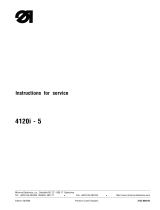 Duerkopp Adler 4120i User manual
Duerkopp Adler 4120i User manual
-
JET GH-2680ZH Owner's manual
-
 Duerkopp Adler 4280i Operating instructions
Duerkopp Adler 4280i Operating instructions
-
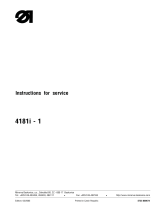 Duerkopp Adler 4181i User manual
Duerkopp Adler 4181i User manual
-
 Duerkopp Adler 1183i Operating instructions
Duerkopp Adler 1183i Operating instructions