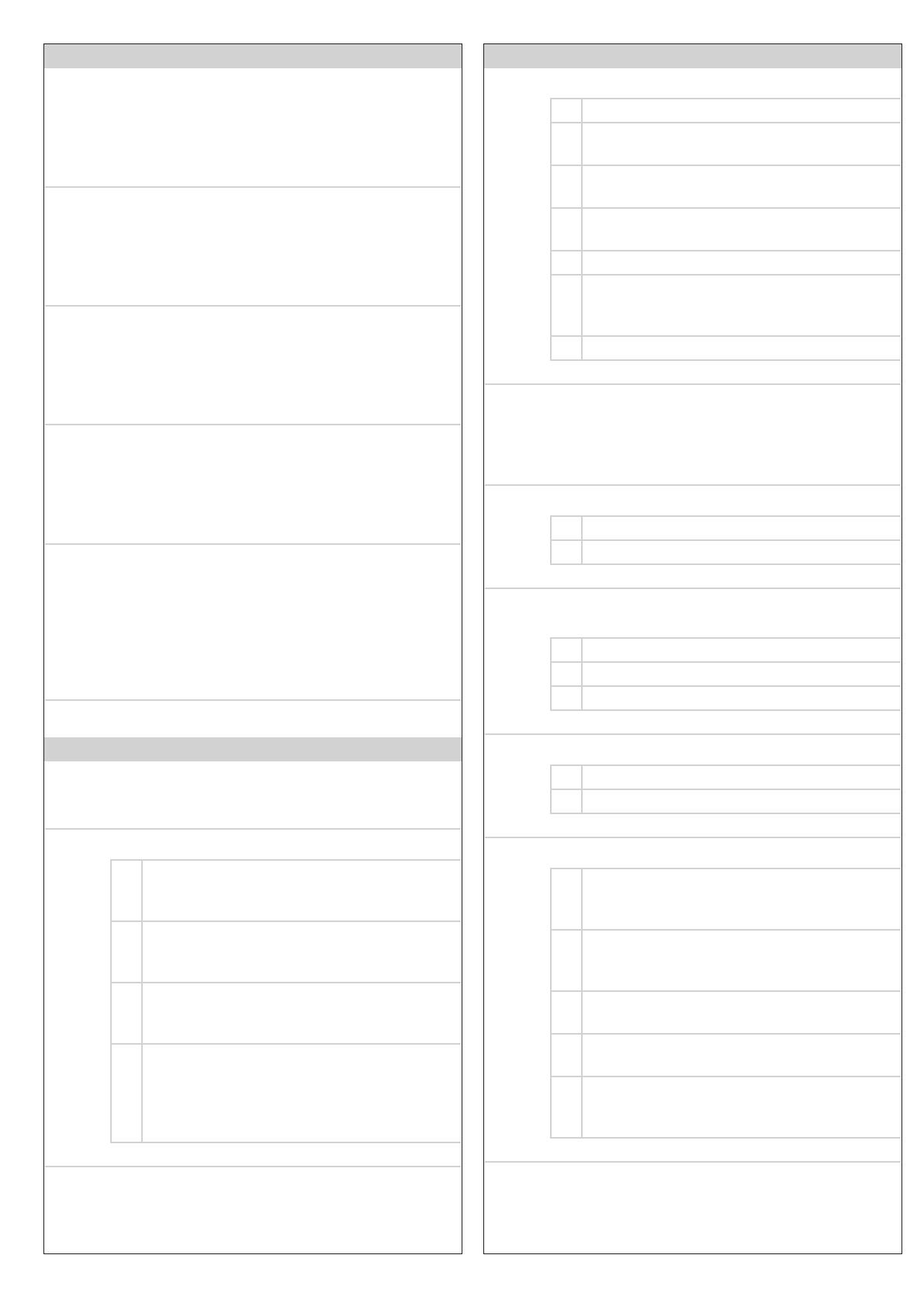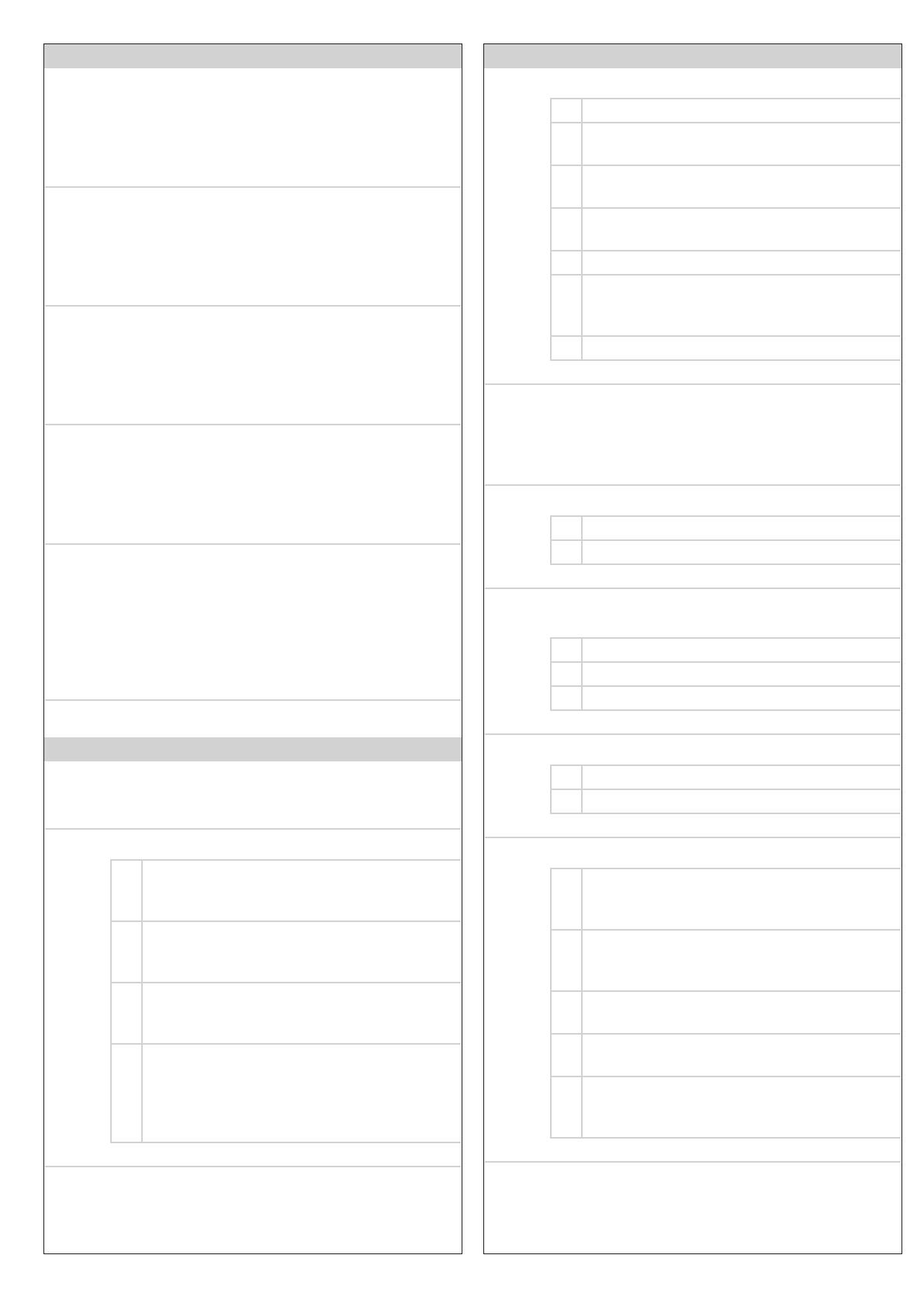
Operating instructions, Control x.82 (#104487 – GB) 19
Level 4 – Programming the remote control
Menu 2 – Intermediate OPEN position
Parameterindicatorashes->Pressthehandtransmitter
button->Handtransmitterdisplayalsoashes->
The function has been programmed.
Menu 3 – Intermediate CLOSE position
Parameterindicatorashes->Pressthehandtransmitter
button->Handtransmitterdisplayalsoashes->
The function has been programmed.
Menu 4 – OPEN
Parameterindicatorashes->Pressthehandtransmitter
button->Handtransmitterdisplayalsoashes->
The function has been programmed.
Menu 5 – CLOSE
Parameterindicatorashes->Pressthehandtransmitter
button->Handtransmitterdisplayalsoashes->
The function has been programmed.
Menu 8 – Operator lighting ON / OFF
Parameterindicatorashes->Pressthehandtransmitter
button->Handtransmitterdisplayalsoashes->
The function has been programmed.
The parameter „Lighting“ must be programmed.
➔ “Level 1, Menu 7 - Signal light output“
Level 5 – Special functions
Programming of the special functions is dependent on terminal block
XB99
➔ “4.3.2 Terminal block XB99“
Menu 1 – Programmable impulse input
1
) Connection option number 1:
Terminal B9/3: Intermediate OPEN position
Terminal B9/8: Impulse (OPEN/STOP/CLOSE)
2
Connection option number 2:
Terminal B9/3: Intermediate CLOSE position
Terminal B9/8: Impulse (OPEN/STOP/CLOSE)
3
Connection option number 3:
Terminal B9/3: Intermediate OPEN position
Terminal B9/8: Intermediate CLOSE position
4
Connection option number 4:
Terminal B9/3: Direction command transmitter,
CLOSE
Terminal B9/8: Direction command transmitter,
OPEN
Level 5 – Special functions
Menu 3 – Programmable input (Terminal B9/34)
1 ) Impulse (normally open contact only)
2
Impulse RC
(ext. radio remote module, normally open contact)
3
Closing prevention device
(normally open contact only)
4
OPEN impulse (induction loop – normally open
contact only)
5 STOP (normally closed contact only)
6
Earlier closing possible by pressing the buttons on
the input device or hand transmitter > 2 seconds
(Multi-Bit only)
7 Automatic closing timer ON/OFF (closed)
Menu 4 – Lighting duration
2 – 250 seconds in increments.
) 3.0 (180 seconds)
Menu 5 – Hand-held programming device
1 ) Operation and programming option
2 Operation only
Menu 6 – Control version (after this is saved, the control
automatically carries out a RESET)
1 Comfort 8xx reference point
3 Parc 200 / Parc 300 reference point
4 Parc 300 absolute value encoder
Menu 7 – Battery back-up
1 ) Battery back-up deactivated
2 Battery back-up active
Menu 8 – Electric lock version
1
Electric lock
(Electric lock active for 3 seconds when operator
starts)
2
) Electric lock / magnetic lock
(Electric lock / magnetic lock inactive for
3secondswhenoperatorstarts)
3
Electric lock with locking pin
(Electric lock active when operator running)
4
Lockmatic electric lock
(Electric lock inactive when operator running)
5
Lockmatic Version II electric lock
(Electric lock opens when operator starts, and closes
when operator stops)