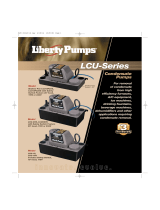Page is loading ...

Hardware Manual
ACQ800-37 Drives (55 to 450 kW / 75 to 550 hp)
ACQ800

List of related manuals
You can find manuals and other product documents in PDF format on the Internet. See section
Document library on the Internet on the inside of the back cover. For manuals not available in the
Document library, contact your local ABB representative.
Drive hardware manuals and guides
ACQ800-37 Drives (55 to 450 kW / 75 to 550 hp) Hardware Manual 3AXD50000038534
Drive (inverter) firmware manuals and guides
ACQ800 Pump Control Program Firmware Manual 3AXD50000035604
Adaptive Programming Application Guide 3AFE64527274
Option manuals and guides
Cabinet Options for ACS800-07/U7/17/37 Description 3AUA0000053130
Manuals and quick guides for I/O extension modules, fieldbus adapters, etc.

ACQ800-37 Drives
55 to 450 kW (75 to 550 hp)
Hardware Manual
3AXD50000038534 REV A EN
EFFECTIVE: 2016-06-01
2016 ABB Oy. All Rights Reserved.


ACQ800-37 Hardware Manual 5
Safety instructions
Safety instructions
What this chapter contains
This chapter contains safety instructions you must follow when installing, operating
and servicing the drive. If ignored, physical injury or death may follow, or damage
may occur to the drive, the motor or driven equipment. Read the safety instructions
before you work on the unit.
Usage of warnings and notes
There are two types of safety instructions throughout this manual: warnings and
notes. Warnings caution you about conditions which can result in serious injury or
death and/or damage to the equipment, and advise on how to avoid the danger.
Notes draw attention to a particular condition or fact, or give information on a
subject. The warning symbols are used as follows:
Dangerous voltage warning warns of high voltages which can cause
physical injury and/or damage to the equipment.
General warning warns about conditions, other than those caused by
electricity, which can result in physical injury and/or damage to the
equipment.
Electrostatic discharge warning warns of electrostatic discharge which
can damage the equipment.

6 ACQ800-37 Hardware Manual
Safety instructions
Installation and maintenance work
These warnings are intended for all who work on the drive, motor cable or motor.
Ignoring the instructions can cause physical injury or death, or damage the
equipment.
WARNING!
•
Only qualified electricians are allowed to install and maintain the drive.
•
The main switch on the cabinet door does not remove the voltage from the input
busbars of the drive. Before working on the drive, isolate the whole drive from
the supply.
•
Never work on the drive, the motor cable or the motor when main power is
applied. After switching off the input power, always wait for 5 min to let the
intermediate circuit capacitors discharge before you start working on the drive,
the motor or the motor cable. Measure the voltage between terminals UDC+
and UDC- (L+ and L–) with a multimeter (impedance at least 1 Mohm) to
ensure that the drive is discharged before beginning work.
•
Apply temporary grounding before working on the unit.
•
Do not work on the control cables when power is applied to the drive or to the
external control circuits. Externally supplied control circuits may cause
dangerous voltages to exist inside the drive even when the main power of the
drive is switched off.
•
Do not make any insulation or voltage withstand tests on the drive or drive
modules.
•
When reconnecting the motor cable, always check that the phase order is
correct.
•
When joining shipping splits (if any), check the cable connections at the joints
before switching on the supply voltage.
•
Live parts on the inside of the doors are protected against direct contact.
Special attention shall be paid when handling metallic shrouds.
•
After maintaining or modifying a drive safety circuit or changing circuit boards
inside the module, retest the functioning of the safety circuit according to the
start-up instructions.
•
Do not change the electrical installations of the drive except for the essential
control and power connections. Changes may affect the safety performance or
operation of the drive unexpectedly. All customer-made changes are the
customer’s responsibility.
Note:
•
The motor cable terminals on the drive are at a dangerously high voltage when
the input power is on, regardless of whether the motor is running or not.

ACQ800-37 Hardware Manual 7
Safety instructions
•
The brake control terminals (UDC+, UDC-, R+ and R- terminals) carry a
dangerous DC voltage (over 500 V).
•
Depending on the external wiring, dangerous voltages (115 V, 220 V or 230 V)
may be present on the relay outputs of the drive system.

8 ACQ800-37 Hardware Manual
Safety instructions
WARNING! Ignoring the following instructions can cause physical injury or death, or
damage to the equipment.
•
Use extreme caution when maneuvering an inverter, supply or filter module that
runs on wheels. The modules are heavy and have a high center of gravity. They
topple over easily if handled carelessly.
•
Do not use the ramp which is supplied with the drive with heights over 50 mm
(1.97 in) (the standard plinth height of ABB cabinets). The ramp is designed for
a plinth height of 50 mm (1.97 in).
Do not tilt!Support the top and
bottom of the module
while removing!
Lift the module by the upper part only
using the lifting hole(s) at the top!
Extend the support legs outside the
cabinet!
Mind your fingers! Keep fingers away from the
edges of the front flange of the module!
Support the top and bottom
of the module while
replacing!
max 50 mm

ACQ800-37 Hardware Manual 9
Safety instructions
Grounding
These instructions are intended for all who are responsible for the grounding of the
drive. Incorrect grounding can cause physical injury, death or equipment malfunction
and increase electromagnetic interference.
•
When removing a module which is equipped with wheels, pull the module
carefully out of the cubicle along the ramp. Make sure that the wires do not
catch. While pulling on the handle, keep a constant pressure with one foot on
the base of the module to prevent the module from falling on its back.
•
When replacing a module which is equipped with wheels, push the module up
the ramp and back into the cubicle. Keep your fingers away from the edge of
the module front plate to avoid pinching them between the module and the
cubicle. Also, keep a constant pressure with one foot on the base of the module
to prevent the module from falling on its back.
•
Electrically conductive dust inside the unit may cause damage or lead to
malfunction. Make sure that dust from drilling does not enter the drive when
installing.
•
Fastening the cabinet by riveting or welding is not recommended. However, if
welding is necessary, ensure the return wire is properly connected in order not
to damage the electronic equipment in the cabinet. Also ensure that welding
fumes are not inhaled.
•
Ensure sufficient cooling of the unit.
•
Cooling fans may continue to rotate for a while after the disconnection of the
electrical supply.
•
Some parts inside the drive cabinet, such as heatsinks of power
semiconductors, remain hot for a while after the disconnection of the electrical
supply.
WARNING!
•
The printed circuit boards contain components sensitive to electrostatic
discharge. Wear a grounding wrist band when handling the boards. Do not
touch the boards unnecessarily.
WARNING!
•
Ground the drive, the motor and adjoining equipment to ensure personnel
safety in all circumstances, and to reduce electromagnetic emission and pick-
up.
•
Make sure that grounding conductors are adequately sized as required by
safety regulations.
•
In a multiple-drive installation, connect each drive separately to protective
earth (PE).

10 ACQ800-37 Hardware Manual
Safety instructions
Fiber optic cables
•
Do not install a drive equipped with an EMC (line) filter to an ungrounded
power system or a high resistance-grounded (over 30 ohms) power system.
Note:
•
Power cable shields are suitable for equipment grounding conductors only
when adequately sized to meet safety regulations.
•
As the normal leakage current of the drive is higher than 3.5 mA AC or
10 mA DC, a fixed protective earth connection is required by EN 61800-5-1,
4.3.5.5.2. The cross-section of the protective grounding conductor must be at
least 10 mm
2
Cu or 16 mm
2
Al.
WARNING!
•
Handle the fiber optic cables with care. When unplugging optic cables, always
grab the connector, not the cable itself. Do not touch the ends of the fibers with
bare hands as the fiber is extremely sensitive to dirt. The minimum allowed
bend radius is 35 mm (1.4 in).

ACQ800-37 Hardware Manual 11
Safety instructions
Operation
These warnings are intended for all who plan the operation of the drive or operate
the drive. Ignoring the instructions can cause physical injury or death or damage the
equipment.
WARNING!
•
Before adjusting the drive and putting it into service, make sure that the motor
and all driven equipment are suitable for operation throughout the speed range
provided by the drive. The drive can be adjusted to operate the motor at
speeds above and below the speed provided by connecting the motor directly
to the power line.
•
Do not activate automatic fault reset functions of the Standard Control Program
if dangerous situations can occur. When activated, these functions will reset
the drive and resume operation after a fault.
•
Do not control the motor with the disconnecting device (means); instead, use
the control panel keys and , or commands via the I/O board of the drive.
The maximum allowed number of charging cycles of the DC capacitors (i.e.
power-ups by applying power) is five in ten minutes.
•
Do not use the Prevention of unexpected start-up function (option +Q950) for
stopping the drive when the inverter unit(s) is running. Give a Stop command
instead.
•
The Safe torque off function (option +Q968) can be used for stopping the drive
in emergency stop situations. In the normal operating mode, use the Stop
command instead.
Note:
•
If an external source for start command is selected and it is ON, the drive (with
Standard Control Program) will start immediately after fault reset unless the
drive is configured for 3-wire (a pulse) start/stop.
•
When the control location is not set to Local (L not shown in the status row of
the display), the stop key on the control panel will not stop the drive. To stop
the drive using the control panel, press the LOC/REM key and then the stop
key .

12 ACQ800-37 Hardware Manual
Safety instructions

ACQ800-37 Hardware Manual 13
Table of contents
Table of contents
Safety instructions
What this chapter contains . . . . . . . . . . . . . . . . . . . . . . . . . . . . . . . . . . . . . . . . . 5
Usage of warnings and notes . . . . . . . . . . . . . . . . . . . . . . . . . . . . . . . . . . . . . . . 5
Installation and maintenance work . . . . . . . . . . . . . . . . . . . . . . . . . . . . . . . . . . . 6
Grounding . . . . . . . . . . . . . . . . . . . . . . . . . . . . . . . . . . . . . . . . . . . . . . . . . . . 9
Fiber optic cables . . . . . . . . . . . . . . . . . . . . . . . . . . . . . . . . . . . . . . . . . . . . 10
Operation . . . . . . . . . . . . . . . . . . . . . . . . . . . . . . . . . . . . . . . . . . . . . . . . . . . . . 11
Table of contents
About this manual
What this chapter contains . . . . . . . . . . . . . . . . . . . . . . . . . . . . . . . . . . . . . . . . 19
Target audience . . . . . . . . . . . . . . . . . . . . . . . . . . . . . . . . . . . . . . . . . . . . . . . . 19
Common chapters for multiple products . . . . . . . . . . . . . . . . . . . . . . . . . . . . . . 19
Categorization according to the frame size . . . . . . . . . . . . . . . . . . . . . . . . . . . 19
Contents . . . . . . . . . . . . . . . . . . . . . . . . . . . . . . . . . . . . . . . . . . . . . . . . . . . . . . 20
Installation and commissioning flowchart . . . . . . . . . . . . . . . . . . . . . . . . . . . . . 21
Inquiries . . . . . . . . . . . . . . . . . . . . . . . . . . . . . . . . . . . . . . . . . . . . . . . . . . . . . . 22
Terms and abbreviations . . . . . . . . . . . . . . . . . . . . . . . . . . . . . . . . . . . . . . . . . 22
The ACQ800-37
What this chapter contains . . . . . . . . . . . . . . . . . . . . . . . . . . . . . . . . . . . . . . . . 25
The ACQ800-37 . . . . . . . . . . . . . . . . . . . . . . . . . . . . . . . . . . . . . . . . . . . . . . . . 25
Cabinet line-up . . . . . . . . . . . . . . . . . . . . . . . . . . . . . . . . . . . . . . . . . . . . . . 25
Frame R6 . . . . . . . . . . . . . . . . . . . . . . . . . . . . . . . . . . . . . . . . . . . . . . . . 26
Frame R7i . . . . . . . . . . . . . . . . . . . . . . . . . . . . . . . . . . . . . . . . . . . . . . . . 27
Frame R8i . . . . . . . . . . . . . . . . . . . . . . . . . . . . . . . . . . . . . . . . . . . . . . . . 28
Swing-out frame . . . . . . . . . . . . . . . . . . . . . . . . . . . . . . . . . . . . . . . . . . . . . 29
Cabling direction . . . . . . . . . . . . . . . . . . . . . . . . . . . . . . . . . . . . . . . . . . . . . 31
Operation principle . . . . . . . . . . . . . . . . . . . . . . . . . . . . . . . . . . . . . . . . . . . . . . 33
Line-side converter . . . . . . . . . . . . . . . . . . . . . . . . . . . . . . . . . . . . . . . . . . . 33
AC voltage and current waveforms . . . . . . . . . . . . . . . . . . . . . . . . . . . . 33
Motor-side converter . . . . . . . . . . . . . . . . . . . . . . . . . . . . . . . . . . . . . . . . . . 35
Frame R6 . . . . . . . . . . . . . . . . . . . . . . . . . . . . . . . . . . . . . . . . . . . . . . . . 35
Frame R7 and up . . . . . . . . . . . . . . . . . . . . . . . . . . . . . . . . . . . . . . . . . . 35
Controls . . . . . . . . . . . . . . . . . . . . . . . . . . . . . . . . . . . . . . . . . . . . . . . . . . . . . . 36
Control interfaces of the drive . . . . . . . . . . . . . . . . . . . . . . . . . . . . . . . . . . . 36
Door switches . . . . . . . . . . . . . . . . . . . . . . . . . . . . . . . . . . . . . . . . . . . . . . . 37
Main switch-disconnector (Q1 in frame size R6 to R8i) . . . . . . . . . . . . . 37
Other door switches . . . . . . . . . . . . . . . . . . . . . . . . . . . . . . . . . . . . . . . . 37

14 ACQ800-37 Hardware Manual
Table of contents
Control panel . . . . . . . . . . . . . . . . . . . . . . . . . . . . . . . . . . . . . . . . . . . . . . . . 38
To control the supply unit… . . . . . . . . . . . . . . . . . . . . . . . . . . . . . . . . . . 38
To control the inverter unit… . . . . . . . . . . . . . . . . . . . . . . . . . . . . . . . . . . 38
Fieldbus control of the line-side converter . . . . . . . . . . . . . . . . . . . . . . . . . . 39
Block diagram: reference select . . . . . . . . . . . . . . . . . . . . . . . . . . . . . . . 39
Type code . . . . . . . . . . . . . . . . . . . . . . . . . . . . . . . . . . . . . . . . . . . . . . . . . . . . . 40
Frame sizes R6, R7i and R8i . . . . . . . . . . . . . . . . . . . . . . . . . . . . . . . . . . . . 40
Mechanical installation
What this chapter contains . . . . . . . . . . . . . . . . . . . . . . . . . . . . . . . . . . . . . . . . 41
General . . . . . . . . . . . . . . . . . . . . . . . . . . . . . . . . . . . . . . . . . . . . . . . . . . . . . . . 41
Required tools . . . . . . . . . . . . . . . . . . . . . . . . . . . . . . . . . . . . . . . . . . . . . . . . . . 41
Moving the unit . . . . . . . . . . . . . . . . . . . . . . . . . . . . . . . . . . . . . . . . . . . . . . . . . 42
…by crane . . . . . . . . . . . . . . . . . . . . . . . . . . . . . . . . . . . . . . . . . . . . . . . . . . 42
…by fork-lift or pallet truck . . . . . . . . . . . . . . . . . . . . . . . . . . . . . . . . . . . . . . 43
…on rollers . . . . . . . . . . . . . . . . . . . . . . . . . . . . . . . . . . . . . . . . . . . . . . . . . . 43
Laying the unit on its back . . . . . . . . . . . . . . . . . . . . . . . . . . . . . . . . . . . . . . 43
Final placement of the unit . . . . . . . . . . . . . . . . . . . . . . . . . . . . . . . . . . . . . . 44
Before installation . . . . . . . . . . . . . . . . . . . . . . . . . . . . . . . . . . . . . . . . . . . . . . . 45
Delivery check . . . . . . . . . . . . . . . . . . . . . . . . . . . . . . . . . . . . . . . . . . . . . . . 45
Installation procedure . . . . . . . . . . . . . . . . . . . . . . . . . . . . . . . . . . . . . . . . . . . . 46
Fastening the cabinet to the floor . . . . . . . . . . . . . . . . . . . . . . . . . . . . . . . . . . . 47
Clamping . . . . . . . . . . . . . . . . . . . . . . . . . . . . . . . . . . . . . . . . . . . . . . . . . . . 47
Holes inside the cabinet . . . . . . . . . . . . . . . . . . . . . . . . . . . . . . . . . . . . . . . . 48
Miscellaneous . . . . . . . . . . . . . . . . . . . . . . . . . . . . . . . . . . . . . . . . . . . . . . . . . . 49
Cable conduit in the floor below the cabinet . . . . . . . . . . . . . . . . . . . . . . . . 49
Cooling air intake through bottom of cabinet . . . . . . . . . . . . . . . . . . . . . . . . 50
Example . . . . . . . . . . . . . . . . . . . . . . . . . . . . . . . . . . . . . . . . . . . . . . . . . 50
Electric welding . . . . . . . . . . . . . . . . . . . . . . . . . . . . . . . . . . . . . . . . . . . . . . 51
Planning the electrical installation
What this chapter contains . . . . . . . . . . . . . . . . . . . . . . . . . . . . . . . . . . . . . . . . 53
Motor selection and compatibility . . . . . . . . . . . . . . . . . . . . . . . . . . . . . . . . . . . 53
Protecting the motor insulation and bearings . . . . . . . . . . . . . . . . . . . . . . . . 54
Requirements table . . . . . . . . . . . . . . . . . . . . . . . . . . . . . . . . . . . . . . . . . . . 54
Thermal overload and short-circuit protection . . . . . . . . . . . . . . . . . . . . . . . . . 58
Supply (AC line) cable short-circuit protection . . . . . . . . . . . . . . . . . . . . . . . 58
Earth fault (Ground fault) protection . . . . . . . . . . . . . . . . . . . . . . . . . . . . . . . . . 58
Selecting the power cables . . . . . . . . . . . . . . . . . . . . . . . . . . . . . . . . . . . . . . . . 59
General rules . . . . . . . . . . . . . . . . . . . . . . . . . . . . . . . . . . . . . . . . . . . . . . . . 59
Alternative power cable types . . . . . . . . . . . . . . . . . . . . . . . . . . . . . . . . . . . 60
Motor cable shield . . . . . . . . . . . . . . . . . . . . . . . . . . . . . . . . . . . . . . . . . . . . 61
Additional US requirements . . . . . . . . . . . . . . . . . . . . . . . . . . . . . . . . . . . . . 61
Conduit . . . . . . . . . . . . . . . . . . . . . . . . . . . . . . . . . . . . . . . . . . . . . . . . . . 61
Armored cable / shielded power cable . . . . . . . . . . . . . . . . . . . . . . . . . . 61
Power factor compensation capacitors . . . . . . . . . . . . . . . . . . . . . . . . . . . . . . . 62

ACQ800-37 Hardware Manual 15
Table of contents
Equipment connected to the motor cable . . . . . . . . . . . . . . . . . . . . . . . . . . . . . 62
Installation of safety switches, contactors, connection boxes, etc. . . . . . . . 62
Bypass connection . . . . . . . . . . . . . . . . . . . . . . . . . . . . . . . . . . . . . . . . . 62
Before opening an output contactor (in DTC motor control mode) . . . . . . . 63
Relay output contacts and inductive loads . . . . . . . . . . . . . . . . . . . . . . . . . . . . 63
Selecting the control cables . . . . . . . . . . . . . . . . . . . . . . . . . . . . . . . . . . . . . . . 64
Relay cable . . . . . . . . . . . . . . . . . . . . . . . . . . . . . . . . . . . . . . . . . . . . . . . . . 64
Control panel cable . . . . . . . . . . . . . . . . . . . . . . . . . . . . . . . . . . . . . . . . . . . 64
Coaxial cable (for use with Advant Controllers AC 80/AC 800) . . . . . . . . . . 64
Connection of a motor temperature sensor to the drive I/O . . . . . . . . . . . . . . . 65
Installation sites above 2000 m (6562 ft) . . . . . . . . . . . . . . . . . . . . . . . . . . . . . 65
Routing the cables . . . . . . . . . . . . . . . . . . . . . . . . . . . . . . . . . . . . . . . . . . . . . . 65
Control cable ducts . . . . . . . . . . . . . . . . . . . . . . . . . . . . . . . . . . . . . . . . . . . 66
Electrical installation
What this chapter contains . . . . . . . . . . . . . . . . . . . . . . . . . . . . . . . . . . . . . . . . 67
Option coding . . . . . . . . . . . . . . . . . . . . . . . . . . . . . . . . . . . . . . . . . . . . . . . . . . 67
Before installation . . . . . . . . . . . . . . . . . . . . . . . . . . . . . . . . . . . . . . . . . . . . . . . 68
Checking the insulation of the assembly . . . . . . . . . . . . . . . . . . . . . . . . . . . 68
Drive . . . . . . . . . . . . . . . . . . . . . . . . . . . . . . . . . . . . . . . . . . . . . . . . . . . . 68
Supply cable . . . . . . . . . . . . . . . . . . . . . . . . . . . . . . . . . . . . . . . . . . . . . . 68
Motor and motor cable . . . . . . . . . . . . . . . . . . . . . . . . . . . . . . . . . . . . . . 68
Input power connection – Frame R6 . . . . . . . . . . . . . . . . . . . . . . . . . . . . . . . . 69
Connection diagram . . . . . . . . . . . . . . . . . . . . . . . . . . . . . . . . . . . . . . . . . . 69
Connection procedure . . . . . . . . . . . . . . . . . . . . . . . . . . . . . . . . . . . . . . . . . 69
Input power connection – Frame R7i . . . . . . . . . . . . . . . . . . . . . . . . . . . . . . . . 70
Connection diagram . . . . . . . . . . . . . . . . . . . . . . . . . . . . . . . . . . . . . . . . . . 70
Connection procedure . . . . . . . . . . . . . . . . . . . . . . . . . . . . . . . . . . . . . . . . . 70
Input power connection – Frame R8i . . . . . . . . . . . . . . . . . . . . . . . . . . . . . . . . 71
Connection diagram . . . . . . . . . . . . . . . . . . . . . . . . . . . . . . . . . . . . . . . . . . 71
Connection procedure . . . . . . . . . . . . . . . . . . . . . . . . . . . . . . . . . . . . . . . . . 71
Grounding of shielded single-core input cables . . . . . . . . . . . . . . . . . . . . . . . . 72
Motor connection – Frame R6 . . . . . . . . . . . . . . . . . . . . . . . . . . . . . . . . . . . . . 72
Connection diagram . . . . . . . . . . . . . . . . . . . . . . . . . . . . . . . . . . . . . . . . . . 72
Connection procedure . . . . . . . . . . . . . . . . . . . . . . . . . . . . . . . . . . . . . . . . . 72
Motor connection – Frame R7i . . . . . . . . . . . . . . . . . . . . . . . . . . . . . . . . . . . . . 73
Connection diagram . . . . . . . . . . . . . . . . . . . . . . . . . . . . . . . . . . . . . . . . . . 73
Connection procedure . . . . . . . . . . . . . . . . . . . . . . . . . . . . . . . . . . . . . . . . . 73
Motor connection – Frame R8i . . . . . . . . . . . . . . . . . . . . . . . . . . . . . . . . . . . . . 74
Connection diagram . . . . . . . . . . . . . . . . . . . . . . . . . . . . . . . . . . . . . . . . . . 74
Connection procedure . . . . . . . . . . . . . . . . . . . . . . . . . . . . . . . . . . . . . . . . . 74
Control connections . . . . . . . . . . . . . . . . . . . . . . . . . . . . . . . . . . . . . . . . . . . . . 75
Drive control connections . . . . . . . . . . . . . . . . . . . . . . . . . . . . . . . . . . . . . . 75
Supply unit control connections . . . . . . . . . . . . . . . . . . . . . . . . . . . . . . . 75
Connection procedure . . . . . . . . . . . . . . . . . . . . . . . . . . . . . . . . . . . . . . . . 75

16 ACQ800-37 Hardware Manual
Table of contents
Installation of optional modules and PC . . . . . . . . . . . . . . . . . . . . . . . . . . . . . . 76
Cabling of I/O and fieldbus modules . . . . . . . . . . . . . . . . . . . . . . . . . . . . . . 76
Cabling of pulse encoder interface module . . . . . . . . . . . . . . . . . . . . . . . . . 76
Fiber optic links . . . . . . . . . . . . . . . . . . . . . . . . . . . . . . . . . . . . . . . . . . . . . . 76
Tap settings of the auxiliary voltage transformer (Frame R8i) . . . . . . . . . . . . . 77
Motor control and I/O board (RMIO)
What this chapter contains . . . . . . . . . . . . . . . . . . . . . . . . . . . . . . . . . . . . . . . . 79
To which products this chapter applies . . . . . . . . . . . . . . . . . . . . . . . . . . . . . . . 79
Note on cabinet-installed ACQ800 drives . . . . . . . . . . . . . . . . . . . . . . . . . . . . . 79
Note on terminal labelling . . . . . . . . . . . . . . . . . . . . . . . . . . . . . . . . . . . . . . . . . 79
External control connections (US) . . . . . . . . . . . . . . . . . . . . . . . . . . . . . . . . 80
RMIO board specifications . . . . . . . . . . . . . . . . . . . . . . . . . . . . . . . . . . . . . . . . 81
Analog inputs . . . . . . . . . . . . . . . . . . . . . . . . . . . . . . . . . . . . . . . . . . . . . . . . 81
Constant voltage output . . . . . . . . . . . . . . . . . . . . . . . . . . . . . . . . . . . . . . . . 81
Auxiliary power output . . . . . . . . . . . . . . . . . . . . . . . . . . . . . . . . . . . . . . . . . 81
Analog outputs . . . . . . . . . . . . . . . . . . . . . . . . . . . . . . . . . . . . . . . . . . . . . . . 81
Digital inputs . . . . . . . . . . . . . . . . . . . . . . . . . . . . . . . . . . . . . . . . . . . . . . . . 81
Relay outputs . . . . . . . . . . . . . . . . . . . . . . . . . . . . . . . . . . . . . . . . . . . . . . . . 82
DDCS fiber optic link . . . . . . . . . . . . . . . . . . . . . . . . . . . . . . . . . . . . . . . . . . 82
24 V DC power input . . . . . . . . . . . . . . . . . . . . . . . . . . . . . . . . . . . . . . . . . . 82
Installation checklist and start-up
What this chapter contains . . . . . . . . . . . . . . . . . . . . . . . . . . . . . . . . . . . . . . . . 85
Installation checklist . . . . . . . . . . . . . . . . . . . . . . . . . . . . . . . . . . . . . . . . . . . . . 85
Start-up procedure . . . . . . . . . . . . . . . . . . . . . . . . . . . . . . . . . . . . . . . . . . . . . . 86
Basic checks with no voltage connected . . . . . . . . . . . . . . . . . . . . . . . . . . . 86
Connecting voltage to input terminals and auxiliary circuit . . . . . . . . . . . . . 86
Starting the supply unit . . . . . . . . . . . . . . . . . . . . . . . . . . . . . . . . . . . . . . . . 86
Checks with the supply unit running . . . . . . . . . . . . . . . . . . . . . . . . . . . . . . 86
Supply unit (line-side converter) program set-up . . . . . . . . . . . . . . . . . . . . . 87
Inverter control program set-up . . . . . . . . . . . . . . . . . . . . . . . . . . . . . . . . . . 87
On-load checks . . . . . . . . . . . . . . . . . . . . . . . . . . . . . . . . . . . . . . . . . . . . . . 87
ACQ800-37-specific parameters in the IGBT Supply Control Program . . . . . . 88
Terms and abbreviations . . . . . . . . . . . . . . . . . . . . . . . . . . . . . . . . . . . . . . . 88
Parameters . . . . . . . . . . . . . . . . . . . . . . . . . . . . . . . . . . . . . . . . . . . . . . . . . 88
Default values of parameters with the ACQ800-37 . . . . . . . . . . . . . . . . . . . 89
ACQ800-37-specific parameters in the inverter control program . . . . . . . . . . . 90
Terms and abbreviations . . . . . . . . . . . . . . . . . . . . . . . . . . . . . . . . . . . . . . . 90
Actual signals and parameters of the supply unit control program
visible also in
the inverter control program . . . . . . . . . . . . . . . . . . . . . . . . . . . . . . . . . . . . . 91

ACQ800-37 Hardware Manual 17
Table of contents
Maintenance
What this chapter contains . . . . . . . . . . . . . . . . . . . . . . . . . . . . . . . . . . . . . . . . 93
Safety instructions . . . . . . . . . . . . . . . . . . . . . . . . . . . . . . . . . . . . . . . . . . . . . . 93
Maintenance intervals . . . . . . . . . . . . . . . . . . . . . . . . . . . . . . . . . . . . . . . . . . . 93
Checking and replacing the air filters . . . . . . . . . . . . . . . . . . . . . . . . . . . . . . . . 94
Quick connectors (Frame R8i) . . . . . . . . . . . . . . . . . . . . . . . . . . . . . . . . . . . . . 95
Cooling fans . . . . . . . . . . . . . . . . . . . . . . . . . . . . . . . . . . . . . . . . . . . . . . . . . . . 96
Supply/Inverter module cooling fan replacement (Frame R6) . . . . . . . . . . . 96
Supply/Inverter module cooling fan replacement (Frame R7i) . . . . . . . . . . 97
LCL filter module cooling fan replacement (Frame R7i) . . . . . . . . . . . . . . . 98
Supply and inverter module cooling fan replacement (Frame R8i) . . . . . . . 99
Module fan replacement procedure . . . . . . . . . . . . . . . . . . . . . . . . . . . . 99
LCL filter cooling fan replacement (Frame R8i) . . . . . . . . . . . . . . . . . . . . . 100
LCL filter fan replacement procedure . . . . . . . . . . . . . . . . . . . . . . . . . . 100
Cabinet fan replacement (Frame R6) . . . . . . . . . . . . . . . . . . . . . . . . . . . . 101
Cabinet fan replacement (Frame R8i with IP21-42) . . . . . . . . . . . . . . . . . 101
Cabinet fan replacement (Frame R8i with IP54) . . . . . . . . . . . . . . . . . . . . 102
Heatsinks . . . . . . . . . . . . . . . . . . . . . . . . . . . . . . . . . . . . . . . . . . . . . . . . . . . . 103
Capacitors . . . . . . . . . . . . . . . . . . . . . . . . . . . . . . . . . . . . . . . . . . . . . . . . . . . 103
Reforming . . . . . . . . . . . . . . . . . . . . . . . . . . . . . . . . . . . . . . . . . . . . . . . . . 103
Capacitor replacement . . . . . . . . . . . . . . . . . . . . . . . . . . . . . . . . . . . . . . . 103
Power module replacement (Frame R8i) . . . . . . . . . . . . . . . . . . . . . . . . . . . . 104
Extracting the module from the cubicle . . . . . . . . . . . . . . . . . . . . . . . . . . . 105
Inserting the module into the cubicle . . . . . . . . . . . . . . . . . . . . . . . . . . . . . 108
Fault tracing
Faults and warnings displayed by the CDP-312R Control Panel . . . . . . . . . . 109
Warning/Fault message from unit not being monitored by control panel . 109
Conflicting ID numbers . . . . . . . . . . . . . . . . . . . . . . . . . . . . . . . . . . . . . . . 109
LEDs of the drive . . . . . . . . . . . . . . . . . . . . . . . . . . . . . . . . . . . . . . . . . . . . . . 110
Technical data
What this chapter contains . . . . . . . . . . . . . . . . . . . . . . . . . . . . . . . . . . . . . . . 111
IEC ratings . . . . . . . . . . . . . . . . . . . . . . . . . . . . . . . . . . . . . . . . . . . . . . . . . . . 111
Symbols . . . . . . . . . . . . . . . . . . . . . . . . . . . . . . . . . . . . . . . . . . . . . . . . . . . 112
Derating . . . . . . . . . . . . . . . . . . . . . . . . . . . . . . . . . . . . . . . . . . . . . . . . . . . 112
Temperature derating . . . . . . . . . . . . . . . . . . . . . . . . . . . . . . . . . . . . . . 112
Altitude derating . . . . . . . . . . . . . . . . . . . . . . . . . . . . . . . . . . . . . . . . . . 112
NEMA ratings . . . . . . . . . . . . . . . . . . . . . . . . . . . . . . . . . . . . . . . . . . . . . . . . . 113
Symbols . . . . . . . . . . . . . . . . . . . . . . . . . . . . . . . . . . . . . . . . . . . . . . . . . . . 113
ACQ800-37 frame sizes and power module types . . . . . . . . . . . . . . . . . . . . . 114
AC fuses . . . . . . . . . . . . . . . . . . . . . . . . . . . . . . . . . . . . . . . . . . . . . . . . . . . . . 114
Input power connection . . . . . . . . . . . . . . . . . . . . . . . . . . . . . . . . . . . . . . . . . 115
Motor connection . . . . . . . . . . . . . . . . . . . . . . . . . . . . . . . . . . . . . . . . . . . . . . 117
Efficiency . . . . . . . . . . . . . . . . . . . . . . . . . . . . . . . . . . . . . . . . . . . . . . . . . . . . 119
Cooling . . . . . . . . . . . . . . . . . . . . . . . . . . . . . . . . . . . . . . . . . . . . . . . . . . . . . . 119
Degrees of protection . . . . . . . . . . . . . . . . . . . . . . . . . . . . . . . . . . . . . . . . . . . 119
Ambient conditions . . . . . . . . . . . . . . . . . . . . . . . . . . . . . . . . . . . . . . . . . . . . . 120
Materials . . . . . . . . . . . . . . . . . . . . . . . . . . . . . . . . . . . . . . . . . . . . . . . . . . . . . 120

18 ACQ800-37 Hardware Manual
Table of contents
Tightening torques for power connections . . . . . . . . . . . . . . . . . . . . . . . . . . . 121
Applicable standards . . . . . . . . . . . . . . . . . . . . . . . . . . . . . . . . . . . . . . . . . . . 121
CE marking . . . . . . . . . . . . . . . . . . . . . . . . . . . . . . . . . . . . . . . . . . . . . . . . . . . 122
Compliance with the European Low Voltage Directive . . . . . . . . . . . . . . . 122
Compliance with the European EMC Directive . . . . . . . . . . . . . . . . . . . . . 122
Compliance with the European Machinery directive . . . . . . . . . . . . . . . . . 122
Declaration of Conformity . . . . . . . . . . . . . . . . . . . . . . . . . . . . . . . . . . 123
Compliance with EN 61800-3:2004 . . . . . . . . . . . . . . . . . . . . . . . . . . . . . . . . 125
Definitions . . . . . . . . . . . . . . . . . . . . . . . . . . . . . . . . . . . . . . . . . . . . . . . . . 125
Category C2 . . . . . . . . . . . . . . . . . . . . . . . . . . . . . . . . . . . . . . . . . . . . . . . . 125
Category C3 . . . . . . . . . . . . . . . . . . . . . . . . . . . . . . . . . . . . . . . . . . . . . . . . 125
Category C4 . . . . . . . . . . . . . . . . . . . . . . . . . . . . . . . . . . . . . . . . . . . . . . . . 126
“C-tick” marking . . . . . . . . . . . . . . . . . . . . . . . . . . . . . . . . . . . . . . . . . . . . . . . 126
Dimensions
What this chapter contains . . . . . . . . . . . . . . . . . . . . . . . . . . . . . . . . . . . . . . . 127
Cabinet line-ups . . . . . . . . . . . . . . . . . . . . . . . . . . . . . . . . . . . . . . . . . . . . . . . 127
R6 . . . . . . . . . . . . . . . . . . . . . . . . . . . . . . . . . . . . . . . . . . . . . . . . . . . . . . . 127
R7i . . . . . . . . . . . . . . . . . . . . . . . . . . . . . . . . . . . . . . . . . . . . . . . . . . . . . . . 127
R8i . . . . . . . . . . . . . . . . . . . . . . . . . . . . . . . . . . . . . . . . . . . . . . . . . . . . . . . 127
Frame R6 . . . . . . . . . . . . . . . . . . . . . . . . . . . . . . . . . . . . . . . . . . . . . . . . . . . . 128
Frame R7i . . . . . . . . . . . . . . . . . . . . . . . . . . . . . . . . . . . . . . . . . . . . . . . . . . . . 130
Frame R8i . . . . . . . . . . . . . . . . . . . . . . . . . . . . . . . . . . . . . . . . . . . . . . . . . . . . 134
Further information
Product and service inquiries . . . . . . . . . . . . . . . . . . . . . . . . . . . . . . . . . . . . . 139
Product training . . . . . . . . . . . . . . . . . . . . . . . . . . . . . . . . . . . . . . . . . . . . . . . . 139
Providing feedback on ABB Drives manuals . . . . . . . . . . . . . . . . . . . . . . . . . 139
Document library on the Internet . . . . . . . . . . . . . . . . . . . . . . . . . . . . . . . . . . 139

ACQ800-37 Hardware Manual 19
About this manual
About this manual
What this chapter contains
This chapter describes the intended audience and contents of the manual. It
contains a flowchart of steps in checking the delivery, installing and commissioning
the drive. The flowchart refers to chapters/sections in this manual and other
manuals.
Target audience
This manual is intended for people who plan the installation, install, commission, use
and service the drive. Read the manual before working on the drive. The reader is
expected to know the fundamentals of electricity, wiring, electrical components and
electrical schematic symbols.
The manual is written for readers worldwide. Both SI and imperial units are shown.
Special US instructions for installations within the United States that must be
installed per the National Electrical Code and local codes are marked with (US).
Common chapters for multiple products
Some chapters in this manual apply to several products including the ACQ800-37.
Other product types may be mentioned in these chapters.
Categorization according to the frame size
Some instructions, technical data and dimensional drawings which concern only
certain drive frame sizes are marked with the symbol of the frame size (such as
“R8i”, etc.). The frame size is not marked on the drive designation label. To identify
the frame size of your drive, see the rating tables in chapter Technical data.

20 ACQ800-37 Hardware Manual
About this manual
Contents
The chapters of this manual are briefly described below.
Safety instructions gives safety instructions for the installation, commissioning,
operation and maintenance of the drive.
About this manual introduces this manual.
The ACQ800-37 describes the drive.
Mechanical installation instructs how to move, place and mount the drive.
Planning the electrical installation provides advice on motor and cable selection, the
protective functions of the drive, and cable routing.
Electrical installation describes the cabling and wiring of the drive.
Motor control and I/O board (RMIO) shows external control connections to the motor
control and I/O board and its specifications.
Installation checklist and start-up helps in checking the mechanical and electrical
installation of the drive.
Maintenance contains preventive maintenance instructions.
Fault tracing contains troubleshooting instructions.
Technical data contains the technical specifications of the drive, e.g. ratings, frame
sizes and technical requirements, provisions for fulfilling the requirements for CE
and other markings and warranty policy.
Dimensions contains information on the dimensions of the drive.
/