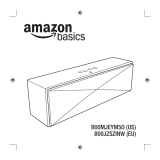Page is loading ...

B07JW1YSRH
AC Powered 2.0 5W Bluetooth Speakers
Product Name ES
Product Name FR

English ..................................... 3
Español ..................................XX
Français .................................XX

3
Welcome Guide
•
English
Contents:
Before getting started, ensure the package contains the following components:
AUX
RIGHT
LEFT
Back of speakers
Source button USB
LED
Power adapter
(Universal AC Power 100-240 volts)
Power / Master volume control Aux cable
Headphone jack

4
IMPORTANT SAFEGUARDS
Read these instructions carefully and retain them for future use. If this product is passed
to a third party, then these instructions must be included.
When using electrical appliances, basic safety precautions should always be followed to reduce the
risk of fire, electric shock, and/or injury to persons including the following:
WARNING
• To reduce the risk of fire or electric shock: Do not expose this appliance to water, rain, or
moisture.
• Unplug the power adapter when not used for extended periods of time.
Setting up and Using Your Speakers
• Insert the USB plug into the AC power adapter and plug into any 110/120v source. Works with
most USB power sources.
• Turn the speakers on by turning the Power / Volume knob to the right until it clicks.
• Adjust the speakers’ volume by turning the Volume knob clockwise or counterclockwise.
Bluetooth Connection
First time connecting with new devices
• Turn on the speakers and the system will go into the Bluetooth-pairing mode by default.
• The Bluetooth LED status light will begin blinking. Search your device’s Bluetooth list for
“AmazonBasics Speakers” and tap to connect / pair.
• After successful connection, a notification alert will sound, and the Bluetooth LED status light
will stop flashing and turn solid blue.
Reconnecting with previous devices
• When the system is on, the speaker system will automatically switch to previous mode settings.
If it is in Bluetooth mode, the system will automatically search and attempt to connect with
the last paired device. If it is in Aux mode, press the Source button once. The system will
automatically search and attempt to connect with the last paired device.

5
Forced pairing and connection with new devices
• When the system is on in Bluetooth mode it will automatically pair with the last device. To force
pair it with a new device, press and hold the source button for 3 seconds. The blue light will
begin blinking. Now search your new device Bluetooth list for “AmazonBasics Speakers” and
tap to connect/pair.
AUX IN Connection
AUX
RIGHT
LEFT
Connect to audio output port of the source
Aux cable included
• Speakers default to Bluetooth mode when initially turned on. Press the Source button once and
you will hear a notification alert as the system switches to AUX IN mode. The LED status light
will change to solid GREEN.
• Connect your source device to the AUX IN jack.
Troubleshooting
Speaker isn’t working
• Make sure the speaker system is getting power.
• Make sure the speaker system is connected to the audio source either via Bluetooth or Aux
input.
There is no sound
• Make sure your speakers are on and that the power LED lights up.
• Adjust the speakers’ volume.
• Make sure your device is not muted.
• Turn up the volume on your device.
Sound is distorted or of poor quality
• Lower the volume of your speakers or connected device.
• Move other electrical devices away from the speaker.
• Make sure the power connection is secure.
• Adjust the volume settings on the audio device
• Move the speakers farther apart from each other.

6
FCC Compliance Statement
1. This device complies with Part 15 of the FCC rules. Operation is subject to the following two
conditions:
(1) this device may not cause harmful interference, and
(2) this device must accept any interference received, including interference that may cause
undesired operation.
2. Changes or modifications not expressly approved by the party responsible for compliance
could void the user’s authority to operate the equipment.
FCC Interference Statement: This equipment has been tested and found to comply with the
limits for a Class B digital device, pursuant to part 15 of the FCC Rules. These limits are designed
to provide reasonable protection against harmful interference in a residential installation. This
equipment generates, uses and can radiate radio frequency energy and, if not installed and used
in accordance with the instructions, may cause harmful interference to radio communications.
However, there is no guarantee that interference will not occur in a particular installation. If
this equipment does cause harmful interference to radio or television reception, which can be
determined by turning the equipment off and on, the user is encouraged to try to correct the
interference by one or more of the following measures:
• Reorient or relocate the receiving antenna.
• Increase the separation between the equipment and receiver.
• Connect the equipment into an outlet on a circuit different from that to which the receiver is
connected.
• Consult the dealer or an experienced radio/TV technician for help.
FCC Radiation Exposure Statement: This equipment complies with FCC radiation exposure
limits set forth for an uncontrolled environment .This equipment should be installed and operated
with minimum distance 20 cm between the radiator and your body.
ISED RSS Warning: This device complies with Innovation, Science and Economic Development
Canada licence-exempt RSS standard(s). Operation is subject to the following two conditions: (1)
this device may not cause interference, and (2) this device must accept any interference, including
interference that may cause undesired operation of the device.
ISED RF exposure statement: This equipment complies with ISED radiation exposure limits
set forth for an uncontrolled environment. This equipment should be installed and operated with
minimum distance 20 cm between the radiator& your body. This transmitter must not be collocated
or operating in conjunction with any other antenna or transmitter.
Canada IC Notice
• This Class B digital apparatus complies with Canadian CAN ICES-3(B) standard.

7
Warranty Information
To obtain a copy of the warranty for this product:
Visit amazon.com/AmazonBasics/Warranty
— or —
Contact Customer Service at 1-866-216-1072
Feedback
Love it? Hate it?
Let us know with a customer review.
AmazonBasics is committed to delivering customer-driven products that live up to your high
standards. We encourage you to write a review sharing your experiences with the product.
Please visit: amazon.com/review/review-your-purchases#
For further services:
Visit amazon.com/gp/help/customer/contact-us
— or —
Contact Customer Service at 1-866-216-1072

MADE IN CHINA
amazon.com/AmazonBasics
/