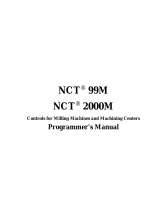Page is loading ...


Introduction
This manual describes the specifications of MITSUBISHI CNC E70 Series.
To safely use this CNC unit, thoroughly study the "Precautions for Safety" on the next page before use.
Details described in this manual
At the beginning of each item, a table indicating it's specification according to the model.
○ : Standard
△ : Optional
□ : Selection
CAUTION
The items that are not described in this manual must be interpreted as "not possible".
This manual is written on the assumption that all option functions are added.
Some functions may differ or some functions may not be usable depending on the NC system (software)
version.
General precautions
(1) When the contents of this manual is updated, the version (A, B, ...) on the cover will be incremented.


Precautions for Safety
Always read this manual, related manuals and attached documents before installation, operation, programming,
maintenance or inspection to ensure correct use. Understand all the conditions described in this manual before using the
unit. We rank the safety precautions into "DANGER", "WARNING" and "CAUTION" for the manuals issued by Mitsubishi,
including this manual.
Note that even items ranked as " CAUTION", may lead to major results depending on the situation. In any case,
important information that must always be observed is described.
The following signs indicate prohibition and compulsory.
The meaning of each pictorial sign is as follows.
DANGER
When there is a great risk that the user could be subject to fatalities or serious injuries if handling is
mistaken.
WARNING
When the user could be subject to fatalities or serious injuries if handling is mistaken.
CAUTION
When the user could be subject to injuries or when physical damage could occur if handling is mistaken.
This sign indicates prohibited behavior (must not do).
For example, indicates "Keep fire away".
This sign indicated a thing that is pompously (must do).
For example, indicates "it must be grounded".
CAUTION
CAUTION rotated
object
CAUTION HOT
Danger Electric shock
risk
Danger explosive
Prohibited
Disassembly is
prohibited
KEEP FIRE AWAY
General instruction
Earth ground

Not applicable in this manual.
Not applicable in this manual.
1. Items related to product and manual
The items that are not described in this manual must be interpreted as "not possible".
This manual is written on the assumption that all option functions are added.
Some functions may differ or some functions may not be usable depending on the NC system (software)
version.
2. Items related to start up and maintenance
Follow the power specifications (input voltage range, frequency range, momentary power failure time
range) described in this manual.
Follow the environment conditions (ambient temperature, humidity, vibration, atmosphere) described in
this manual.
Follow the remote type machine contact input/output interface described in this manual. (Connect a diode
in parallel with the inductive load or connect a protective resistor in serial with the capacitive load, etc.)
If the parameter is used to set the temperature rise detection function to invalid, overheating may occur,
thereby disabling control and possibly resulting in the axes running out of control, which in turn may result
in machine damage and/or bodily injury or destruction of the unit. It is for this reason that the detection
function is normally left "valid" for operation.The parameter for the temperature rise detection function will
be validated forcibly when the NC unit is turned ON.
DANGER
WARNING
CAUTION

Treatment of waste
The following two laws will apply when disposing of this product. Considerations must be made to each law.
The following laws are in effect in Japan. Thus, when using this product overseas, the local laws will have a
priority. If necessary, indicate or notify these laws to the final user of the product.
(1) Requirements for "Law for Promotion of Effective Utilization of Resources"
(a) Recycle as much of this product as possible when finished with use.
(b) When recycling, often parts are sorted into steel scraps and electric parts, etc., and sold to scrap
contractors. Mitsubishi recommends sorting the product and selling the members to appropriate
contractors.
(2) Requirements for "Law for Treatment of Waste and Cleaning"
(a) Mitsubishi recommends recycling and selling the product when no longer needed according to item
(1) above. The user should make an effort to reduce waste in this manner.
(b) When disposing a product that cannot be resold, it shall be treated as a waste product.
(c) The treatment of industrial waste must be commissioned to a licensed industrial waste treatment
contractor, and appropriate measures, including a manifest control, must be taken.
(d) Batteries correspond to "primary batteries", and must be disposed of according to local disposal
laws.


Disposal
(Note) This symbol mark is for EU countries only.
This symbol mark is according to the directive 2006/66/EC Article 20 Information for end-
users and Annex II.
Your MITSUBISHI ELECTRIC product is designed and manufactured with high quality materials and
components which can be recycled and/or reused.
This symbol means that batteries and accumulators, at their end-of-life, should be disposed of
separately from your household waste.
If a chemical symbol is printed beneath the symbol shown above, this chemical symbol means that the
battery or accumulator contains a heavy metal at a certain concentration. This will be indicated as
follows:
Hg: mercury (0,0005%), Cd: cadmium (0,002%), Pb: lead (0,004%)
In the European Union there are separate collection systems for used batteries and accumulators.
Please, dispose of batteries and accumulators correctly at your local community waste collection/
recycling centre.
Please, help us to conserve the environment we live in!


Trademarks
MELDAS, MELSEC, EZSocket, EZMotion, iQ Platform, MELSOFT, GOT, CC-Link, CC-Link/LT and CC-Link
IE are either trademarks or registered trademarks of Mitsubishi Electric Corporation in Japan and/or other
countries.
Ethernet is a registered trademark of Xerox Corporation in the United States and/or other countries.
Microsoft® and Windows® are either trademarks or registered trademarks of Microsoft Corporation in the
United States and/or other countries.
CompactFlash and CF are either trademarks or registered trademarks of SanDisk Corporation in the United
States and/or other countries.
UNIX is a registered trademark of The Open Group in the United States and/or other countries.
Intel® and Pentium® are either trademarks or registered trademarks of Intel Corporation in the United States
and/or other countries.
Other company and product names that appear in this manual are trademarks or registered trademarks of the
respective companies.


本製品の取扱いについて
( 日本語 /Japanese)
本製品は工業用 ( クラス A) 電磁環境適合機器です。販売者あるいは使用者はこの点に注意し、住商業環境以外で
の使用をお願いいたします。
Handling of our product
(English)
This is a class A product. In a domestic environment this product may cause radio interference in which case the
user may be required to take adequate measures.
본 제품의 취급에 대해서
( 한국어 /Korean)
이 기기는 업무용 (A 급 ) 전자파적합기기로서 판매자 또는 사용자는 이 점을 주의하시기 바라며 가정외의 지역에
서 사용하는 것을 목적으로 합니다 .


WARRANTY
Please confirm the following product warranty details before using MITSUBISHI CNC.
1. Warranty Period and Coverage
Should any fault or defect (hereafter called "failure") for which we are liable occur in this product during the warranty period,
we shall provide repair services at no cost through the distributor from which the product was purchased or through a
Mitsubishi Electric service provider. Note, however that this shall not apply if the customer was informed prior to purchase of
the product that the product is not covered under warranty. Also note that we are not responsible for any on-site readjustment
and/or trial run that may be required after a defective unit is replaced.
[Warranty Term]
The term of warranty for this product shall be twenty-four (24) months from the date of delivery of product to the end user,
provided the product purchased from us in Japan is installed in Japan (but in no event longer than thirty (30) months,
Including the distribution time after shipment from Mitsubishi Electric or its distributor).
Note that, for the case where the product purchased from us in or outside Japan is exported and installed in any country
other than where it was purchased; please refer to "2. Service in overseas countries" as will be explained.
[Limitations]
(1) The customer is requested to conduct an initial failure diagnosis by him/herself, as a general rule. It can also be carried
out by us or our service provider upon the customer’s request and the actual cost will be charged.
(2) This warranty applies only when the conditions, method, environment, etc., of use are in compliance with the terms and
conditions and instructions that are set forth in the instruction manual, user’s manual, and the caution label affixed to the
product, etc.
(3) Even during the term of warranty, repair costs shall be charged to the customer in the following cases:
(a) a failure caused by improper storage or handling, carelessness or negligence, etc., or a failure caused by the
customer’s hardware or software problem
(b) a failure caused by any alteration, etc., to the product made by the customer without Mitsubishi Electric’s approval
(c) a failure which may be regarded as avoidable, if the customer’s equipment in which this product is incorporated is
equipped with a safety device required by applicable laws or has any function or structure considered to be
indispensable in the light of common sense in the industry
(d) a failure which may be regarded as avoidable if consumable parts designated in the instruction manual, etc. are duly
maintained and replaced
(e) any replacement of consumable parts (including a battery, relay and fuse)
(f) a failure caused by external factors such as inevitable accidents, including without limitation fire and abnormal
fluctuation of voltage, and acts of God, including without limitation earthquake, lightning, and natural disasters
(g) a failure which is unforeseeable under technologies available at the time of shipment of this product from our company
(h) any other failures which we are not responsible for or which the customer acknowledges we are not responsible for
2. Service in Overseas Countries
If the customer installs the product purchased from us in his/her machine or equipment, and export it to any country other
than where he/she bought it, the customer may sign a paid warranty contract with our local FA center.
This falls under the case where the product purchased from us in or outside Japan is exported and installed in any country
other than where it was purchased.
For details please contact the distributor from which the customer purchased the product.
3. Exclusion of Responsibility for Compensation against Loss of Opportunity, Secondary Loss, etc.
Whether during or after the term of warranty, we assume no responsibility for any damages arising from causes for which we
are not responsible, any losses of opportunity and/or profit incurred by the customer due to a failure of this product, any
damages, secondary damages or compensation for accidents arising under specific circumstances that either foreseen or
unforeseen by Mitsubishi Electric, any damages to products other than this product, or compensation for any replacement
work, readjustment and startup test run of on-site machines or any other operations conducted by the customer.
4. Changes in Product Specifications
Specifications shown in our catalogs, manuals or technical documents are subject to change without notice.
5. Product Application
(1) For the use of this product, its applications should be those that may not result in a serious damage even if any failure or
malfunction occurs in the product, and a backup or fail-safe function should operate on an external system to the product
when any failure or malfunction occurs.
(2) Mitsubishi CNC is designed and manufactured solely for applications to machine tools to be used for industrial purposes.
Do not use this product in any applications other than those specified above, especially those which are substantially
influential on the public interest or which are expected to have significant influence on human lives or properties.


CONTENTS
I General Specifications
1 System Basic Configuration Drawing....................................................................................................I - 1
2 General Connection Diagram..................................................................................................................I - 3
3 List of Configuration................................................................................................................................I - 7
3.1 List of Units ........................................................................................................................................ I - 8
3.2 Durable Parts ..................................................................................................................................... I - 9
3.3 Replacements .................................................................................................................................... I - 9
3.4 List of Cables ................................................................................................................................... I - 10
4 Environment Conditions .......................................................................................................................I - 13
5 Hardware Specifications .......................................................................................................................I - 15
5.1 Control Unit ...................................................................................................................................... I - 16
5.2 Display Unit...................................................................................................................................... I - 26
5.3 Keyboard Unit .................................................................................................................................. I - 27
5.4 Operation Panel I/O Unit.................................................................................................................. I - 29
5.5 Remote I/O Unit ............................................................................................................................... I - 41
5.6 External Power Supply Unit ............................................................................................................. I - 48
5.7 Manual Pulse Generator .................................................................................................................. I - 50
5.8 Synchronous Feed Encoder ............................................................................................................ I - 52
5.9 MITSUBISHI CNC Machine Operation Panel .................................................................................. I - 53
5.9.1 MITSUBISHI CNC Machine Operation Panel A....................................................................... I - 53
5.9.2 MITSUBISHI CNC Machine Operation Panel B....................................................................... I - 60
5.10 Exclusive CF Cards for MITSUBISHI CNC.................................................................................... I - 64
5.10.1 Precautions for Use of Commercially Available CF Cards..................................................... I - 64

II Functional Specifications
(
○
: Standard,
△
: Optional,
□
: Selection)
Page
M system L system
1 Control Axes II - 1
1.1 Control Axes II - 2
1.1.1 Number of Basic Control Axes (NC Axes)
○ 3 ○ 2
II - 2
1.1.2 Max. Number of Axes (NC Axes + Spindles + PLC Axes)
6 6
II - 2
1.1.2.1 Max. Number of NC Axes (In Total for All the Part Systems)
3 3
II - 2
1.1.2.2 Max. Number of Spindles
1 2
II - 2
1.1.2.3 Max. Number of PLC Axes
2 3
II - 2
1.1.4 Max. Number of PLC Indexing Axes
1 1
II - 2
1.1.5 Number of Simultaneous Contouring Control Axes
3 3
II - 2
1.2 Control Part System
II - 3
1.2.2 Max. Number of Part Systems
○1 ○1
II - 3
1.3 Control Axes and Operation Modes
II - 3
1.3.1 Tape (RS-232C Input) Mode
○ ○
II - 3
1.3.2 Memory Mode
○ ○
II - 3
1.3.3 MDI Mode
○ ○
II - 3
1.3.5 Front IC Card Mode
○ ○
II - 3
2 Input Command II - 5
2.1 Data Increment II - 6
2.1.1 Least Command Increment II - 6
2.1.1.1 Least Command Increment 1 μm
○ ○
II - 6
2.1.1.2 Least Command Increment 0.1 μm
○ ○
II - 6
2.1.2 Least Control Increment II - 7
2.1.2.1 Least Control Increment 0.01μm (10nm)
○ ○
II - 7
2.1.2.2 Least Control Increment 0.001μm (1nm)
○ ○
II - 7
2.2 Unit System II - 7
2.2.1 Inch/Metric Changeover
○ ○
II - 7
2.2.2 Input Command Increment Tenfold
○ ―
II - 8
2.3 Program Format II - 8
2.3.1 Program Format II - 8
2.3.1.1 Format 1 for Lathe (G Code List 2, 3)
― ○
II - 8
2.3.1.3 Special Format for Lathe (G Code List 6, 7)
― ○
II - 8
2.3.1.4 Format 1 for Machining Center
○ ―
II - 8
2.4 Command Value II - 9
2.4.1 Decimal Point Input I, II
○ ○
II - 9
2.4.2 Absolute/Incremental Command
○ ○
II - 10
2.4.3 Diameter/Radius Designation
― ○
II - 12
3 Positioning/Interpolation II - 13
3.1 Positioning II - 14
3.1.1 Positioning
○ ○
II - 14
3.1.2 Unidirectional Positioning
○ ―
II - 15
3.2 Linear/Circular Interpolation II - 16
3.2.1 Linear Interpolation
○ ○
II - 16
3.2.2 Circular Interpolation (Center/Radius Designation)
○ ○
II - 17
3.2.3 Helical Interpolation
○ ○
II - 19
4 Feed II - 21
4.1 Feed Rate II - 22
4.1.1 Rapid Traverse Rate (m/min)
1000 1000
II - 22
4.1.2 Cutting Feed Rate (m/min)
1000 1000
II - 23
4.1.3 Manual Feed Rate (m/min)
1000 1000
II - 24
4.1.4 Rotary Axis Command Speed Tenfold
○ ○
II - 24
4.2 Feed Rate Input Methods II - 25
4.2.1 Feed per Minute
○ ○
II - 25
4.2.2 Feed per Revolution
○ ○
II - 26
4.2.4 F 1-digit Feed
○ ○
II - 27
4.2.5 Manual Speed Command
○ ○
II - 28
4.3 Override II - 28
4.3.1 Rapid Traverse Override
○ ○
II - 28
4.3.2 Cutting Feed Override
○ ○
II - 28
4.3.3 2nd Cutting Feed Override
○ ○
II - 28
4.3.4 Override Cancel
○ ○
II - 29
4.4 Acceleration/Deceleration II - 30
4.4.1 Automatic Acceleration/Deceleration after Interpolation
○ ○
II - 30
4.4.2 Rapid Traverse Constant Inclination Acceleration/Deceleration
○ ○
II - 32
MITSUBISHI CNC E70 Series Specifications List
Class
E70 Series

(○: Standard, △: Optional, □: Selection)
Page
M system L system
Class
E70 Series
4.5 Thread Cutting II - 36
4.5.1 Thread Cutting (Lead/Thread Number Designation)
○ ○
II - 36
4.5.2 Variable Lead Thread Cutting
― ○
II - 38
4.5.3 Synchronous Tapping II - 39
4.5.3.1 Synchronous Tapping Cycle
○ ○
II - 39
4.5.4 Chamfering
― ○
II - 40
4.6 Manual Feed II - 41
4.6.1 Manual Rapid Traverse
○ ○
II - 41
4.6.2 Jog Feed
○ ○
II - 42
4.6.3 Incremental Feed
○ ○
II - 43
4.6.4 Handle Feed
○ ○
II - 43
4.6.5 Manual Feed Rate B
○ ○
II - 44
4.7 Dwell II - 45
4.7.1 Dwell (Time-based Designation)
○ ○
II - 45
5 Program Memory/Editing II - 47
5.1 Memory Capacity II - 48
5.1.1 Memory Capacity (Number of Programs Stored) II - 48
5.1.1.5 230kB [600 m] (400 Programs)
○ ○
II - 48
5.2 Editing II - 48
5.2.1 Program Editing
○ ○
II - 48
5.2.2 Background Editing
○ ○
II - 49
5.2.3 Buffer Correction
○ ○
II - 50
6 Operation and Display II - 51
6.1 Structure of Operation/Display Panel II - 52
6.1.1 Color Display (8.4-type LCD TFT)
□ □
II - 52
6.2 Operation Methods and Functions II - 52
6.2.1 Operation Input
○ ○
II - 52
6.2.2 Absolute/Incremental Value Setting
○ ○
II - 52
6.2.6 Menu List
○ ○
II - 53
6.2.7 Display Switch by Operation Mode
○ ○
II - 53
6.2.10 Screen Saver
○ ○
II - 53
6.2.11 Parameter/Operation Guidance
○(*2) ○(*2)
II - 53
6.2.12 Alarm Guidance
○(*2) ○(*2)
II - 53
6.2.15 Screen Capture
○ ○
II - 54
6.2.16 User Selectable Menu Configuration
○ ○
II - 54
6.2.20 MTB Selectable Menu Configuration
○ ○
II - 54
6.3 Display Methods and Contents II - 54
6.3.1 Status Display
○ ○
II - 54
6.3.2 Clock Display
○ ○
II - 54
6.3.3 Monitor Screen Display
○ ○
II - 55
6.3.4 Setup Screen Display
○ ○
II - 55
6.3.5 Edit Screen Display
○ ○
II - 55
6.3.6 Diagnosis Screen Display
○ ○
II - 55
6.3.7 Maintenance Screen Display
○ ○
II - 55
6.3.8 Additional Language II - 56
6.3.8.1 Japanese
□ □
II - 56
6.3.8.2 English
○ ○
II - 56
6.3.8.3 German
□ □
II - 56
6.3.8.4 Italian
□ □
II - 56
6.3.8.5 French
□ □
II - 56
6.3.8.6 Spanish
□ □
II - 56
6.3.8.7 Chinese II - 56
6.3.8.7.1 Chinese (Traditional Chinese Characters)
□ □
II - 56
6.3.8.7.2 Chinese (Simplified Chinese Characters)
□ □
II - 56
6.3.8.8 Korean
□ □
II - 57
6.3.8.9 Portuguese
□ □
II - 57
6.3.8.10 Hungarian
□ □
II - 57
6.3.8.11 Dutch
□ □
II - 57
6.3.8.12 Swedish
□ □
II - 57
6.3.8.13 Turkish
□ □
II - 57
6.3.8.14 Polish
□ □
II - 57
6.3.8.15 Russian
□ □
II - 57
6.3.8.16 Czech
□ □
II - 57

(○: Standard, △: Optional, □: Selection)
Page
M system L system
Class
E70 Series
7 Input/Output Functions and Devices II - 59
7.1 Input/Output Data II - 60
7.1.1 Machining Program Input / Output
○ ○
II - 60
7.1.2 Tool Offset Data Input / Output
○ ○
II - 60
7.1.3 Common Variable Input / Output
○ ○
II - 60
7.1.4 Parameter Input / Output
○ ○
II - 60
7.1.5 History Data Output
○ ○
II - 60
7.1.7 System Configuration Data Output
○ ○
II - 60
7.2 Input/Output I/F II - 61
7.2.1 RS-232C I/F
○ ○
II - 61
7.2.2 IC Card I/F II - 61
7.2.2.2 Front IC Card I/F
○ ○
II - 61
7.2.3 Ethernet I/F
○ ○
II - 61
7.2.6 USB Memory I/F [Up to 2GByte]
○ ○
II - 61
8 Spindle, Tool and Miscellaneous Functions II - 63
8.1 Spindle Functions (S) II - 64
8.1.1 Spindle Control Functions II - 64
8.1.1.1 Spindle Digital I/F
○ ○
II - 65
8.1.1.2 Spindle Analog I/F
○ ○
II - 65
8.1.1.3 Coil Switch
○ ○
II - 65
8.1.1.4 Automatic Coil Switch
○ ○
II - 65
8.1.1.5 Encoder Input I/F
○ ○
II - 66
8.1.2 S Code Output
○ ○
II - 67
8.1.3 Constant Surface Speed Control
○ ○
II - 68
8.1.4 Spindle Override
○ ○
II - 68
8.1.5 Multiple-spindle Control II - 69
8.1.5.1 Multiple-spindle Control I
― ○
II - 69
8.1.5.2 Multiple-spindle Control II
― ○
II - 70
8.1.6 Spindle Orientation
○ ○
II - 70
8.1.7 Spindle Position Control (Spindle/C Axis Control)
○ ○
II - 71
8.1.11 Spindle Speed Clamp
○ ○
II - 71
8.2 Tool Functions (T) II - 72
8.2.1 Tool Functions (T Command)
○ ○
II - 72
8.3 Miscellaneous Functions (M) II - 73
8.3.1 Miscellaneous Functions
○ ○
II - 73
8.3.2 Multiple M Codes in 1 Block
○ ○
II - 73
8.3.3 M Code Independent Output
○ ○
II - 74
8.3.4 Miscellaneous Function Finish
○ ○
II - 74
8.3.6 Miscellaneous Command High-speed Output
○ ○
II - 75
8.4 2nd Miscellaneous Functions (B) II - 77
8.4.1 2nd Miscellaneous Functions
○ ○
II - 77
9 Tool Compensation II - 79
9.1 Tool Length/Tool Position II - 80
9.1.1 Tool Length Compensation
○ ○
II - 80
9.1.3 Tool Compensation for Additional Axes
― ○
II - 82
9.2 Tool Radius II - 83
9.2.1 Tool Radius Compensation
○ ―
II - 83
9.2.3 Tool Nose Radius Compensation (G40/41/42)
― ○
II - 85
9.2.4 Automatic Decision of Nose Radius Compensation Direction (G46/40)
― ○
II - 86
9.3 Tool Offset Amount II - 86
9.3.1 Number of Tool Offset Sets II - 86
9.3.1.3 80 Sets
― ○
II - 86
9.3.1.4 200 Sets
○ ―
II - 86
9.3.2 Offset Memory II - 87
9.3.2.1 Tool Shape/Wear Offset Amount
○ ○
II - 87
10 Coordinate System II - 91
10.1 Coordinate System Type and Setting II - 92
10.1.1 Machine Coordinate System
○ ○
II - 93
10.1.2 Coordinate System Setting
○ ○
II - 94
10.1.3 Automatic Coordinate System Setting
○ ○
II - 95
10.1.4 Workpiece Coordinate System Selection II - 96
10.1.4.1 Workpiece Coordinate System Selection (6 Sets)
○ ○
II - 96
10.1.4.2 Extended Workpiece Coordinate System Selection (48 Sets) G54.1P1 to P48
○ ○
II - 98
10.1.5 External Workpiece Coordinate Offset
○ ○
II - 99
10.1.6 Workpiece Coordinate System Preset (G92.1)
― ○
II - 100
10.1.7 Local Coordinate System
○ ○
II - 101
10.1.8 Coordinate System for Rotary Axis
○ ○
II - 102
10.1.9 Plane Selection
○ ○
II - 103
10.1.10 Origin Set/Origin Cancel
○ ○
II - 104
10.1.11 Counter Set
○ ○
II - 105

(○: Standard, △: Optional, □: Selection)
Page
M system L system
Class
E70 Series
10.2 Return II - 106
10.2.1 Manual Reference Position Return
○ ○
II - 106
10.2.2 Automatic 1st Reference Position Return
○ ○
II - 107
10.2.3 2nd, 3rd, 4th Reference Position Return
○ ○
II - 109
10.2.4 Reference Position Check
○ ○
II - 110
10.2.5 Absolute Position Detection
○ ○
II - 111
10.2.6 Tool Exchange Position Return
○ ○
II - 112
11 Operation Support Functions II - 113
11.1 Program Control II - 114
11.1.1 Optional Block Skip
○ ○
II - 114
11.1.3 Single Block
○ ○
II - 115
11.2 Program Test II - 115
11.2.1 Dry Run
○ ○
II - 115
11.2.2 Machine Lock
○ ○
II - 116
11.2.3 Miscellaneous Function Lock
○ ○
II - 116
11.2.4 Graphic Check II - 117
11.2.4.1 Graphic Check
○ ○
II - 117
11.2.5 Graphic Trace II - 117
11.2.5.1 Graphic Trace
○ ○
II - 117
11.2.6 Machining Time Computation
○ ○
II - 117
11.3 Program Search/Start/Stop II - 118
11.3.1 Program Search
○ ○
II - 118
11.3.2 Sequence Number Search
○ ○
II - 118
11.3.4 Program Restart
○ ○
II - 118
11.3.5 Automatic Operation Start
○ ○
II - 119
11.3.6 NC Reset
○ ○
II - 119
11.3.7 Feed Hold
○ ○
II - 120
11.3.8 Search & Start
○ ○
II - 120
11.4 Interrupt Operation II - 120
11.4.1 Manual Interruption
○ ○
II - 120
11.4.2 Automatic Operation Handle Interruption
○ ○
II - 121
11.4.3 Manual Absolute Switch
○ ○
II - 122
11.4.5 Tapping Retract
○ ○
II - 123
11.4.6 Manual Numerical Value Command
○ ○
II - 124
11.4.8 MDI Interruption
○ ○
II - 124
11.4.9 Simultaneous Operation of Manual and Automatic Modes
○ ○
II - 125
11.4.10 Simultaneous Operation of JOG and Handle Modes
○ ○
II - 125
11.4.11 Reference Position Retract
○ ○
II - 125
12 Program Support Functions II - 127
12.1 Machining Method Support Functions II - 128
12.1.1 Program II - 128
12.1.1.1 Subprogram Control
○8layers ○8layers
II - 128
12.1.1.3 Scaling
○ ―
II - 130
12.1.2 Macro Program II - 131
12.1.2.1 User Macro
○4layers ○4layers
II - 131
12.1.2.3 Macro Interruption
○ ○
II - 133
12.1.2.4 Variable Command II - 134
12.1.2.4.2 200 Sets
○ ○
II - 134
12.1.3 Fixed Cycle II - 135
12.1.3.1 Fixed Cycle for Drilling
○ ○
II - 136
12.1.3.2 Fixed Cycle for Drilling (Type II)
― ○
II - 141
12.1.3.3 Special Fixed Cycle
○ ―
II - 142
12.1.3.4 Fixed Cycle for Turning Machining
― ○
II - 146
12.1.3.5 Compound Type Fixed Cycle for Turning Machining
― ○
II - 151
12.1.3.6 Compound Type Fixed Cycle for Turning Machining (Type II)
― ○
II - 160
12.1.4 Mirror Image II - 161
12.1.4.3 Mirror Image by G Code
○ ―
II - 161
12.1.5 Coordinate System Operation II - 162
12.1.5.1 Coordinate Rotation by Program
○ ―
II - 162
12.1.6 Dimension Input II - 164
12.1.6.1 Corner Chamfering/Corner R
○ ○
II - 164
12.1.6.2 Linear Angle Command
○ ○
II - 171
12.1.6.3 Geometric Command
○ ○
II - 172
12.1.7 Axis Control II - 175
12.1.7.3 Circular Cutting
○ ―
II - 175
12.1.9 Data Input by Program II - 176
12.1.9.1 Parameter Input by Program
○ ○
II - 176
12.1.9.2 Compensation Data Input by Program
○ ○
II - 177
12.1.10 Machining Modal II - 179
12.1.10.1 Tapping Mode
○ ○
II - 179
12.1.10.2 Cutting Mode
○ ○
II - 179
/