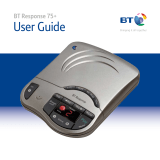Page is loading ...

User's Guide
Digital 1.8 GHz
Model ME5061/ME5061R
Series
MOTOROLA and the Stylized M Logo are registered in the US Patent & Trademark Office. All other product or service names are the
property of their respective owners. © Motorola, Inc. 2006.
TELEPHONE
WITH INTEGRATED DIGITAL
ANSWERING DEVICE
DIGITAL CORDLESS

2006
For details, please contact :
1300 889 785

38
39
39
39
39
39
40
40
41
42
42
43
43
45
46
47
48
50
Remote Operation
Set "Announce Only"
On / Off (preset to OFF)
Turn Audible Message Alert On / Off
Turn Base Ringer
On / Off (preset to ON)
Set Number of Rings to Answer
Recording a Memo
Listening to Your Messages
Message Playback
Deleting Messages
Important Imformation
Quick Reference
Using the Phone
Phone Book
Handset Settings
Base Settings
Answering Machine
Warranty
General
T
urn Answering Machine ON / OFF (preset to ON)
Clock Setting
Outgoing Announcement
How to Record Your Announcement
Recording Announcement A1
(Announce Only set to OFF)
Recording Announcement A2
(Announce Only set to ON)
35
35
35
36
37
37
37
Answering Machine Operation
35
39
Voice Prompt Language selection
Selecting the Language
Making Internal Calls
Making External Calls
Calls
Dialing
Dialing
Call
Calls
Calls
Holding
Volume
Teleconference
Intercom Call Transfering
Dialing
Delete Entries
Volume
Melody (external / internal)
Call
Call
Default
Additional
Calls
Flash
PIN
Delete
Default


ME5061-1
ME5061R-1
ME5061-2
ME5061R-2
ME5061-3
ME5061R-3
ME5061-4
ME5061R-4

CAUTION: PLEASE DO NOT USE ALKALINE OR NON-
RECHAREABLE BATTERIES. IT MAY CAUSE PERMANENT
DAMAGE TO THE UNIT AND VOID THE WARRANTY.
Non rechargeable batteries can explode and cause injuries
and heavy damage on your environment.
For fully discharged batteries, the handset will power on after a 15-minute precharge.

Digital Answering Machine with up to
40 minutes recording capacity, 59
messages capacity

Display Icons
1. Display
2. Up / Down / Menu / Redial / Volume
3. Delete/Mute key
Press to delete digits or letters in the display.
During a call press to stop your caller from hearing you.
4. Talk/End call key - Press to receive, make and end calls.
5. Phone book - Press to open the phone book.
6. Keypad with alphanumeric keys
7. #/ Keypad lock key - Press to enter a hash
Press and hold to lock/unlock the keypad.
8. INT/OK key - Press to make internal calls.
Confirm menu options.
9. Handsfree (speakerphone) key
Press to hear your calls on the handset loudspeaker.
10. Hold/Transfer key - Put external callers on hold,
transfer an incoming caller to another handset.
11. Call log - Press an d hold to view the call log memory.
12. Microphone
13. Volume down (-) - Press to decrease loudspeaker volume.
14. Menu key - Press to open the answering machine menu.
15. Volume up (+) - Increase loudspeaker volume.
16. Page (Find Handset) key
Press to locate a missing handset/page all handsets registered
to the base.
17. Record/Memo key
Use to record your outgoing message or memo.
18. Mailbox indicators
Flash when new messages are stored. The display shows
the number of messages.
19. Delete key - Use to delete messages/memos.
20. Next key - During message playback,
press to skip forward to the next message.
21. Play
22. Stop - Stops message playback. Ends recording.
23. Replay/previous key
During message playback, press to replay the current message
or press twice to play the previous message.
24. Charging indicator
Illuminates when the handset is charging in the base station.
25. Call indicator
Flashes when you have incoming calls.

PORTUGUES

Note : there is no indication on the display when you are in hands-free mode.


Changing the Handset Volume
You can adjust the handset volume during a call (external or internal), the
volume level is displayed. There are 5 different volume levels.
During a call:
1. Press the or key to adjust the handset volume.




Page
Handset Default Settings
External Ringer Melody Melody1 Prefix Number Empty
VIP Ringer Melody Melody2 Language English
Ringer Volume Level 3 Auto Answer ON
Receiver Volume Level 3 Handset Owner Name DECT
External Call Ring On/Off ON
Internal Call Ring On/Off ON

DISABLE or EXTERNAL .

Base Default Settings:
E.G. PIN NO - 0000
FLASH TIME – 100ms
EMERGENCY NO - EMPTY

35
Answering Machine Operation
36
Answering Machine Operation
First, program the Day. As you program, the display shows'd' and a number, 1 to 7,
representing the day of the week 1 represents Monday; 2 represents Tuesday, and so
on. Press when done.
Next, program the Hour. Be careful that you program pm hour if the current time is
in the afternoon or evening, or an am hour if the current time is after midnight or in
the morning. Press when done.
Next, program the Minute. You'll be programming the 'tens' column first. Your choices
are 0 through 5 , as the minutes range from 00 to 59. Press . Now, you are
programming the 'ones' column, where your choices are 0 through 9 . Press
to confirm.
Outgoing Announcement
You can record 2 different outgoing announcements: A1 inviting your caller to leave
a message (Announce Only OFF), and A2 asking your caller to call back later (Announce
Only ON).
Outgoing Announcement A1 is played when Announce Only mode is OFF. Callers
can leave a message in this mode. Your answering machine is preset with Announce
Only set to OFF, allowing callers to leave a message.
Outgoing Announcement A2 is played when Announce Only mode is ON. Callers
cannot leave a message in this mode.
If you do not record your own announcements, your answering system will play a
pre-programmed message to your callers:
Note: If the mains power to the base is lost, your answer machine will display
"St." (Set time) to remind you adjust the clock when it is switch on.
General
1. In the idle (standby) mode, press to program each of the following options:
Turn Answering Machine On / Off
Set the Day and Time
Record your outgoing Announcement
Set your Remote Access code
Set 'Announce Only' On / Off
Turn audible Message Alert On / Off
Set Base ringer On / Off
Set number of Rings to answer
Once the desired option is reached and the current setting is announced, press
or to change the setting.
Press to confirm your setting.
At any time, press to exit setup mode.
Press on the base to set the options. The current setting is announced.
2.
3.
4.
ON
Clock Setting
Follow the steps above to program the current
D a y of the week
, then the
Hour,
and then the Minute:
Voice prompt language selection
Switch Answering Machine ON/OFF (preset to ON)
When you first switch on your phone, the answering machine is in the mode.
1. Press . When you hear the announcement, press or to switch
between the On/Off setting.

Set remote access code
Your Remote Access code allows you to retrieve messages, and record memos and
announcements when you're away from your Answering Machine.
The remote access code helps prevent unauthorised people from ringing up your
answering machine and listening to your messages. The code can be any 4-digit number,
from to . The pre-set code is 0000 .
1. Press until you hear "Remote access code is 0000" and the display shows Ac.
2. Press or to set the first digit between 0-9. Press to confirm.
3. Repeat Step 2 until all 4 digits have been set. The machine announces the new code.
37
Answering Machine Operation
38
Answering Machine Operation
0000
9999
Play messages in a mailbox
Repeat / Play Previous Message
Stop playback or recording
Play Next Message
Delete current message
Record a Memo
Record Announcement
Turn System On /Off
Play Help Menu
IF YOU WANT TO PRESS
1
4 / Press 4 T wice
5
6
7
8, then 5 to Stop
9, then 5 to Stop
0
*
Remote Operation
1. Call your answering machine from any touch-tone phone.
2. When you hear your outgoing announcement, enter your 4-digit Remote Access code.
3. You can now perform the following functions:
A1: "Please leave your message after the beep."
A2: "I am sorry that I am not available. Please call back later."
How to Record Your Announcement
Recording Announcement A1 (Announce Only set to OFF)
Press until you hear 'Announcement One '
Press . You will hear 'Now Recording' followed by a beep. Speak
toward the Base Unit. You have up to 60 seconds for your announcement. Your
announcement must be at least 3 seconds in length.
Press when finished. Your recording will be played automatically. If you're
not satisfied, record your announcement again.
1.
2.
3.
Recording Announcement A2 (Announce Only set to ON)
Follow the same steps as recording Announcement A1. However , this time you will
hear 'Announcement T wo' since you have set Announce Only to ON.
To Review/Delete You Announcement A1/A2
1. Press until you hear ' Announcement One' (Announce Only set to
OFF) or'Announcement Two' (Announce Only set to ON).
2. Press Play, you will hear the announcement of A1 or A2 (you can only review
the latest recorded announcement).
3. During playing the announcement of A1 or A2, press Delete to delete the
current announcement and the answering machine will use the default
announcement.
/