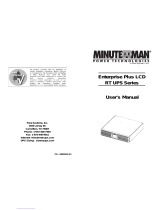Contents
iv HP Uninterruptible Power System R1500 XR Models User Guide
Audible Alarms ......................................................................................................................................... 2-6
Silencing an Audible Alarm ............................................................................................................... 2-6
Shutting Down the System........................................................................................................................ 2-6
Chapter 3
Configuration
Placing the UPS in Configure Mode ......................................................................................................... 3-1
Configuration Parameters.......................................................................................................................... 3-2
Changing Configuration Parameters................................................................................................... 3-3
Chapter 4
Battery Maintenance
Precautions ................................................................................................................................................ 4-1
Charging Batteries..................................................................................................................................... 4-1
Determining When to Replace Batteries................................................................................................... 4-2
Obtaining New Batteries ........................................................................................................................... 4-2
Replacing Batteries ................................................................................................................................... 4-3
Preparing the UPS............................................................................................................................... 4-3
Removing the Battery Pack ................................................................................................................ 4-3
Installing a New Battery Pack ............................................................................................................ 4-6
Testing the New Battery Pack ............................................................................................................ 4-6
Disposing of Used Batteries ............................................................................................................... 4-6
Care and Storage of Batteries.................................................................................................................... 4-7
Pre-Failure Battery Warranty.............................................................................................................. 4-7
Chapter 5
Troubleshooting
Troubleshooting ........................................................................................................................................ 5-1
Repairing the UPS..................................................................................................................................... 5-4
Appendix A
Regulatory Compliance Notices
Regulatory Compliance Identification Numbers.......................................................................................A-1
Federal Communications Commission Notice..........................................................................................A-1
Class A Equipment .............................................................................................................................A-1
Class B Equipment .............................................................................................................................A-2
Declaration of Conformity for Products Marked with the FCC Logo, United States Only................A-2
Modifications......................................................................................................................................A-2
Cables .................................................................................................................................................A-3
Canadian Notice (Avis Canadien).............................................................................................................A-3
Class A Equipment .............................................................................................................................A-3
Class B Equipment .............................................................................................................................A-3
European Union Notice.............................................................................................................................A-3
Japanese Notice.........................................................................................................................................A-4
China Taiwan Notice.................................................................................................................................A-4
Battery Replacement Notice......................................................................................................................A-5