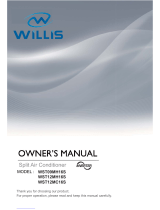Split Air Conditioner
User Manual
BK 5200
BK 6300


This appliance is not intended for use by persons (including children) with reduced physical,
sensory
or mental capabilities or lack of experience and knowledge, unless they have been given supervision
or instruction concerning use of the appliance by a person responsible for their safety.
Children should be supervised to ensure they are away from the appliance.
Do not dispose this product as unsorted municipal waste. Collection of
such waste separately for special treatment is necessary.
Content
Operation Notices
Precautions............................................................................................................1
Parts name ............................................................................................................2
Screen Operation Guide
Buttons on remote controller .................................................................................3
Introduction for icons on display screen ................................................................3
Introduction for buttons on remote controller.........................................................4
Function introduction for combination buttons.......................................................8
Operation guide.....................................................................................................9
Replacement of batteries in remote controller.......................................................9
Emergency operation ..........................................................................................10
Maintenance
Clean and maintenance.......................................................................................10
Malfunction
Malfunction analysis ............................................................................................13
Installation Notice
Installation dimension diagram............................................................................17
Tools for installation.............................................................................................18
Selection of installation location ..........................................................................18
Requirements for electric connection ..................................................................19
Installation
Installation of indoor unit......................................................................................20
Installation of outdoor unit ...................................................................................25
Vacuum pumping.................................................................................................28
Leakage detection ...............................................................................................28
Check after installation ........................................................................................29
Test and operation
Test operation......................................................................................................29
Attachment
&RQ¿JXUDWLRQRIFRQQHFWLRQSLSH.........................................................................30
Pipe expanding method.......................................................................................32

1
Precautions
Warning
cause electric shock.
may be broken.
damage. Please contact dealer when you need to repair air conditioner.
person can perform the work. Otherwise, it may cause personal injury or
damage.
damage or personal injury.
personal injury or damage.
electric shock.
Otherwise, it may cause personal injury or damage.
Working temperature range
Indoor side DB/WB( ) Outdoor side DB/WB( )
/-3432/23gniloocmumixaM
-7/-
-/02gnitaehMinimum
18 ~43 ; for heat pump unit is -7 ~ 43 .

2
(Display content or position may be different from above
graphics, please refer to actual products)
Parts name
Indoor Unit
Outdoor Unit
air inlet
panel
¿OWHU
aux.button
KRUL]RQWDOORXYHU
air outlet
heating
indicator
temp.
indicator
cooling
indicator
power
indicator
receiver
window
drying
indicator
display
remote control
Notice:
$FWXDOSURGXFWPD\EHGLIIHUHQWIURPDERYHJUDSKLFVSOHDVHUHIHUWRDFWXDO
products.
air inlet
Connection wire
air outlet

3
Buttons on remote controller
Introduction for icons on display screen
1
2
5
7
9
11
10
12
8
6
4
3
1
2
3
4
5
6
7
8
9
10
11
12
ON/OFF button
MODE button
button
TEMP button
TURBO button
LIGHT button
SLEEP button
TIMER ON/TIMER OFF
button
CLOCK button
Send signal
Turbo mode
Set temperature
Set time
TIMER ON / TIMER OFF
Child lock
Up & down swing
Set fan speed
Light
Temp. display type
:Set temp.
:Outdoor ambient temp.
:Indoor ambient temp.
Sleep mode
Clock
Heat mode
Fan mode
Dry mode
Cool mode
Operation mode

4
Ɣ:KHQVHOHFWLQJDXWRPRGHDLUFRQGLWLRQHUZLOORSHUDWHDXWRPDWLFDOO\DFFRUGLQJ
WRH[IDFWRU\VHWWLQJ6HWWHPSHUDWXUHFDQ¶WEHDGMXVWHGDQGZLOOQRWEHGLVSOD\HG
DVZHOO3UHVV)$1EXWWRQFDQDGMXVWIDQVSHHG3UHVVEXWWRQFDQDGMXVW
fan blowing angle.
Ɣ$IWHUVHOHFWLQJFRROPRGHDLUFRQGLWLRQHUZLOORSHUDWHXQGHUFRROPRGH&RRO
LQGLFDWRURQLQGRRUXQLWLV213UHVVRUEXWWRQWRDGMXVWVHWWHPSH
UDWXUH3UHVV)$1EXWWRQWRDGMXVWIDQVSHHG3UHVVEXWWRQWRDGMXVWIDQ
blowing angle.
Ɣ:KHQVHOHFWLQJGU\PRGHWKHDLUFRQGLWLRQHURSHUDWHVDWORZVSHHGXQGHUGU\
PRGH'U\LQGLFDWRURQLQGRRUXQLWLV218QGHUGU\PRGHIDQVSHHGFDQ¶W
be adjusted. Press " " button to adjust fan blowing angle.
Ɣ:KHQVHOHFWLQJIDQPRGHWKHDLUFRQGLWLRQHUZLOORQO\EORZIDQQRFRROLQJDQG
QRKHDWLQJ$OOLQGLFDWRUVDUH2))3UHVV)$1EXWWRQWRDGMXVWIDQVSHHG3UHVV
" " button to adjust fan blowing angle.
Ɣ:KHQVHOHFWLQJKHDWLQJPRGHWKHDLUFRQGLWLRQHURSHUDWHVXQGHUKHDWPRGH
+HDWLQGLFDWRURQLQGRRUXQLWLV213UHVVRUEXWWRQWRDGMXVWVHW
WHPSHUDWXUH3UHVV)$1EXWWRQWRDGMXVWIDQVSHHG3UHVVEXWWRQWRDGMXVW
IDQEORZLQJDQJOH&RROLQJRQO\XQLWZRQ¶WUHFHLYHKHDWLQJPRGHVLJQDO,IVHWWLQJ
KHDWPRGHZLWKUHPRWHFRQWUROOHUSUHVV212))EXWWRQFDQ¶WVWDUWXSWKHXQLW
Note:
Ɣ)RUSUHYHQWLQJFROGDLUDIWHUVWDUWLQJXSKHDWLQJPRGHLQGRRUXQLWZLOOGHOD\a
minutes to blow air (actual delay time is depend on indoor ambient temperature).
Ɣ6HWWHPSHUDWXUHUDQJHIURPUHPRWHFRQWUROOHUa
ć
; Fan speed: auto, low
speed, medium speed, high speed.
Introduction for buttons on remote controller
Note:
Ɣ$IWHUSXWWLQJWKURXJKWKHSRZHUWKHDLUFRQGLWLRQHUZLOOJLYHRXWDVRXQG
2SHUDWLRQLQGLFWRULV21UHGLQGLFDWRU$IWHUWKDW\RXFDQRSHUDWHWKHDLU
conditioner by using remote controller.
ON/OFF button
MODE button
1
2
3UHVVWKLVEXWWRQFDQWXUQRQRUWXUQRIIWKHDLUFRQGLWLRQHU$IWHUWXUQLQJRQWKHDLU
FRQGLWLRQHURSHUDWLRQLQGLFDWRURQLQGRRUXQLW¶VGLVSOD\LV21JUHHQLQGLFDWRU
The colour is different for different models), and indoor unit will give out a sound.
Press this button to select your required operation mode.
$872 COOL )$1DRY +($7

5
Introduction for buttons on remote controller
)$1EXWWRQ
4
3UHVVLQJWKLVEXWWRQFDQVHWIDQVSHHGFLUFXODUO\DVDXWR$872ORZPHGLXP
( ), high( ).
Auto
Note:
Ɣ8QGHU$872VSHHGDLUFRQGLWLRQHUZLOOVHOHFWSURSHUIDQVSHHGDXWRPDWLFDOO\
DFFRUGLQJWRH[IDFWRU\VHWWLQJ
Ɣ)DQVSHHGXQGHUGU\PRGHLVORZVSHHG
5
Press this button can select up&down swing angle. Fan blow angle can be selected
circularly as below:
Ɣ:KHQVHOHFWLQJDLUFRQGLWLRQHULVEORZLQJIDQDXWRPDWLFDOO\+RUL]RQWDO
louver will automatically swing up & down at maximum angle.
Ɣ:KHQVHOHFWLQJ
ǃǃǃǃ
DLUFRQGLWLRQHULVEORZLQJIDQDW¿[HG
SRVLWLRQ+RUL]RQWDOORXYHUZLOOVWRSDWWKH¿[HGSRVLWLRQ
Ɣ:KHQVHOHFWLQJ
ǃǃ
DLUFRQGLWLRQHULVEORZLQJIDQDW¿[HGDQJOH
+RUL]RQWDOORXYHUZLOOVHQGDLUDWWKH¿[HGDQJOH
Ɣ+ROGEXWWRQDERYHVWRVHW\RXUUHTXLUHGVZLQJDQJOH:KHQUHDFKLQJ\RXU
required angle, release the button.
Note:
Ɣ
ǃǃ
" may not be available. When air conditioner receives this signal, the
air conditioner will blow fan automatically.
button
no display
KRUL]RQWDOORXYHUVVWRSV
at current position)
EXWWRQ
3
Ɣ3UHVVRUEXWWRQRQFHLQFUHDVHRUGHFUHDVHVHWWHPSHUDWXUH
ć
.
+ROGLQJRUEXWWRQVODWHUVHWWHPSHUDWXUHRQUHPRWHFRQWUROOHUZLOO
FKDQJHTXLFNO\2QUHOHDVLQJEXWWRQDIWHUVHWWLQJLV¿QLVKHGWHPSHUDWXUHLQGLFD
WRURQLQGRRUXQLWZLOOFKDQJHDFFRUGLQJO\7HPSHUDWXUHFDQ¶WEHDGMXVWHGXQGHU
auto mode)
Ɣ:KHQVHWWLQJ7,0(5217,0(52))RU&/2&.SUHVVRUEXWWRQWR
adjust time. (Refer to CLOCK, TIMER ON, TIMER OFF buttons) When setting
7,0(5217,0(52))RU&/2&.SUHVVRUEXWWRQWRDGMXVWWLPH5HIHU
to CLOCK, TIMER ON, TIMER OFF buttons)

6
Press this button to set clock time. " " icon on remote controller will blink. Press
RUEXWWRQZLWKLQVWRVHWFORFNWLPH(DFKSUHVVLQJRIRUEXWWRQFORFN
WLPHZLOOLQFUHDVHRUGHFUHDVHPLQXWH,IKROGRUEXWWRQVODWHUWLPHZLOO
change quickly. Release this button when reaching your required time. Press
&/2&.EXWWRQWRFRQ¿UPWKHWLPHLFRQVWRSVEOLQNLQJ
Note:
Ɣ&ORFNWLPHDGRSWVKRXUPRGH
Ɣ7KHLQWHUYDOEHWZHHQWZRRSHUDWLRQFDQ¶WH[FHHGVV2WKHUZLVHUHPRWHFRQWUR
ller will quit setting status. Operation for TIMER ON/TIMER OFF is the same.
CLOCK button
6
Introduction for buttons on remote controller
TIMER ON / TIMER OFF button
7
Ɣ7,0(521EXWWRQ
7,0(521EXWWRQFDQVHWWKHWLPHIRUWLPHURQ$IWHUSUHVVLQJWKLVEXWWRQ
LFRQGLVDSSHDUVDQGWKHZRUG21RQUHPRWHFRQWUROOHUEOLQNV3UHVVRU
EXWWRQWRDGMXVW7,0(521VHWWLQJ$IWHUHDFKSUHVVLQJRUEXWWRQ7,0(5
21VHWWLQJZLOOLQFUHDVHRUGHFUHDVHPLQ+ROGRUEXWWRQVODWHUWKH
time will change quickly until reaching your required time.
3UHVV7,0(521WRFRQ¿UPLW7KHZRUG21ZLOOVWRSEOLQNLQJLFRQ
resumes displaying. Cancel TIMER ON: Under the condition that TIMER ON is
started up, press "TIMER ON" button to cancel it.
Ɣ7,0(52))EXWWRQ
7,0(52))EXWWRQFDQVHWWKHWLPHIRUWLPHURII$IWHUSUHVVLQJWKLVEXWWRQ
LFRQGLVDSSHDUVDQGWKHZRUG2))RQUHPRWHFRQWUROOHUEOLQNV3UHVVRU
EXWWRQWRDGMXVW7,0(52))VHWWLQJ$IWHUHDFKSUHVVLQJRUEXWWRQ7,0(5
2))VHWWLQJZLOOLQFUHDVHRUGHFUHDVHPLQ+ROGRUEXWWRQVODWHUWKH
time will change quickly until reaching your required time.
Press "TIMER OFF" word "OFF" will stop blinking. " " icon resumes displaying.
Cancel TIMER OFF. Under the condition that TIMER OFF is started up, press
"TIMER OFF" button to cancel it.
Note:
Ɣ8QGHURQDQGRIIVWDWXV\RXFDQVHW7,0(52))RU7,0(521VLPXOWDQHRXVO\
Ɣ%HIRUHVHWWLQJ7,0(521RU7,0(52))SOHDVHDGMXVWWKHFORFNWLPH
Ɣ$IWHUVWDUWLQJXS7,0(521RU7,0(52))VHWWKHFRQVWDQWFLUFXODWLQJYDOLG
$IWHUWKDWDLUFRQGLWLRQHUZLOOEHWXUQHGRQRUWXUQHGRIIDFFRUGLQJWRVHWWLQJWLPH
212))EXWWRQKDVQRHIIHFWRQVHWWLQJ,I\RXGRQ¶WQHHGWKLVIXQFWLRQSOHDVH
use remote controller to cancel it.

7
TEMP button
9
Introduction for buttons on remote controller
%\SUHVVLQJWKLVEXWWRQ\RXFDQVHHLQGRRUVHWWHPSHUDWXUHLQGRRUDPELHQWWHPS
HUDWXUHRURXWGRRUDPELHQWWHPSHUDWXUHRQLQGRRUXQLW¶VGLVSOD\7KHVHWWLQJRQ
remote controlleris selected circularly as below:
no display
Ɣ:KHQVHOHFWLQJRUQRGLVSOD\ZLWKUHPRWHFRQWUROOHUWHPSHUDWXUHLQGLFDWRU
on indoor unit displays set temperature.
Ɣ:KHQVHOHFWLQJZLWKUHPRWHFRQWUROOHUWHPSHUDWXUHLQGLFDWRURQLQGRRUXQLW
displays indoor ambient temperature.
Ɣ:KHQVHOHFWLQJZLWKUHPRWHFRQWUROOHUWHPSHUDWXUHLQGLFDWRURQLQGRRUXQLW
displays outdoor ambient temperature.
Note:
Ɣ
2XWGRRUWHPSHUDWXUHGLVSOD\LVQRWDYDLODEOHIRUVRPHPRGHOV$WWKDWWLPHLQGRRU
unit receives " "signal, while it displays indoor set temperature.
Ɣ,W¶VGHIDXOWHGWRGLVSOD\VHWWHPSHUDWXUHZKHQWXUQLQJRQWKHXQLW7KHUHLVQR
display in the remote controller.
Ɣ2QO\IRUWKHPRGHOVZKRVHLQGRRUXQLWKDVGXDOGLVSOD\
Ɣ:KHQVHOHFWLQJGLVSOD\LQJRILQGRRURURXWGRRUDPELHQWWHPSHUDWXUHLQGRRU
temperature indicator displays corresponding temperature and automatically turn
WRGLVSOD\VHWWHPSHUDWXUHDIWHUWKUHHRU¿YHVHFRQGV
;)$1EXWWRQ
8
3UHVVWKLVEXWWRQXQGHUFRRODQGGU\PRGHWRVWDUWXS[IDQIXQFWLRQDQGLFRQ
RQUHPRWHFRQWUROOHUZLOOEHGLVSOD\HG3UHVVWKLVEXWWRQDJDLQWRFDQFHO[IDQ
function, and " "icon will disappear.
Note:
Ɣ:KHQ[IDQIXQFWLRQLVRQLIWKHDLUFRQGLWLRQHULVWXUQHGRIILQGRRUIDQZLOOVWLOO
operate at low speed for a while to blow the residual water inside the air duct.
Ɣ'XULQJ[IDQRSHUDWLRQSUHVV;)$1EXWWRQWRWXUQRII[IDQIXQFWLRQ,QGRRUIDQ
will stop operation immediately.
TURBO button
10
8QGHU&22/RU+($7PRGHSUHVVWKLVEXWWRQWRWXUQWRTXLFN&22/RUTXLFN
+($7PRGHLFRQLVGLVSOD\HGRQUHPRWHFRQWUROOHU3UHVVWKLVEXWWRQDJDLQ
to exit turbo function and " " icon will disappear.

8
Function introduction for combination buttons
Child lock function
3UHVVDQGVLPXOWDQHRXVO\WRWXUQRQRUWXUQRIIFKLOGORFNIXQFWLRQ:KHQ
child lock function is on, " " icon is displayed on remote controller. If you operate
the remote controller, the " " icon will blink three times without sending signal to
the unit.
Temperature display switchover function
8QGHU2))VWDWXVSUHVVDQG02'(EXWWRQVVLPXOWDQHRXVO\WRVZLWFKWHPS
erature display between
ć
and
̧
.
Introduction for buttons on remote controller
Press this button to turn off display light on indoor unit. " " icon on remote
controller disappears. Press this button again to turn on display light. " " icon is
displayed.
8QGHU&22/+($7RU'5<PRGHSUHVVWKLVEXWWRQWRVWDUWXSVOHHSIXQFWLRQ
" " icon is displayed on remote controller. Press this button again to cancel sleep
function and " " icon will disappear.
SLEEP button
LIGHT button
11
12

9
1.
$IWHUSXWWLQJWKURXJKWKHSRZHUSUHVV212))EXWWRQRQUHPRWHFRQWUROOHUWR
turn on the air conditioner.
2.
3UHVV02'(EXWWRQWRVHOHFW\RXUUHTXLUHGPRGH$872&22/'5<)$1
+($7
3.
3UHVVRUEXWWRQWRVHW\RXUUHTXLUHGWHPSHUDWXUH7HPSHUDWXUHFDQ¶WEH
adjusted under auto mode).
4.
3UHVV)$1EXWWRQWRVHW\RXUUHTXLUHGIDQVSHHGDXWRORZPHGLXPDQGKLJK
speed.
5.
Press " " button to select fan blowing angle.
Operation guide
Replacement of batteries in remote controller
1. Press the back side of remote controller marked
ZLWKDVVKRZQLQWKH¿JDQGWKHQSXVKRXW
the cover of battery box along the arrow direction.
5HSODFHWZR$$$9GU\EDWWHULHVDQG
PDNHVXUHWKHSRVLWLRQRISRODUDQGSRODU
are correct.
3. Reinstall the cover of battery box.
signal sender battery
Cover of battery box
remove
reinstall
Note:
Ɣ'XULQJRSHUDWLRQSRLQWWKHUHPRWHFRQWUROVLJQDOVHQGHUDWWKHUHFHLYLQJ
window on indoor unit.
Ɣ7KHGLVWDQFHEHWZHHQVLJQDOVHQGHUDQGUHFHLYLQJZLQGRZVKRXOGEHQR
more than 8m, and there should be no obstacles between them.
Ɣ6LJQDOPD\EHLQWHUIHUHGHDVLO\LQWKHURRPZKHUHWKHUHLVÀXRUHVFHQWODPS
or wireless telephone; remote controller should be close to indoor unit during
operation.
Ɣ5HSODFHQHZEDWWHULHVRIWKHVDPHPRGHOZKHQUHSODFHPHQWLVUHTXLUHG
Ɣ:KHQ\RXGRQ¶WXVHUHPRWHFRQWUROOHUIRUDORQJWLPHSOHDVHWDNHRXWWKH
batteries.
Ɣ,IWKHGLVSOD\RQUHPRWHFRQWUROOHULVIX]]\RUWKHUH¶VQRGLVSOD\SOHDVH
replace batteries.

10
Emergency operation
If remote controller is lost or damaged, please use auxiliary button to turn
on or turn off the air conditioner. The operation in details are as below:
$VVKRZQLQWKH¿J2SHQSDQHOSUHVVDX[EXWWRQWRWXUQRQRUWXUQRIIWKH
air conditioner. When the air conditioner is turned on, it will operate under
auto mode.
aux. button
panel
Clean and maintenance
Note:
Ŷ7XUQRIIWKHDLUFRQGLWLRQHUDQGGLVFRQQHFWWKHSRZHUEHIRUHFOHDQLQJWKHDLU
conditioner to avoid electric shock.
Ŷ'RQRWZDVKWKHDLUFRQGLWLRQHUZLWKZDWHUWRDYRLGHOHFWULFVKRFN
Ŷ'RQRWXVHYRODWLOHOLTXLGWRFOHDQWKHDLUFRQGLWLRQHU
Clean surface of indoor unit
When the surface of indoor unit is dirty, it is recommended to use a soft dry cloth
or wet cloth to wipe it.
Note:
Ɣ'RQRWUHPRYHWKHSDQHOZKHQFOHDQLQJLW

11
Clean and maintenance
&OHDQ¿OWHU
1
2
3
4
Open panel
5HPRYH¿OWHU
&OHDQ¿OWHU
,QVWDOO¿OWHU
Pull out the panel to a certain
DQJOHDVVKRZQLQWKH¿J
5HPRYHWKH¿OWHUDVLQ
GLFDWHGLQWKH¿J
Ɣ8VHGXVWFDWFKHURUZDWHUWR
FOHDQWKH¿OWHU
Ɣ:KHQWKH¿OWHULVYHU\GLUW\XVH
the water (below 45
ć
) to clean
it, and then put it in a shady
and cool place to dry.
,QVWDOOWKH¿OWHUDQGWKHQFORVHWKH
panel cover tightly.
Note:
Ŷ7KH¿OWHUVKRXOGEHFOHDQHGHYHU\WKUHHPRQWKV,IWKHUHLVPXFKGXVWLQWKH
operation environment, clean frequency can be increased.
Ŷ$IWHUUHPRYLQJWKH¿OWHUGRQRWWRXFK¿QVWRDYRLGLQMXU\
Ŷ'RQRWXVH¿UHRUKDLUGU\HUWRGU\WKH¿OWHUWRDYRLGGHIRUPDWLRQRU¿UHKD]DUG

12
Clean and maintenance
Checking before use-season
Checking after use-season
1. Check whether air inlets and air outlets are blocked.
2. Check whether circuit break, plug and socket are in good condition.
&KHFNZKHWKHU¿OWHULVFOHDQ
4. Check whether mounting bracket for outdoor unit is damaged or corroded.
If yes, please contact dealer.
5. Check whether drainage pipe is damaged.
1. Disconnect power supply.
&OHDQ¿OWHUDQGLQGRRUXQLW¶VSDQHO
3. Check whether mounting bracket for outdoor unit is damaged or corroded.
If yes, please contact dealer.
Notice for recovery
1. Many packing materials are recyclable materials.
Please dispose them in appropriate recycling unit.
2. If you want to dispose the air conditioner, please contact local dealer or
consultant service center for the correct disposal method.

13
Malfunction analysis
General phenomenon analysis
Please check below items before asking for maintenance. If the malfunction still
FDQ¶WEHHOLPLQDWHGSOHDVHFRQWDFWORFDOGHDOHURUTXDOL¿HGSURIHVVLRQDOV
Phenomenon Check items Solution
Indoor unit
FDQ¶WUHFHLYH
remote
FRQWUROOHU¶V
signal or
remote
controller
has no
action.
Ɣ:KHWKHULWVLQWHUIHUHGVHYHUHO\
(such as static electricity,stable
voltage)?
Ɣ:KHWKHUUHPRWHFRQWUROOHULV
within the signal receiving
range?
Ɣ:KHWKHUWKHUHDUHREVWDFOHV"
Ɣ:KHWKHUUHPRWHFRQWUROOHULV
pointing at the receiving
window?
Ɣ,VVHQVLWLYLW\RIUHPRWHFRQWUR
OOHUORZIX]]\GLVSOD\DQGQR
display?
Ɣ1RGLVSOD\ZKHQRSHUDWLQJ
remote controller?
Ɣ)OXRUHVFHQWODPSLQURRP"
Ɣ3XOORXWWKHSOXJ5HLQVHUW
the plug after about 3min, and
then turn on the unit again.
Ɣ6LJQDOUHFHLYLQJUDQJHLVP
Ɣ5HPRYHREVWDFOHV
Ɣ
Select proper angle and point
the remote controller at the re-
ceiving window on indoor unit.
Ɣ&KHFNWKHEDWWHULHV,IWKH
power of batteries is too low,
please replace them.
Ɣ7DNHWKHUHPRWHFRQWUROOHU
close to indoor unit.
Ɣ7XUQRIIWKHÀXRUHVHQWODPS
and then try it again.
Ɣ&KHFNZKHWKHUUHPRWHFRQW
roller appears to be damaged.
If yes, replace it.
No air
emitted
from
indoor
unit
Ɣ$LULQOHWRUDLURXWOHWRILQGRRU
unit is blocked?
Ɣ(OLPLQDWHREVWDFOHV
Ɣ8QGHUKHDWLQJPRGHLQGRRU
temperature is reached to set
temperature?
Ɣ$IWHUUHDFKLQJWRVHWWHPSHU
ature, indoor unit will stop bl-
owing out air.
Ɣ+HDWLQJPRGHLVWXUQHGRQMXVW
now?
Ɣ,QRUGHUWRSUHYHQWEORZLQJ
out cold air, indoor unit will be
started after delaying for sev-
eral minutes, which is a nor-
mal phenomenon.

14
Malfunction analysis
Ɣ3RZHUIDLOXUH"
Ɣ,VSOXJORRVH"
Ɣ&LUFXLWEUHDNWULSVRIIRU
fuse is burnt out?
Ɣ:LULQJKDVPDOIXQFWLRQ"
Ɣ8QLWKDVUHVWDUWHGLPPHGLDWHO\
after stopping operation?
Ɣ:KHWKHUWKHIXQFWLRQVHWWLQJ
for remote controller is
correct?
Ɣ5HVHWWKHIXQFWLRQ
Ɣ:DLWIRUPLQDQGWKHQWXUQ
on the unit again.
Ɣ$VNSURIHVVLRQDOWRUHSODFHLW
Ɣ$VNSURIHVVLRQDOWRUHSODFH
circuit break or fuse.
Ɣ5HLQVHUWWKHSOXJ
Ɣ:DLWXQWLOSRZHUUHFRYHU\
$LUFRQGLW
LRQHUFDQ¶W
operate
Mist is em-
itted from
LQGRRUXQLW¶V
air outlet
Ɣ,QGRRUWHPSHUDWXUHDQGKXP
idity is high?
Ɣ%HFDXVHLQGRRUDLULVFRROHG
UDSLGO\$IWHUDZKLOHLQGRRU
temperature and humidity will
be decrease and mist will
disappear.
Phenomenon Check items Solution
Set temper-
DWXUHFDQ¶W
be adjusted
Ɣ8QLWLVRSHUDWLQJXQGHUDXWR
mode?
Ɣ7HPSHUDWXUHFDQ¶WEHDGMX
sted under auto mode.
Please switch the operation
mode if you need to adjust
temperature.
Ɣ<RXUUHTXLUHGWHPSHUDWXUH
exceeds the set temperature
range?
Ɣ6HWWHPSHUDWXUHUDQJH
16
ć
~30
ć
.
Cooling
(heating)
effect is
not good.
Ɣ9ROWDJHLVWRRORZ"
Ɣ:DLWXQWLOWKHYROWDJH
resumes normal.
Ɣ)LOWHULVGLUW\" Ɣ&OHDQWKH¿OWHU
Ɣ6HWWHPSHUDWXUHLVLQSURSHU
range?
Ɣ$GMXVWWHPSHUDWXUHWRSURSHU
range.
Ɣ'RRUDQGZLQGRZDUHRSHQ" Ɣ&ORVHGRRUDQGZLQGRZ

15
Phenomenon Check items Solution
Odours are
emitted
Ɣ:KHWKHUWKHUH¶VRGRXUVRXUFH
such as furniture and cigarette,
etc.
Ɣ(OLPLQDWHWKHRGRXUVRXUFH
Ɣ&OHDQWKH¿OWHU
$LUFRQGLWLR
ner operates
abnormally
Ɣ:KHWKHUWKHUH¶VLQWHUIHUHQFH
such as thunder, wireless
devices, etc.
Ɣ'LVFRQQHFWSRZHUSXWEDFN
power, and then turn on the
unit again.
Outdoor
unit has
vapor
Ɣ+HDWLQJPRGHLVWXUQHGRQ"
Ɣ'XULQJGHIURVWLQJXQGHUKH
ating mode, it may generate
vapor, which is a normal
phenomenon.
“Water
ÀRZLQJ´
noise
Ɣ$LUFRQGLWLRQHULVWXUQHGRQRU
turned off just now?
Ɣ7KHQRLVHLVWKHVRXQGRI
UHIULJHUDQWÀRZLQJLQVLGH
the unit, which is a normal
phenomenon.
Cracking
noise
Ɣ$LUFRQGLWLRQHULVWXUQHGRQRU
turned off just now?
Ɣ7KLVLVWKHVRXQGRIIULFWLRQ
caused by expansion and/or
contraction of panel or other
parts due to the change of
temperature.
Malfunction analysis

16
Malfunction analysis
Error Code
Ɣ:KHQDLUFRQGLWLRQHUVWDWXVLVDEQRUPDOWHPSHUDWXUHLQGLFDWRURQLQGRRUXQLWZLOO
EOLQNWRGLVSOD\FRUUHVSRQGLQJHUURUFRGH3OHDVHUHIHUWREHORZOLVWIRULGHQWL¿F
ation of error code.
Indoor
display
Error code
$ERYHLQGLFDWRUGLDJUDPLVRQO\
for reference. Please refer to
actual product for the actual
indicator and position.
Ŷ:KHQEHORZSKHQRPHQRQRFFXUVSOHDVHWXUQRIIDLUFRQGLWLRQHUDQGGLVFRQ
QHFWSRZHULPPHGLDWHO\DQGWKHQFRQWDFWWKHGHDOHURUTXDOL¿HGSURIHVVLRQDOV
for service.
Ɣ3RZHUFRUGLVRYHUKHDWLQJRUGDPDJHG
Ɣ7KHUH¶VDEQRUPDOVRXQGGXULQJRSHUDWLRQ
Ɣ&LUFXLWEUHDNWULSVRIIIUHTXHQWO\
Ɣ$LUFRQGLWLRQHUJLYHVRIIEXUQLQJVPHOO
Ɣ,QGRRUXQLWLVOHDNLQJ
Ŷ'RQRWUHSDLURUUH¿WWKHDLUFRQGLWLRQHUE\\RXUVHOI
Ŷ,IWKHDLUFRQGLWLRQHURSHUDWHVXQGHUDEQRUPDOFRQGLWLRQVLWPD\FDXVH
PDOIXQFWLRQHOHFWULFVKRFNRU¿UHKD]DUG
Warning
Error code
H1
E5
8
H6
C5
F1
F2
Troubleshooting
0HDQVGHIURVWLQJVWDWXV,W¶VWKHQRUPDOSKHQRPHQRQ
It can be eliminated after restarting the unit. If not,please
FRQWDFWTXDOL¿HGSURIHVVLRQDOVIRUVHUYLFH
It can be eliminated after restarting the unit. If not,please
FRQWDFWTXDOL¿HGSURIHVVLRQDOVIRUVHUYLFH
It can be eliminated after restarting the unit. If not,please
FRQWDFWTXDOL¿HGSURIHVVLRQDOVIRUVHUYLFH
3OHDVHFRQWDFWTXDOL¿HGSURIHVVLRQDOVIRUVHUYLFH
3OHDVHFRQWDFWTXDOL¿HGSURIHVVLRQDOVIRUVHUYLFH
3OHDVHFRQWDFWTXDOL¿HGSURIHVVLRQDOVIRUVHUYLFH
1RWH,IWKHUHUHRWKHUHUURUFRGHVSOHDVHFRQWDFWTXDOL¿HGSURIHVVLRQDOVIRU
service.

17
Installation dimension diagram
Drainage pipe
$WOHDVWFP
$WOHDVWFP
$WOHDVWFP
$WOHDVWFP
$WOHDVW
30cm
$WOHDVWFP
$WOHDVWFP
6SDFHWRWKHÀRRU
Space to the obstruction
Space to the
obstruction
Space to the
obstruction
Space to the ceiling
Space to the obstruction
Space to the obstruction
$WOHDVWFP
$WOHDVWFP
$WOHDVWFP
Space to the wall
Space to the wall
Space to the wall
Page is loading ...
Page is loading ...
Page is loading ...
Page is loading ...
Page is loading ...
Page is loading ...
Page is loading ...
Page is loading ...
Page is loading ...
Page is loading ...
Page is loading ...
Page is loading ...
Page is loading ...
Page is loading ...
Page is loading ...
Page is loading ...
-
 1
1
-
 2
2
-
 3
3
-
 4
4
-
 5
5
-
 6
6
-
 7
7
-
 8
8
-
 9
9
-
 10
10
-
 11
11
-
 12
12
-
 13
13
-
 14
14
-
 15
15
-
 16
16
-
 17
17
-
 18
18
-
 19
19
-
 20
20
-
 21
21
-
 22
22
-
 23
23
-
 24
24
-
 25
25
-
 26
26
-
 27
27
-
 28
28
-
 29
29
-
 30
30
-
 31
31
-
 32
32
-
 33
33
-
 34
34
-
 35
35
-
 36
36
Beko BK 6300 User manual
- Category
- Split-system air conditioners
- Type
- User manual
Ask a question and I''ll find the answer in the document
Finding information in a document is now easier with AI
Related papers
Other documents
-
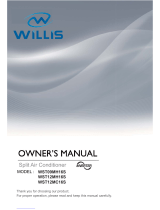 Willis WST09MH16S Owner's manual
Willis WST09MH16S Owner's manual
-
Electrolux EXI09HD1WE User manual
-
Electrolux EXI12HD1WE User manual
-
Electrolux EXI12HD1WI User manual
-
Electrolux EXI18HD1WE User manual
-
Electrolux EXI18HD1WI User manual
-
Electrolux EXI09HD1WI User manual
-
Ecoair Bravo Series 9000/12000/18000/24000BTU Owner's manual
-
Gibson GHH185.2KSK4DH Installation guide
-
Impecca ISFW42091218 User manual