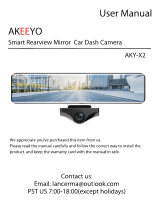Page is loading ...

Rear Observation System Package
Model RVMPKG3
Owner’s Manual
21
Features:
• Rearview Mirror with 4” LCD
• 2 Built-In Speakers
• Rearview Camera Input
• Aux Video Input

This product must be installed and used only in accordance with these
instructions. Any alteration of this product that enables it to be used in ways other than
those stated in this manual could distract the driver and result in an accident or injury.
Audiovox Electronics Corp. disclaims any liability that may result from a failure to install
and operate as indicated in these manuals.
Warning: Backing up vehicle
Do not back up vehicle while watching the mirror/monitor screen. Always look in the
direction of vehicle motion. Use the mirror/monitor as an aid in safety confirmation. The
distance looks different in the monitor. The actual distance is shorter than it looks in the
monitor. The range of image is limited. Beware of blind spots.
Cautions
1. The product is intended to assist in safe driving and to allow the driver to have a
broader rearview during reversing. You, as the driver, are solely responsible for the
safe operation of your vehicle and the safety of your passengers according to the
country and their local traffic regulations. . Do not use any features of this system to
the extent it distracts you from safe driving. Your first priority while driving should
always be the safe operation of your vehicle. Audiovox Electronics Corp. cannot
accept any responsibility whatsoever for accidents resulting from failure to observe
these precautions or safety instructions
2. You are advised not to display the external video input while driving.

Figure 1
I. Function and Operations
Figure shows the function of rear view mirror.
A: Rearview mirror E: Speaker volume control
B: 4" LCD panel F: Switch 1
C: LCD brightness control G: Switch 2
D: Power indication (Red when ignition is on)
H: Speakers
SW1 and SW2 Functions:
SW1: Used to turn the LCD on/off.
SW2: Used to toggle the display image between rearview camera and DVD/VCR
when the vehicle is parked.
II. OPERATION
1. How to view the rear observation camera image
A. The monitor will display the rear observation camera image
whenever the ignition is turned on and SW1 is pressed to turn the
LCD on.
B. Press SW1 again will turn the LCD off.
2. How to play an external audio or video signal
G
F
ED
C
H
A
B
21

A. You must always engage the vehicle’s parking brake to display any
external input signal.
B. Press SW1 to turn the LCD on.
C. Press SW2 if the rearview camera image appeared.
III. Volume Control
The volume adjustment control is on the right side of the bottom of the rearview mirror.
Rotating the wheel to the right will decrease the sound level. Rotating the wheel to the
left will increase the volume.
.
IV. LCD Monitor Brightness Control
The brightness adjustment control is on the left side of the bottom of the rearview
mirror. Rotating the wheel to the right will decrease the brightness. Rotating the wheel
to the left will increase the brightness.
Maintenance
Maintenance
Though your Rearview mirror requires little care, you can still maintain its excellent
conditions and performance following the procedures below.
Keep your system away from excessive moisture, extreme heat or cold and magnetic fields.
• Keep liquids away from the display mirror.
• To avoid damage, do not place external devices or other objects on the top of the
mirror.
• Occasionally wipe the rearview mirror set with soft, damp cloth.
• Occasionally clean the surface of the mirror with soft cloth moistened with water or
window cleaner.

© 2003 Audiovox Electronics Corp., 150 Marcus Blvd., Hauppauge, N.Y. 11788
128-6926
/