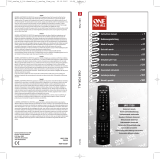Page is loading ...

Universal remote
Universal Fernbedienung
Télécommande universelle
Mando a Distancia Universal
Telecomando Universal
Telecomando Universale
Universele Afstandsbediening
Univerzális távvezérlő
Uniwersalny pilot zdalnego sterowania
Univerzální dálkové ovládání
Instruction manual . . . . . . . . . . . . . . . . . . . . . . . . . . . . . .P. 2
Bedienungsanleitung .
. . . . . . . . . . . . . . . . . . . . . . . . .S.
14
Mode d’emploi . . . . . . . . . . . . . . . . . . . . . . . . . . . . . . . . . .P. 26
Guía del usario . . . . . . . . . . . . . . . . . . . . . . . . . . . . . . . . . .P. 38
Manual de instruções .
. . . . . . . . . . . . . . . . . . . . . . . .P.
50
Istruzioni per l’uso . . . . . . . . . . . . . . . . . . . . . . . . . . . . .P. 62
Gebruiksaanwijzing . . . . . . . . . . . . . . . . . . . . . . . . . . . .P. 74
Használati útmutató
. . . . . . . . . . . . . . . . . . . . . . . . .P. 86
Instrukcja obsługi
. . . . . . . . . . . . . . . . . . . . . . . . . . . . . . .P. 98
Návod k použití
. . . . . . . . . . . . . . . . . . . . . . . . . . . . . . . .P. 110
Englis
h
Deut
s
ch
Français
Es
pañol
Port
uguês
It
aliano
Nederla
nds
Magy
ar
Pols
ki
Č
esky
URC-7930

2 WWW.ONEFORALL.COM2 WWW.ONEFORALL.COM
THE KEYPAD
3
SET UP
SETTING UP THE ONE FOR ALL 3
5
D
irect code set up 5
S
earch Method 6
SET-UP CODES
TV : Television / LCD / Plasma / Projector / Rear Projector
. . . . . .
123
V
CR : Video Cassette Recorder / TV/VCR Combi / DVD/VCR
C
ombi / PVR
.
. . . . . . . . . . . . . . . . . . . . . . . . . . . . . . . . . . . .
1
33
DVD : DVD Player / DVD-R / DVD Home Cinema / DVD Combi /
DVD/HDD
.
. . . . . . . . . . . . . . . . . . . . . . . . . . . . . . . . . . . . . .
136
CODE BLINK OUT
(To find out which code is currently programmed)
7
QUICK CODE REFERENCE
7
EXTRA FEATURES
• Mode re-assignment (Changing a device mode) 10
• Volume Punch-Through 11
• Macros (Sequence of commands) 12
• Key Magic (How to program missing functions) 14
TROUBLE-SHOOTING
15
CUSTOMER SERVICE
15
Table of Contents
En
g
l
i
s
h
Installing the Batteries
Your ONE FOR ALL 3 needs 2 new “AA/LR6” alkaline batteries.
1 Remove the battery cover from the back of your ONE FOR ALL 3.
2 Match the batteries to the + and - marks inside the battery case,
then insert the batteries.
3 Press the battery cover back into place.

WWW.ONEFORALL.COM 3
The Keypad
1 Television / LCD / Plasma / Projector / Rear Projector
D
VD Player / DVD-R / DVD Home Cinema / DVD Combi /
D
VD/HDD
Video Cassette Recorder / TV/VCR Combi / DVD/VCR Combi
2 Power (LED)
The POWER key operates the same function it did on
the original remote control. The red LED (Light
E
mitting Diode) underneath the POWER key will light
up every time a key is pressed.
3
Number Keys
The Number keys (0-9, / -/--) provide functions just like
your original remote. If your original remote has an
20 key, this function can be found under the AV key.
4 AV Key
In TV mode you will obtain the AV / Input function. In
VCR mode you will obtain the “TV/VCR” function, if
available on your original remote. In DVD mode you
will obtain the “TV/DVD” function, if available on
your original remote.
5 red, green, yellow, blue
After pressing the TV key and accessing the text
mode, the keys marked red, green, yellow and blue,
allow you to access the Fastext functions of your
television. If on your original remote control these
keys are used for Menu navigation, the ONE FOR ALL
Fastext keys may operate in the same way.
6 Guide
In TV and/or DVD mode you will obtain the “Guide”
function (if available on your original remote).
7 M (MAGIC) Key
The M (MAGIC) key is used to set up your ONE FOR
ALL 3.
8 Menu Key
The MENU key controls the same function as it did on
your original remote.

4 WWW.ONEFORALL.COM
9 Directional Keys
If available on your original remote, these keys will
allow you to navigate through the menu mode of
y
our device.
1
0 OK
T
he OK key will confirm your choice in menu
operation.
11 Volume +/- Keys
These keys operate in the same way as the keys on
your original remote. In TV mode you may obtain
Colour + / - when you press and release the M
(
MAGIC) key and then press Volume + / - .
12 Channel +/- Keys
These keys operate in the same way as the keys on
your original remote. In TV mode you may obtain
Brightness + / - when you press and release the M
(MAGIC) key and then press Channel + / -
13 Transport Keys (VCR / DVD)
These keys operate the transport functions (PLAY, FF,
REW etc.) of your device. To prevent accidental
recording, the RECORD key mustbe pressed twice to
start recording.
14 Teletext Keys
After pressing the TV key, the transport keys (REW, PLAY, PAUSE, FF)
are used to operate the main Teletext functions. The symbols below
the keys are for Teletext. The text keys are used to access the Teletext
functions of your television. Of course, your television must have
Teletext capability.
TEXT ON: Puts the television in the Teletext mode.
EXPAND: Shows the top half of the Teletext page in larger letters.
By pressing again, you can see the bottom half of the Teletext
page enlarged. To return to regular Teletext viewing, press the
EXPAND key again, or press the TEXT ON key, depending on your
television.
TEXT OFF: Switches the television back to regular viewing mode.
On some televisions, this may be done by pressing the TEXT ON
key several times.
HOLD/STOP: Stops changing pages.
MIX: Shows teletext and regular television simultaneously. You
may also use this key for subtitling. On some televisions this
function is accessed by pressing the text key twice.
16:9: This key provides you the (16:9) wide screen view function,
if available on your original remote).
Important note:
For a more detailed explanation of Teletext and Fastext, please
refer to the manual of your television. Remember, different televisions
control Teletext and Fastext features in different ways. Not all of the
Teletext functions may be available for your particular model.

Direct code set up
E
xample: To set up the ONE FOR ALL 3 for your television:
1 Find the code for your device in the Code list (page 123 -
139). Codes are listed by device type and brand name.
The most popular code is listed first. Make sure your
device is switched on (not on standby).
2
Press the TV key on the ONE FOR ALL 3 for the device
you wish to Set-Up.
3 Press and hold down the M (MAGIC) key
until the red LED underneath the POWER key
blinks twice (the red LED will blink once
then twice).
4 Enter your (four-digit device code) using the number
keys. The red LED will blink twice.
5 Now, aim the ONE FOR ALL 3 at your device and
press POWER If your device switches off, the ONE
FOR ALL 3 is ready to operate your device.
6 Turn your device back on and try all the remote’s functions to ensure
they are working properly. If the functions do not work properly,
repeat steps 1-5 using another code listed under your brand.
7 If your device does not respond, follow steps 1 to 5 with
each code listed for your brand. If none of the codes listed
for your brand operate your device, or if your brand is not
listed at all, try the search method described on page 6.
Setting up the ONE FOR ALL 3
Before you start, please read these instructions carefully
Important notes:
- Most TV’s do not switch on pressing the POWER key. Please try pressing a
“number” key or the “TV-text off” key to switch your TV back on.
- Some codes are quite similar. If your device does not respond or is not func-
tioning properly with one of the codes, try another code listed under your
brand.
- If your device’s original remote control does not have a POWER key, press
PLAY instead of POWER when setting up your device.
- Remember to press the correct device key before operating your device.
Only one device can be assigned to a device key. If your original remote
operates more than one device, you need to set up each device separately.
ON
E
F
OR
A
A
c
u
r
a
A
d
m
i
r
a
l
A
d
y
s
o
n
A
g
a
zi
A
G
B
A
g
e
f
A
i
k
o
0
0
0
9
0
0
8
7
,
0
0
9
3
,
0
3
6
3
,
0
4
1
0
2
1
7
,
0
2
1
6
0
2
6
4
0
5
1
6
0
0
8
7
0
2
1
6
,
0
0
0
9
,
0
0
3
7
,
0
0
0
3
7
,
0
2
7
4
0
3
6
1
,
0
2
0
8
,
0
3
7
1
_ _ _ _
x2
WWW.ONEFORALL.COM 5

6 WWW.ONEFORALL.COM
The Search Method
If your device does not respond to the ONE FOR ALL 3 after you have tried
all the codes listed for your brand, try searching for your code. The Search
M
ethod allows you to find the code for your device by scanning through all
the codes contained in the memory of the ONE FOR ALL 3. The Search
Method may also work if your brand is not listed at all.
Example: To search for your TV code:
1 Switch your television on (not on standby) and aim your ONE FOR ALL
at your TV.
2 Press the TV key on your ONE FOR ALL 3.
3
Press and hold down the M (MAGIC) key
until the red LED underneath the POWER key
blinks twice (the red LED will blink once
then twice).
4 Press 9 9 1. The red LED will blink twice.
5 Next, press POWER.
6 Aim the ONE FOR ALL 3 at your Television. Now press CH+
over and over, until your Television turns off (everytime
you press the CH+ key the ONE FOR ALL 3 will send out a
POWER signal from the next code contained in the
memory). You may have to press this key many times (up
to 150 times) so please be patient. If you skip past a code,
you can go to the previous code(s) by pressing the CH-
key. Remember to keep pointing the ONE FOR ALL 3 at
your Television while pressing this key.
7 As soon as your television turns off, press the M (MAGIC)
key to store the code.
Important notes:
- Most TV’s do not switch on pressing the POWER key. Please try pressing a
“number” key or the “TV-text off” key to switch your TV back on.
- To search for the code for another device follow the instructions above
only press the appropriate device key instead of TV during step 2.
- If your Video’s original remote control does not have a POWER key, press
PLAY instead of POWER during step 5.
x2
6 WWW.ONEFORALL.COM

x
2
O
nce you have Set-Up your ONE FOR ALL 3, you can blink back your
SET-UP CODE for future reference.
Example: To blink out your Television code:
1 Press TV once.
2 Press and hold down the M (MAGIC) key
u
ntil the red LED underneath the POWER key
b
links twice (the red LED will blink once
then twice).
3 Press 9 9 0. The red LED underneath the POWER key will
b
link twice.
4 For the first digit of your four-digit code, press 1 and
count all the red blinks. If there are no blinks, the digit is
"0".
5 For the second digit, press 2 and count all the red blinks.
If there are no blinks, the digit is "0".
6 For the third digit, press 3 and count all the red blinks.
If there are no blinks, the digit is "0".
7 For the fourth digit, press 4 and count all the red blinks.
If there are no blinks, the digit is "0". Now you have
your four-digit code.
Code Blink out
(To find out which code is currently programmed)
Quick Code Reference
Device Type Code
1._________________________
2._________________________
3._________________________
4._________________________
5._________________________
■
■
■
■
■
■
■
■
■
■
■
■
■
■
■
■
■
■
■
■
■
■
■
■
■
■
■
■
■
■
■
■
■
■
■
■
■
■
■
■
WWW.ONEFORALL.COM 7

It is possible to change the mode of any device key. This is useful if you
want to set up two of the same devices on the ONE FOR ALL 3. The code
c
an be set up using “Direct code set up” (pag. 5) or “Search method” (pag.
6). To change a device key, see the three examples below.
E
xample 1) if you want to program a second TV on the VCR key.
Example 2) if you want to program a second TV on the DVD key.
E
xample 1:
To program a second Television on the VCR key (for example), you need
to change the VCR key into a TV key, so press:
(*) (**)
The VCR key has now become a second TV key.
Now enter the Set-Up code for your second TV by pressing:
(*) (TV code) (**)
Example 2:
To program a second Television on the DVD key (for example), you need
to change the DVD key into a TV key, so press:
(*) (**)
The DVD key has now become a second TV key.
Now enter the Set-Up code for your second TV by pressing:
(*) (TV code) (**)
Resetting a Device key
Example: To reset the VCR key to its original mode, press:
(*) (**)
Example: To reset the DVD key to its original mode, press:
(*) (**)
(*) Press and hold down the M (MAGIC) key until the red LED
underneath the POWER key blinks twice.
(**) The the red LED underneath the POWER key will blink once
then twice.
Extra Features
Mode re-assignment
(
Changing a device mode)
_ _ _ _
_ _ _ _
8 WWW.ONEFORALL.COM

Volume Punch Through
Y
ou may be able to use some functions of your Television, Video recorder
or DVD player at the same time. For example: if you are watching a pro-
gram on your video recorder, you can adjust the volume (a TV function)
w
ithout pressing the TV mode key on your ONE FOR ALL 3. The table
b
elow lists some of the possibilities.
T
o punch through to TV volume while in the VCR or
DVD mode:
1. Press and hold down the M (MAGIC) key until
the red LED underneath the POWER key blinks
twice (the red LED will blink once then twice).
2. Press 9 9 3.
3. Then press the TV key and the red light will
blink twice.
To cancel the “Volume Punch Through” per mode:
(Example: to cancel the “Volume Punch Through” for the VCR mode)
1. Press VCR once.
2 Press and hold down the M (MAGIC) key until
the red LED underneath the POWER key blinks
twice (the red LED will blink once then twice).
3. Press 9 9 3.
4. Then press the Volume (-) key and the red light
will blink four times.
Result: being in VCR mode, you will be able to control VOL+/- or MUTE
functions of your VCR (provided it has volume control).
To cancel the „Volume Punch Through“:
1 Press and hold down the M (MAGIC) key until
the red LED underneath the POWER key blinks
twice (the red LED will blink once then twice).
2. Press 9 9 3.
3. Press the Volume (+) key and the red light will
blink four times.
Extra Features
WWW.ONEFORALL.COM 9

Macros (Sequence of commands)
Extra Features
Macros (Direct)
You can program your ONE FOR ALL 3 to issue a sequence of commands at
t
he press of one button. Any sequence of commands you regularly use can
b
e reduced to one key stroke for your convenience. For example, you may
want to turn off your TV, VCR and DVD Player at the same time.
E
xample: To set up the Macro mentioned above on the ”Red” key
o
n your ONE FOR ALL 3:
1
Press and hold down the M (MAGIC) key until the red LED
u
nderneath the POWER key blinks twice (the red LED will
b
link once then twice).
2 Press 9 9 5.
3 Then press the Red key to which the Macro will be assigned.
4 Next press TV, POWER, VCR, POWER, DVD, POWER.
5 To store the Macro, Press and hold down the M (MAGIC) key
until the red LED underneath the POWER key blinks twice (the red
LED will blink once then twice).
6 Whenever you press the ”Red” key, the ONE FOR ALL 3 will turn
off your TV, VCR and DVD player.
• To erase the Macro from the Red key, press:
M* 9 9 5 Red key M*
* Here you must hold down THE M (MAGIC) KEY until the red LED
underneath the POWER key blinks twice (the red LED will blink
once then twice).
10 WWW.ONEFORALL.COM

Shifted Macros
You can install a Shifted Macro on any key, except for the device
k
eys (TV, VCR and DVD), the M (MAGIC) key, and the
N
UMBER keys.
I
f for example, you want to program a shifted Macro on the POWER
key, simply press M (MAGIC) once then the POWER key during
s
tep 3.
Now everytime you press M (MAGIC), then the POWER key, the ONE FOR
ALL will turn off your TV, VCR and DVD Player.
• To erase the Shifted Macro from the POWER key press:
M* 9 9 5 M POWER key M*
* Here you must press and hold down the M (MAGIC) key until the red LED
underneath the POWER key blinks twice (the red LED will blink once then
twice).
- Each MACRO can consist of a maximum of 15 key strokes.
- Make sure that you program a Macro on a spare key that you don’t use in
any mode.
- Once you program a Macro on a specific key, the sequence will work
regardless of the mode (TV, VCR and DVD) you are using.
- To avoid accidental recordings with the ONE FOR ALL 3, you must press the
Record key twice to begin recording. Because of this, you cannot assign a
Macro or Shifted Macro to the Record key.
- If you had to hold down a key for a few seconds on the original remote
control to get a function, this function may not work in a macro on your
ONE FOR ALL remote.
- If you program a Macro on a key, the original function will become shifted
(excluding CH+/- and VOL+/- keys). Press M (MAGIC) key then the key to
access it. If you place a Macro shifted on a digit key, access the original
function by pressing the M (MAGIC) key twice and then the digit key.
- If a Shifted Macro is placed on the Channel and Volume keys then the
Colour and Brightness feature will be sacrificed.
Extra Features
WWW.ONEFORALL.COM 11

Key Magic
®
h
ow to program missing functions
Key Magic is an exclusive ONE FOR ALL feature. The design of the ONE FOR
A
LL ensures that many functions of your original remote control can be
operated - even those that do not have their own key on the ONE FOR ALL
keypad. Frequently used functions can be assigned to a key of your choice
using the Key Magic feature of your ONE FOR ALL.
I
n order to program a certain function with Key Magic you need to know
the corresponding function code. As these function codes vary with
different types of devices, they cannot be found in the manual. You can
request your function codes calling our consumer service or by sending us a
f
ax or e-mail.
P
lease mention:
• The 4-digit set-up code your device is working with.
• How the function was labelled on your original remote control.
Once you obtain(ed) your function code(s) from customer service,
programming the code is easy:
1 Press the device key (TV, VCR and DVD).
2 Press and hold down the M (MAGIC) key until the red LED
underneath the POWER key blinks twice (the red LED will blink
once then twice).
3 Press 9 9 4. The red LED underneath the POWER key will blink
twice.
4 Press the M (MAGIC) key once.
5 Enter the 5-digit function code (provided by customer service).
6 Press the key to which the function will be assigned. The device
key will blink twice.
EXTENDED FUNCTION REFERENCE
(first entry is an example):
DEVICE SET-UP CODE FUNCTION FUNCTION CODE
TV 0556 16/9 format 00234
- To access the function you have programmed, press the corresponding
device key first.
- Key Magic can be assigned to any key EXCEPT the Device keys and the M
(MAGIC) key.
- Please note all the extended function codes you obtain from customer
service for easy future reference.
Extra Features
12 WWW.ONEFORALL.COM

Problem & Solution
P
roblem:
Your brand is not listed
i
n the code section?
T
he ONE FOR ALL does
n
ot operate your
device(s)?
T
he ONE FOR ALL is not
performing commands
properly?
P
roblems changing
channels?
Video not recording?
The ONE FOR ALL does
not respond after
pressing a key?
The red LED does not
blink when you press
a key?
S
olution:
Try the search method on page 6.
A
) Try all the codes listed for
y
our brand. B) Try the search
method on page 6.
Y
ou may be using the wrong
code. Try repeating the Direct
Set-Up using another code listed
u
nder your brand or start the
search method over again to
locate the proper code.
E
nter the programme number
exactly as you would on your
original remote.
As a safety feature on your ONE
FOR ALL, you must press the
Record key twice.
Make sure you are using new
batteries and are aiming the one
for all at your device.
Replace batteries with 2 fresh,
new “AA” alkaline batteries.
Customer Service
In the UK
E-mail : ofahelp@uebv.com (***)
Fax : +31 53 432 9816
Tel. : 0901-5510010 (£ 0,50 per minute)
In Ireland In Australia
E-mail : ofahelp@uebv.com (***) E-mail : ofahelp@uebv.com (***)
Fax : +31 53 432 9816 Fax : 03 9672 2479
Tel. : 016015986 Tel. : 1 300 888 298
In South Africa In New Zealand
E-mail : support@oneforall.co.za E-mail : ofahelp@uebv.com (***)
Fax : 011 298 2302 Fax : (06) 878 2760
Tel. : 0860 100551 Tel. : 0508 ONE 4 ALL (663 4 255)
Tel. : 011 298 2300
(***) Just send a blank message, you’ll get auto-reply.
WWW.ONEFORALL.COM 13

DAS TASTENFELD
17
EINSTELLUNGEN
EINRICHTEN DER ONE FOR ALL 3
19
D
irekte Codeeinrichtung 19
S
uchmethode 20
EINSTELLCODES
T
V : Fernsehgerät/LCD/Plasma/Projektor/Rückprojektor
. . . . . . .
1
23
VCR : Video-Kassettenrecorder/TV/VCR Kombi/DVD/VCR
Kombi/PVR
. . . . . . . . . . . . . . . . . . . . . . . . . . . . . . . . . . . . . .
133
D
VD : DVD-Spieler/DVD-R/DVD Home Cinema/DVD
Kombi/DVD/HDD
. . . . . . . . . . . . . . . . . . . . . . . . . . . . . . . . .
136
CODE AUSLESEN
(um festzustellen, welcher Code derzeit programmiert ist)
21
CODEÜBERSICHT
21
ZUSÄTZLICHE FUNKTIONEN
• Modus-Neuzuweisung (Ändern eines Gerätemodus) 24
• Lautstärke-Direktbedienung 25
• Makros (Befehlsfolgen) 26
• Key Magic (Programmieren fehlender Funktionen) 28
PROBLEM & LÖSUNG
29
KUNDENDIENST
29
Inhaltsverzeichnis
D
e
u
ts
c
h
Einlegen der Batterien
Für Ihre ONE FOR ALL 3 benötigen Sie 2 neue „AA/LR6”-Alkalibatterien.
1 Entfernen Sie die Batteriefachabdeckung auf der Rückseite
der ONE FOR ALL 3.
2 Legen Sie die Batterien entsprechend der Plus- und
Minus-Markierung in das Batteriefach ein.
3 Bringen Sie die Batteriefachabdeckung wieder an.
14 WWW.ONEFORALL.COM

x
2
W
enn Sie die ONE FOR ALL 3 eingerichtet haben, können Sie den
SET-UP CODE zur künftigen Überprüfung blinken lassen.
Beispiel: Um den Fernsehgerät-Code blinken zu lassen:
1 Drücken Sie die TV-Taste einmal.
2 Drücken und halten Sie die Taste M (MAGIC)
g
edrückt, bis die rote LED unter der
P
OWER-Taste zweimal blinkt (die rote LED
blinkt einmal, dann zweimal).
3 Drücken Sie 9 9 0. Die rote LED unter der POWER-Taste
b
linkt jetzt zweimal.
4 Drücken Sie für die erste Stelle des vierstelligen Codes
1 und zählen Sie, wie oft die rote LED blinkt. Wenn sie
nicht blinkt, ist die Stelle „0”.
5 Drücken Sie für die zweite Stelle 2 und zählen Sie, wie oft
die rote LED blinkt. Wenn sie nicht blinkt, ist die Stelle
„0”.
6 Drücken Sie für die dritte Stelle 3 und zählen Sie, wie oft
die rote LED blinkt. Wenn sie nicht blinkt, ist die Stelle
„0”.
7 Drücken Sie für die vierte Stelle 4 und zählen Sie, wie
oft die rote LED blinkt. Wenn sie nicht blinkt, ist die Stelle
„0”. Damit haben Sie den vierstelligen Code
ermittelt.
Code auslesen
(um festzustellen, welcher Code derzeit programmiert ist)
Codeübersicht
1._________________________
2._________________________
3._________________________
4._________________________
5._________________________
■
■
■
■
■
■
■
■
■
■
■
■
■
■
■
■
■
■
■
■
■
■
■
■
■
■
■
■
■
■
■
■
■
■
■
■
■
■
■
■
WWW.ONEFORALL.COM 19

Lautstärke-Direktbedienung
S
ie können bestimmte Funktionen Ihres Fernsehers, Videorecorders oder
DVD Spielers gleichzeitig verwenden. Zum Beispiel: Wenn Sie sich einen
Film über Ihren Videorecorder ansehen, können Sie die Lautstärke (eine TV-
F
unktion) ändern ohne zuerst die TV-Taste auf Ihrer ONE FOR ALL 3 drück-
e
n zu müssen.
Die folgende Tabelle listet einige der Möglichkeiten auf.
D
irektbedienung der Lautstärke des Fernsehgeräts, wenn sich
d
ieses im VCR- oder DVD Modus befindet:
1. Drücken und halten Sie die Taste M (MAGIC)
gedrückt, bis die rote LED unter der POWER-
T
aste zweimal blinkt (die rote LED blinkt
einmal, dann zweimal).
2. Drücken Sie 9 9 3.
3. Drücken Sie dann die TV-Taste; die rote LED blinkt
zweimal.
Beenden der „Lautstärke-Direktbedienung” pro Modus:
(Beispiel: Beenden der „Lautstärke-Direktbedienung” im VCR-Modus)
1. Drücken Sie VCR einmal.
2 Drücken und halten Sie die Taste M (MAGIC)
gedrückt, bis die rote LED unter der POWER-
Taste zweimal blinkt (die rote LED blinkt
einmal, dann zweimal).
3. Drücken Sie 9 9 3.
4. Drücken Sie dann die Taste Volume (-); die rote LED
blinkt viermal.
Ergebnis: Wenn Sie sich im VCR-Modus befinden, können Sie die
Funktionen VOL+/- oder MUTE des VCR bedienen (sofern
diese eine Lautstärkeregelung besitzt).
Beenden der „Lautstärke-Direktbedienung”:
1 Drücken und halten Sie die Taste M (MAGIC)
gedrückt, bis die rote LED unter der POWER-
Taste zweimal blinkt (die rote LED blinkt
einmal, dann zweimal).
2. Drücken Sie 9 9 3.
3. Drücken Sie die Taste Volume (+); die rote LED blinkt
viermal.
Zusätzliche Funktionen
WWW.ONEFORALL.COM 21

L
E CLAVIER
3
1
CONFIGURATION
C
ONFIGURATION DE VOTRE ONE FOR ALL 3
33
Configuration des codes directs 33
Méthode de recherche 34
C
ODES CONFIGURÉS
TV : Téléviseur/à cristaux liquides/plasma/projecteur
rétroprojecteur
. . . . . . . . . . . . . . . . . . . . . . . . . . . . . . . . . .
123
V
CR : Magnétoscope / Combiné TV/Magnétoscope /
Combiné DVD/ Magnétoscope / Enregistreur vidéo
. . . . . . .
133
DVD : Lecteur de DVD / DVD-R / Cinéma à domicile DVD /
Combi DVD / DVD / HDD
. . . . . . . . . . . . . . . . . . . . . . . . . . .
136
LECTURE DU CODE
(Comment obtenir le code actuellement programmé)
35
RÉFÉRENCE RAPIDE DES CODES
35
FONCTIONNALITÉS SUPPLÉMENTAIRES
• Réattribution de mode (modification d'un mode d’appareil) 38
• Accès au volume 39
• Macros (séquences de commandes) 40
• Touche Magic (comment programmer
les fonctions manquantes) 42
RÉSOLUTION DES PROBLÈMES
43
SERVICE CLIENT
43
Sommaire
F
ran
ç
ai
s
Installation des piles
Votre ONE FOR ALL 3 Requiert 2 piles alcalines "AA/R6" neuves.
1 Retirez le couvercle des piles au dos de votre ONE FOR ALL 3.
2 Placez les piles dans le logement en respectant les polarités +
et - indiquées.
3 Replacez le couvercle en appuyant dessus.
26 WWW.ONEFORALL.COM

x
2
U
ne fois votre ONE FOR ALL 3 configurée, vous pouvez faire cligno-
ter votre CODE DE CONFIGURATION pour une référence ultérieure.
Exemple: pour faire clignoter le code de votre TV :
1 Appuyez une fois sur TV.
2 Enfoncez et maintenez la touche M (MAGIC)
j
usqu’à ce que la DEL rouge sous la touche
P
OWER clignote deux fois (la DEL rouge
clignotera une fois puis deux fois).
3 Appuyez 9 9 0. La DEL rouge sous la touche POWER
c
lignote alors deux fois.
4 Pour le premier chiffre de votre code à 4 chiffres, appuyez
sur 1 et comptez les clignotements rouges. En l'absence de
clignotement, le chiffre est "0".
5 Pour le deuxième chiffre, appuyez sur 2 et comptez les
clignotements rouges. En l'absence de clignotement, le
chiffre est "0".
6 Pour le troisième chiffre, appuyez sur 3 et comptez les
clignotements rouges. En l'absence de clignotement, le
chiffre est "0".
7 Pour le quatrième chiffre, appuyez sur 4 et comptez les
clignotements rouges. En l'absence de clignotement, le
chiffre est "0". Vous avez à présent votre code à
quatre chiffres.
Lecture du code
(Comment obtenir le code actuellement programmé)
Référence rapide des codes
1._________________________
2._________________________
3._________________________
4._________________________
5._________________________
■
■
■
■
■
■
■
■
■
■
■
■
■
■
■
■
■
■
■
■
■
■
■
■
■
■
■
■
■
■
■
■
■
■
■
■
■
■
■
■
WWW.ONEFORALL.COM 31

E
L TECLADO
4
5
INSTALACIÓN
C
ONFIGURACIÓN DEL ONE FOR ALL 3
47
C
onfiguración del código directo 47
Método de búsqueda 48
C
ONFIGURACIÓN DE LOS CÓDIGOS
T
V : Televisión / LCD / Plasma / Proyector / Retroproyector
. . . . .
1
23
V
CR : Grabador de vídeocasete / Combi TV/VCR / Combi
DVD/VCR / PVR
. . . . . . . . . . . . . . . . . . . . . . . . . . . . . . . . . . .
133
D
VD : Reproductor DVD / DVD-R / Cine en Casa DVD/
Combi DVD / DVD/HDD
. . . . . . . . . . . . . . . . . . . . . . . . . . . .
136
CÓDIGO PARPADEANTE
(Para averiguar qué código está actualmente programado)
49
REFERENCIA ABREVIADA DEL CÓDIGO
49
CARACTERÍSTICAS EXTRA
• Modo de nueva asignación (Cambio de modo del aparato) 52
• Variación del volumen 53
• Macros (Secuencia de instrucciones) 54
• Key Magic® (Cómo programar las funciones perdidas) 56
LOCALIZACIÓN Y RESOLUCIÓN DE PROBLEMAS
57
ATENCIÓN AL CLIENTE
57
Índice
Es
p
añ
ol
Instalación de las pilas
El ONE FOR ALL 3 necesita 2 pilas alcalinas nuevas “AA/LR6”.
1 Retire la tapa de las pilas en la parte posterior del ONE FOR ALL 3.
2 Haga coincidir el positivo y el negativo de las pilas con las marcas
“+” y “– “ del receptáculo de las pilas e instálelas.
3 Coloque de nuevo la tapa en su sitio.
38 WWW.ONEFORALL.COM

x
2
C
uando se haya configurado el ONE FOR ALL 3, el CÓDIGO CONFIGU-
RADO podrá aparecer parpadeando, para futuras referencias.
Ejemplo: para visualizar el código de la televisión:
1 Pulse una vez TV.
2 Pulse y mantenga pulsada la tecla M (MAGIC)
h
asta que el LED rojo que está debajo de
l
a tecla POWER parpadee dos veces (el LED rojo
parpadeará primero una vez y, a continuación, dos).
3 Pulse 9 9 0. El LED rojo de debajo de la tecla POWER
p
arpadeará dos veces.
4 Para el primer dígito del código de cuatro-dígitos pulse
el 1, produciéndose un parpadeo. En caso contrario, el
dígito es "0".
5 Para el segundo dígito pulse el 2, produciéndose un
parpadeo. En caso contrario, el dígito es "0".
6 Para el tercer dígito pulse el 3, produciéndose un
parpadeo. En caso contrario, el dígito es "0".
7 Para el cuarto dígito pulse el 4, produciéndose un
parpadeo. En caso contrario, el dígito es "0". Ya tiene
el código de cuatr4o dígitos.
Código parpadeante
(Para averiguar qué código está actualmente programado)
Referencias abreviadas del código
Asegúrese de que ha escrito las referencias abreviadas del código.
1._________________________
2._________________________
3._________________________
4._________________________
5._________________________
■
■
■
■
■
■
■
■
■
■
■
■
■
■
■
■
■
■
■
■
■
■
■
■
■
■
■
■
■
■
■
■
■
■
■
■
■
■
■
■
WWW.ONEFORALL.COM 43
/