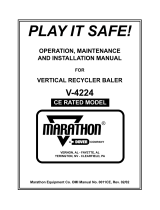1
IDEAL 4107
IDEAL 4107 CC
IDEAL 4109
IDEAL 4109 CC
Operating Instructions

2
IDEAL 4107; IDEAL 4109
1-800-658-8788 - www.abcoffice.com

3
Table of contents
1. General ........................................................ 4
1.1 Safety Instructions ....................................... 4
1.2 Application ................................................... 4
2. Installation ................................................... 5
2.1 Pre-assembly .............................................. 5
2.2 Power supply............................................... 6
2.3 Checking rotating direction .......................... 6
3. Operation .................................................... 7
3.1 Operating elements IDEAL 4107 ................. 7
3.2 Operating elements IDEAL 4109 ................. 7
3.3 Starting the machine ................................... 7
Machine stops due to overloading ............... 8
Machine stops and yellow lamp (3) lights
(IDEAL 4109) ............................................... 8
Stopping the machine .................................. 8
3.4 Switching off the machine ........................... 8
For short breaks: ......................................... 8
For longer breaks: ....................................... 8
3.5 Oiling the shredding mechanism................. 9
3.6 Replacing the plastic bag (IDEAL 4107) ...... 9
3.7 Operation of baler (IDEAL 4109)................ 10
Bale ejection .............................................. 10
3.8 Premature ejecting of bale (IDEAL 4109) .. 14
3.9 Central lubrication (IDEAL 4109) .............. 14
If signal sounds ......................................... 14
Type of oil .................................................. 14
4. Trouble-shooting ........................................ 15
5. Accessories .............................................. 16
6. Technical data ........................................... 16
7. EC-declaration of conformity ..................... 17

4
IDEAL 4107; IDEAL 4109
1. General
This instruction manual will help you to learn the
safe and comfortable operation of this machine.
Please carefully read and observe the operating
instructions and safety instructions. This
information applies to both models when no
reference is made. After use place the instruction
manual in the pocket provided (1).
1.1 Safety Instructions
Danger!
Non-compliance with the instructions may
endanger persons.
Warning!
Non-compliance with the instructions may
cause damage to the machine.
The operating instructions must always be
available for the operator.
All components which may endanger the operator
are covered by a guard or have a door. The guard
is screwed on and the door has a switch.
Operation by one person at a time only.
1.2 Application
The machine is constructed for shredding
crumpled paper, stacks of paper and cardboard
boxes (including staples). Due to reasons of
disposal shredding of plastic foils amongst the
paper should be avoided.
Danger!
Children must not operate the machine.
Danger!
Do not shred any strapping materials or fluids
or materials which may explode, chemically
react or splinter.
Warning!
Feeding of big steel components, screws,
nails or hard components will damage the
cutting mechanism.
IDEAL 4109
IDEAL 4107
1-800-658-8788 - www.abcoffice.com

5
2. Installation
The machine is mobile on castors. The machine
must be installed on a sturdy, dry, and level floor.
Oil level must be visible in the sight glass (2)
IDEAL 4109 version.
Danger!
- The machine may not be installed outside.
- Do not use in the vicinity of flammable liquids
or gases.
- Do not use in humid environments.
- Protect the power cable from extreme heat,
oil, and sharp edges.
- Consider the floor loading.
Weight with press approx. 900 kg
(1990 pounds).
Warning!
- Do not cover the ventilation slits (3).
2.1 Pre-assembly
- Fix the side tables (4) and (5) to the machine.

6
IDEAL 4107; IDEAL 4109
2.2 Power supply
The name plate is located at the rear of the
machine.
- Data stated on the name plate
- Voltage “ V “,
- Frequency “Hz”,
- Power consumption “A”
must correspond to the values of the power
supply unit.
- Earth wire must be available.
- Connect the machine to the mains.
2.3 Checking rotating direction
Operate the machine for a short time as described
under 3. “Operation“..
- The material is transported to the shredding
mechanism by a conveyor belt.
Warning!
Switch off the machine immediately at the
main switch if the conveyor belt runs in the
opposite direction.
When the conveyor belt runs in the opposite
direction:
The machine is wired according to the IEC
standardized rotary field. When changing the rotary
direction we recommend that this is performed by
an experienced specialist. The rotary direction is
changed by exchanging the “L1“ and “L2“
connections in the plug.
Danger!
Incorrect exchanging of connections may
endanger the operator. If in doubt, this work
should be performed by an electrical
specialist.
1-800-658-8788 - www.abcoffice.com

7
3. Operation
Danger!
The machine may only be operated by
persons who have read and understood the
operating instructions.
Danger!
Do not reach into the running shredding
mechanism!
The shredding mechanism may cause serious
injury!
Danger!
The machine will only run when the door is
closed.
3.1 Operating elements IDEAL 4107
(1) Start
(2) Stop
(3) Reverse switch and lamp showing “bag full“
(4) Key switch
(5) Standby
(6) Mains switch
(7) Emergency off
3.2 Operating elements IDEAL 4109
(1) Start
(2) Stop and lamp showing “baler full“
(3) Reverse switch and lamp showing “paper jam“
(4) Key switch
(5) Standby
(6) Mains switch
(7) Emergency off
3.3 Starting the machine
Danger!
Do not shred any material which may loop or
splinter. In case of danger, press emergency
off button (7).
- Turn mains switch (6) to position “ I “
- Emergency off (7) must be unlocked (turn to the
right)
- Turn key switch (4) on.
Standby (5) illuminates.
- Press and release the black button (1).
- Conveyor belt is running.
Distribute the paper over the total width of the
conveyor belt.

8
IDEAL 4107; IDEAL 4109
Machine stops due to overloading
- Remove any paper left on the conveyor belt.
Do not reach behind the flap.
- Press and release the yellow key (3)
Conveyor belt reverses.
- Feed less paper onto the conveyor belt.
- Start afresh.
Machine stops and yellow lamp (3) lights
(IDEAL 4109)
- Wait until the yellow light goes out.
- Start a fresh, press black button.
- Wait until the baler is working and feed less paper
onto the conveyor belt.
Warning!
Avoid continuous overloading of the machine.
Stopping the machine
- Press white button (2) or emergency off (7)
Do not reach into the running shredding
mechanism!
3.4 Switching off the machine
For short breaks:
- Press white button (2) Conveyor belt stops,
baler remains in automatic mode.
For longer breaks:
- Turn main switch (6) to position “0”. The entire
machine shuts down.
- Turn key switch (4) and remove the key Now
the machine is secured from unauthorized use.
1-800-658-8788 - www.abcoffice.com

9
3.5 Oiling the shredding mechanism
If the sheet capacity reduces or after “bag full“ we
recommend that you oil the shredding mechanism.
- Press the oilpump button 3 x.
- After lubrication let the machine run several times
backwards and forwards alternately.
- If tank (8) is empty refill with oil.
Type of oil: cutting head oil
3.6 Replacing the plastic bag (IDEAL 4107)
Replace bag when “bag full“ indicator lights.
- Open the door (9).
- Pull out the plastic bag holding the bottom of the
bag.
- Push down the waste paper.
- Pull out the waste bag with frame (10) until it
stops.
- Remove the round belt (11) from the waste bag
frame.
- Tie the bag (for sealing parts and binding wires
see accessories).
- Place a new bag into the bag frame (10) and turn
the edge over the outside of the frame.
- Fasten the bag with the round belt. The round belt
must fit into the channel of the bag frame.
- Push the bag frame into the machine and adjust
the plastic bag with your foot.
- Close the door (9).

10
IDEAL 4107; IDEAL 4109
3.7 Operation of baler (IDEAL 4109)
Eject bale when the white control lamp shows
Danger!
Do not stand behind the bale ejecting guard
during baling. Danger of being crushed.
Bale ejection
- Release safety slide (1).
(Pull backwards and turn to the right).
Danger!
Do not stand behind the bale ejecting guard
during baling. Danger of being crushed!
- Hold bale ejecting guard (2) with the left hand.
- Swing locking lever (3) with right hand nearly into
horizontal position . . .
. . . until the cam locks into positon
(Pressure in the baling chamber decreases).
- Hold bale ejecting guard (2) with the left hand and
swing locking lever (3) with the right hand into
basic position.
1-800-658-8788 - www.abcoffice.com

11
- Hold bale ejecting guard (2) with the left hand and
swing locking mechanism (4) with the right hand
into vertical positon . . .
. . . until securing bushing (5) locks into position.
- Swing down bale ejecting guard (2).
- Press green button (6) until the pump motor
switches off. bale is ejected.
- Remove clamping (7) and swing out clamps (8)
and (9).

12
IDEAL 4107; IDEAL 4109
- While removing the plastic bag push down the
remaining paper.
- Place pressed bale on the floor.
Danger!
Do not reach into the hopper.
Danger of getting cut!
- Tie bales or seal with locking device. (for sealing
parts and binding wires see accessories).
- Press ball knob (10) for approx. 2 secs. Piston
reverses for a short distance.
Danger!
Do not reach under the cover sheet (11).
Danger of getting cut!
- Stand upon the bale ejecting guard (12).
- Slide new plastic bag (13) over the bale hopper.
- Swing in clamps (8) and (9) and secure on
tension rod (7).
- Press ball knob (10) for approx. 2 secs. Piston
reverses for a short distance.
- Swing up bale ejecting guard (4).
1-800-658-8788 - www.abcoffice.com

13
Close bale
- Push up locking bush (5) and swing down locking
mechanism (4).
- Slightly open the bale ejecting guard (2) with both
hands until the lug (14) is above the locking catch
(15).
- Hold bale ejecting guard with the left hand. Swing
locking lever (2) with the right hand until it is
almost in horizontal position and after locking into
catch return it to the original position.
- Check that lug (14) has locked into catch (15).

14
IDEAL 4107; IDEAL 4109
- Important! Lock safety slide (1). (Pull back and
turn up.).
3.8 Premature ejecting of bale
(IDEAL 4109)
- Push knob (16) with pen or similar.
- Further procedure as described in 3.7 “Operation
of baler“.
3.9 Central lubrication
(IDEAL 4109)
- The baler is equipped with a central lubrication
system for the baler guides.
If signal sounds
- Remove cover (17).
- Top up oil in storage container (18). To refill oil we
recommend a standard oil can.
- Replace cover (17).
Type of oil
- All motor oils such as e.g. 15W40 all brands.
1-800-658-8788 - www.abcoffice.com

15
4. Trouble-shooting
Danger!
Disconnect from the mains before starting any
service work or before removing the cover.
Malfunction:
Standby (5) is not lighting up / machine does not
start.
Cause:
- Door / bale ejecting guard open
- Main switch “OFF“
- Emergency button is pressed
- Key switch is vertical
- Machine is plugged in
- On-site fuse
- Machine is overloaded - The motor protection
switch releases the machine after approx.
2 min.
- Central lubrication IDEAL 4109
Malfunction:
Motor hums and has no power.
Cause:
One phase is missing.
Remedy:
Ensure that voltage is on all 3 phases
Malfunction:
Machine switches off during normal operation.
a) Cause:
Indicator for “Bag full“ / “baler full“ lights
Shred bag / baler is full.
Remedy:
Renew plastic bag / empty baler.
b) Cause:
Machine is overloaded too frequently.
Remedy:
Check on-site fuse
Motor protection switch releases the machine
after approx. 2 min.

16
IDEAL 4107; IDEAL 4109
5. Accessories
Plastic bags 350 l (50 pieces) 9000412
Cutting head oil 10 x 0,2 l 9000610
For fastening plastic bags:
Wire twisting tool for one-way
plastic bags 9000591
Wire ties for one-way plastic bags
(1000 pieces) 9000592
Attention!
Only use manufacturer recommended
accessories.
6. Technical data
The exact technical specifications can be found on
the technical specifications sticker on the machine.
IDEAL 4107
Noise level 76 dB(A).
Fuse protection 400V with 16 A.
Fuse protection 220V with 20 A.
IDEAL 4109
Noise level 75 dB(A).
Fuse protection 400V with 32 A.
Fuse protection 220V with 50 A.
If you have further questions please contact your
dealer or directly on the internet [email protected].
1-800-658-8788 - www.abcoffice.com

17
EG-KONFORMITÄTSERKLÄRUNG
EC-declaration of conformity
Déclaration de conformité CE
Declaración CE de conformidad
Dichiarazione CE di conformità
EG-verklaring van overeenstemming
Declaraçao CE de conformidade
EF-overensstemmelseserklæring
- Hiermit erklären wir, daß die Bauart von
- Herewith we declare that
- Par la présente, nous déclarons que
- Por la presente, declaramos que la
- Si dichiara che il modello della
- Hiermede verklaren wij, dat de in de handel gebrachte machine
- Com a presente, declaramos que o modelo da
- Hermed erklæres, at produkttypen
4107; 4107 CC; 6040 S; 6040 C
4109; 4109 CC; 6140 SP; 6140 CP
- folgenden einschlägigen Bestimmungen entspricht:
- complies with the following provisons applying to it:
- sont conformes aux dispositions pertinentes suivantes:
- satisface las disposiciones pertinentes siguientes:
- è conforme alle seguenti disposizioni pertinenti:
- voldoet aan de eisen van de in het vervolg genoemde bepalingen:
- está em conformidade com as disposições pertinentes, a saber:
- er i overensstemmelse med følgende bestemmelser:
EWG-RL 89/392; EWG-RL 73/23; EWG-RL 89/336
- Angewendete harmonisierte Normen insbesondere
- Applied harmonized standards in particular
- Normes harmonisée utilisées, notamment
- Normas armonizadas utilizadas particularmente
- Norme armonizzate applicate in particolare
- Gebruikte geharmoniseerde normen, in het bijzondere
- Normas harmonizadas utilizadas, em particular
- Harmoniserede standarder, der blev anvendt, i særdaleshed
EN60204; EN55014-1; EN55014-2
EN292; EN294; EN27779
25. 1. 2002
Datu Wolfgang Priester
- General Manager -
11AVKon
-
 1
1
-
 2
2
-
 3
3
-
 4
4
-
 5
5
-
 6
6
-
 7
7
-
 8
8
-
 9
9
-
 10
10
-
 11
11
-
 12
12
-
 13
13
-
 14
14
-
 15
15
-
 16
16
-
 17
17
ABC Office 4109 CC User manual
- Category
- Paper shredders
- Type
- User manual
Ask a question and I''ll find the answer in the document
Finding information in a document is now easier with AI
Related papers
-
ABC Office 218 User manual
-
ABC Office Premium 124 User manual
-
ABC Office 4000 User manual
-
ABC Office 4605-Cross/Cut User manual
-
ABC Office 18E User manual
-
ABC Office DTP 340A User manual
-
ABC Office 802CC User manual
-
ABC Office 450 SERIES User manual
-
ABC Office 20396 User manual
-
ABC Office 20801 C User manual
Other documents
-
MBM 4109 User manual
-
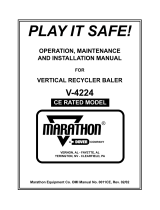 Marathon Computer V-4224 User manual
Marathon Computer V-4224 User manual
-
Formax FD 8906B Operating instructions
-
MBM 5009 User manual
-
MyBinding MBM Ideal 5009 User manual
-
Martin Yale Intimus POWER 14.87 Operating Instructions Manual
-
Campbell Scientific Baler Software Owner's manual
-
SEM 7050 series Operating instructions
-
SEM 7050P Old Style with Dual Troll Bin Operating instructions
-
Krone Combi Pack Bale turner 1250 MC, 1500 V Operating instructions