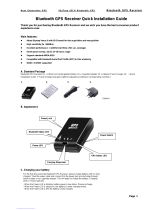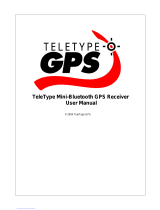HOLUX GPSlim240 Wireless Bluetooth GPS Receiver User Guide
1
Wireless Bluetooth
GPS Receiver
HOLUX Technology Inc.
No. 30, 1F, R & D Road II,
Hsinchu Science-Based Industrial Park (SBIP),
Hsinchu City 300, Taiwan R.O.C.
Telephone: +886-3-6687000 Fax: +886-3-6687111
E-Mail: [email protected]
URL: www.holux.com.tw
Version: A
Copyright Reserved
Please do not illegally duplicate this manual.
User Guide

HOLUX GPSlim240 Wireless Bluetooth GPS Receiver User Guide
2

HOLUX GPSlim240 Wireless Bluetooth GPS Receiver User Guide
3
CONTENT
1. OVERVIEW----------------------------------------------------------------------------------4
2. UNPACKING --------------------------------------------------------------------------------5
3. MAIN FEATURES--------------------------------------------------------------------------6
4. TECHNICAL SPECIFICATIONS -------------------------------------------------------7
4.1. General Specifications ---------------------------------------------------------------------- 7
4.2. Acquisition Time (Average) *
c ----------------------------------------------------------- 7
4.3. Accuracy *c ------------------------------------------------------------------------------- 7
4.4. Usage *c ----------------------------------------------------------------------------------- 7
4.5. Power Supply--------------------------------------------------------------------------------- 8
4.6. Output Protocol and Interface-------------------------------------------------------------- 8
4.7. Dimensions and Weight -------------------------------------------------------------------- 9
4.8. Other Functions ------------------------------------------------------------------------------ 9
5. GETTING STARTED -------------------------------------------------------------------- 10
Step 1. Battery Charging--------------------------------------------------------------------- 10
Step 2. Power Up ----------------------------------------------------------------------------- 10
5.1. Nomenclature--------------------------------------------------------------------------------11
5.2. Bluetooth Installation ----------------------------------------------------------------------13
5.3. Installing the Testing Program------------------------------------------------------------17
6. ACCESSORIES -------------------------------------------------------------------------- 21
7. USB CABLE DRIVER INSTALLATION --------------------------------------------- 22
7.1. System Requirements ----------------------------------------------------------------------22
7.2. Installation -----------------------------------------------------------------------------------22
7.3. Important Notes -----------------------------------------------------------------------------22
8. WARRANTY------------------------------------------------------------------------------- 23
9. TROUBLESHOOTING------------------------------------------------------------------ 24

HOLUX GPSlim240 Wireless Bluetooth GPS Receiver User Guide
4
1. Overview
(Figure 1)
The HOLUX Wireless Bluetooth GPS Receiver (also known as ) has a
built-in rechargeable Lithium-ion battery. Powered by the SiRF Star III, is
a dual- purpose GPS receiver that communicates with other systems via Bluetooth
technology. The SiRF Star III architecture packs the GPS receiver with a
comprehensive range of functions, to satisfy the rigorous requirements and
professional demands of the location technology field and the needs of personal
consumers. is totally complementary with Bluetooth-enabled PDA and
Notebooks etc. in the transmission of satellite signals.
The device can be used in car navigation, security systems, cartography, and
other applications such as surveying and agriculture etc. The basic requirement for its
use is to “have a clear view of the sky”. It relies on Bluetooth transmission technology,
USB, or other compatible interface to communicate with other electronic devices. The
built-in rechargeable battery saves satellite information such as the status of the
satellite signal, the last location, and the date and time last used.
Apart from being a very power efficient device, tracks up to 20 satellite
signals at a time *c, re-acquires satellite signals in 100 ms and updates position data
every second. Trickle-Power power saving capability allows the unit to operate only a
fraction of the time. Push-to-Fix permits users to have a quick position fix even when
the receiver was only just switched on prior to the positioning.

HOLUX GPSlim240 Wireless Bluetooth GPS Receiver User Guide
5
2. Unpacking
Congratulations on your purchase of the GPS Receiver. We hope it will be useful
to you for a long time. Before you begin, make sure that your package includes the
following items. If any of these items are missing, please contact your local HOLUX
dealer or distributor.
.
z HOLUX Wireless Bluetooth GPS Receiver 1 piece
z 2-piece Car Charger 1 set
z CD containing the User Guide 1 piece
z HOLUX Pocket User Guide 1 set
z Warranty Card 1 set
*Optional Accessories
z USB data cable
(Data cable can be used for data transfer between and Notebook / PC.)

HOLUX GPSlim240 Wireless Bluetooth GPS Receiver User Guide
6
3. Main Features
In addition to providing a set of user-friendly functions, WELL suits
integration with other systems.
z Comes with SiRF Star III for low power consumption.
z
Extremely fast Time To First Fix (TTFF) and re-acquisition supports 20
Channels. *c
z 200,000 effective correlations for rapid acquisition and reacquisition of
satellite signals. *c
z Comes with built-in WAAS/ EGNOS demodulator to enable position fixes
under low signal level conditions, removing the need for any additional
hardware. *c
z Completely compatible with the Bluetooth Serial Port Profile (SPP).
z Low power consumption. Comes with built-in interchangeable Lithium-ion
battery for up to 8 hours of use without having to use additional power
sources.
z Comes with either Continuous Mode or Power Saving Mode selectable as
required.
z Comes with a multi-purpose expansion terminal to connect to
non-Bluetooth-enabled devices.
z Backed-up by a built-in rechargeable Lithium-ion battery to store positions
and RTC data to enhance TTFF.
z Supports NMEA0183 v2.2 data protocol.
z
3-color LED to show device status.
z Light, slim, and compact.
z Automatically protects the battery from overheating due to overcharging.
z Improved calculation algorithm enables fast position fixes even under
conditions of low signal level.
z Flexible design. Easily integratable with car navigation, marine navigation,
fleet management, AVL, personal navigation, tracking systems, and other
cartographic services.

HOLUX GPSlim240 Wireless Bluetooth GPS Receiver User Guide
7
4. Technical Specifications
4.1. General Specifications
z GPS Chip: low power consumption SiRF Star III Chip.
z Channels: Tracks up to 20 satellites. *c
z Satellite broadband: 1 Hz.
z Receiver signal: L1, C/A Code.
4.2. Acquisition Time (Average) *c
z Reacquisition: 0.1 second.
z Cold start: 42 seconds.
z Warm start: 38 seconds.
z Hot start: 1 seconds.
z Automatically refreshes position every second.
4.3. Accuracy *c
z Typical positioning: 5 – 25 m CEP (without SA).
z Differential positioning:
With synchronous satellite EGNOS/ WAAS:
Position error:
< 2.2 m, horizontal 95% of the time.
< 5 m, vertical 95% of the time.
z Velocity: 0.1 m/ sec.
z Time: 1 μsec sync GPS time.
4.4. Usage *c
z Altitude: < 18,000 meters (60,000 feet).
z Velocity: within 736 meters/ seconds.
z Acceleration: 4G.
z Jerk: 20 meters/ seconds (max).

HOLUX GPSlim240 Wireless Bluetooth GPS Receiver User Guide
8
4.5. Power Supply
z External power source: 5V DC +/- 5%
z Battery:
Main battery: Rechargeable Lithium-ion-ion battery.
Backup battery: Rechargeable 3V Lithium-ion-ion battery for RTC and
satellite data storage.
z Working current: 75-85 mA (under Continuous mode)
z Battery life: Up to 8 hours under full battery and Continuous mode.
4.6. Output Protocol and Interface
z Output Protocol:
I. NMEA 0183 v2.2 protocol
Baud rate: 38400 bps
Data bit: 8
Parity: None
Stop bit: 1
II. Output Format:
9 GPGGA (once per second).
9 GPGSA (once per 5 seconds).
9 GPGSV (once per 5 seconds).
9 GPRMC (once per second).
9 GPVTG (once per second).
9 Choice of GLL or SiRF binary format.
III. Datum: WGS84.
z Input/ Output Interface:
I. Compatible Bluetooth Serial Port Profile (SPP): up to 3 meters
(without obstacles).
II. Output port: Mini USB Type B connector.
III. Choice of compatible accessories
9 1.5 meter USB cable

HOLUX GPSlim240 Wireless Bluetooth GPS Receiver User Guide
9
4.7. Dimensions and Weight
z Dimensions: 64 (W) × 22(L) × 15(H) millimeters
z Weight: < 35 grams
z Operating temperature: from -10℃ to + 60℃ (when not battery charging);
from 0℃ to 45℃ (when battery charging).
z Storage temperature: from -20℃ to +70℃
z Operating humidity: 5% to 95% (without condensation)
4.8. Other Functions
z Minimum signal strength: -159 dBm. *c
z Antenna Type: Built-in patch antenna.
z LED display: Built-in 3 LED display to indicate battery status, Bluetooth
data transfer, and GPS status

HOLUX GPSlim240 Wireless Bluetooth GPS Receiver User Guide
10
5. Getting Started
Step 1. Battery Charging
Before using the GPS receiver for the first time charge the battery until the
battery LED indicator goes out. This indicates that the battery is fully charged.
Connect Power Supply Connect the power cable to the power socket of
the Mini USB
↓
Charge Battery
Battery indicators:
Low Battery ------------------------------------- Red LED
Charging ----------------------------------------- Green LED
Charging Complete/ Battery Full----------- LED unlit
Step 2. Power Up
Bluetooth Indicators –
Fixing A Position -
For strong signal strength, activate the device in an unobstructed space.
↓ ↓
Positioning --- Power on/ off ---
↓
Positioning Completed ---
Turn the device on
Has PDA or Notebook
found compatible
Bluetooth device?
Yes
T
ransfer
data?
No
Processing……
Blue LED flashes
(once a second)
Blue LED flashes
(once a second)
Terminate data
transfer?
Yes
Transferring……
Blue LED flashes
(once every 3
seconds)
Turn on Bluetooth in
device?
Yes
No
No
Orange LED
is on
Turn the device on
Orange LED will
flash
Turn the device off
Orange LED
will go out
Note: This power cable is strictly for
battery charging. It cannot be used
for data transfer.
Note:
1) To make the connection,
some PDAs require turning
the Bluetooth feature OFF
and then ON.
2) For use on Notebooks
with Bluetooth feature.
Mini USB power socket
Yes

HOLUX GPSlim240 Wireless Bluetooth GPS Receiver User Guide
11
5.1. Nomenclature
1). The features of are as shown in Figure 2.
(Figure 2)
2). LED indicator status
Symbol Color Status Description
Once a second Searching for
Bluetooth device
Once a second Hibernation mode
Bluetooth
Blue
Flashing
Once every 3 seconds Transferring data
Red
Lit up Low battery
Green
Lit up Charging
Battery
None Not lit up Normal
Lit up Positioning
GPS
Orange
Flashing Position set
3). Power switch:
a: Power on – Orange light comes on.
b: Power off – Orange light goes out.
Battery Indicator
GPS Indicator
Bluetooth Indicator
Power Socket and Data Port

HOLUX GPSlim240 Wireless Bluetooth GPS Receiver User Guide
12
4). Power socket and data port as shown in Figure 3
Connector Type: 5-pin mini USB Type B female connector
Position: See Table 1
(Figure 3)
Table 1
Position Name Signal and Description
1 GND Power and signal ground.
2 NC NA
3
TXD
Data transmission. To transmit data to peripheral
devices. (CMOS 3.0V Level)
4
RXD
Data receipt. From peripheral devices to . (CMOS
3.0V Level)
5
VCHARG
Positive terminal of the DC adaptor that powers the internal
charging circuit of Lithium-ion battery. Input power supply -
5.0V +/- 5%@1A.
1
5

HOLUX GPSlim240 Wireless Bluetooth GPS Receiver User Guide
13
PC/Noteboo
k
USB
p
ort
USB cable
Mini USB
(
Fi
g
ure 4
)
5). optional accessories and connector description are as shown
in Figure 4

HOLUX GPSlim240 Wireless Bluetooth GPS Receiver User Guide
14
5.2. Bluetooth Installation
Follow the instructions below to link your Bluetooth GPS Receiver to a PDA
(Personal Digital Assistant).
1. Activate “Bluetooth Manager” on your pocket PC. Tap New, Connect, to
access other devices via Bluetooth.
2. Search Bluetooth device “Holux ”. Select Explore a Bluetooth
device, and tap Next.

HOLUX GPSlim240 Wireless Bluetooth GPS Receiver User Guide
15
3. Search for the Bluetooth device. Tap Next, and then select Holux .
4. To establish Bluetooth link, select Connect to SPP Slave, tap Next and then
Finish.

HOLUX GPSlim240 Wireless Bluetooth GPS Receiver User Guide
16
5. Tap Holux : SPP slave, and select Connect from the dropdown
menu. The installation has been completed.

HOLUX GPSlim240 Wireless Bluetooth GPS Receiver User Guide
17
5.3. Installing the Testing Program
You can install the GPS viewer program from the supplied CD to check current
positioning and satellite signal reception.
To install Microsoft Active Sync to your PC, refer to your Pocket PC manual for
installation procedures.
1. Connect your Pocket PC cradle to the UART port on your PC. The Microsoft
ActiveSync will detect your Pocket PC automatically.
2. Double-click the GPSViewer.exe on your PC. The Holux GPSViewer.exe
program will install automatically.

HOLUX GPSlim240 Wireless Bluetooth GPS Receiver User Guide
18
3. Click Start, Programs, GPSViewer on your PDA.

HOLUX GPSlim240 Wireless Bluetooth GPS Receiver User Guide
19
4. The following screen appears after GPSViewer is opened.
5. Set Baud rate to 38400. Click the Scan button to scan for COM Port. Select
your COM Port (COM1~COM10), and click Open GPS.

HOLUX GPSlim240 Wireless Bluetooth GPS Receiver User Guide
20
6. Select GPS Status to view the satellite diagrams as shown below.
Page is loading ...
Page is loading ...
Page is loading ...
Page is loading ...
Page is loading ...
-
 1
1
-
 2
2
-
 3
3
-
 4
4
-
 5
5
-
 6
6
-
 7
7
-
 8
8
-
 9
9
-
 10
10
-
 11
11
-
 12
12
-
 13
13
-
 14
14
-
 15
15
-
 16
16
-
 17
17
-
 18
18
-
 19
19
-
 20
20
-
 21
21
-
 22
22
-
 23
23
-
 24
24
-
 25
25
Ask a question and I''ll find the answer in the document
Finding information in a document is now easier with AI
Related papers
-
Holux 240 Quick Manual
-
Holux GR-239 User manual
-
Holux GR-239 Quick Manual
-
Holux GPSmile 61CS User manual
-
Holux Portable Automobile Navigation System User manual
-
Holux Portable Automobile Navigation System Owner's manual
-
Holux GR-213 Quick Manual
-
Holux GR-231 User manual
-
Holux GPSlim 236B Quick Manual
-
Holux 236B User manual
Other documents
-
 T'nB ACGP03495 Datasheet
T'nB ACGP03495 Datasheet
-
ROUTE 66 BT-GPS Owner's manual
-
RoyalTek AK-4N User manual
-
Globalsat Pocket PC 6 Bluetooth User manual
-
adapt 8717568391656 Datasheet
-
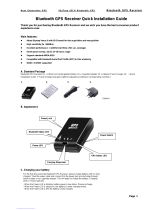 SJA SJ-5286 Quick Installation Manual
SJA SJ-5286 Quick Installation Manual
-
iogear GBGPS201 User manual
-
adapt 8717568401591 Datasheet
-
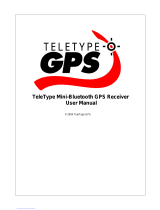 TeleType GPS 2951 Series User manual
TeleType GPS 2951 Series User manual
-
 UsGlobalSat BC-307 User manual
UsGlobalSat BC-307 User manual