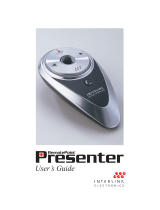Philips SNP 3000U User manual
- Category
- Wireless presenters
- Type
- User manual
This manual is also suitable for

Philips Presenter
SNP3000
Register your product and get support at
www.philips.com/welcome
EN User manual

a
b
c
d
e
f
g
h
1

23
4
Wavelength : 645 - 660nm
Maximum Power < 1mW
IEC 60825-1:1993 + A1:1997 + A2:2001
EN 60825-1:1994 + A2:2001 + A1:2002
LASER LIGHT
DO NOT STARE INTO BEAM
CLASS 2 LASER PRODUCT

1 Important
Your product is designed and manufactured with high
quality materials and components, which can be recycled
and reused.
When this crossed-out wheeled bin symbol is attached
to a product it means that the product is covered by the
European Directive 2002/96/EC.
Please inform yourself about the local separate collection
system for electrical and electronic products.
Please act according to your local rules and do not dispose of your
old products with your normal household waste. Correct disposal of
your old product helps to prevent potential negative consequences
for the environment and human health.
Your product contains batteries covered by the European
Directive 2006/66/EC, which cannot be disposed with
normal household waste. Please inform yourself about
the local rules on separate collection of batteries because
correct disposal helps to prevent negative consequences
for the environmental and human health.
2 Overview of the product (Fig. 1)
1. LED indicator; 2. Play/Stop;
3. (Blank screen); 4. (Move to the previous slide);
5. Laser pointer button; 6. (Move to the next slide);
7. Battery compartment; 8. USB receiver (Dongle)
3 Switch on your Presenter (Fig. 2)
1
Open the battery compartment.
2
Insert 1 AAA battery with correct polarity (+/-) as indicated.

3
Push the slide selector to the ON position.
4
Close the battery compartment.
When battery is installed
:
To switch on the Presenter, push the USB receiver into the
•
Presenter and then remove the USB receiver from it.
To switch off the Presenter, push the USB receiver to the end.
•
4 Auto-connect
1
Ensure that your notebook is switched on and active.
2
Ensure that your Presenter is switched on.
If the USB receiver is inserted into your Presenter, release the USB
•
receiver from your Presenter (Fig. 3).
3
Plug the USB receiver into a USB host on your notebook.
Auto-connection starts.
»
If connection is successful, the LED indicator indicates 1 long
»
blink.
If connection fails, the LED indicator indicates 2 long blinks.
»
The LED blinks upon every successful communication between
»
the Presenter and the USB receiver.
Tip
After use, insert the USB receiver into your Presenter for
•
storage (Fig. 4).
Upon the fi rst installation on Mac,
•
Keyboard Set Assistant
may appear and prompt that the keyboard cannot be
identifi ed. Just click Continue to fi nish the installation, and
then the Presenter will work accordingly.

5 Troubleshooting
No transmission. Ensure that you use the Presenter
within effective range.
Light on your Presenter
blinks 3 times.
Replace battery on the Presenter.
Light on your Presenter
does not blink.
Ensure that the Presenter is
switched on.
Replace battery on the Presenter.

© Royal Philips Electronics N.V. 2009
All rights reserved.
Specifications are subject to change
without notice.Trademarks are the
property of Koninklijke Philips Electronics
N.V. or their respective owners.
UM_V1.0
-
 1
1
-
 2
2
-
 3
3
-
 4
4
-
 5
5
-
 6
6
-
 7
7
Philips SNP 3000U User manual
- Category
- Wireless presenters
- Type
- User manual
- This manual is also suitable for
Ask a question and I''ll find the answer in the document
Finding information in a document is now easier with AI
Related papers
-
Philips SNP6000/10 User manual
-
Philips SNP3000/97 User manual
-
Philips SNP3000/10 User manual
-
Philips SNP6000/10 User manual
-
Philips SNP6000/10 User manual
-
Philips SNP6000/10 User manual
-
Philips SPM6910 User manual
-
Philips SNP6000/10 User manual
-
Philips SNP6000/10 User manual
-
Philips SPM6950/10 User manual
Other documents
-
SMK-Link RemotePoint Ruby User guide
-
V7 MP2S01-2N User manual
-
Manhattan 178013 Specification
-
SMK-Link Wireless Presenter Mouse with Laser Pointer User manual
-
Manhattan MXP 177580 User manual
-
SMK-Link VP4550 User manual
-
Lindy 51550 User manual
-
SMK-Link Wireless Stopwatch Presenter with Laser Pointer User manual
-
DeLOCK 64092 User manual
-
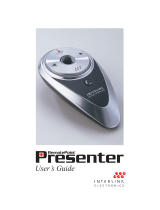 Interlink electronics RemotePoint VP4300 User manual
Interlink electronics RemotePoint VP4300 User manual