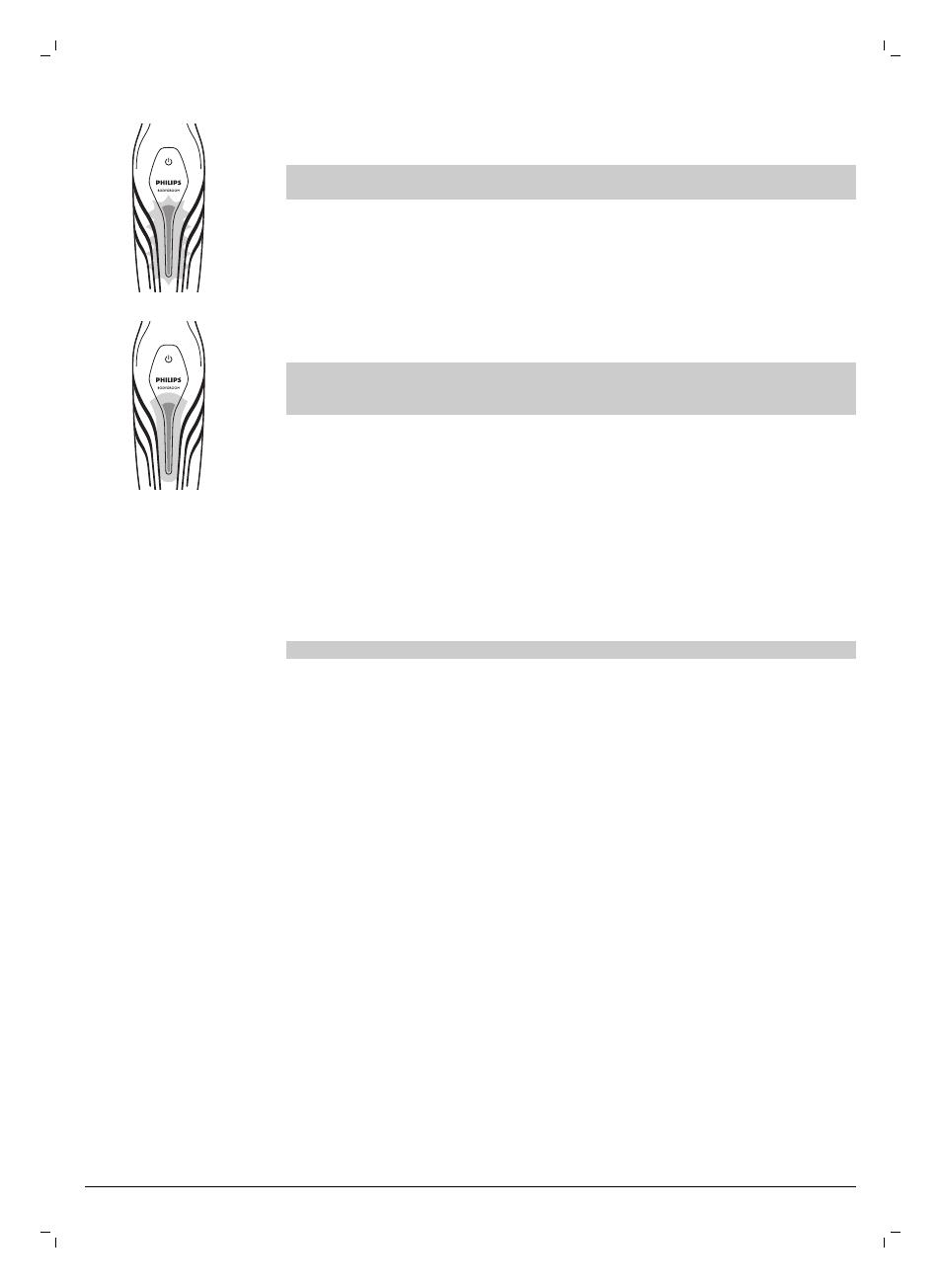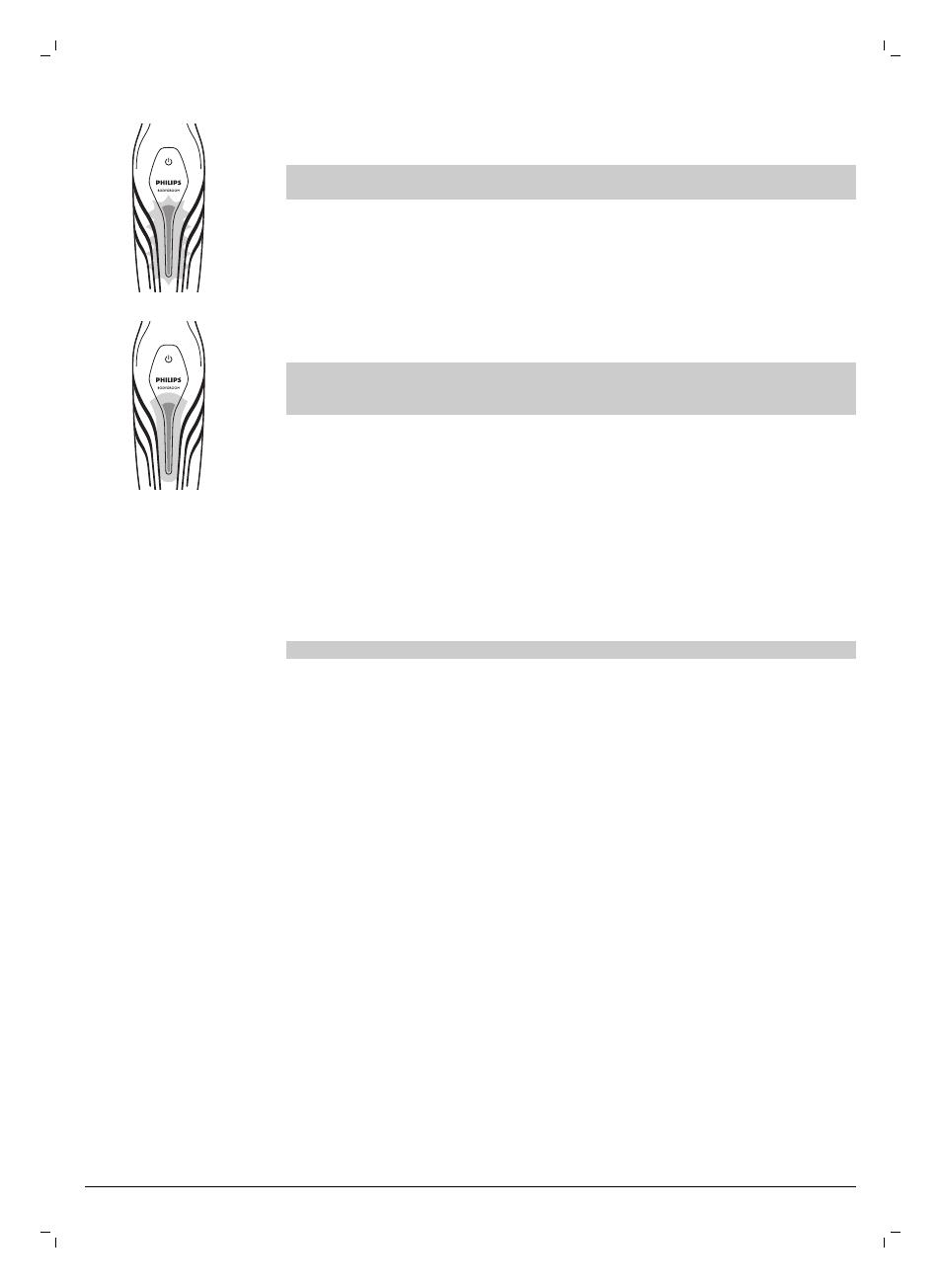
The battery status indicator flashes green to indicate that the appliance is
charging.
Note: The battery status indicator of BG2028, BG2026, BG2025 and
BG2024 looks different, but works in the same way.
When the appliance is fully charged, the battery status indicator lights up
green continuously.
Note: If the fully charged appliance is still in the plugged-in charging
stand after 30 minutes, the battery status indicator goes out to save
energy.
Using the appliance
You can use the appliance wet or dry to shave or trim hair on all parts of the
body below the neckline.
Note: Do not use this appliance to shave or trim facial hair or scalp hair.
Trimming and shaving tips
-
Take your time when you first start to shave sensitive areas. You have to
acquire practice with the appliance. Your skin also needs some time to
adjust to the procedure.
-
If the hairs are longer than 10 mm, you can trim them first with trimming
comb 1 to a length of 3 mm to make shaving easier.
-
You get the best trimming results when the skin and hair are dry.
-
You can use the appliance to shave in the shower or bath. To ensure
easier gliding, apply some shaving foam or shower gel to your skin.
Trimming combs
BG2025 and BG2024 come with trimming comb 1.
BG2038, BG2036, BG2028 and BG2026 come with trimming combs 1, 2 and
3.
The back of each comb has been numbered 1, 2 and 3 (see the table below
for the corresponding hair lengths after trimming).
A trimming comb allows you to cut hair to a specific length (see the table
below).
If your appliance comes with 3 combs, start trimming with trimming comb 3
to acquire practice with this appliance.
Comb size indication
Hair length after trimming
9
English