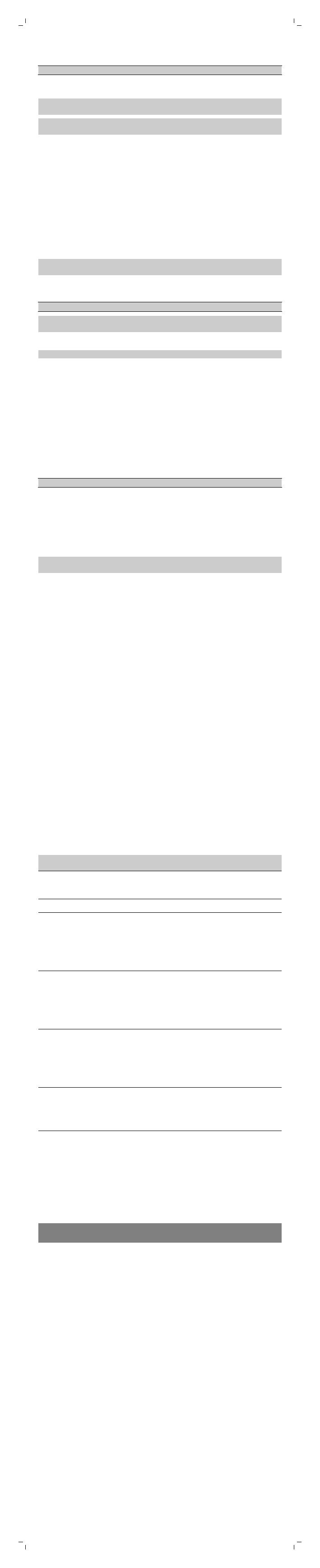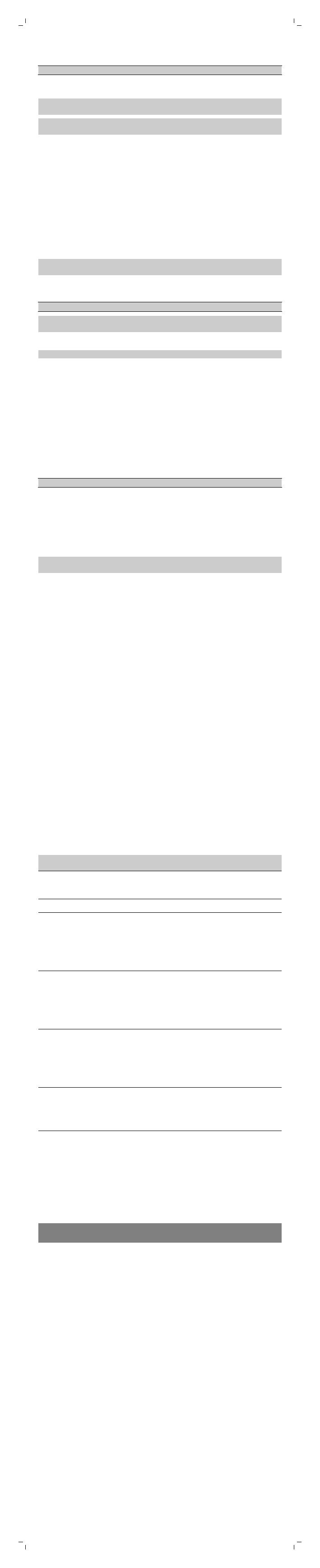
Facial cap
You can attach the facial cap onto the epilating head for precise epilation of
facial hair (e.g. above your upper lip).
Do not use the appliance to epilate eyelashes, eyebrows or scalp hair.
Shaving head
You can use the shaving head to shave your legs and body.
Note: The appliance can be moved in two directions, for easier shaving of
underarms.
Note: Always check the foil before use. If it is damaged in any way, replace
the cutting unit right away (see 'Replacement').
Comb for shaving head
You can attach the comb onto the shaving head to trim hairs to a length of
3mm.
Trimming head
You can use the trimming head to trim hard-to-reach areas in the bikini
zone.
Place the trimming head flat onto the skin to trim (Fig. 16). Place the
trimming head perpendicularly onto the skin for styling and shaping (Fig. 17).
Comb for trimming head
You can attach the comb onto the trimming head to trim hairs in the bikini
area to a length of 3mm (Fig. 18).
Body massage head
The body massage head rotates firmly to relax your muscles.
Note: You have to put the body massage head on the coupling unit before
you can attach it onto the handle (Fig. 19).
Body exfoliation brush
You can use the body exfoliation brush to remove dead skin cells.
Do not use the body exfoliation brush on your face.
Note: You have to put the body exfoliation brush on the coupling unit
before you can attach it onto the handle (Fig. 20).
Callus removal head
Note: This appliance is only intended to be used on the feet.
You can use the callus removal disk in 3 different ways, depending on the
area or callus you want to treat.
1 To treat a large, flat area, Use the entire disk (Fig. 21). Make sure you
place the disk flat onto the skin for good control during use.
2 For precision treatment of smaller areas and good visibility of the treated
area (Fig. 22), use the top part of the disk that sticks out beyond the top
of the head (Fig. 23).
3 For precision treatment and for buffing away hard skin very quickly, use
the narrow edge of the protruding top part of the disk (Fig. 24).
Move the disk back and forth gently over the skin you want to treat. Do not
push too hard. When you push too hard, the disk might stop rotating.
Cleaning and storage
Keep the supply unit dry.
1 To clean the epilating head, use the cleaning brush to brush away any
hairs, hold the appliance upside down, switch it on and rinse it with cold
water for 15 seconds after every use (Fig. 25).
2 To clean the shaving head: use the cleaning brush to brush away any
hairs that have collected under the trimmers. Grab the two trimmers of
the cutting unit and pull the cutting unit out of the shaving head (Fig. 26).
Clean all parts of the shaving head with the cleaning brush, except the
foil.
Note: Lubricate trimmer teeth and foils with a drop of sewing machine oil
every six weeks for optimal performance.
3 Rinse the cutting unit, heads and accessories under the tap. Shake them
firmly to remove water drops.
4 To clean the callus removal head and disk (if supplied): clean the outside
of the head and disk with the cleaning brush supplied (Fig. 27). Then
remove the disk off the head and clean the inside of the head with the
cleaning brush supplied (Fig. 28). If you prefer, you can rinse the callus
removal head and disk under a running tap.
5 Let all parts dry completely.
6 Place the cutting unit back into the shaving head ('click').
7 Put protection caps or combs on the heads to prevent damage to the
heads when you store them.
8 Store the appliance, its heads and accessories in the pouch.
Replacement
To buy accessories or spare parts, visit www.shop.philips.com/service or go
to your Philips dealer. You can also contact the Philips Consumer Care
Center in your country (see the international warranty leaflet for contact
details).
Body exfoliation brush (if supplied): If you use the body exfoliation brush
2-3 times a week, it lasts approximately 3 months. Replace the body
exfoliation brush every 3 months with one of the original type (BRE394).
Callus removal head (if supplied): Replace the callus removal disk with one
of the original type (BCR372) when its effectiveness decreases. We advise
you to replace the disk at least once every year.
Shaving head (if supplied): For optimal performance, we advise you to
replace the cutting unit of the shaving head every two years. If you use the
shaving head twice or more times a week, replace the cutting unit more
often. Always replace the cutting unit with one of the original type (BRL384).
Troubleshooting
This chapter summarizes the most common problems you could encounter
with the appliance. If you are unable to solve the problem with the
information below, visit www.philips.com/support for a list of frequently
asked questions or contact the Consumer Care Center in your country.
Problem Solution
The appliance
does not work as
well as it should.
Make sure you hold the appliance at the correct
angle (Fig. 12) and move it across the skin slowly,
against the direction of hair growth.
Clean the heads and accessories after every use.
After charging, the
battery indicator
flashes when I
press the on/off
button, but the
appliance does not
switch on.
The appliance is still connected to the wall socket. In
this case, the battery indicator flashes to indicate
that you should disconnect the appliance from the
wall socket before you can switch it on.
During use, the
appliance becomes
hot and suddenly
stops operating.
Then both speed
lights flash for 4
seconds.
The overheat protection has been activated. The
overheat protection switches off the appliance
automatically if it becomes too hot. To reset the
overheat protection, let the appliance cool down and
then switch it on again. To avoid overheating of the
appliance, do not press it too hard onto your skin.
My skin is irritated
after I have used
the appliance.
When you use the epilating head or the shaving
head, slight skin irritation like red skin or red dots
may occur. This is normal. To avoid irritated skin,
make sure that you gently move the appliance
against the direction of hair growth. Do not apply too
much pressure. If the irritation lasts longer than 3
days, we advise you to consult a doctor.
When you use the epilating head or the shaving
head, always stretch the skin with your free hand.
When you use the appliance on your underarms,
raise your arm and put your hand on the back of
your head to stretch the skin (Fig. 14).
Epilation causes
ingrown hairs.
You can use the body exfoliation brush 24 hours
before or 48 hours after epilating, to help prevent
ingrown hairs.
Note: Do not exfoliate immediately after epilation, as
this may intensify possible skin irritation caused by
epilation.
Deutsch
Übersicht (Abb.1)
1 Griff
2 Geschwindigkeitsanzeigen (I undII)
3 Ein-/Ausschalter
4 Akkuanzeige
5 Entriegelungstaste
6 Buchse für Gerätestecker
7 Epilierkopf
8 Integriertes Licht
9 Massageaufsatz
10 Gesichtsaufsatz
11 Aufsatz für empfindliche Hautpartien
12 Hautstraffungsaufsatz
13 Scherkopf
14 Folie
15 Schermesser
16 Kamm für Scherkopf
17 Schneidekopf
18 Kamm für Schneidekopf
19 Hornhautentfernungs-Aufsatz
20 Hornhautentfernungs-Scheibe
21 Schutzkappe
22 Verbindungseinheit
23 Körpermassagekopf
24 Körper-Peeling-Bürste
25 Schutzaufsatz für Körper-Peeling-Bürste
26 Stromversorgungseinheit
27 Pinzette mit Licht
28 Pinzette
Nicht abgebildet: Tasche
Nicht abgebildet: Peeling-Handschuh
Nicht abgebildet: Reinigungsbürste