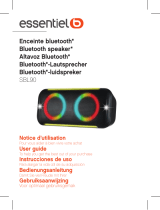Sound Science Bluetooth
®
-
Lautsprecher mit Tragegriff
Anleitung
Artikelnr 165334, 165341
Wichtig: Bitte vor Gebrauch lesen. • Important: Read before use.
manhattanproducts.com
Elektro- und Elektronik-Altgeräte
Entsorgung von Elektro- und Elektronikgeräten (gültig in der EU und
anderen europäischen Ländern mit separaten Sammelsystemen)
DEUTSCH: Dieses auf dem Produkt oder der Verpackung angebrachte Symbol
zeigt an, dass dieses Produkt nicht mit dem Hausmüll entsorgtwerden
darf. In Übereinstimmung mit der Richtlinie 2012/19/EU des Europäischen
Parlaments und des Rates über Elektro- und Elektronik-Altgeräte (WEEE) darf
dieses Elektrogerät nicht im normalen Hausmüll oder dem Gelben Sack entsorgt
werden. Wenn Sie dieses Produkt entsorgen möchten, bringen Sie es bitte zur
Verkaufsstelle zurück oder zum Recycling-Sammelpunkt Ihrer Gemeinde.
ENGLISH: This symbol on the product or its packaging means that this product
must not be treated as unsorted household waste. In accordance with EU Directive
2012/19/EU on Waste Electrical and Electronic Equipment (WEEE), this electrical
product must be disposed of in accordance with the user’s local regulations
for electrical or electronic waste. Please dispose of this product by returning it
to your local point of sale or recycling pickup point in your municipality.
Garantieinformationen • Warranty Information
DEUTSCHLAND:
manhattanproducts.de
USA:
manhattanproducts.us
EMEA & APAC:
manhattanproducts.com
Erklärung zu Richtlinienentsprechungen
CE
DEUTSCH: Das verwendete Frequenzband dieses Produkts
ist 2402 - 2480 MHz. Die maximal abgestrahlte
Sendeleistung beträgt 5,89 mW E.I.R.P. Dieses Gerät enspricht
der CE RED 2014/53/EU, 2014/30/EU und / oder 2014/35/EC. Die
Konformitätserklärung für dieses Produkt nden Sie unter:
ENGLISH: This device complies with the requirements of CE RED 2014/53/EU,
2014/30/EU and/or 2014/35/EC. The Declaration of Conformity for is available at:
manhattanproducts.com
Europa
IC Intracom Europa
Löhbacher Str. 7
D-58553 Halver, Deutschland
Nord- und Südamerika
IC Intracom Americas
550 Commerce Blvd.
Oldsmar, FL 34677, USA
Asien und Afrika
IC Intracom Asia
4-F, No. 77, Sec. 1, Xintai 5th Rd.
Xizhi Dist., New Taipei City 221, Taiwan
MH_165334_341_QIG_0819_REV_5.01
Alle Marken und Markennamen sind das Eigentum ihrer jeweiligen Inhaber. © IC Intracom. Alle Rechte
vorbehalten. Manhattan ist eine Marke von IC Intracom, eingetragen in den USA und anderen Ländern.
Gedruckt auf Recyclingpapier.

ENGLISH: Sound Science LED Bluetooth® Speaker
Charging
Before first use, make sure the speaker is fully charged. An acoustic signal
will prompt you to recharge the speaker when the battery is low. A red LED
indicator lights when the speaker is charging and is off when fully charged.
Buttons
: Use this switch to turn the speaker on or off.
: press to switch modes (Bluetooth® or FM radio).
: press for the previous track; press and hold to lower the volume.
: play/pause — press to start and stop playback.
: press for the next track; press and hold to raise the volume.
Modes
Bluetooth Mode
Turn on the speaker. The speaker will enter Bluetooth mode automatically or
you can press the "M" button to manually switch to the Bluetooth mode.
Bluetooth connection
With the speaker in Bluetooth mode, make sure Bluetooth is turned on in your device
and select “SoundScience-165334” or “SoundScience-165341” (whichever is your model)
from the Bluetooth device list. A blue LED lights when the connection is successful.
USB Mode
Insert a USB stick into the USB Port on speaker; the speaker
will enter USB Mode automatically and play music.
Memory card mode
Insert a MicroSD card to switch to playback from a memory card.
AUX Mode
Connect the speaker physically to your phone, computer,
tablet or other device with a 3.5 mm audio cable.
For specifications, go to manhattanproducts.com.
ON|OFF
M
–
+
Ladevorgang
Laden Sie den Lautsprecher vor dem ersten Gebrauch einmal vollständig auf. Sie
bekommen ein akustisches Signal, wenn der Akku geladen werden muss. Eine rote LED
leuchtet während des Ladevorgangs und erlischt, sobald der Akku vollständig geladen ist.
Tasten
: Schaltet das Gerät ein- oder aus
: Wechselt zwischen den Modi Bluetooth® und FM Radio.
: Einmal drücken für den vorherigen Song. Gedrückt
halten, um die Lautstärke zu senken.
: Wiedergabe/Pause — Einmal drücken, um Wiedergabe
zu starten oder zu unterbrechen.
: Einmal drücken für den nächsten Song. Gedrückt
halten, um die Lautstärke zu erhöhen.
Modi
Bluetooth-Modus
Schalten Sie den Lautsprecher ein. Er aktiviert automatisch den Bluetooth-Modus. Sie
können auch jederzeit manuell mit der Taste „M“ in den Bluetooth-Modus wechseln.
Koppeln per Bluetooth
Wenn sich der Lautsprecher im Bluetooth-Modus befindet, achten Sie darauf,
dass Bluetooth an Ihrem Mobilgerät aktiviert ist und wählen Sie aus der Liste
“SoundScience-165334” oder “SoundScience-165341” aus (entsprechend
Ihres Modells). Die LED leuchtet blau bei erfolgreicher Verbindung.
USB-Modus
Schließen Sie einen USB-Stick an den USB-Port an. Der Lautsprecher wechselt
automatisch in den USB-Modus, um Musik von diesem Stick abzuspielen.
Speicherkartenmodus
Legen Sie eine MicroSD-Karte ein. Der Lautsprecher wechselt automatisch
in den Speicherkartenmodus, um Musik von dieser Karte abzuspielen.
AUX-Modus
Schließen Sie den Lautsprecher per Audiokabel mit 3,5 mm-
Klinkenstecker an Geräte wie Handy, PC oder Tablet an.
Die Spezifikationen finden Sie auf manhattanproducts.de.
ON|OFF
M
–
+
SoundScience-
165334
SoundScience-
165341
-
 1
1
-
 2
2
Manhattan Sound Science 165334 Quick start guide
- Type
- Quick start guide
- This manual is also suitable for
Ask a question and I''ll find the answer in the document
Finding information in a document is now easier with AI
in other languages
Related papers
-
Manhattan 178488 User manual
-
Manhattan 510424 Quick Instruction Guide
-
Manhattan 152389 Quick Instruction Guide
-
Manhattan 179416 Installation guide
-
Manhattan Lyric Box Owner's manual
-
Manhattan 101776 Installation guide
-
Manhattan 411097 Specification
-
Manhattan 506731 User guide
-
Manhattan 162296 Specification
-
Manhattan 406215 Specification
Other documents
-
Clatronic AR 759 CD MP3 User manual
-
 ON.EARZ Enceinte P400 V2 BK Owner's manual
ON.EARZ Enceinte P400 V2 BK Owner's manual
-
Lenco BTP-200BK User manual
-
AGPtek S2 User manual
-
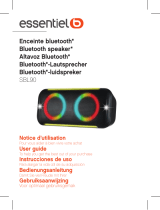 ESSENTIELB SBL90 Owner's manual
ESSENTIELB SBL90 Owner's manual
-
Lenco BT-191- Owner's manual
-
ZENEC ZE-MC5600 - BT COMPATIBILITY LIST V1.9 Owner's manual
-
Clatronic IR 7004 User manual
-
CTC Union LBW 7003 User manual
-
Lenco BMC-090 Owner's manual