Page is loading ...
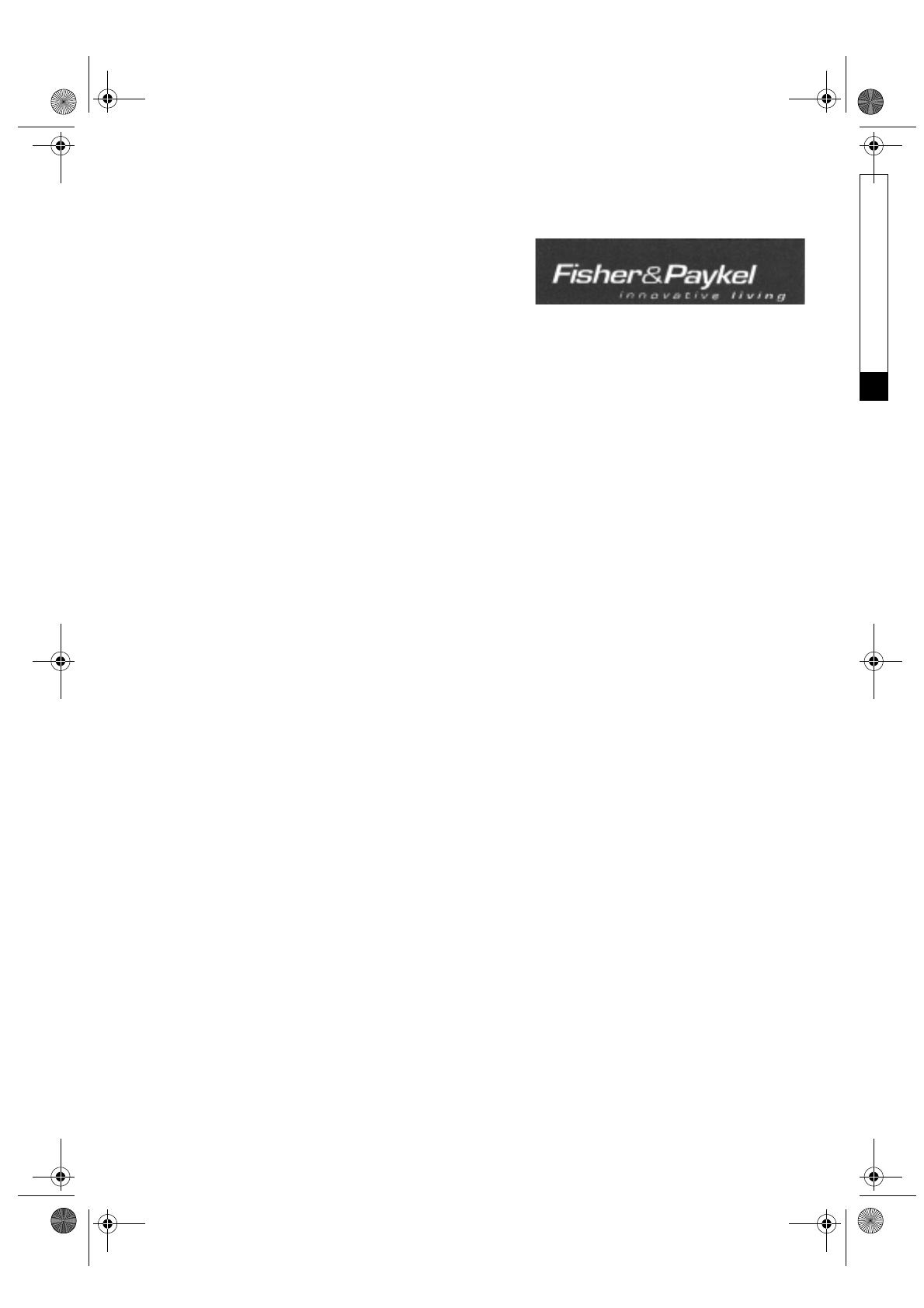
Washing machine
User guide
40105233GB.fm Page 1 Wednesday, July 6, 2005 3:54 PM
Black process 45.0° 100.0 LPI
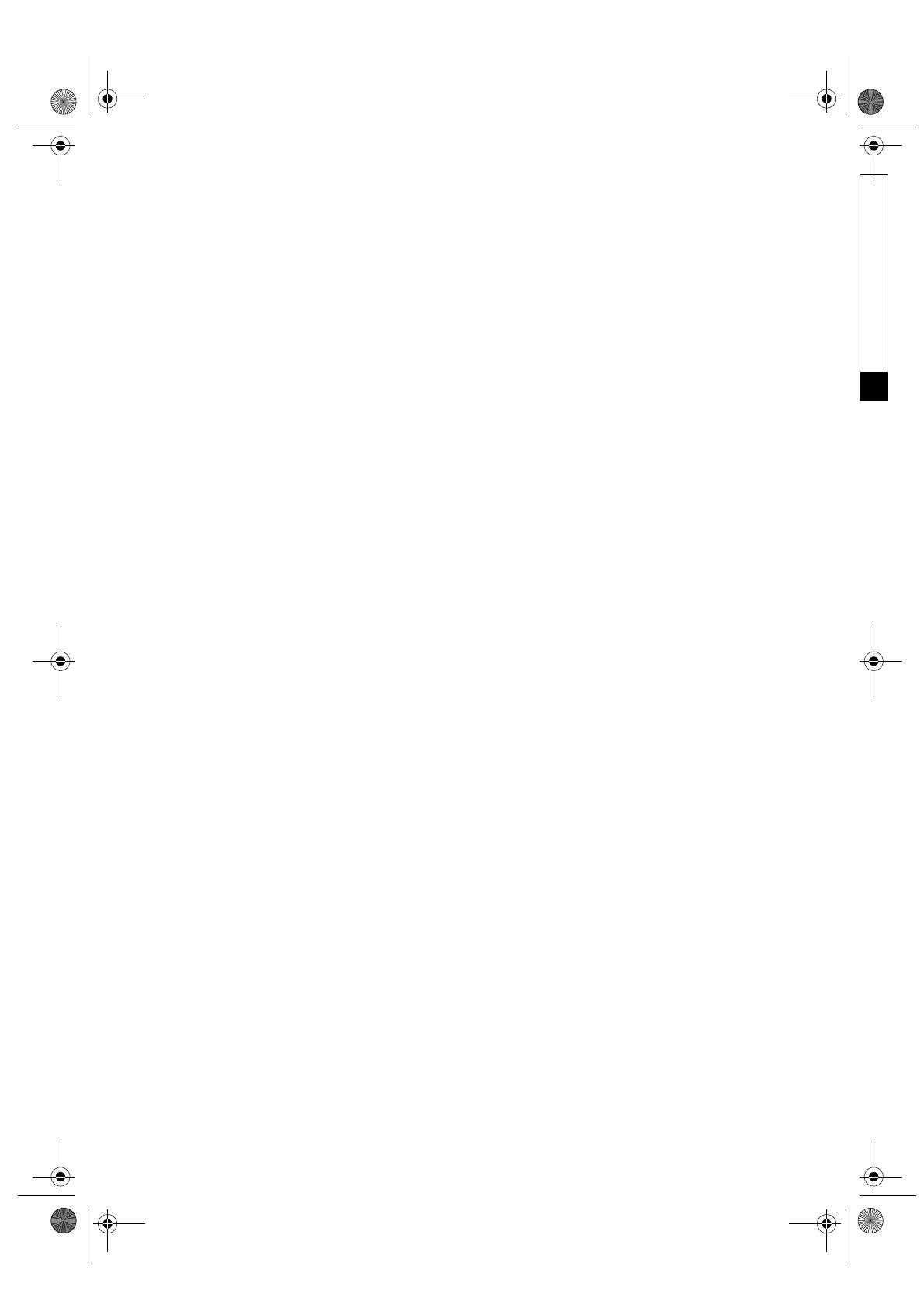
Product Information
It is important to keep this manual in a safe place (for your record).
Date of purchase
____________________
Purchaser
__________________________
Dealer/Retailer
______________________
Branch/Location
_____________________
Suburb
____________________________
Town/City
__________________________
Country
______________________________________________________________
Model No.
_________________________
Serial No.
__________________________
N.B. To find information on model numbers and serial numbers, look on the right inside edge of the
washing machine door.
40105233GB.fm Page 2 Wednesday, July 6, 2005 3:54 PM
Black process 45.0° 100.0 LPI

3
CONTENTS
BEFORE USING THE WASHING MACHINE
PRECAUTIONS AND GENERAL
RECOMMENDATIONS
DESCRIPTION OF THE WASHING MACHINE
DOOR
CHILD SAFETY
BEFORE THE FIRST WASH CYCLE
PREPARING THE WASH
DETERGENT AND ADDITIVES
REMOVING THE FILTER
DRAINING RESIDUAL WATER
CARE AND MAINTENANCE
TROUBLESHOOTING GUIDE
AFTER-SALES SERVICE
TRANSPORT/HANDLING
ELECTRICAL CONNECTION
40105233GB.fm Page 3 Wednesday, July 6, 2005 3:54 PM
Black process 45.0° 100.0 LPI
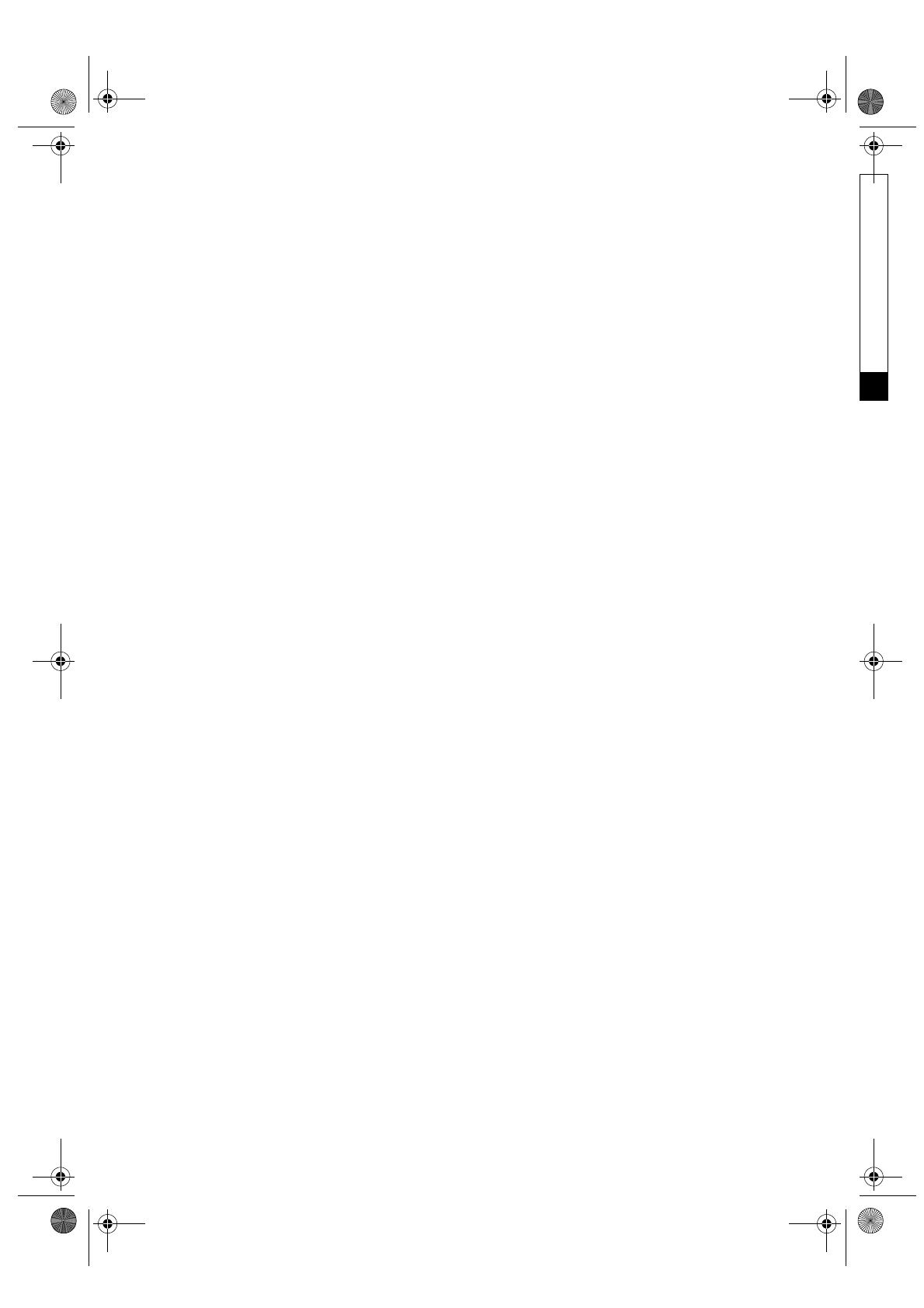
4
BEFORE USING THE WASHING MACHINE
1. Remove the packaging and check
•
After unpacking, make sure that the washing
machine is undamaged. If in doubt, do not use the
washing machine. Contact After-Sales Service or
your local retailer
•
Check that the accessories and supplied parts are all
present
•
Keep the packing material (plastic bags, polystyrene
parts, etc.) out of reach of children, as they are
potentially dangerous
2. Remove the transport bolts
•
The washing machine is fitted with a transport bolts
to avoid any possible damage to the interior during
transport. Before using the washing machine, it is
imperative that the transport bolts are removed
3. Install the washing machine
•
Remove the protective foil from the control panel
•
Move the appliance without lifting it by the worktop
•
Install the appliance on a solid and level floor
surface, preferably in a corner of the room
•
Make sure that all four feet are resting firmly on the
floor and check that the appliance is perfectly level
(use a spirit level)
4. Water inlet
•
Connect the water supply inlet hose in accordance
with regulations of your local water company
5. Drain hose
•
Connect the drain hose to the siphon or hook it
over the edge of a sink by means of the “U” bend
supplied
•
If the washing machine is connected to a built-in
pumping out system, ensure that the latter is
equipped with a vent to avoid simultaneous loading
and draining of water (siphoning effect)
6. Electrical connections
•
Electrical connections must be carried out by a
qualified technician in compliance with the
manufacturer’s instructions and local safety
regulations
•
Data concerning voltage, consumption and fuses are
located on the inside of the appliance door
•
The appliance must be connected to the mains
exclusively by means of a socket with an earth
connection in accordance with established
regulations. The washing machine must be earthed
by law. The manufacturer declines all liability for
damage to property or injury to persons or animals
due to non-compliance with the directions given
above
•
Do not use extension leads or multi sockets
•
Before any maintenance on the washing machine
disconnect it from the mains supply
•
Access to the mains plug or to disconnection from
mains supply via a double-pole switch must be
ensured at all times following the installation
•
Do not operate the washing machine if it has been
damaged during transport. Inform the After-Sales
Service
•
Mains cable replacement is only to be carried out by
After-Sales Service
•
The washing machine must only be used in the
household for the prescribed uses
Minimum housing dimensions:
Width: 600 mm
Height: 825 mm
Depth: 600 mm
CAUTION:
If this appliance is supplied from a cord
extension set or an electrical portable outlet
device, the cord extension set or electrical portable
outlet device must be positioned so that it is not
subject to splashing or ingress of moisture.
The appliance is to be connected to the water
mains using new hose-sets. Old hose-sets should
not be reused.
•
Water inlet: Hot and cold water
•
Tap: 3/4” threaded hose connection
•
Water pressure
(flow pressure):
100-1000 kPa (1-10 bar)
40105233GB.fm Page 4 Wednesday, July 6, 2005 3:54 PM
Black process 45.0° 100.0 LPI
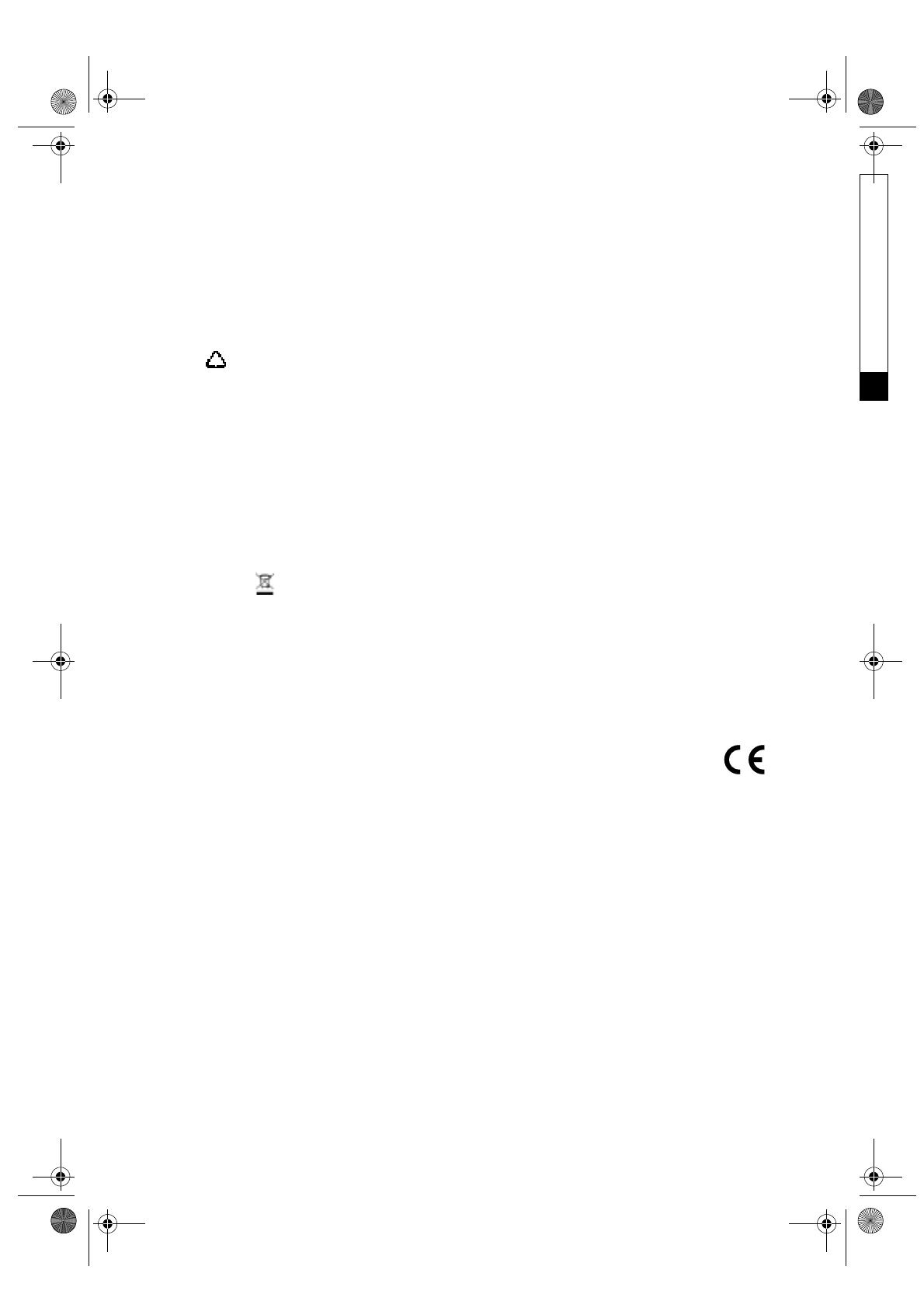
5
PRECAUTIONS AND GENERAL
RECOMMENDATIONS
1. Packaging
•
The packaging is 100% recyclable and is marked with
the recycling symbol. Adhere to current local
regulations when disposing of packaging material
2. Disposing of packaging and old washing
machines
•
This appliance is marked according to the European
directive 2002/96/EC on Waste Electrical and
Electronic Equipment (WEEE).
By ensuring this product is disposed of correctly,
you will help prevent potential negative
consequences for the environment and human
health, which could otherwise be caused by
inappropriate waste handling of this product.
The symbol on the product, or on the
documents accompanying the product, indicates
that this appliance may not be treated as household
waste. Instead it shall be handed over to the
applicable collection point for the recycling of
electrical and electronic equipment.
Disposal must be carried out in accordance with
local environmental regulations for waste disposal.
For more detailed information about treatment,
recovery and recycling of this product, please
contact your local city office, your household waste
disposal service or the shop where you purchased
the product
•
The washing machine is built from reusable
materials. It must be disposed of in compliance with
current local waste disposal regulations
•
Before scrapping, remove all detergent residues
and cut off the power cable so that the washing
machine is made unusable
3. General recommendations
•
The appliance is not intended for use by young
children or infirm persons without supervision
•
Young children should be supervised to ensure that
they do not play with the appliance or they do not
climb into the drum (see also the following page
chapter “Child Safety”)
•
Do not leave the washing machine connected when
not in use
•
Turn off the tap
•
Before any cleaning and maintenance switch off the
machine or disconnect it from the mains
•
Clean the outside of the washing machine with a
damp cloth. Do not use abrasive detergents
•
Never open the door forcibly or use it as a step
•
If necessary, the power cable may be replaced with
an identical one obtained from our After-Sales
Service. The power cable must only be replaced by
a qualified technician
4. EC Declaration of Conformity
This appliance complies with the EC Directives:
-
73/23/EEC Low Voltage Directive
-
89/336/EEC EMC Directive
-
93/68/EEC CE Marking Directive
40105233GB.fm Page 5 Wednesday, July 6, 2005 3:54 PM
Black process 45.0° 100.0 LPI
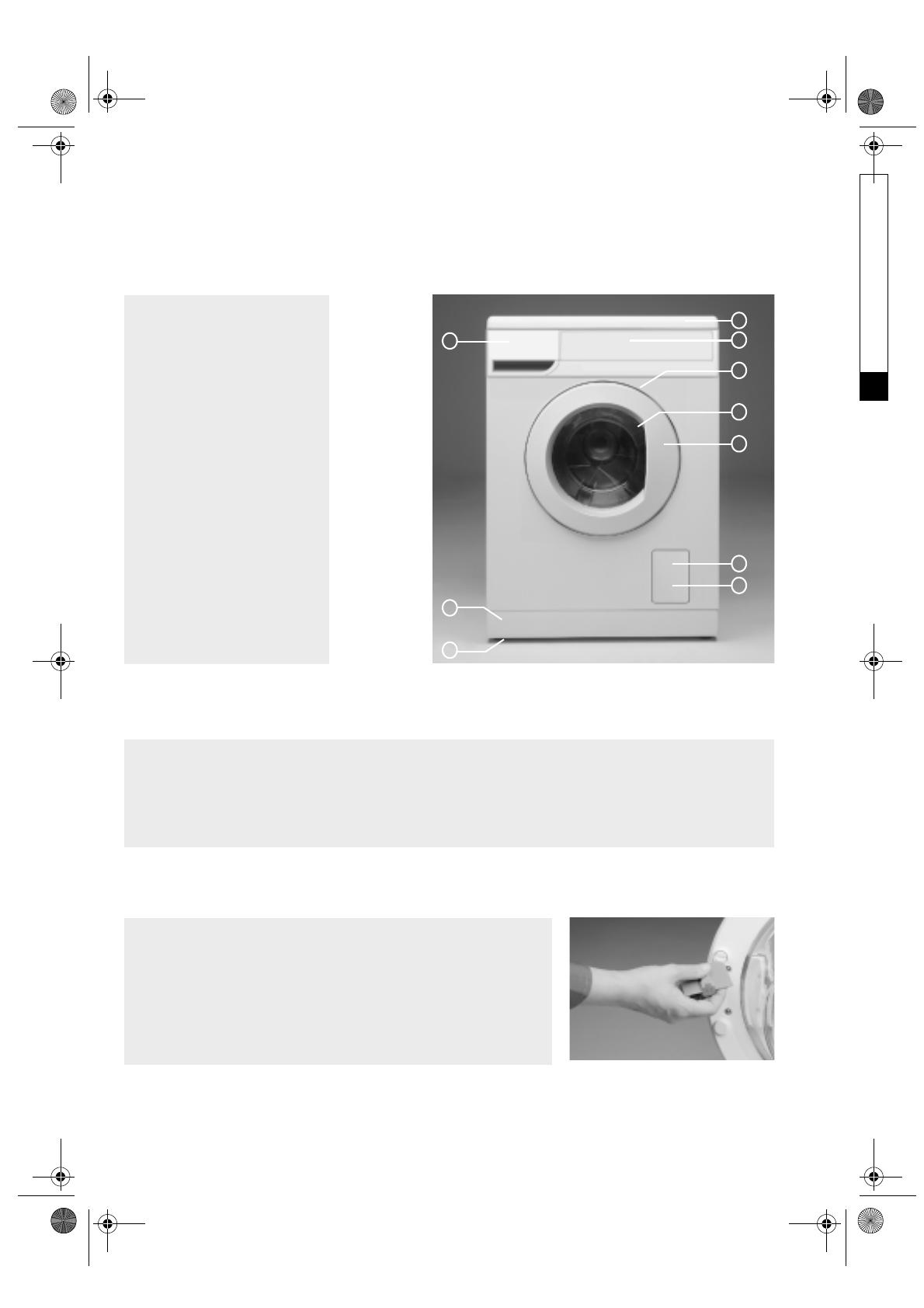
6
DESCRIPTION OF THE WASHING MACHINE
DOOR
CHILD SAFETY
1.
Worktop
2.
Control panel
3.
Detergent dispenser
4.
After-Service sticker
(inside door)
5.
Door
6.
Child safety (inside door)
7.
Compartment door
8.
Filter (inside compartment
door)
9.
Plinth
10.
Adjustable feet.
To open the door of the appliance (depending on model):
•
pull the handle. Close the door with light force, it will lock home audibly.
Or:
•
hold the door handle, press the inside handle and pull the door up. Close it with light force, it will lock home
audibly.
To secure the appliance against improper use turn the plastic screw on the
interior of the door. To do this, use the thick rounded corner of the
coloured insert from the detergent dispenser or a coin:
•
Slot vertical: the door will not lock
•
Slot horizontal: the door can be locked again
1
2
4
5
6
7
3
10
9
8
40105233GB.fm Page 6 Wednesday, July 6, 2005 3:54 PM
Black process 45.0° 100.0 LPI

7
BEFORE THE FIRST WASH CYCLE
PREPARING THE WASH
1. Sort the laundry according to...
• Type of fabric / care label symbol
Cottons, mixed fibres, easy care/synthetics, wool,
handwashed items
• Colours
Separate coloured and white items. Wash new
coloured articles separately
•Size
Laundry items of different sizes distribute
themselves better in the drum and optimise the
washing and spinning action
• Delicates
Wash small items (e.g. nylon stockings, belts etc.)
and items with hooks (e.g. bras) in a washbag or
pillow case with a zip fastener. Always remove
curtain glides or wash curtains with the glides inside
a cotton bag
2. Empty all pockets
Coins, safety pins etc. can damage the laundry, drum
and tub
3. Closures
Close zips and hooks and eyes; Tie loose belts or
straps together
Stain removal
•
Blood, milk, eggs etc. are generally removed by the
automatic enzyme phase of the programme
•
To remove red wine, coffee, tea, grass and fruit
stains etc. add a stain remover to the detergent
dispenser chamber
•
Pre-treat heavily-soiled areas with stain remover if
necessary
Dyeing
•
Only use dyes that are suitable for washing machines
•
Follow the manufacturer’s instructions.
•
Plastic and rubber parts of the washing machine can
be stained by dyes
Loading the laundry
1.
Open the door
2.
Unfold the laundry and place it loosely in the drum.
Observe the load sizes given in the Quick Reference
Guide
Note:
overloading the machine will result in
unsatisfactory washing results and creased laundry
3.
Close the door
To remove any residual water used in testing by the manufacturer, we recommend that you carry out a short
wash cycle without laundry.
1.
Turn on the tap.
2.
Close the door.
3.
Pour a little detergent (about 30 ml) into the detergent compartment .
4.
Select and start a short programme (see quick reference guide).
40105233GB.fm Page 7 Wednesday, July 6, 2005 3:54 PM
Black process 45.0° 100.0 LPI
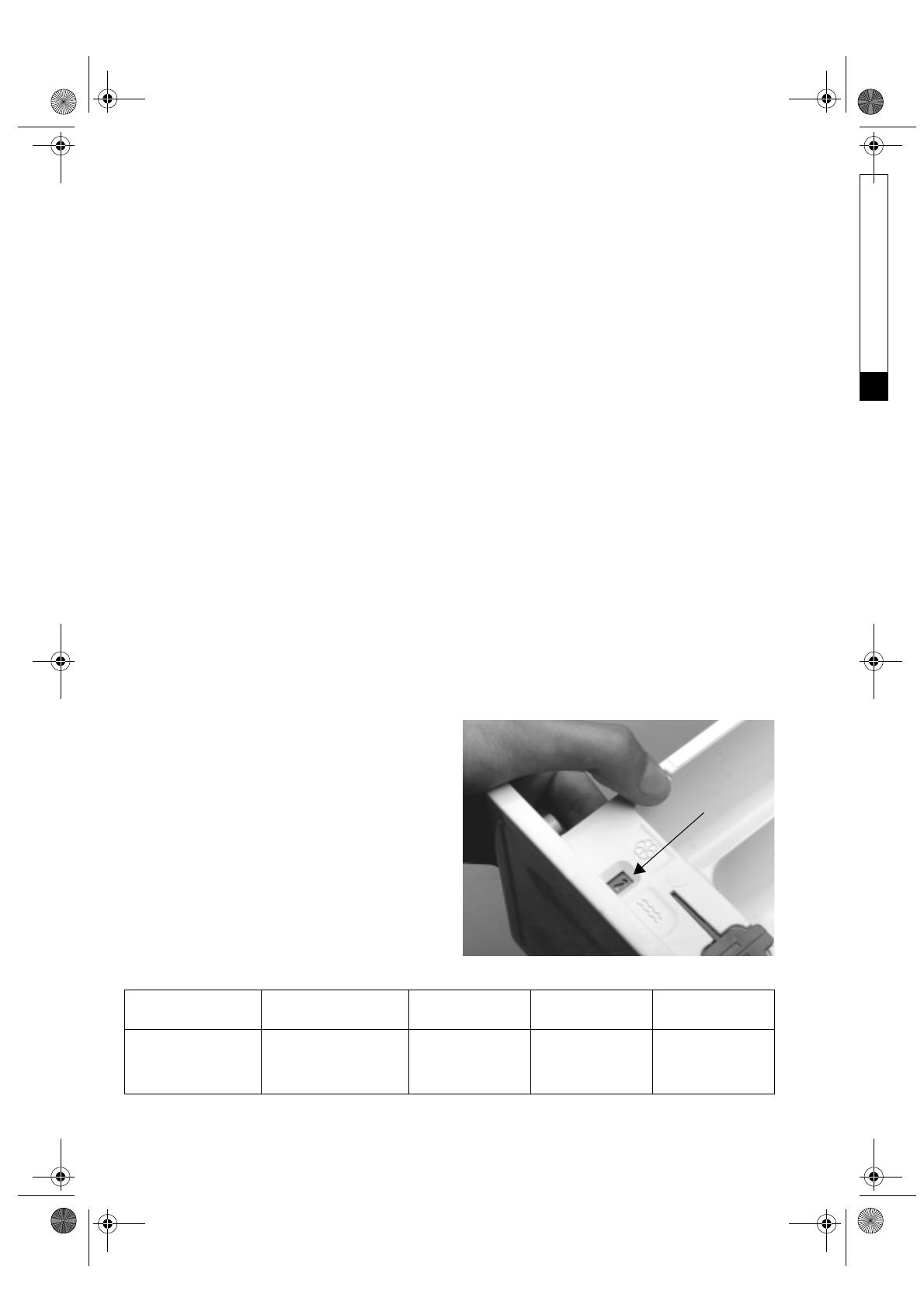
8
DETERGENT AND ADDITIVES
The choice of detergent depends on:
•
type of fabric (cottons, easy care/synthetics,
delicate items, wool).
Note:
Use only specific detergents for washing
wool
•
colour
•
the wash temperature
•
degree and type of soiling
Remarks:
Whitish residues on dark fabrics are caused by insoluble
compounds used in modern phosphate-free powder
detergents. If this occurs, shake or brush out the fabric
or use liquid detergents.
Use only detergents and additives specifically produced
for domestic washing machines.
When using descaling agents, dyes or bleaches for the
pre-wash, make sure that they are suitable for use in
domestic washing machines. Descaler could contain
components which can attack parts of your washing
machine.
Do not use any solvents (e.g. turpentine, benzine).
Do not wash fabrics in the machine which have been
treated with solvents or flammable liquids.
Dosage
Follow the dosage recommendations on the detergent
pack. They depend on:
•
degree and type of soiling
•
size of wash
full load follow the detergent manufacturer’s
instructions;
half load: 3/4 the amount used for a full load;
Minimum load (about 1 kg):
1/2 the amount used for a full load
•
water hardness in your area (request information
from the water company). Soft water requires less
detergent than hard water (refer to water hardness
table)
Notes:
Too much detergent can result in excess foam
formation.
The cleaning effect deteriorates.
If the washing machine detects too much foam, it may
prevent spinning.
Insufficient detergent may result in grey laundry in time
and also calcifies the heating system, drum and hoses.
A
Water Hardness Chart
Water hardness CHARACTERISTICS GERMAN
°dH
FRENCH
°fH
ENGLISH
°eH
1
2
3
4
soft
medium
hard
very hard
0-7
7-14
14-21
over 21
0-12
12-25
25-37
over 37
0-9
9-17
17-26
over 26
You can set the water hardness level of your household supply (1 to 4) by means of the coloured “pointer” (
A
) in the detergent
dispenser. To do this, move the slider on the bottom of the dispenser to the desired position.
40105233GB.fm Page 8 Wednesday, July 6, 2005 3:54 PM
Black process 45.0° 100.0 LPI

9
Pouring in the detergents and additives
Chamber
•
Detergent for the prewash
Chamber
•
Detergent for the main wash
•
Stain remover
•
Water softener (water hardness 4)
When using liquid detergent, remove the coloured insert from the
detergent container and insert it in the first gap in chamber .
The scale on the insert makes dosing easier.
Chamber
•
Fabric Softener
•
Liquid starch
Only pour additives in up to the “Max” mark.
Notes:
•
Keep detergents and additives in a safe, dry place out of the reach of children.
•
Liquid detergents can be used for programmes with prewash. In this case only measure in a powder detergent
for the main wash.
•
To prevent dispensing problems when using highly concentrated powder and liquid detergents, use the special
detergent ball or bag supplied with the detergent and place it directly inside the drum.
•
When using descaling agents, bleaches or dyes, make sure that they are suitable for washing machines.
Descalers could contain components that can attack parts of your washing machine.
•
Do not use any solvents in the washing machine (e. g. turpentine, benzine).
•
If you use starch powder, proceed as follows:
1.
Wash your laundry using the desired wash programme.
2.
Then stir the starch in with water in a beaker.
3.
Select the “Rinse and Spin” programme, reduce the speed to 800 rpm and start the programme.
4.
Pull out the detergent drawer until you can see about 3 cm. of chamber .
5.
Pour the starch solution into chamber while the water is running into the detergent drawer.
6.
If there are starch residues in the detergent drawer when the programme has finished, clean it if necessary
(see “Cleaning and Maintenance”).
Take note also of the starch manufacturer's information.
40105233GB.fm Page 9 Wednesday, July 6, 2005 3:54 PM
Black process 45.0° 100.0 LPI

10
REMOVING THE FILTER
DRAINING RESIDUAL WATER
We recommend that you check and clean the filter regularly, at least two or
three times a year.
Especially:
•
When the appliance does not drain or spin properly
•
If the pump is blocked by a foreign body (e.g. buttons, coins or safety pins)
IMPORTANT: make sure the water has had time to cool before
draining the appliance.
1. Switch off the appliance and unplug it.
2.
Open the filter cover. Open the filter cover with the help of the coloured
insert from the detergent container (shape depending on model).
3.
Place a container beneath it.
4.
Open the filter but do not withdraw it completely. Slowly turn the
handle anticlockwise until the water drains out.
5.
Wait until all the water has drained off.
6.
Now unscrew the filter completely and remove it.
7.
Clean the filter and the filter chamber.
8.
Check that the pump rotor moves freely.
9.
Insert the filter with the guide pin upwards and screw it in clockwise
to the stop (handle horizontal).
10.
Pour about 1 litre of water into the detergent drawer to reactivate the
Eco system. Check that the foreign body trap is seated properly and
tightly in place.
11.
Fold the cover up and lock it.
12.
Reinsert the plug in the socket.
13.
Select a programme and start it.
Before emptying the residual water, switch the appliance off and unplug it from the mains socket.
Open the cover to the foreign body trap. Open the filter cover with the help of the coloured insert from the
detergent container. Place a container beneath it.
1.
Open the filter but do not withdraw it completely. Slowly turn the handle anticlockwise until the water drains out.
2.
Wait until all the water has drained off.
3.
Now unscrew the filter completely and remove it.
4.
Tilt the appliance forwards carefully to allow the water to flow out.
5.
Insert the filter with the guide pin upwards and screw it in clockwise to the stop (handle horizontal).
6.
Fold the cover up and lock it.
Before using the washing machine again:
1.
Pour approx. 1 litre of water into the detergent drawer to reactivate the Eco system.
2.
Reinsert the plug in the socket.
40105233GB.fm Page 10 Wednesday, July 6, 2005 3:54 PM
Black process 45.0° 100.0 LPI
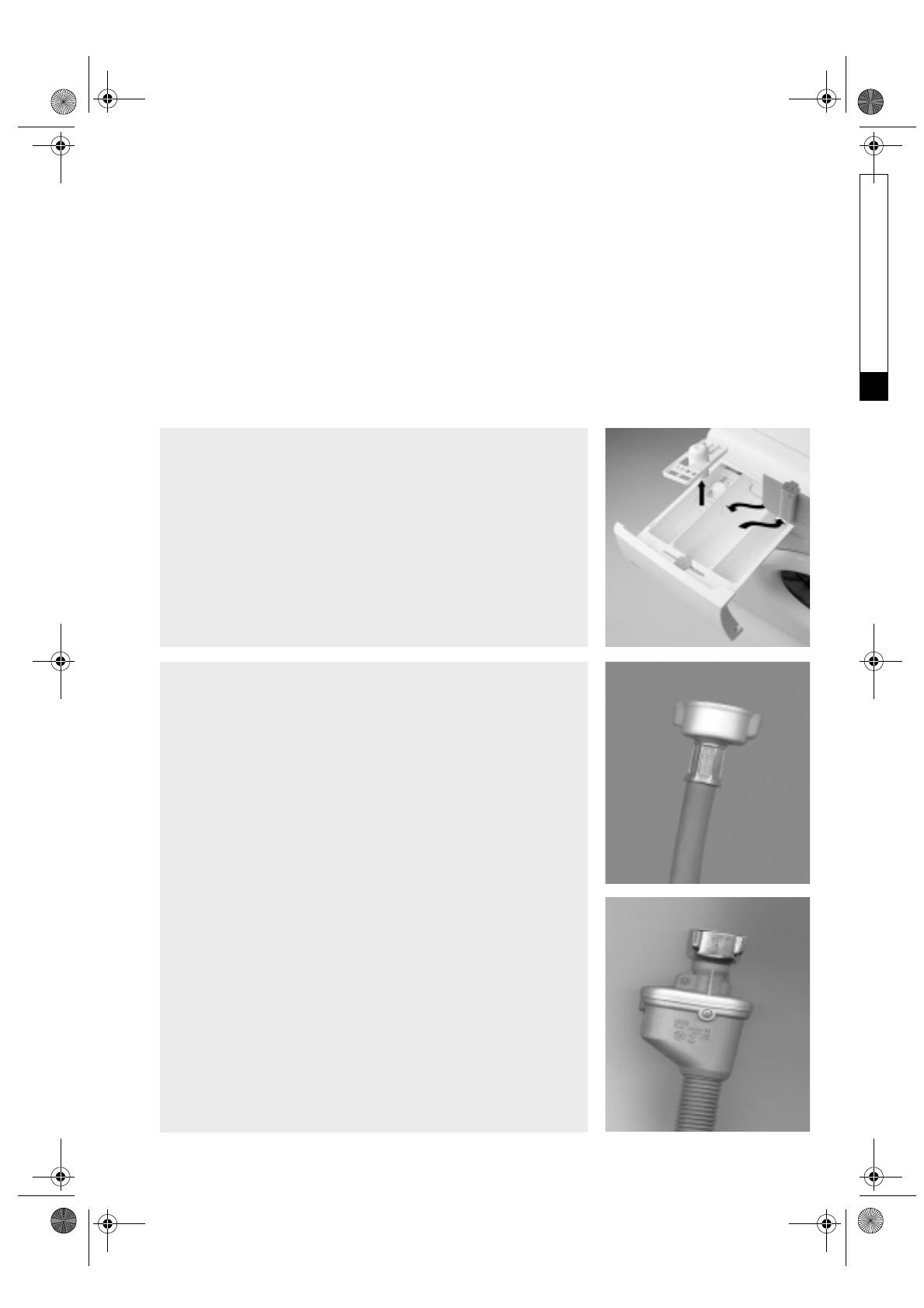
11
CARE AND MAINTENANCE
Appliance exterior and control panel
•
Can be washed down with a soft, damp cloth
•
A little neutral cleaner (not abrasive) can be used
•
Dry with a soft cloth
Door seal
•
Clean with a damp cloth when necessary
•
Check the seal folds for foreign bodies periodically
Filter
•
We recommend that you check and clean the filter
regularly, at least two or three times a year see
“Removing The Filter”
Detergent dispenser
1.
Press the release lever in the prewash compartment downward and
remove the drawer.
2.
Remove the inserts (the siphon from the softener compartment and
the coloured insert for liquid detergent).
3.
Wash all the parts under running water.
4.
Replace the parts and refit the detergent dispenser. Insert the
detergent dispenser in the washing machine.
Mesh Filters in the Water Connection
Check and clean regularly.
For washing machines with a straight inlet hose
1.
Turn off the tap and unscrew the water inlet hose from the tap.
2.
Clean the internal mesh filter and screw the water inlet hose back onto
the tap.
3.
Now unscrew the inlet hose on the rear of the washing machine.
4.
Pull off the mesh filter from the washing machine connection with
universal pliers and clean it.
5.
Refit the mesh filter and screw the inlet hose on again.
6.
Turn on the tap and ensure that the connections are completely water-
tight.
For washing machines with Water Stop hose
1.
Turn off the tap and unscrew the Water Stop hose from the tap.
2.
Clean the internal mesh filter and screw the water inlet hose back onto
the tap.
3.
Turn on the tap and ensure that the connection is completely
water-tight.
40105233GB.fm Page 11 Wednesday, July 6, 2005 3:54 PM
Black process 45.0° 100.0 LPI
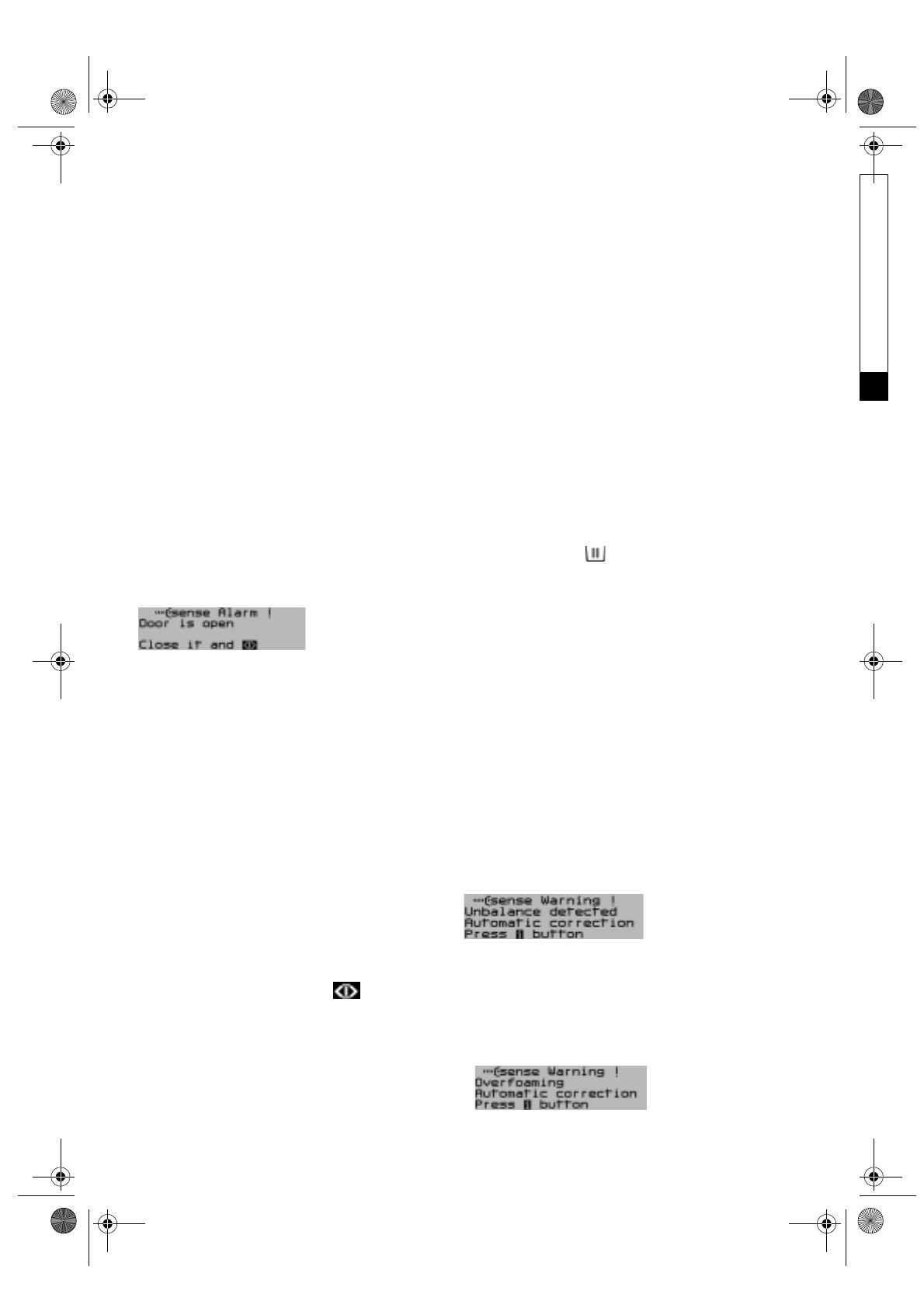
12
TROUBLESHOOTING GUIDE
Depending on the model, your washing machine is
equipped with various automatic safety functions. This
enables failures to be detected in good time and the
safety system can react appropriately. These failures
are frequently so minor that they can be removed
within a few minutes.
The appliance will not start, no lamp lights up.
Check whether:
•
the mains plug is inserted into the socket
•
the wall socket is functioning correctly (use a table
lamp or similar to test)
the washing machine will not start... (varies
according to model)... and the “Start/Pause” light
flashes.
Check whether:
•
the appliance door is properly closed (child safety);
•
The
“Start/Pause”
button has been pressed
In the case of washing machine with LCD this notice
appears:
...and the “Start/Pause” light goes on (for models
with a digital display a dash appears here).
Check whether:
•
a programme has been selected
...and the “On/Off” lamp goes on.
Check whether:
•
the appliance door is properly closed (child safety)
•
the tap is turned on (see also “Failure in the water
supply/safety hose”)
•
a programme has been selected
The washing machine stops during the
programme
(varies depending on model)
.
Check whether:
•
The “Rinse Hold” light flashes, or. the “Rinse Hold”
button has been pressed; end this additional option
by pressing the button
For washing machines with an LCD Display: the
“Rinse Hold” function has been preselected and the
“Rinse Hold” symbol appears in the display; end this
additional option by pressing the “ ” button or
end the “Drain” programme
•
Another programme has been selected and the
“Start/Pause”
button is flashing. Reselect the desired
programme and press the
“Start/Pause”
button
•
The door has been opened and the
“Start/Pause”
light is flashing. Close the door and press the
“Start/
Pause”
button again. For washing machines with
LCD this notice appears: “PAUSE!”
•
The “On/Off” button has been pressed and the light
is on
•
The washing machine safety system has been
activated (see “Failure Indicators” table)
Detergent and additive product residues in
dispenser at end of wash.
Check whether:
•
the siphon is correctly installed and cleaned (see
“Care And Maintenance”)
•
sufficient water is entering. The mesh filters in the
water connection could be blocked (see “Care And
Maintenance”)
•
When using powder detergent beforehand the
coloured insert for dosing liquid detergent has been
removed from the dispenser
The washing machine vibrates during the spin
cycle.
Check whether:
•
The washing machine is level and standing firmly on
all four feet
•
The transport bolts have been removed. Before
using the washing machine, it is imperative that the
transport bolts are removed
Final spin results are poor.
The washing machine has an unbalance detection and
correction system. If individual heavy items are loaded
(a bathmat, bathrobe), this system may reduce the spin
speed automatically or even interrupt the spin
completely if it detects too great an imbalance even
after several spin starts, in order to protect the washing
machine.
For washing machines with LCD Display the following
notice appears if an imbalance occurs:
•
If the laundry is still too wet at the end of the cycle,
add smaller articles of laundry and repeat the spin
cycle
•
Excessive foam formation may prevent spinning.
Observe correct detergent doses
In this case, for washing machines with LCD this
notice appears in the display:
•
Check whether spin speed “0” was selected
40105233GB.fm Page 12 Wednesday, July 6, 2005 3:54 PM
Black process 45.0° 100.0 LPI
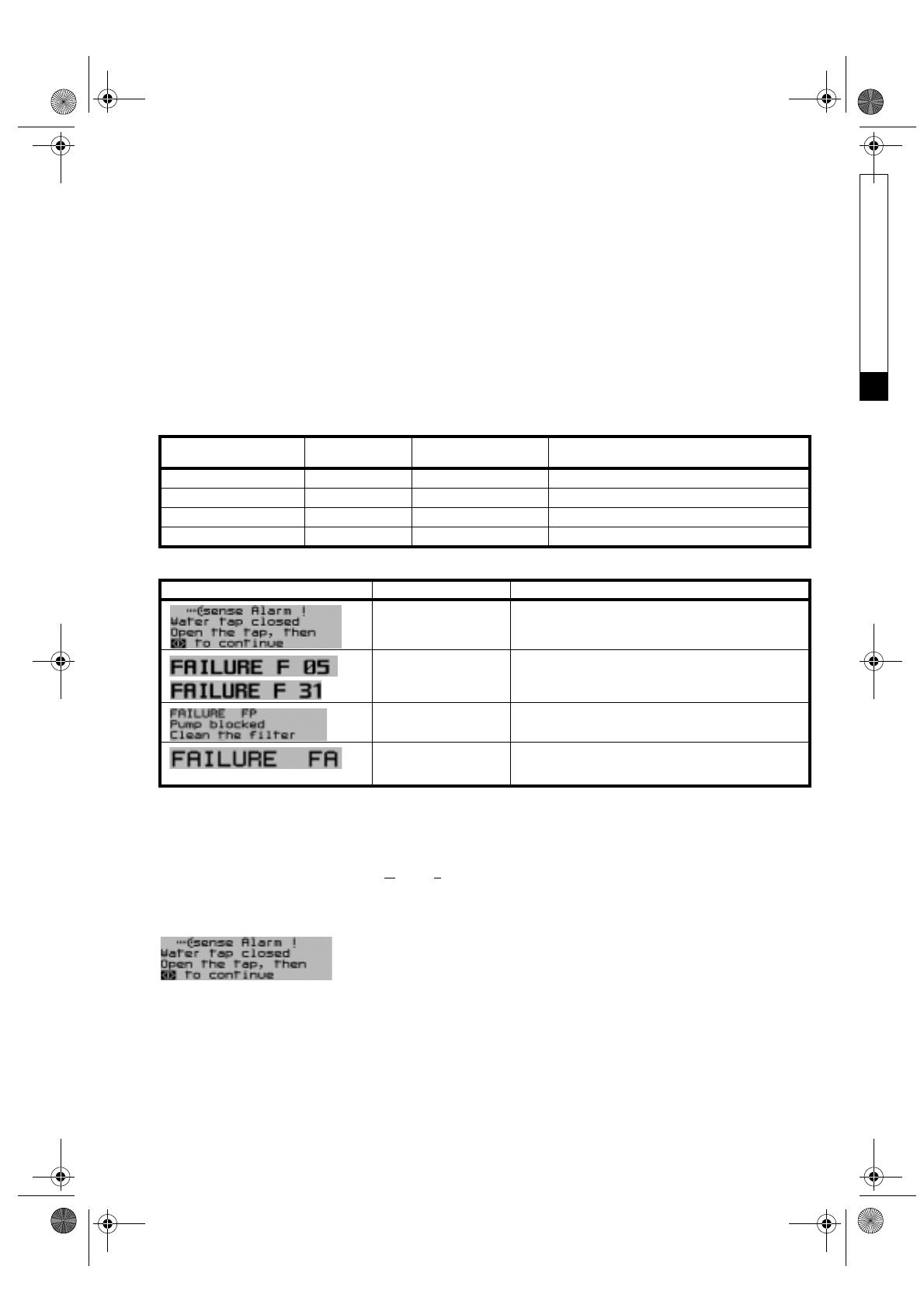
13
The programme time indicated on the remaining
time display (if fitted) “jumps” up or down
suddenly by several minutes, or the programme
time shown initially is lengthened/shortened by a
period of time:
This is a normal capacity of the washing machine to
adapt to factors that the wash programme time can
have an effect on, e.g.:
•
excessive foaming
•
load unbalance through individual, heavy items of
laundry
•
long heating time from correspondingly cold water
supply
Because of influences like these, the time remaining in
the programme run is recalculated, and updated if
necessary. In addition, during the filling phase, the
washing machine determines the load and if necessary
adjusts the initial programme time displayed accordingly.
Failure indication table
Failure indication table for appliances with LCD
a.Failure in the water supply
The appliance has no or insufficient water supply.
For models with a failure display, the
“Water Tap
Closed”
display lights up and the spin speed indication
LED flashes. If a digital display is fitted, “H
” and “F” are
also displayed alternately.
In this case, for washing machines with LCD this notice
appears:
For models with no failure display, the washing machine
stops in the appropriate programme step.
Switch the appliance off and pull out the mains plug.
Check whether:
•
the water tap is fully turned on, and the water supply
pressure is sufficient
•
The water inlet hose is kinked
•
The mesh filters in the water connection are blocked
(see “Care And Maintenance/Mesh filters in the
water connection”)
•
the water supply hose is frozen up
•
the washing machine has a safety hose and the safety
valve is open (red indicator in the safety valve
inspection window); in this case replace it with a new
safety hose
Reconnect the appliance to the electrical socket.
For models with a failure display, reselect the desired
programme and start it.
For models without a failure display continue the
programme by pressing the “On/Off” button again.
If the failure occurs again, please contact After Sales
Service (see “After-Sales Service”).
Luminous display
Spin speed
lights
Digital display
(if fitted)
Failure description
“Water tap Closed” flash “H” and “F” “Failure in water supply”
- flash from “F4” to “F16” “Failure in an electrical component”
- flash “P” and “F” “Draining Failure”
“Water Stop” flash “A” and “F” “Water Stop Failure”
LCD Display Start/Pause button Failure description
flash “Failure in water supply”
to
flash “Failure in an electrical component”
flash “Draining failure”
“Water Stop failure”
flash “Water Stop failure”
40105233GB.fm Page 13 Wednesday, July 6, 2005 3:54 PM
Black process 45.0° 100.0 LPI
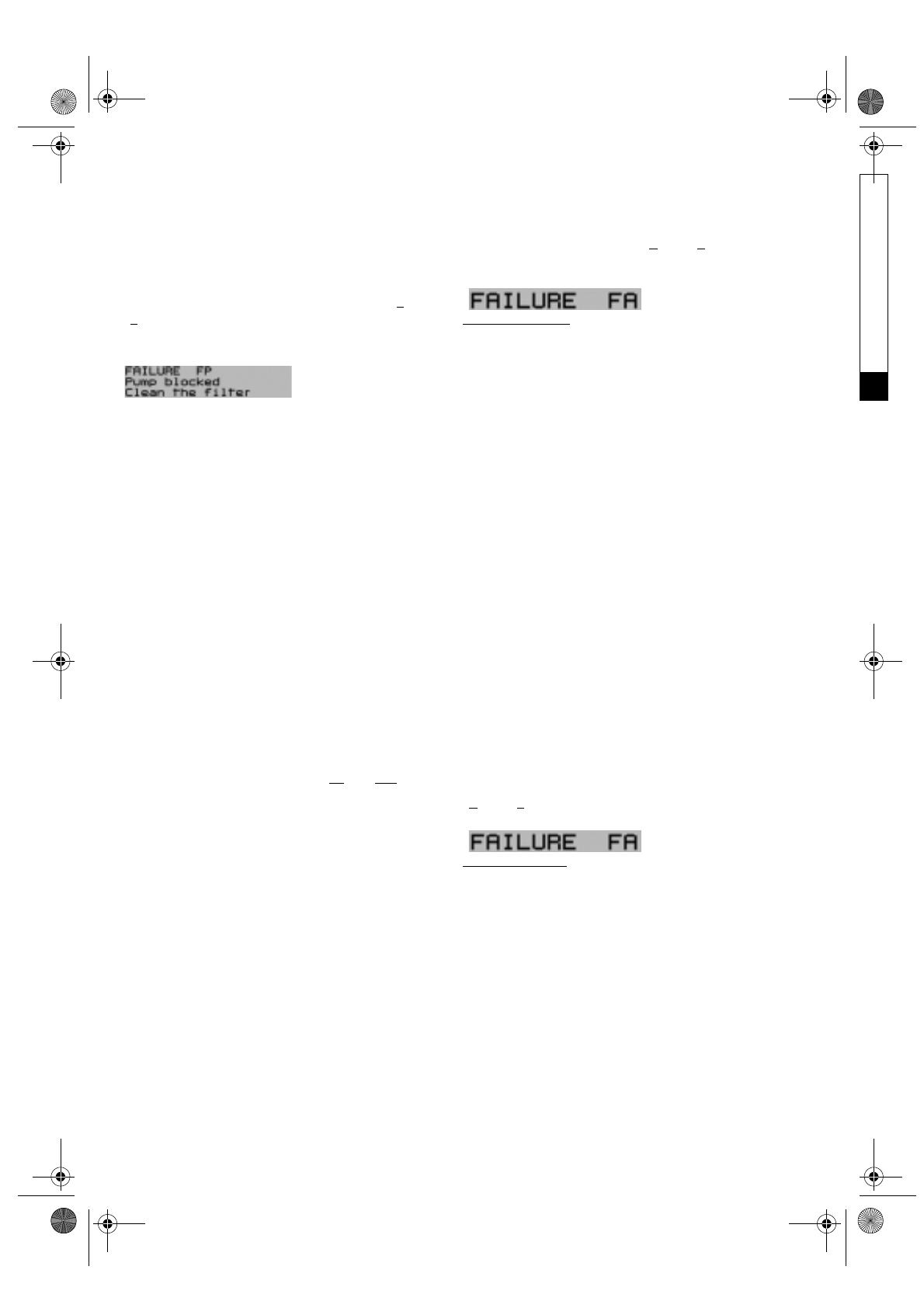
14
b.Draining failure
Waste water not pumped out.
For models with a failure display, the spin speed
indication LEDs flash. If a digital display is fitted, “P
” and
“F
” are also displayed alternately.
For models with LCD Display, the following notice
appears:
For models with no failure display, the washing machine
stops in the appropriate programme step.
Switch the appliance off and pull out the mains plug.
Check whether:
•
The drain hose is kinked
•
The pump or the foreign body trap is blocked (see
“Removing The Filter”)
IMPORTANT:
Before draining, make sure that the
water has cooled down.
•
The water in the drain hose is frozen up
Reconnect the appliance to the electrical socket.
For models with failure display, select and start the
“Drain/Cancel” programme.
For models without a failure display continue the
programme by pressing the “On/Off” button again.
If the failure occurs again, please contact After Sales
Service (see “After-Sales Service”).
c. Failure in an electrical component
The appliance stops in the middle of a programme.
If a digital display or LCD is fitted, “F4
” to “F31” will
also be displayed.
First of all select and start the “Drain” or “Drain/
Cancel” programme.
Then select and start the desired programme again.
For models with no failure display, the washing machine
stops in the appropriate programme step.
Switch the washing machine off and on again to
continue with the programme.
If the failure occurs again, please contact After Sales
Service (see “After-Sales Service”).
d.“Water Stop” failure
(if fitted)
The “Water Stop” failure may have been triggered by:
1.
excess foaming.
2.
A leak in the washing machine.
In this case the pump is switched on automatically in
order to pump the water out.
For models with a failure display, the “Water Stop”
indication flashes and the spin speed indicator LEDs
flash. If a digital display is fitted, “A
” and “F” are also
displayed alternately.
If the washing machine has an LCD, this notice appears:
“
Water Stop Failure
”
For models with no failure display, the washing machine
stops in the appropriate programme step.
Switch the appliance off, pull out the mains plug and
turn the water tap off.
Tilt the appliance forwards carefully to allow the
collected water to flow out from the bottom of the
appliance.
Then:
1.
Connect the appliance to the electrical supply.
2.
Turn the water tap on (if water immediately flows
into the appliance again, without the appliance being
started, there is a failure. Turn off the tap and notify
After Sales Service).
3.
For models with failure display, select and start the
desired programme again.
If the failure occurs again, please contact After Sales
Service (see “After-Sales Service”).
“Water Stop” failure when the programme
selector switch marking is on top (“Off” position).
The pump is switched on automatically in order to
pump the water out.
For models with failure display the washing machine
will also detect a Water Stop failure (leak) if the
programme selector is in the “Off” position.
In this case the digital display (if fitted) alternately shows
“A
” and “F”.
The LCD (if fitted) shows this notice:
“
Water Stop failure
”
For models with no failure display, the “Water Stop”
failure is detected when the appliance is switched on
again.
Pull the mains plug out and ensure that the water tap is
turned off.
Tilt the appliance forwards carefully to allow the
collected water to flow out.
Then:
1.
Connect the appliance to the electrical supply.
2.
Turn the water tap on (if water immediately flows
into the appliance again, without the appliance being
started, there is a failure. Turn off the tap and notify
After Sales Service).
40105233GB.fm Page 14 Wednesday, July 6, 2005 3:54 PM
Black process 45.0° 100.0 LPI
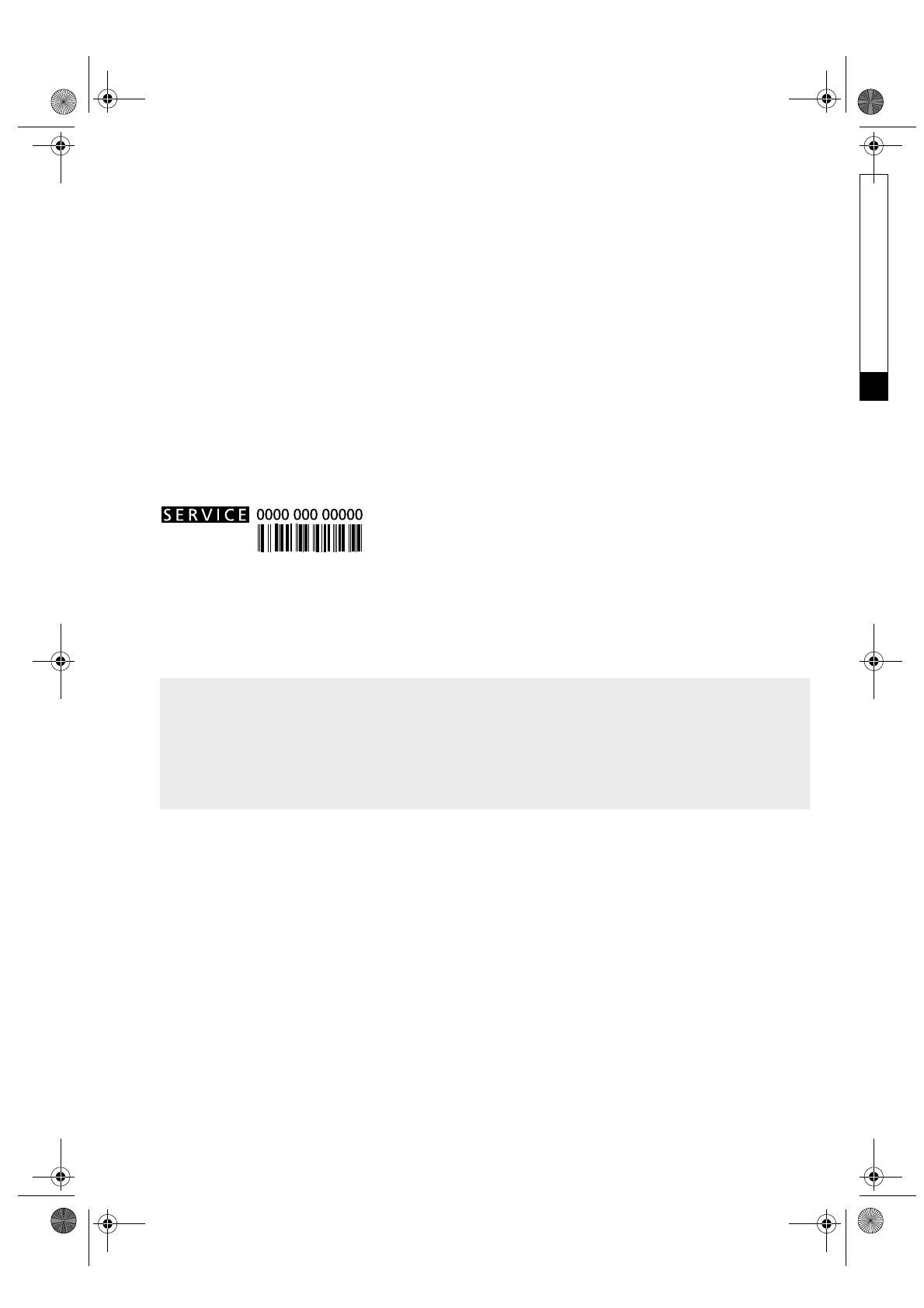
15
AFTER-SALES SERVICE
Before contacting After-Sales Service:
1.
Try to remedy the problem yourself (see
“Troubleshooting Guide”)
2.
Restart the programme to check whether the
problem has solved itself
3.
If the washing machine continues to function
incorrectly, call After-Sales Service
Specify:
•
The nature of the problem
•
The washing machine model
•
The service code (number after the word SERVICE)
The After-Sales Service sticker is on the inside of
the door.
•
Your full address
•
Your telephone number and area code After-Sales
Service numbers and addresses can be found in the
guarantee booklet or contact the dealer
TRANSPORT/HANDLING
Never lift the appliance by the worktop when transporting.
1.
Pull out the power plug
2.
Turn off the tap
3.
Remove the water supply and drain hose
4.
Drain residual water from the appliance and hoses (see “Removing The Filter”/“Draining Residual Water”)
5.
Fit the transit bolts (obligatory)
40105233GB.fm Page 15 Wednesday, July 6, 2005 3:54 PM
Black process 45.0° 100.0 LPI

16
ELECTRICAL CONNECTION
1) For Great Britain only
Warning - this appliance must be earthed
Fuse replacement
If the mains lead of this appliance is fitted with a BS 1363A 13amp
fused plug, to change a fuse in this type of plug use an A.S.T.A.
approved fuse to BS 1362 type and proceed as follows:
1.
Remove the fuse cover (
A
) and fuse (
B
).
2.
Fit replacement 13A fuse into fuse cover.
3.
Refit both into plug.
Important:
The fuse cover must be refitted when changing a fuse and if the fuse
cover is lost the plug must not be used until a correct replacement is
fitted.
Correct replacement are identified by the colour insert or the colour
embossed in words on the base of the plug.
Replacement fuse covers are available from your local electrical
store.
2) For the Republic of Ireland only
The information given in respect of Great Britain will frequently
apply, but a third type of plug and socket is also used, the
2-pin, side earth type.
3) Socket outlet / plug (valid for both countries)
If the fitted plug is not suitable for your socket outlet, please contact
Whirlpool Service for further instruction. Please do not attempt to
change plug yourself. This procedure needs to be carried out by a
qualified Whirlpool technician in compliance with the manufactures
instructions and current standard safety regulations.
40105233GB.fm Page 16 Wednesday, July 6, 2005 3:54 PM
Black process 45.0° 100.0 LPI
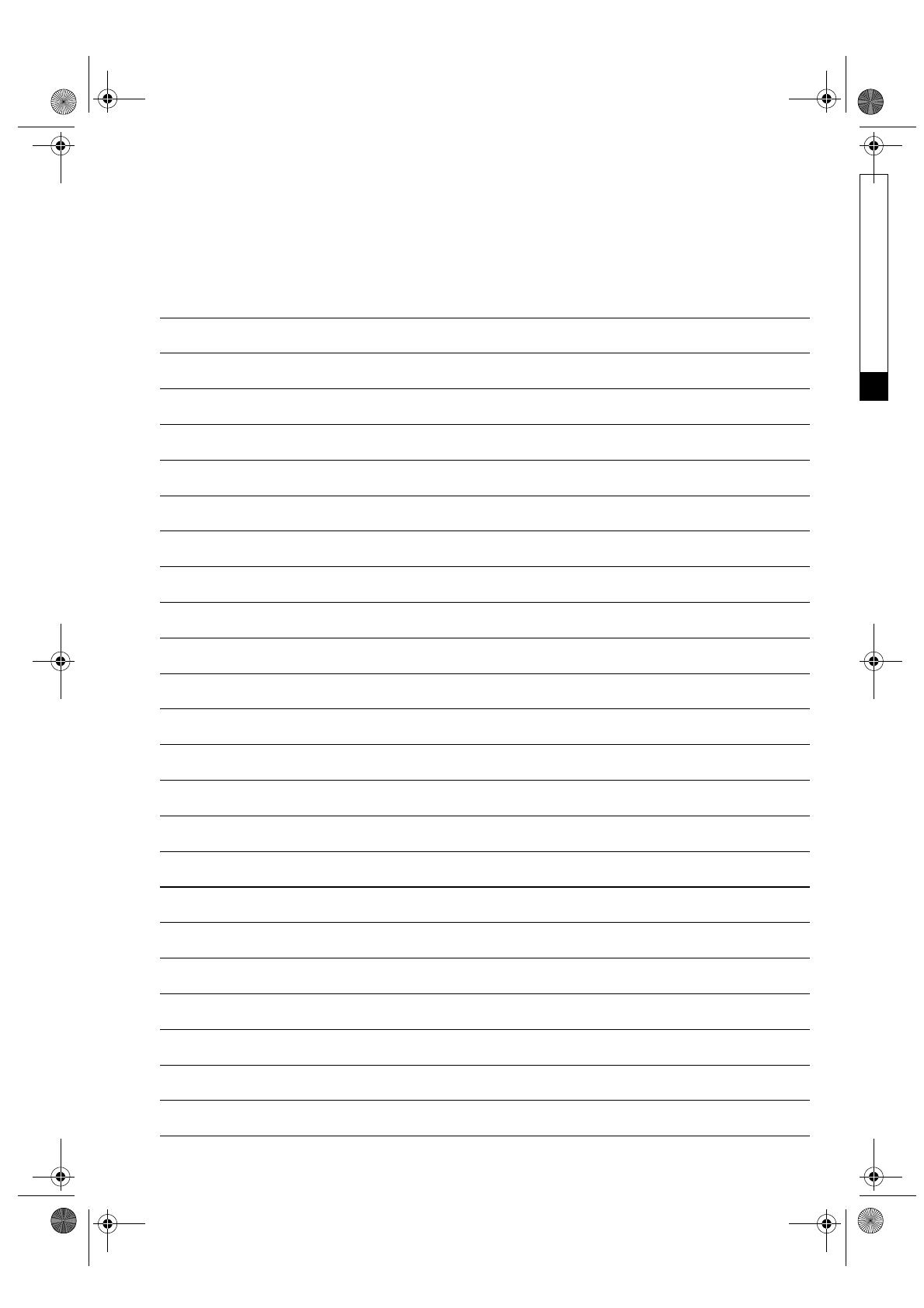
17
NOTES
40105233GB.fm Page 17 Wednesday, July 6, 2005 3:54 PM
Black process 45.0° 100.0 LPI
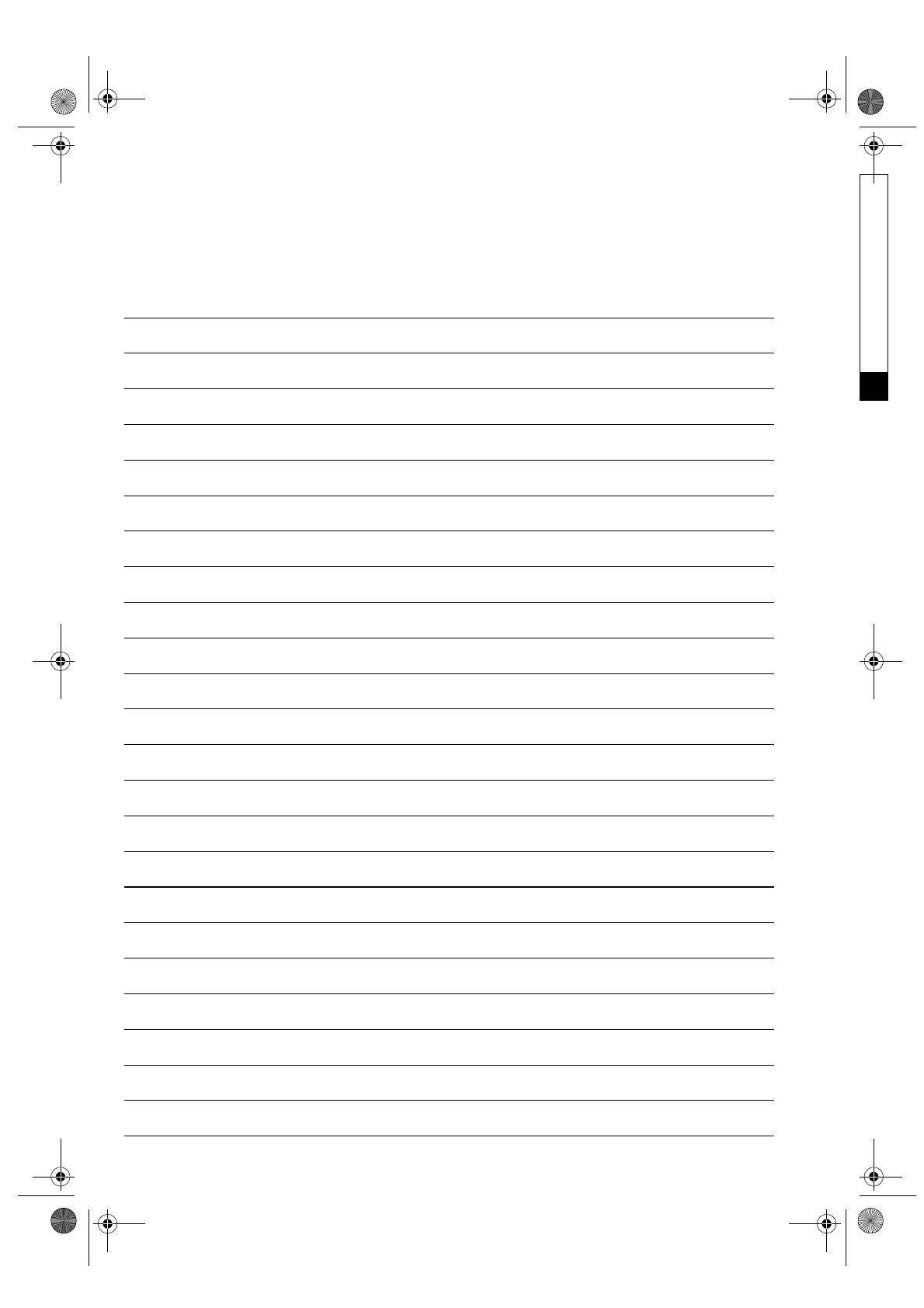
18
NOTES
40105233GB.fm Page 18 Wednesday, July 6, 2005 3:54 PM
Black process 45.0° 100.0 LPI
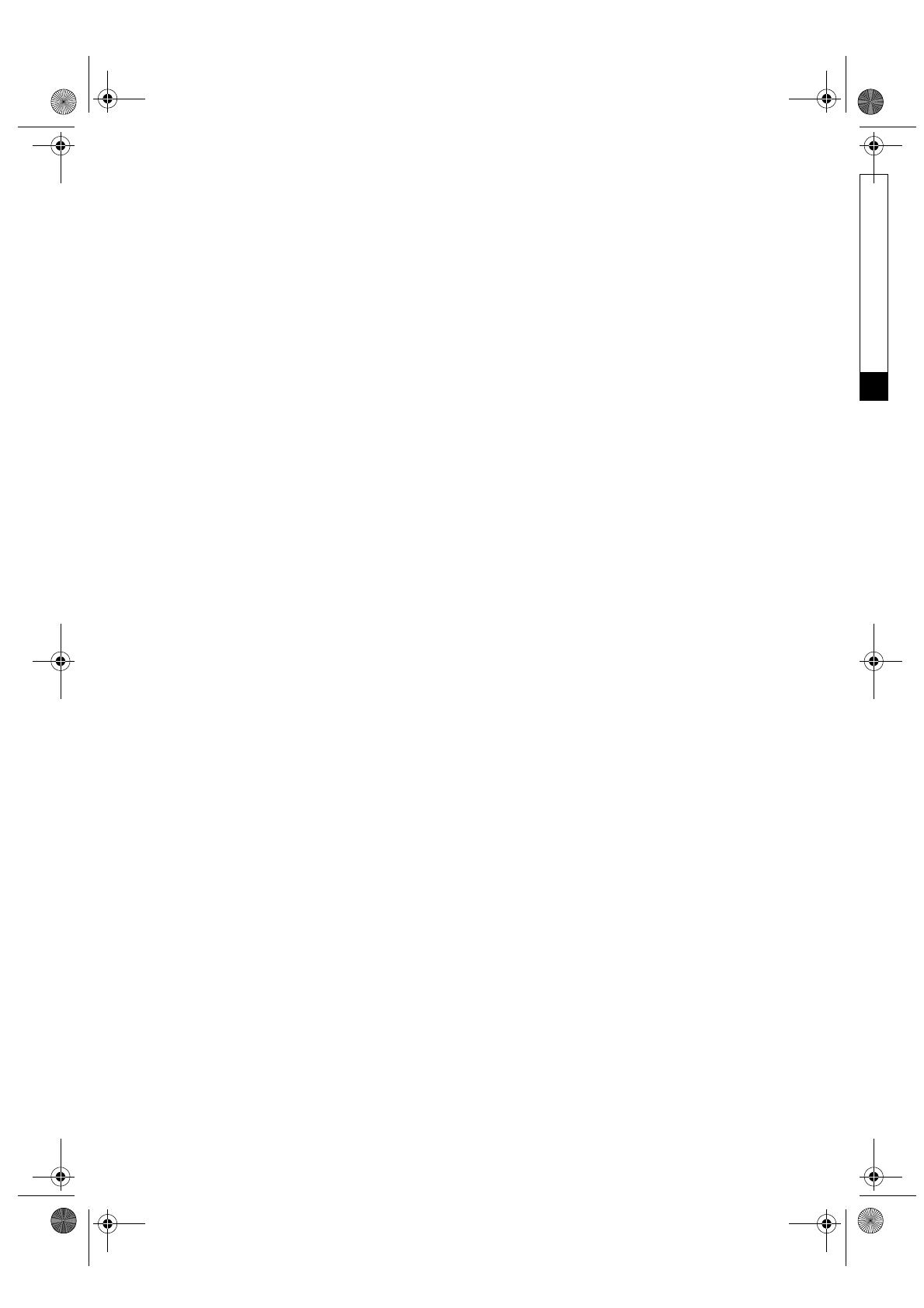
Manufacturer’s Warranty
When you purchase any new Fisher & Paykel whiteware Product you automatically receive a two year
Manufacturer’s Warranty covering parts and labour for servicing.
Fisher & Paykel undertakes to
Repair or, at its option, replace without cost to the owner either for material or labour any part of the
Product, the serial number of which appears on the Product, which is found to be defective within
TWO YEARS of the date of purchase.
This warranty DOES NOT cover
A
Service calls which are not related to any defect in the Product. The cost of a service call will be
charged if the problem is not found to be a Product fault. For example:
1. Correct the installation of the product.
2. Instruct you how to use the product.
3. Replace house fuses or correct house wiring or plumbing.
4. Correcting fault(s) caused by the user.
5. Blocked pumps.
B
Defects caused by factors other than:
1. Normal domestic use or
2. Use in accordance with the Product’s User Guide.
C
Defects to the Product caused by accident, neglect, misuse or Act of God.
D
The cost of repairs carried out by non-authorised repairers or the cost of correcting such
unauthorised repairs.
E
Normal recommended maintenance as set out in the Product’s User Guide.
F
Repairs when the appliance has been dismantled, repaired or serviced by other than Fisher & Paykel
AUTHORISED SERVICE CENTRE or the selling dealer’s service department.
Service under this manufacturer’s warranty must be provided by an Authorised Service Centre
(refer to the Customer Care section for contact details). Such service shall be provided during
normal business hours. This warranty certificate should be shown when making any claim.
Note:
This Warranty is an extra benefit and does not affect your legal rights and applies only to product
purchased in New Zealand and Australia.
Please keep this User Guide in a safe place.
Do not return to Fisher & Paykel.
40105233GB.fm Page 19 Wednesday, July 6, 2005 3:54 PM
Black process 45.0° 100.0 LPI

Customer Care
Before You Call for Service or Assistance...
Check the things you can do yourself. Refer to your User Guide
and check:
1
your appliance is correctly installed
2
you are familiar with its normal operation and have read the Problem Solving section carefully
If after checking these points you still need assistance please refer to the following:
In New Zealand if you need assistance...*
Call your Fisher & Paykel retailer who is trained
to provide information on your appliance, or if
we can be of any further help, please contact our
Customer Care Centre,
Toll Free
- 0800 FP CARE or 0800 37 2273
Fax:
(09) 273 0656.
Email:
Postal address:
P.O.Box 58732, Greenmount,
Auckland
If you need service...*
Fisher & Paykel has a network of independent
Fisher & Paykel Authorised Customer Service
Centres whose fully trained technicians can
carry out any service necessary on your
appliance.
Your dealer or our Customer Care Centre can
recommend an Authorised Service Centre in
your area.
In Australia if you need assistance...*
Call the Fisher & Paykel Customer Care Centre
and talk to one of our Customer Care
Consultants.
Toll Free
- 1300 650 590
Fax:
(07) 3826 9298
Email:
Postal Address:
PO Box 798, Cleveland QLD
4163
If you need service...*
Fisher & Paykel Australia has a network of
independent Fisher & Paykel Authorised
Customer Service Operators whose fully trained
technicians can carry out any service necessary
on your appliance.
Our Customer Care Centre can recommend an
Authorised Service Centre in your area.
* If you call or write, please provide: name, address, model number, serial number, date of purchase
and a description of the problem. This information is needed in order to better respond to your request
for assistance.
www.fisherpaykel.com
NZ AU
Washing Machine User Guide
Published 5/2005
Part No:
5019 401 05233
Copyright Reserved © Fisher & Paykel 2005
The product specifications in this booklet apply
to the specific products and models described at
the date of issue. Under our policy of continuous
product improvement, these specifications may
change at any time. You should be therefore
check with your Dealer to ensure this booklet
correctly describes the product currently
available.
40105233GB.fm Page 20 Wednesday, July 6, 2005 3:54 PM
Black process 45.0° 100.0 LPI
/