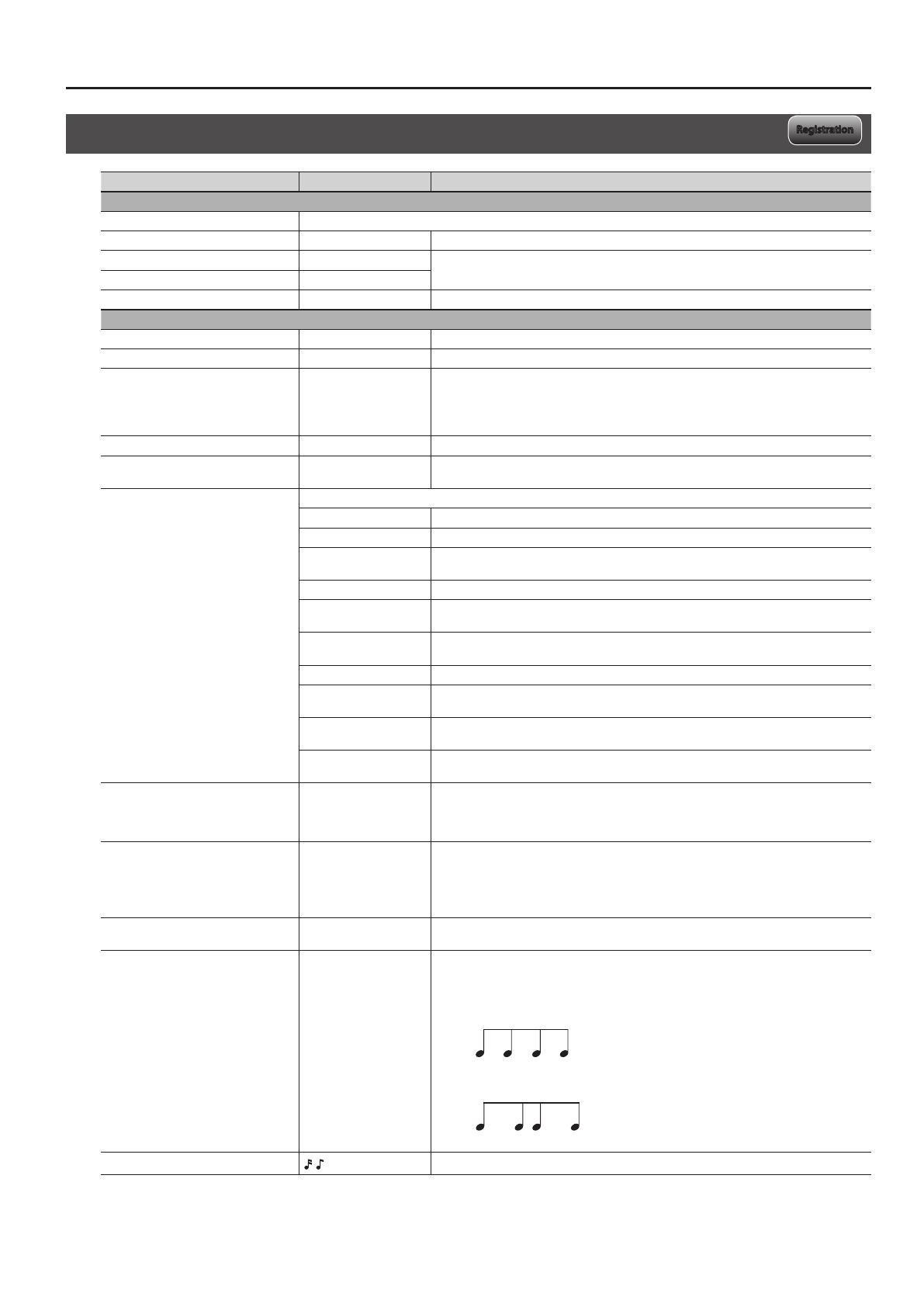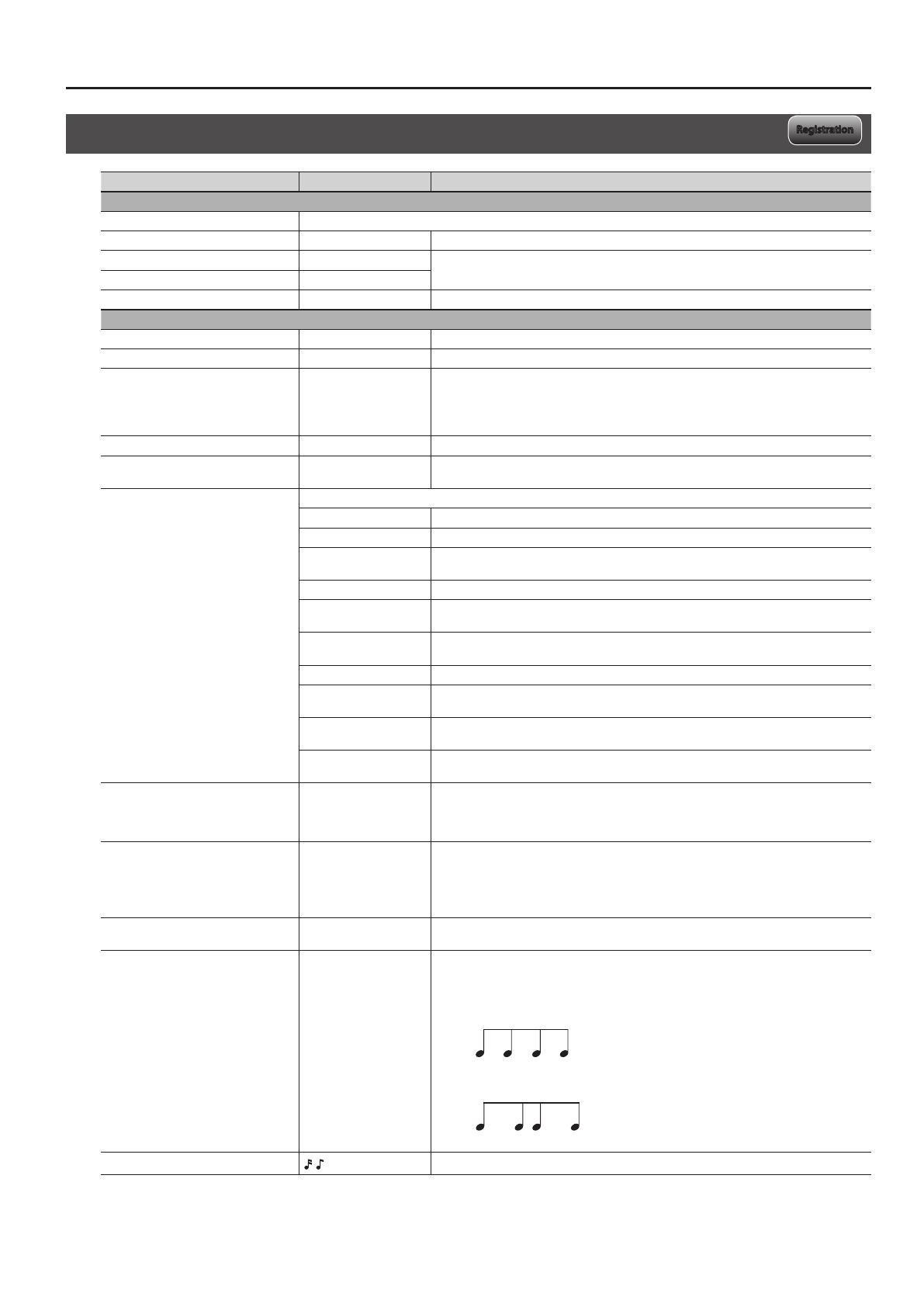
Parameter List
9
REGISTRATION COMMON screen
Parameter Value Explanation
GENERAL tab
Registration Level Described in the REGISTRATION screen’s “REG LVL (Registration Level)” (p. 8).
Tempo 20–250 Tempo for the arpeggio, LFO, eects, metronome, etc.
Transpose Switch OFF, ON
Species the keyboard pitch in semitone steps.
Transpose Value -5 (G)–+6 (F#)
Octave Shift -3–+3 Species the keyboard pitch in octave steps.
ARP tab
Upper Sw OFF, ON Turns the arpeggiator on/o for the upper part.
Lower Sw OFF, ON Turns the arpeggiator on/o for the lower part.
Style P001–P128, U001–U016
Species the basic style of the arpeggio.
You can create your own original arpeggio style by importing an SMF into an arpeggio style.
For details, refer to JUPITER-50 Owner’s Manual “Creating an Arpeggio Style from a MIDI File
(Import).”
Hold OFF, ON Turns the arpeggio hold function on/o.
Variation 1–
Each arpeggio style provides several variations (patterns). Here you can select the variation
number. The number of variations will depend on the arpeggio style.
Motif
Choose one of the following to specify the order in which the notes of the chord you play will be sounded.
UP The notes will be sounded from the lowest to the highest note you play.
DOWN The notes will be sounded from the highest to the lowest note you play.
UP&DOWN
The notes will be sounded from the lowest to the highest note, and then back down to the
lowest note.
RANDOM The notes you play will be sounded in random order.
NOTE ORDER
The notes you play will be sounded in the order you played them. You can create a melody line
by playing the notes in the appropriate order. The order of up to 128 notes can be remembered.
GLISSANDO
A chromatic glissando will be sounded upward and then downward repeatedly between the
lowest and highest notes you played. Play two notes; the lowest and highest desired notes.
CHORD All of the notes you play will sound simultaneously.
AUTO1
The timing at which each note will sound is assigned automatically, starting at the lowest note
you play.
AUTO2
The timing at which each note will sound is assigned automatically, starting at the highest note
you play.
PHRASE
Play only one key; a phrase based on the pitch of that key will be sounded. If you play more than
one key, the last key you play will take priority.
Velocity
REAL,
1–127
Species the loudness at which the notes you play will be sounded. If you want the notes to be
sounded at the velocity with which you actually struck the key, choose “REAL.” If you want the
notes to be sounded at a xed velocity regardless of how strongly you struck the key, specify
that value (1–127).
Oct Range -3–+3
Species the range in octaves in which the arpeggio will be sounded. Choose “0” if you want
only the notes you play to be sounded.
Choose “+1” if you want the notes of the chord you played as well as the same notes one octave
higher to be sounded. Choose “-1” if you want the notes of the chord you played as well as the
notes one octave lower to be sounded.
Accent 0–100%
Modies the groove of the performance by adjusting the strength of the accents and the
duration of the notes. The “100%” setting produces the strongest sense of groove.
Shue Rate 0–100%
Produces a shue rhythm by adjusting the timing of the notes.
With the “50%” setting, notes will be sounded at equal intervals. As this value is increased, the
result will be more like dotted notes.
50 5050 50
90 10 90 10
Shue Rate=50%
Shue Rate=90%
Shue Resolution
,
Species the timing (as a note value) at which the notes will be heard.
Registration