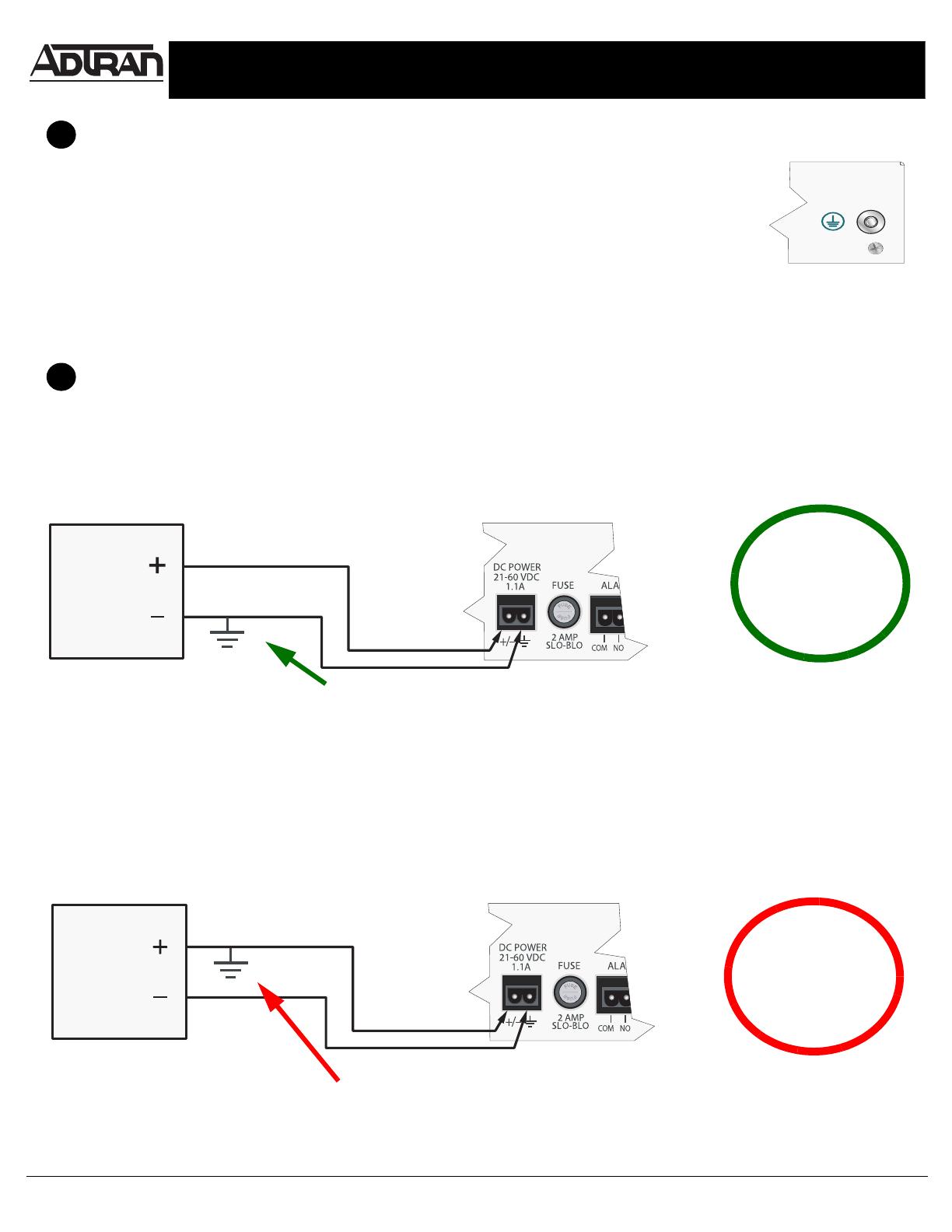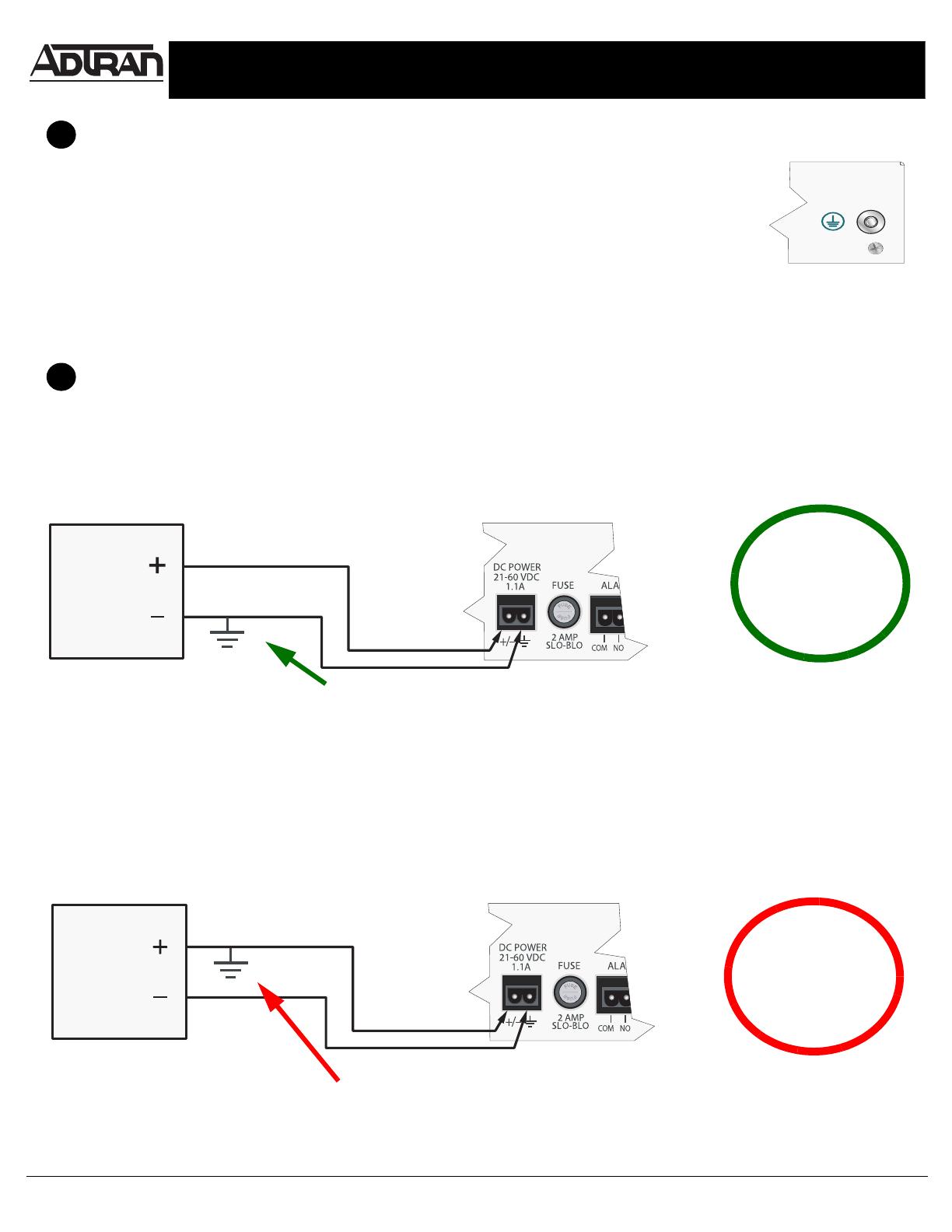
For more detailed documentation, visit us online at www.adtran.com
Quick Start Guide
®
TRACER 60000 Series Grounding Instructions
Quick Start Guide, 612806420L1-13A, March 2006 Copyright © 2006 ADTRAN, All Rights Reserved
TRACER 6410 Rear Panel
In this scenario, the grounded leg of a grounded power supply is connected to the power pin (+/–) of the TRACER
power terminal block. In this case, the difference in potential between the two grounds cause a ground loop that
blows the TRACER internal fuse.
NO
The grounded leg of the power supply is connected to the
power pin (+/–) of the TRACER power terminal block. This
creates two ground potentials in this power loop. The
resulting ground loop blows the internal fuse.
DC
Source
Power
The ground pin of the TRACER power terminal block is internally connected to chassis
ground. It is important to consider this when connecting the chassis ground lug (see Figure 1)
to Earth ground. To avoid problems, the same Earth ground source should be used for all
equipment connected to the power system (including the DC power source). Connect the
ground lug (see Figure 1) to Earth ground using a number 8 ring terminal before supplying
power to the unit. The ring terminal should be installed using the appropriate crimping tool
(AMP P/N 59250 T-EAD Crimping Tool or equivalent). A difference in potential between
multiple ground sources causes a ground loop that will blow the internal fuse. Units must be
returned to ADTRAN for internal fuse replacement.
1
Connecting Earth Ground
FIGURE 1
Determining the Power Configuration
2
TRACER 6410 Rear Panel
Configuration 1: In this scenario, the grounded leg of a grounded power supply is connected to the ground pin of
the TRACER power terminal block. In this case, the ground potential of the power supply should be the same as the
ground potential of the TRACER system.
The grounded leg of the power supply is connected to the
same ground source as the TRACER system. Negligible
difference in potential between the grounds allows power to
flow properly.
YES
DC
Source
Power