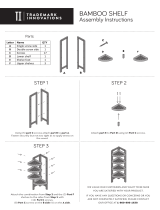Use and Care
Fan assisted Top heat mode
Select ‘Fan Assisted Top’ mode with cooking mode selection knob
and turn cooking temperature selection knob to the desired
temperature setting. When set to Fan Assisted Top mode, the top
inner element and the fan operate. This mode increases the
circulation of air throughout the oven, which helps prevent food
from burning on the surface, allowing the heat to penetrate right
into the food. Particularly suitable for kebabs made with meats and
vegetables, sausages, ribs, lamb chops, chicken, quail, pork
chops, fish steaks, stuffed cuttlefish etc.
Baking mode
When set to ‘Baking’ mode, the fan element and the fan operate
providing a delicate heat distributed uniformly throughout the oven.
This mode is ideal for baking and cooking delicate foods on
multiple shelves, especially cakes that need to rise such as cream
puffs and for certain tartlets, sweet or savoury biscuits, savoury
puffs, swiss rolls and small portions of vegetables, etc.
Defrost mode
When set to ‘Defrost’ mode, the fan located at the back of the oven
circulates room temperature air around the food. This is
recommended for the defrosting of all types of food, but in
particular for delicate types of food which do not require heat, for
example: ice cream cakes, cream or custard desserts, fruit cakes,
etc. By using ‘Defrost’ mode, the defrosting time is approximately
halved. In the case of meat, fish and bread, it is possible to
accelerate the process by selecting ‘Multi Cooking mode’ and
setting the temperature between 80°C to100°C.
14