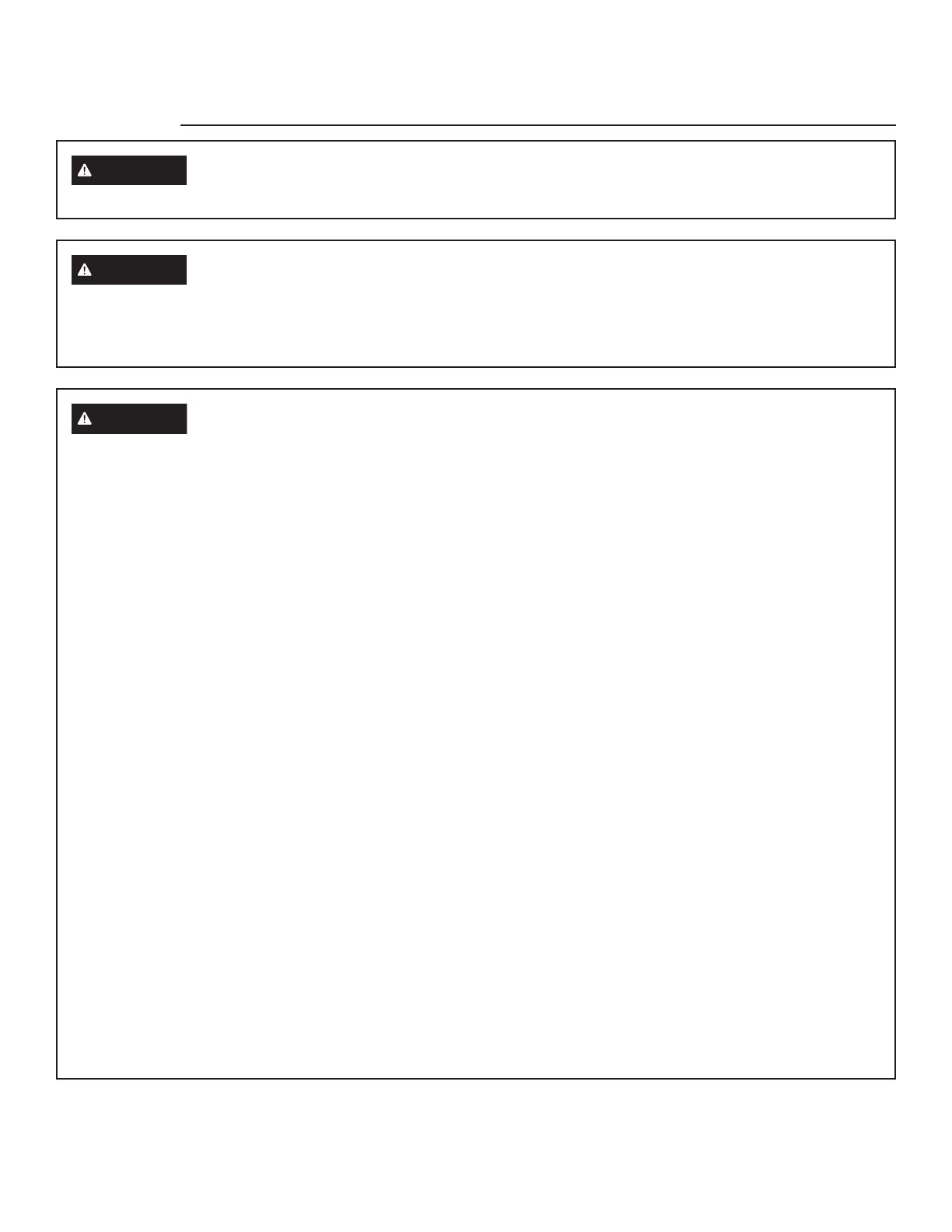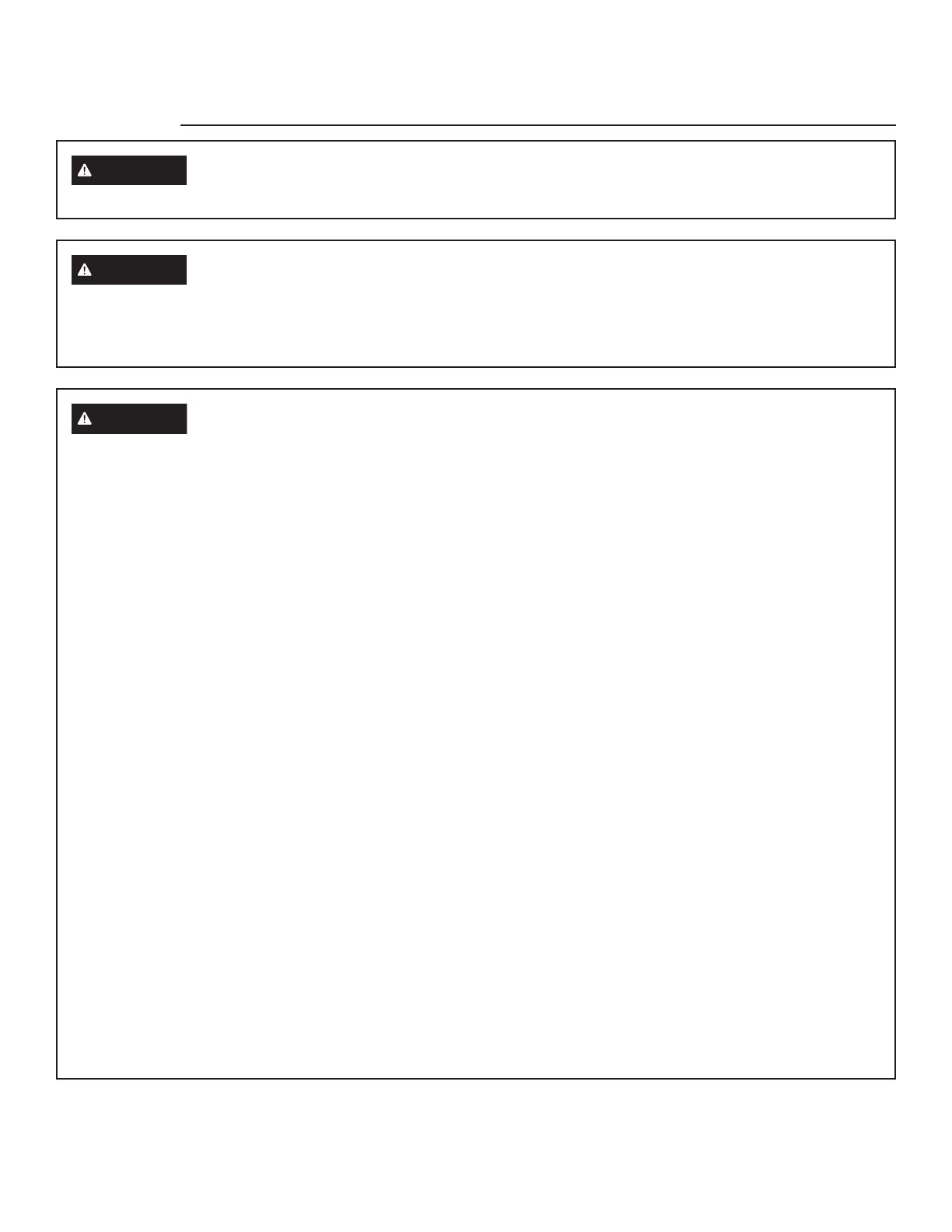
4 49-80384-6
IMPORTANT SAFETY INFORMATION
READ ALL INSTRUCTIONS BEFORE USING THE APPLIANCE
READ AND SAVE THESE INSTRUCTIONS
WARNING
For your safety, the information in this manual must be followed to minimize the risk of fire or
explosion, electric shock, or to prevent property damage, personal injury or loss of life.
WARNING
ANTI-TIP BRACE REQUIRED
All warming drawers can tip and injury could result if not properly installed.
To prevent accidental tipping of the warming drawer, attach it to the wall with an anti-tip brace as described in the
installation instructions.
CAUTION
When using your appliance, follow basic safety precautions, including the following:
Ŷ Use this appliance only for its intended purpose as
described in this manual.
Ŷ Be sure your appliance is properly installed and
grounded by a qualified technician in accordance with
the provided installation instructions.
Ŷ Do not attempt to repair or replace any part of your
warming drawer unless it is specifically recommended
in this manual. All other servicing should be referred to
a qualified technician.
Ŷ Before performing any service, unplug or disconnect
the power supply at the household distribution panel by
removing the fuse or switching off the circuit breaker.
Ŷ Do not leave children alone—children should not be
left alone or unattended in an area where an appliance
is in use. They should never be allowed to sit or stand
on any part of the appliance.
Ŷ Be sure the warming drawer is securely installed in a
cabinet that is firmly attached to the house structure.
Ŷ Never leave the drawer open when you are not
watching the warming drawer.
Ŷ Always keep combustible wall covering, curtains or
drapes a safe distance from your warming drawer.
Ŷ The purpose of the warming drawer is to hold hot
cooked foods at serving temperature. (greater than
140°F) Bacteria will grow in food while it is below
140°F. Therefore, always start with hot food; cold food
cannot be heated or cooked in the warming drawer.
Ŷ Items of interest to children should not be stored in
cabinets above the warming drawer; children climbing
on the drawer to reach items could be seriously injured.
Ŷ Use only dry pot holders—moist or damp pot holders
on hot surfaces may result in burns from steam. Do
not let pot holders touch hot heating elements. Do not
use a towel or other bulky cloth.
Ŷ For your safety, never use your appliance for warming
or heating the room.
Ŷ Do not let cooking grease or other flammable materials
accumulate in or near the warming drawer.
Ŷ Do not use water on grease fires. Never pick up a
flaming pan. Turn the controls off.
Ŷ Flame in the warming drawer can be smothered
by closing the drawer or using a multi-purpose dry
chemical or foam-type fire extinguisher.
Ŷ Do not touch the heating element or the interior
surface of the warming drawer. These surfaces may
be hot enough to burn.
Ŷ REMEMBER: The inside surface of the warming
drawer may be hot when the drawer is opened.
Ŷ Do not store or use combustible materials, gasoline
or other flammable vapors and liquids in the vicinity of
this or any other appliance.
Ŷ Use care when opening the drawer. Open the drawer
a crack and let hot air or steam escape before
removing or replacing food. Hot air or steam which
escapes can cause burns to hands, face and/or eyes.
Ŷ Do not heat unopened food containers. Pressure could
build up and the container could burst, causing an injury.
Ŷ Keep the vent unobstructed.