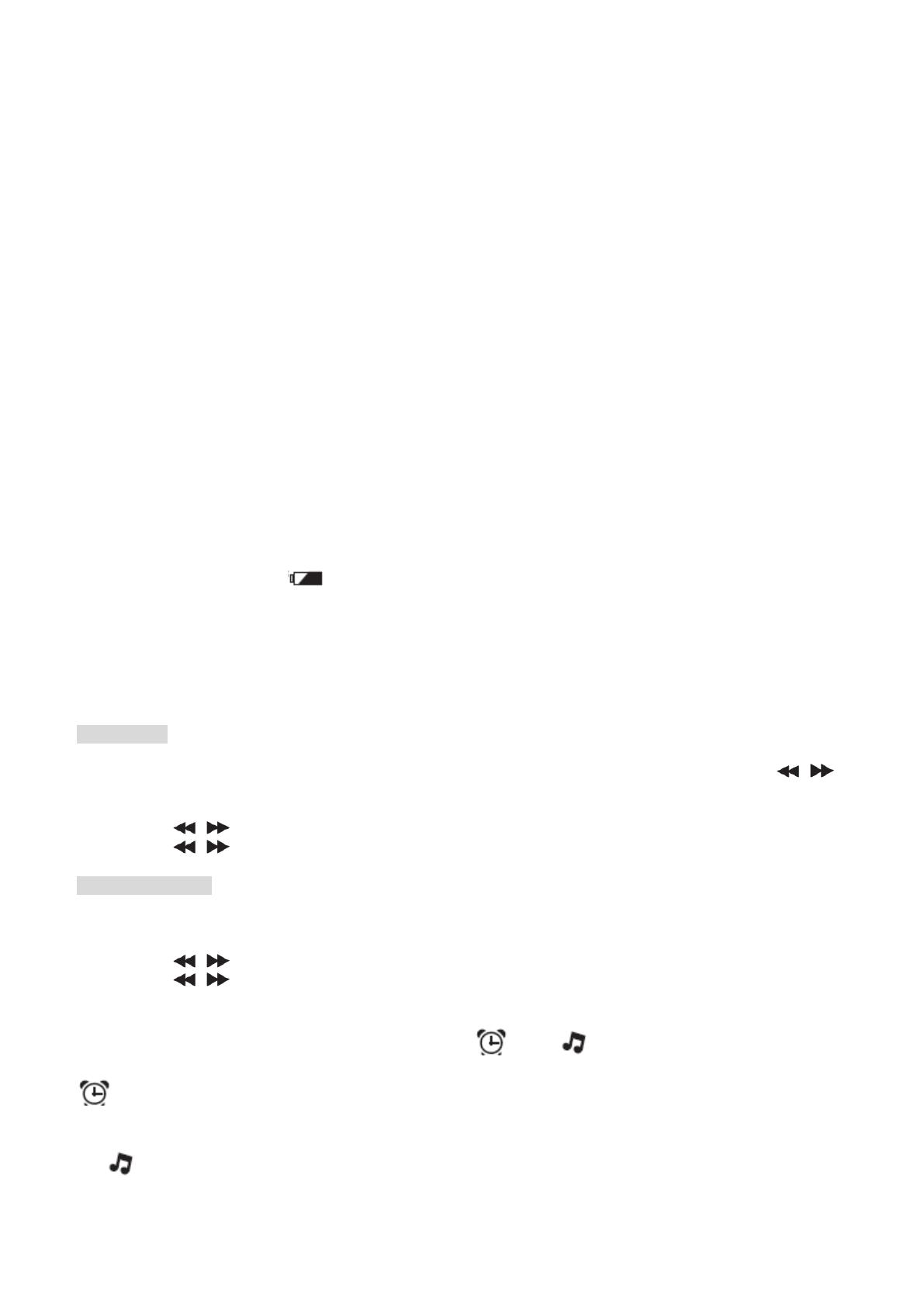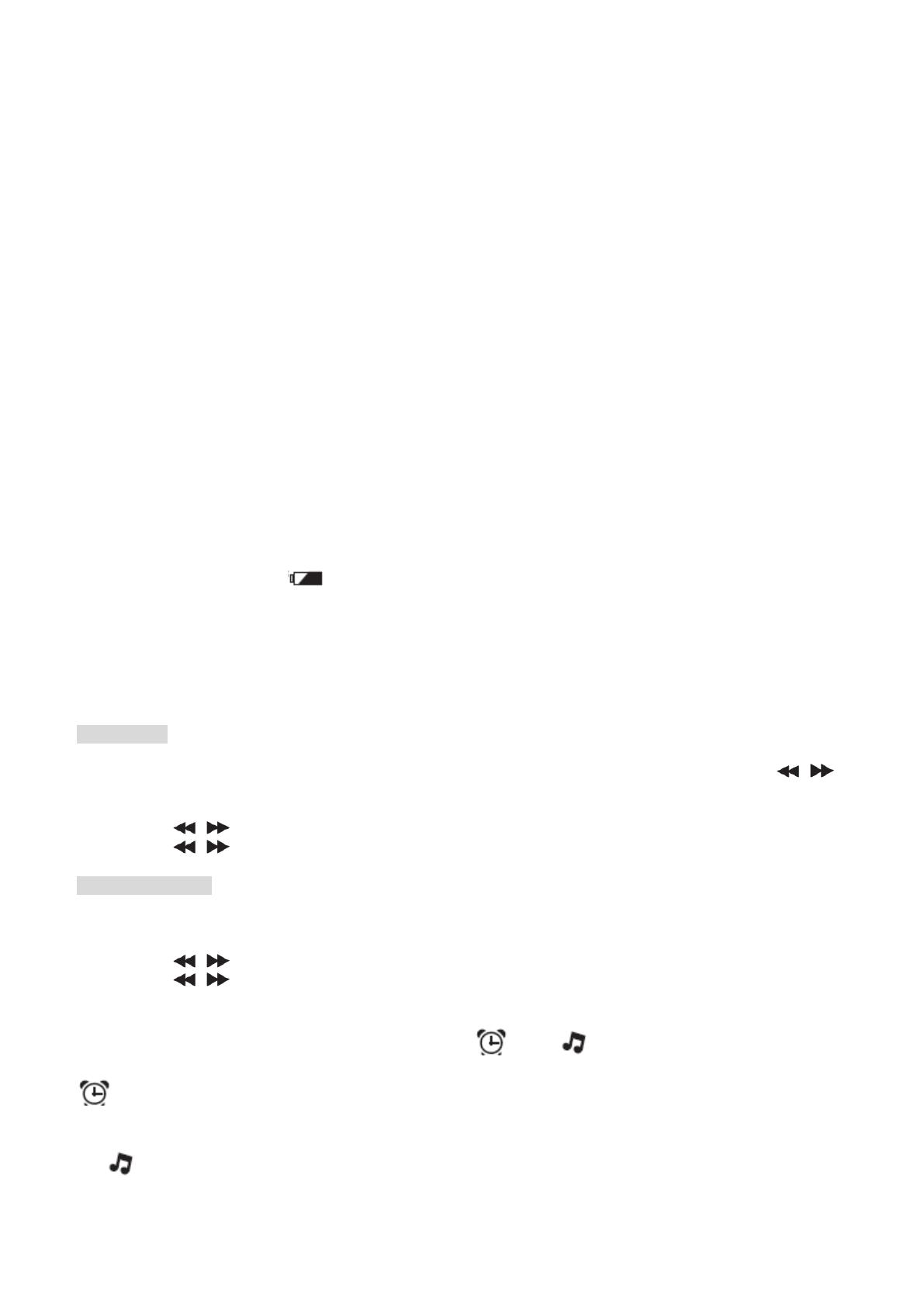
User manual BD-320 / BD-321
7
Connecting power
Connect an AC adapter (not supplied) to the DC IN 5V jack of the unit and to the mains socket.
Caution!
trapping or pinching. If the power lead is damaged refer to a qualified service agent.
from
the power input, the AC adaptor shall be disconnected from the mains completely. The AC adaptor should not be
obstructed or should be easily accessed during intended use.
Battery operation
1. Remove the lid of the battery compartment by sliding it outward in the direction of the arrow.
2. Insert 3 R6/UM3/AA batteries into the compartment. Make sure to match their polarities (+/-) to the markings inside the
compartment.
3. Put the lid back in place.
Notes on batteries (not supplied)
tery disposal.
eakage, remove the batteries when the unit will not be used for a long period of time.
them back for specific recycling.
CAUTION:
Danger of explosion if batteries are incorrectly replaced. Replace only with the same or equivalent type.
SETTING TIME
1. Press MEMO once to enter the time setting mode. The display will show flash / to
select 24H or 12H time format.
2. Press MEMO again to confirm and the hour digits flash.
3. Press tuning / to set the hour value. Press MEMO to confirm and minute digits flash.
4. Press tuning / to set the minute value and press MEMO again to confirm.
SETTING THE ALARM
Set alarm time
2. In Standby mode, keep the ALARM
display.
2. Press tuning / to adjust hour value. Then press ALARM to confirm and the minute digits flash.
3. Press tuning / to adjust minute value and press ALARM to confirm.
Set wake up source
Press ALARM
displays and buzzer sound will come out when the alarm time is reached.
3.
4. displays and the station selected above will play when the alarm time is reached.