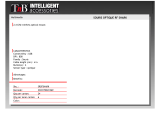• Charge the rechargeable battery regularly, even if you do are not using the
product. Due to the rechargeable battery technology being used, you do not need
to discharge the rechargeable battery rst.
• Never charge the rechargeable battery of the product unattended.
• When charging, place the product on a surface that is not heat-sensitive. It is
normal that a certain amount of heat is generated during charging.
Operating elements
1
2
3
6
5
10 11 4
8
9
7
1 ON/OFF switch
2 Optical sensor
3 Nano receiver
4 USB charging port
5 Charging status LED indicator
6 DPI button
7 Backward button
8 Forward button
9 Scroll wheel
10 Left click
11 Right click
Operation
a) Charging the battery
When using the mouse for the rst time, fully charge it.
Charge the battery if the mouse no longer reacts to input.
1. Connect the USB charging cable to the USB charging port (4).
2. Connect the other end of the USB charging cable to a USB source.
- It takes approx. 1.6 hours to fully charge the battery.
Charging status LED indicator (5)
Charging The LED indicator will light up red.
Fully charged The LED indicator will light up green.
b) Operating the mouse
1. Remove the nano receiver (3) and plug it directly into a USB port of your computer.
2. Switch the ON/OFF switch (1) to power on the mouse and then the mouse will automatically
connect to the nano receiver plugged into your computer.
3. When the connection is established, the computer will install a mouse driver (this may take
a short while). You need both for your mouse and receiver to function properly.
4. You can now control your computer by moving the scroll wheel and clicking the mouse
buttons. Change mouse settings in the operating system of your computer.
The optical sensor on the bottom of the mouse does not operate correctly on some
surfaces, e.g. on glass or shiny, reective surfaces. In such cases, use a suitable
mouse pad or another surface.
If you do not use the mouse for longer periods of time, switch the ON/OFF switch
into the OFF position to conserve energy.
c) Toggle DPI resolution
Press the DPI button (6) to toggle between:
800 dpi (less sensitive), 1200 dpi, and 1600 dpi (more sensitive)
d) 3-stage energy saving function
• The mouse has an energy saving function with 3 stages. If the mouse is not activated for
approx. 5 seconds, it switches to energy saving mode with a current ow of up to 1.0 mA.
This drops to 0.8 mA after 59 seconds. After 8 minutes of no activity, the LED switches off
and the current ow drops to 0.1 mA. To wake up the mouse, press any button or move the
scroll wheel.
• The mouse switches off if a transmission signal is no longer received. If necessary, remove
the nano receiver to use this energy saving function. Insert it in the receiver dock on the
bottom of the mouse as the receiver is very small and can be easily lost.
Operating Instructions
Optical Wireless Mouse RF-FM-CHARGE1
Item No. 1694983
Intended use
The wireless computer mouse is used to operate a computer. The control commands
are transferred using a radio signal (wireless). FSK Auto-Link technology establishes the
connection between the mouse and computer fully automatically. The mouse is particularly
suited for use with notebooks.
It is intended for indoor use only. Do not use it outdoors. Contact with moisture, e.g. in
bathrooms, must be avoided under all circumstances.
For safety and approval purposes, you must not rebuild and/or modify this product. If you use
the product for purposes other than those described above, the product may be damaged. In
addition, improper use can result in short circuits, res, electric shocks or other hazards. Read
the instructions carefully and store them in a safe place. Make this product available to third
parties only together with its operating instructions.
This product complies with the statutory national and European requirements.
All company names and product names are trademarks of their respective owners. All rights
reserved.
Delivery content
• Wireless Mouse
• Nano receiver
• USB charging cable (98 cm)
• Operating instructions
Up-to-date Operating Instructions
Download the latest operating instructions at www.conrad.com/downloads or scan the QR code
shown. Follow the instructions on the website.
Safety instructions
Please read the operating instructions carefully and pay particular attention to the
safety instructions. We do not assume liability for injuries/material damages
resulting from failure to observe the safety instructions and the information in
these operating instructions regarding the proper handling of the product.
Furthermore, in such cases, the warranty/guarantee will be null and void.
a) General information
• The product is not a toy. Keep out of the reach of children and pets.
• Do not leave packing materials unattended. It may become a dangerous plaything
for children.
• Protect the product from extreme temperatures, direct sunlight, strong vibrations,
high humidity, moisture, combustible gases, vapours and solvents.
• Never expose the product to mechanical stress.
• Please handle the product carefully. It can be damaged by impact, blows, or by
being dropped, even from a low height.
• Observe the safety instructions and operating instructions of other devices the
product is connected to.
• If you have any questions that are not answered in these operating instructions,
please contact our technical customer service or other professionals If you have
questions which remain unanswered by these operating instructions, contact our
technical support service or other technical personnel.
• Attention, LED light:
- Do not look directly into the LED light!
- Do not look into the beam directly or with optical instruments!
• Never point the optical sensor towards the face, particularly the eyes, to avoid
possible injury.
• While the mouse is in use, the optical light is visible to the naked eye. Be careful
not to look directly into the emitter hole while the mouse is active.
b) Li-Po batteries
• The rechargeable battery is permanently built into the product and cannot be
replaced.
• Never damage the rechargeable battery. Damaging the casing of the rechargeable
battery might cause an explosion or a re! Unlike conventional batteries /
rechargeable batteries (e.g. AA or AAA type), the casing of the Li-Po rechargeable
battery does not consist of a thin sheet but rather a sensitive plastic lm only.
• Never short-circuit the contacts of the rechargeable battery. Do not throw the
battery or the product into re. There is a danger of re and explosion!