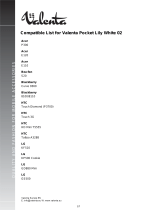Page is loading ...

Welcome to Jabra ACTIVE – the ultimate phone headset that integrates supreme
sound and a secure t with a design that moulds to the ear.
PLEASE NOTE: To ensure optimal comfort and sound, make sure that you put
the headset in the correct ear. See WEARING STYLE for more details.
1. ABOUT YOUR JABRA ACTIVE HEADSET
A Left and Right headphone
B Jabra ACTIVE Eargels™
C Control box with Multi-Function button and wind-noise protected microphone
D Volume control box
E 4-pole, gold plated 3,5mm plug
F Clothing Clip
2. WEARING STYLE
Each of Jabra headsets is ergonomically designed to mold to your ear and to
t either your left or right ear. To ensure optimal comfort and sound, follow the
instructions:
2A Wearing style with Jabra ACTIVE Eargels™
2B How to change eargels:
1 Take o the eargel
2 Note marking on headset and similar marking inside eargel
3 Place markings (on headset and eargel) against each other and pull upwards
until eargel slips on headset
4 Headset with eargel is ready to use
3. CONTROL BOX
Tap the Multi-Function button:
1 x answer/end + play/pause music, 2 x Next track*, 3 x previous track*.
4. VOLUME BOX
Slide up to turn volume up/slide down to volume turn down
5. PHONE ADAPTOR
Extra phone adapter in pack for Nokia®, SonyEricsson® & Samsung® phones
6. CARRY CASE
Follow the illustrations to store your headset in the carrying case
EN
*Phone dependent
Découvrez Jabra ACTIVE, le nec plus ultra en matière d’oreillette pour téléphone
qui ore un son exceptionnel et un ajustement sécurisé alliés à une conception
parfaitement adaptée à l’oreille.
REMARQUE: an de garantir un son et un confort optimaux, assurez-vous de
placer l’oreillette dans la bonne oreille. Consultez le paragraphe STYLE DE PORT
pour en savoir plus.
1. À PROPOS DE VOTRE OREILLETTEJABRAACTIVE
A Oreillettes gauche et droite
B Gels d’oreille Jabra ACTIVE
MC
C Boîtier de contrôle avec bouton multifonction et microphone à réduction du
bruit du vent
D Boîtier de contrôle du volume
E Connecteur de 3,5mm à 4broches en plaqué or
F Pince pour vêtement
2. STYLE DE PORT
Chaque oreilletteJabra est conçue pour épouser de façon ergonomique votre oreille
et pour s’adapter à l’oreille gauche ou droite. An de garantir un confort et un son
optimaux, suivez les instructions:
2A Style de port avec les gels d’oreille Jabra ACTIVE
MC
2B Changement des gels d’oreille:
1 Enlevez le gel d’oreille
2 Notez le marquage sur l’oreillette est celui semblable situé à l’intérieur du
gel d’oreille
3 Placez les marquages (sur l’oreillette et sur le gel d’oreille) l’un contre l’autre
et tirez vers le haut jusqu’à ce que le gel d’oreille glisse dans l’oreillette.
4 L’oreillette avec le gel d’oreille est prête à l’emploi
3. BOÎTIER DE CONTRÔLE
Tapez sur le bouton multifonction:
1fois pour prendre/terminer un appel et pour lire/mettre en pause la musique,
2fois pour passer au morceau suivant, 3fois pour passer au morceau précédent*.
4. BOÎTIER DE CONTRÔLE DU VOLUME
Glissez le bouton vers le haut pour augmenter le volume/glissez-le vers le bas
pour diminuer le volume
5. ADAPTATEUR POUR TÉLÉPHONE
Adaptateur téléphonique supplémentaire dans la boîte pour les appareils Nokia
MD
,
SonyEricsson
MD
et Samsung
MD
6. ÉTUI DE TRANSPORT
Suivez l’illustration pour ranger votre oreillette dans son étui
FR
*Varie en fonction du téléphone
A
B
C
D
2A
L
R
jabra
jabra
jabra
1
E
2
F
2B
L
R
jabra
jabra
R
+
6
1 2
3 4
L
jabra
L
jabra
L
jabra
L
R
jabra
jabra
R
+
L
R
jabra
jabra
+
L
R
jabra
jabra
+
L
L
R
jabra
jabra
+
L
L
R
jabra
jabra
+
jabra
j
a
b
r
a
jabra
L
jabra
L
jabra
j
a
b
r
a
www.jabra.com
Made in China
TYPE: HSC006
For more information, please visit
www.jabra.com
© 2010 GN Netcom A/S. All rights reserved. Jabra
®
is a registered trademark of GN Netcom
A/S. All other trademarks included herein are the property of their respective owers. (Design
and specifications subject to change without notice).
NA Support
www.jabra.com/nasupport
(for the latest support info and online User Manuals)
1 (800) 327-2230 (U.S.)
1 (800) 489-4199 (Canada)
UK Support
Email: support.uk@jabra.com
0800 00 327 026 (United Kingdom)
NEED MORE HELP?
Why wait? Go to our support page and find all the answers you’re looking for 24-hours a
day. www.jabra.com/music
TOLL FREE Customer Contact Details:
81-03281 B

www.jabra.com
Made in China
TYPE: HSC006
81-03281 B
For more information, please visit
www.jabra.com
© 2010 GN Netcom A/S. All rights reserved. Jabra
®
is a registered trademark of GN Netcom
A/S. All other trademarks included herein are the property of their respective owers. (Design
and specifications subject to change without notice).
A
B
C
D
2A
L
R
jabra
jabra
jabra
1
E
2
F
2B
L
R
jabra
jabra
R
+
6
1 2
3 4
L
jabra
L
jabra
L
jabra
L
R
jabra
jabra
R
+
L
R
jabra
jabra
+
L
R
jabra
jabra
+
L
L
R
jabra
jabra
+
L
L
R
jabra
jabra
+
jabra
j
a
b
r
a
jabra
L
jabra
L
jabra
j
a
b
r
a
NA Support
www.jabra.com/nasupport
(for the latest support info and online User Manuals)
1 (800) 327-2230 (U.S.)
1 (800) 489-4199 (Canada)
UK Support
Email: support.uk@jabra.com
0800 00 327 026 (United Kingdom)
NEED MORE HELP?
Why wait? Go to our support page and find all the answers you’re looking for 24-hours a
day. www.jabra.com/music
TOLL FREE Customer Contact Details:
Welcome to Jabra ACTIVE – the ultimate phone headset that integrates supreme
sound and a secure t with a design that moulds to the ear.
PLEASE NOTE: To ensure optimal comfort and sound, make sure that you put
the headset in the correct ear. See WEARING STYLE for more details.
1. ABOUT YOUR JABRA ACTIVE HEADSET
A Left and Right headphone
B Jabra ACTIVE Eargels™
C Control box with Multi-Function button and wind-noise protected microphone
D Volume control box
E 4-pole, gold plated 3,5mm plug
F Clothing Clip
2. WEARING STYLE
Each of Jabra headsets is ergonomically designed to mold to your ear and to
t either your left or right ear. To ensure optimal comfort and sound, follow the
instructions:
2A Wearing style with Jabra ACTIVE Eargels™
2B How to change eargels:
1 Take o the eargel
2 Note marking on headset and similar marking inside eargel
3 Place markings (on headset and eargel) against each other and pull upwards
until eargel slips on headset
4 Headset with eargel is ready to use
3. CONTROL BOX
Tap the Multi-Function button:
1 x answer/end + play/pause music, 2 x Next track*, 3 x previous track*.
4. VOLUME BOX
Slide up to turn volume up/slide down to volume turn down
5. PHONE ADAPTOR
Extra phone adapter in pack for Nokia®, SonyEricsson® & Samsung® phones
6. CARRY CASE
Follow the illustrations to store your headset in the carrying case
EN
*Phone dependent
Bienvenido a Jabra ACTIVE: lo último en auriculares para teléfonos que combina
un sonido excepcional y un calce rme con un diseño que se amolda al oído.
RECUERDE: Para garantizar la máxima comodidad y el mejor sonido, colóquese
el auricular en el oído correcto. Consulte MODOS DE COLOCACIÓN para obtener
más información.
1. ACERCA DEL AURICULAR JABRA ACTIVE
A Auricular derecho e izquierdo
B Jabra ACTIVE Eargels
TM
C Caja de control con botón multifunción y micrófono con protección contra el
ruido del viento
D Caja de control de volumen
E Conector de 3,5 mm bañado en oro de cuatro polos
F Clip para la ropa
2. MODOS DE COLOCACIÓN
Los auriculares Jabra tienen un diseño ergonómico que se ajusta tanto al oído
derecho como al izquierdo. Para garantizar la máxima comodidad y el mejor
sonido, siga las instrucciones:
2A Modos de colocación con Jabra ACTIVE Eargels
TM
2B Cómo cambiar las almohadillas de silicona:
1 Quite la almohadilla.
2 Preste atención a la marca del auricular y a la marca similar dentro de la almohadilla.
3 Coloque las marcas (del auricular y de la almohadilla) una junto a otra y
empuje hacia adentro hasta que la almohadilla quede colocada.
4 El auricular con la almohadilla está listo para ser utilizado.
3. CAJA DE CONTROL
Pulse el botón multifunción:
1 x responder/nalizar + reproducir/pausar la reproducción de música,
2 x pista siguiente*, 3 x pista anterior*.
4. CAJA DE VOLUMEN
Deslícela hacia arriba para subir el volumen/Deslícela hacia abajo para bajar el
volumen.
5. ADAPTADOR TELEFÓNICO
Se incluye adaptador de teléfono adicional para teléfonos Nokia®, SonyEricsson®
y Samsung®
6. ESTUCHE
Siga las ilustraciones para guardar el auricular en el estuche
ES
*Depende del teléfono
/