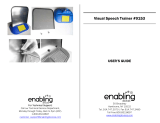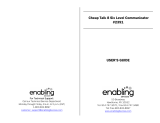Page is loading ...

Troubleshooting:
Troubleshooting:Troubleshooting:
Troubleshooting:
Problem:
Problem:Problem:
Problem: The unit fails to operate, or operates incorrectly.
Action #1:
Action #1:Action #1:
Action #1: Make sure that you have fresh batteries in the unit and that they are
installed according to proper polarity. You will hear a tone emitted from the unit when
you install the batteries correctly.
Action #2:
Action #2:Action #2:
Action #2: Make sure that the volume is turned up to an audible level.
Action #3:
Action #3:Action #3:
Action #3: Make sure that there is nothing inhibiting the depression of the yellow
button OR holding the yellow button down (i.e. icons, crumbs, sticky juice, etc.)
Action #4:
Action #4:Action #4:
Action #4: Make sure that you DID NOT RELEASE the red record button on the bottom
of the unit while recording on each individual level.
Action #5:
Action #5:Action #5:
Action #5: If you are using an external capability switch, make sure that there is a
TIGHT connection between the switch and the unit (there should be NO gaps).
Especially check this out when using adapters. Any gaps will cause the unit to function
incorrectly or not work at all.
Action #6:
Action #6:Action #6:
Action #6: If you are using an external capability switch, test that switch with another
device to rule out the switch as the source of the problem. Do the same with any
adapters that you may be using. If these do prove to be the source of the problem,
use a different switch +/or adapter with the unit.
Care of the Unit:
Care of the Unit:Care of the Unit:
Care of the Unit:
The Auditory Choice Maker Communicator – 16 Level can be wiped clean with any
household multi-purpose, non-abrasive cleaner and disinfectant. We recommend
Simple Green, which is a non toxic biodegradable all-purpose cleaner.
Do not use
Do not useDo not use
Do not use abrasive cleaners, as they will scratch the surface of the unit.
Do not submerge
Do not submergeDo not submerge
Do not submerge the unit, as it will damage the electrical components.
For Technical Support:
For Technical Support:For Technical Support:
For Technical Support:
Call our Technical Service Department
Monday through Friday, 9 a.m. to 5 p.m. (EST)
1-800-832-8697
customer_support@enablingdevices.com
Auditory Choice Making Communicator
16 Levels #4399 & 4399B
USER’S GUIDE
50 Broadway
Hawthorne, NY 10532
Tel. 914.747.3070 / Fax 914.747.3480
Toll Free 800.832.8697
www.enablingdevices.com

Self-contained communicator for the visually impaired!
This choice maker was designed for those who cannot select a message from a
keyboard because of their visual or physical impairments. It will scan through your
pre-recorded messages at a lowered volume. When you reach the desired message,
pushing the switch plate again plays the chosen message in an amplified volume.
Great to use during playtime to choose your favorite toy; Circle time to select the
name of the month; or
Lunch to pick what you want to eat! This communicator is available as a 16-level unit
with 300 seconds of total recording time with 18 seconds per level. In addition to a
built in switch, there is a jack for an external switch (not included). Size: 6½"L x 4"W x
2½"H. Requires 4 AA Batteries. Weight: ½ lb.
Operation:
Operation:Operation:
Operation:
1. Carefully turn unit over and remove the small screw from the battery
compartment. Slide the battery compartment cover off. Observing polarity, install
four AA size batteries (Not included) into the holder. Use alkaline batteries only
(e.g. Duracell or Energizer brand). Do not use rechargeable batteries or any other
type of batteries because they supply lower voltage and the unit will not perform
properly. Never mix old and new batteries together or different brands or types
together.
2. If the batteries are fresh and installed correctly, you will hear a tone. Replace the
battery compartment cover and replace the screw.
3. Select a level with the rotary dial located on the underside of the unit. There are
16 levels to choose from. You do not need to use all 16 levels. Just use as many
different levels as suits your needs.
4. Make sure that the volume is at an audible level by turning the black rubber knob
clockwise a bit.
5. Press and HOLD
HOLDHOLD
HOLD the red record button on the bottom of the unit. The record
button will need to remain depressed
remain depressedremain depressed
remain depressed during ALL of the recordings for the
specific level you are recording on (Do not release until ALL recordings for that
Do not release until ALL recordings for that Do not release until ALL recordings for that
Do not release until ALL recordings for that
level are completed
level are completedlevel are completed
level are completed).
6. Now press and HOLD
HOLDHOLD
HOLD the yellow switch on the top of the unit. Speak your
message clearly, with your mouth preferably about 6" from the microphone (the
small “fuzzy” circle on the button of the unit).
7. When you complete your message, allow a period of silence (This time should be
the amount of time which the individual user needs to respond, i.e. to hit the
switch for an amplified message - We recommend at least 1-2 seconds, however
you can allow for more “silent time” for individuals who may need a longer break
between recorded messages) then release the yellow button, but continue to
continue to continue to
continue to
hold the red record button
hold the red record buttonhold the red record button
hold the red record button on the bottom of the unit. The message that you just
recorded will play back. DO NOT RELEASE THE RED RECORD BUTTON IF YOU
WISH TO CONTINUE THE SEQUENCE OF MESSAGES ON THIS LEVEL.
8. If you wish to continue recording on that level, press the yellow button again and
record your message in the exact same way.
9. Once you are finished recording on that certain level, you can then release the
red record button on the bottom of the unit.
10. You can then record on all other levels in the exact same way.
11. Your messages can be as long or as short as you want them, and you can record
as many or as few messages as you want. Just remember that the TOTAL
TOTALTOTAL
TOTAL record
time for each level is 18.75 seconds and the TOTAL
TOTAL TOTAL
TOTAL record time for the unit is
300 seconds.
12. To use the device for playback, first select the level that you wish to work with
using the rotary knob on the bottom of the unit.
13. Press and release the yellow button on the top of the unit.
14. The unit will begin scanning through the messages recorded on that level. Once
you hear the message that you wish to select, hit the yellow button again and the
entire message will be played back at an amplified volume.
15. Hit the yellow button once again, to begin scanning again, or change levels to
select a message recorded on another level.
16. Each time the selected message finishes playback, the unit will go into sleep
mode in order to preserve battery life. When you are done using the unit, turn it
off. If you will not be using the unit for a prolonged period of time, remove the
batteries from the battery compartment.
Note:
Note:Note:
Note:
This unit also has a 1/8" female jack for use with an external capability switch (not
included). When using an external capability switch, that switch will, in essence,
replace the yellow button. Therefore, all functions of the yellow button will now be
possible with the external switch.
Timing:
Timing:Timing:
Timing:
The memory of this unit is capable of holding up to a total of 300 seconds of speech
information. This is 18.75 seconds for each of 16 levels. This unit will play your
sequence of messages regardless of the amount of messages in the level, 8 times if
no selection is made.
Rev
RevRev
Rev
5/22/17
5/22/175/22/17
5/22/17
/