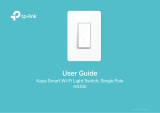Electrical
· Input voltage: 120VAC 60Hz
· Output voltage: Dimmed (120VAC Max)
· Supported Bulb Types:
Dimmable LED - 150W Max
Incandescent - 300W Max
· Neutral wire connection required
· Single-Pole switching only (not compatible with 3-way/multi-way
switch wiring)
General
· Dimensions: 3.35 x 1.77 x 5.04 in. (85.1 x 44.96 x 128mm)
· Weight: 0.24 lb (0.109 kg)
· Indoor Use Only
· For installation in standard electrical wall-box: 2-inch depth minimum
· Buttons: On/O Switch, Brightness Up/Down, Reset, Restart
· Operating Temperature: 0 ºC ~ 40 ºC (32°F ~ 104°F )
· Operating Humidity: 10%~90%RH, Non-condensing
· Certications: FCC, IC, UL, RoHS
Package Contents
· 1 * HS220 Smart Wi-Fi Light Switch, Dimmer
· 1* Wall Plate
· 2* Wire Nuts
· Wire Labels
· Quick Start Guide
Specications
Communication
· Secured home Wi-Fi connection required
· Wi-Fi Protocol: IEEE 802.11b/g/n
· Wi-Fi Frequency: 2.4GHz
· Kasa app system requirement: iOS 9 or Android 4.1 or higher
Specications are subject to change without notice. TP-Link is a registered trademark of TP-Link Technologies Co., Ltd. Other brands and product names are trademarks or registered trademarks of their respective holders. Copyright ©2018 TP-Link Technologies Co., Ltd. All rights reserved.
www.tp-link.com
TP-Link Smart Wi-Fi Light Switch, Dimmer
HS220