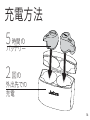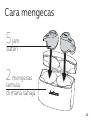Jabra Elite Active 65t - Copper Blue Quick start guide
- Type
- Quick start guide

1
REGISTER YOUR 2-YEAR WARRANTY
with the Jabra Sound+ app
Jabra Sound+ アプリで 2 年保証を登録
通过 Jabra Sound+ 应用注册 2 年保修
81-04359 A
NEED HELP?
Contact us at Jabra.com/contact

2
GET STARTED
ELITE ACTIVE 65t
REGISTER YOUR 2-YEAR WARRANTY
with the Jabra Sound+ app

3
Jabra Sound+ app
Personalize
your music
Customize
HearThrough
Register your
2-year warranty

Jabra Sound+ app
ENGLISH ...............................1
简体中文 ...............................5
繁體中文 ...............................9
日本語 ..................................13
한국어 ...................................17
BAHASA MALAYSIA ........21
.............................25
BAHASA INDONESIA ......29

1
Hold (3 secs) the button on the right earbud and the left button on
the left earbud to power on, and then follow the voice instructions
to pair to your phone.
3 sec.
How to pair

2
EN
Insert
the earbud into your ear.
Rotate
the earbud to fit snug inside your
ear canal. The microphone should
point towards your mouth.
How to fitHow to pair

3
Press Press
Hold
Double press
Press
Hold
How to use

4
Double press
How to use
2 recharges
5 hours
battery
How to charge
on-the-go

5
按住右耳塞上的按钮和左耳塞上的左侧按钮 3 秒钟开机,然后按照语
音说明与您的手机配对。
3 秒
如何配对

6
CHS
贴合
将耳塞插入
您的耳朵。
旋转
耳塞使其服贴地戴入您的耳道内。
麦克风应指向您的嘴巴。
如何配对 如何贴合

7
按下 按下
按住
按两次
按下
按住
如何使用

8
按两次
如何使用
2
约 5 小时
电池使用时间
如何充电
次移动充电

9
長按右耳機上的按鈕與左耳機上的按鈕 3 秒開啟電源,然後按照語音
指示與手機配對。
3 秒
如何配對

10
CHT
佩戴
置入
耳機到耳內。
旋轉
耳機使其服貼耳道。麥克風應
指向嘴部。
如何配對 如何佩戴

11
按一下 按一下
長按
按兩下
按一下
長按
如何使用

12
按兩下
如何使用
2 次
5 小時
電池續航力
如何充電
隨行充電

13
右のイヤホンのボタンと左のイヤホンの左のボタンを 3 秒間押し続けて
電源をオンにし、音声指示に従って電話にペアリングします。
3 秒
ペ アリング方 法

14
JP
イヤホン
を耳に挿 入します。
耳の中に
イヤホンがぴったりするまで回転
さ せ ま す 。マ イ ク が 口 の 方 を 向 く よ
うにします。
ペ アリング方 法 フィット 方 法

15
押す 押す
長押し
2 回押す
押す
長押し
使用方法

16
2 回押す
使用方法
2 回の
外出先での
5 時間の
バッテリー
充電方法
充電
Page is loading ...
Page is loading ...
Page is loading ...
Page is loading ...
Page is loading ...
Page is loading ...
Page is loading ...
Page is loading ...
Page is loading ...
Page is loading ...
Page is loading ...
Page is loading ...
Page is loading ...
Page is loading ...
Page is loading ...
Page is loading ...
Page is loading ...
Page is loading ...
Page is loading ...
Page is loading ...
Page is loading ...
Page is loading ...
Page is loading ...
Page is loading ...
Page is loading ...
Page is loading ...
Page is loading ...
Page is loading ...
Page is loading ...
Page is loading ...
Page is loading ...
Page is loading ...
Page is loading ...
Page is loading ...
Page is loading ...
Page is loading ...
Page is loading ...
Page is loading ...
Page is loading ...
Page is loading ...
Page is loading ...
Page is loading ...
Page is loading ...
Page is loading ...
Page is loading ...
Page is loading ...
Page is loading ...
Page is loading ...
Page is loading ...
Page is loading ...
Page is loading ...
Page is loading ...
Page is loading ...
Page is loading ...
Page is loading ...
Page is loading ...
Page is loading ...
Page is loading ...
Page is loading ...
Page is loading ...
-
 1
1
-
 2
2
-
 3
3
-
 4
4
-
 5
5
-
 6
6
-
 7
7
-
 8
8
-
 9
9
-
 10
10
-
 11
11
-
 12
12
-
 13
13
-
 14
14
-
 15
15
-
 16
16
-
 17
17
-
 18
18
-
 19
19
-
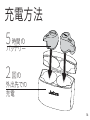 20
20
-
 21
21
-
 22
22
-
 23
23
-
 24
24
-
 25
25
-
 26
26
-
 27
27
-
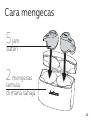 28
28
-
 29
29
-
 30
30
-
 31
31
-
 32
32
-
 33
33
-
 34
34
-
 35
35
-
 36
36
-
 37
37
-
 38
38
-
 39
39
-
 40
40
-
 41
41
-
 42
42
-
 43
43
-
 44
44
-
 45
45
-
 46
46
-
 47
47
-
 48
48
-
 49
49
-
 50
50
-
 51
51
-
 52
52
-
 53
53
-
 54
54
-
 55
55
-
 56
56
-
 57
57
-
 58
58
-
 59
59
-
 60
60
-
 61
61
-
 62
62
-
 63
63
-
 64
64
-
 65
65
-
 66
66
-
 67
67
-
 68
68
-
 69
69
-
 70
70
-
 71
71
-
 72
72
-
 73
73
-
 74
74
-
 75
75
-
 76
76
-
 77
77
-
 78
78
-
 79
79
-
 80
80
Jabra Elite Active 65t - Copper Blue Quick start guide
- Type
- Quick start guide
Ask a question and I''ll find the answer in the document
Finding information in a document is now easier with AI
in other languages
Related papers
-
Jabra Elite Active 45e - Black Quick start guide
-
Jabra Talk 35 Quick start guide
-
Jabra Sport Pulse Special Edition Quick start guide
-
Jabra Evolve2 65 User manual
-
Jabra Talk 5 Quick start guide
-
Jabra Extreme 2 Quick start guide
-
Jabra Talk Quick start guide
-
Jabra EASYVOICE Quick start guide
-
Jabra BT330 User manual
-
Jabra Extreme for PC Quick start guide