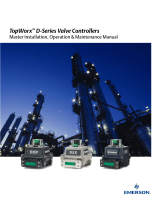4
For the T5400 Transducer, make connections to the Ter-
minal Blocks through the two 1/2 NPT conduit holes as
shown below in Figure 5. “Electrical Connections”.
For signal lines of six feet or less, use 22 gage wire. For
longer signal lines, use 18 gage wire due to voltage drop
considerations. Shielded cable Must Be Used for the
signal lines for noise immunity.
Apply a minimum amount of pipe compound to the male
threads of the fitting only. Do Not use teflon tape as a
sealant. Start with the third thread back and work away
from the end of the fitting to avoid the possibility of
contaminating the transducer. Install the transducer in the
air line.
The inlet and outlet ports are labeled on the end of the
transducer. Tighten connections securely. Avoid under-
sized fittings that will limit the flow through the transducer
and cause a pressure drop down stream. For more
information, see Figure 2. “Outline Drawing” on page 3.
NOTES:
Figure 5. Electrical Connections.
Electric Connection
For 5 Volt Logic Operation, cut jumper W1. For 15 Volt Logic
Operation, remove the Voltage Regulator VR3 only. For
more information, see Figure 5. “Electrical Connections”.
For 5 Volt Logic Operation, cut jumper W4. For 15 Volt Logic
Operation, remove the Voltage Regulator VR3 only. For
more information, see Figure 5. “Electrical Connections”.
Pneumatic Connections
Clean all pipelines to remove dirt and scale before
installation.
115/230 VAC Board
24 VDC Board
Instrument quality air, per ISA Standards
D7.3-1981, is required. Use a filter to remove
dirt and liquid in the air line ahead of the
transducer for correct performance. If an air
line lubricator is used, it MUST be located
downstream, beyond the transducer.
The user is responsible for insuring that the
environment in which the unit will be in-
stalled, and the operating gas, are compat-
ible with the materials in the transducer.
CAUTION:
NOTES:
To prevent ground loop problems, shield must
be connected at the controller end ONLY.
The power supply is internally grounded to
the transducer housing. The housing should
be connected to a good earth ground.
Do Not tie Data Return from TB2 and Case
Ground from TB1 together. The Data Return
MUST be taken back to the microprocessor or
manual entry device ground to prevent ground
loop problems.