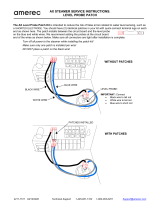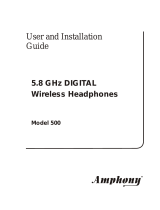Page is loading ...

CPM-700
COUNTERSURVEILLANCE PROBE/MONITOR
*
*CPM-700 is available with several optional probes and accessories; some of which are
pictured above. This manual addresses available probes and accessories with the CPM-700,
however these probes and accessories are not necessarily included with each CPM-700.
PRECAUTION / WARNING!
The overall effectiveness of this product is directly dependent on your familiarization and level
of threat. This manual is marked * in areas where special attention is required.
RESEARCH ELECTRONICS INTERNATIONAL
455 Security Place
Algood, TN 38506 U.S.A.
+1 931-537-6032
http://www.reiusa.net/

Revision 3.1
© COPYRIGHT RESEARCH ELECTRONICS INTERNATIONAL
This manual contains proprietary information intended
solely for use with the CPM-700 and CPM-700 Probes and Accessories.
All information contained within this manual
is subject to change without notice.
OWNER’S RECORD
The Serial Number of your unit is located on the side panel. Please record
this number and refer to it whenever you contact your dealer or Research
Electronics International concerning this product. Note: Removal or
alteration of the serial number automatically voids all warranties of this
product.
MODEL: CPM-700
SERIAL NUMBER: __________________
RESEARCH ELECTRONICS INTERNATIONAL
455 Security Place
Algood, TN 38506 U.S.A.
+1 931-537-6032
www.reiusa.net

TABLE OF CONTENTS
i REI CPM-700
TABLE OF CONTENTS
INTRODUCTION ................................ ........................... 1
CPM- 700 PACKAGES................................ ............... 2
FEATURES OF THE CPM ................................ ................. 5
POWER SUPPLIES, PROBES, ACCESSORIES .................. 5
FRONT PANEL FEATURES................................ .......... 9
AUDIO GROUP ................................ ...................... 9
MONITOR GROUP ................................ .................. 9
DISPLAY GROUP .................................................... 10
PROBE GROUP
...................................................... 11
SIDE PANEL FEATURES
............................................ 11
POWER SOURCES ........................................................ 13
ALKALINE BATTERY OPERATION ............................... 13
AC ADAPTER OPERATION
........................................ 13
OPTIONAL RECHARGEABLE BATTERY OPERATION
....... 13
CHARGING INSTRUCTIONS
..................................... 13
BASIC CPM-700 RF PROCEDURE .................................... 15
RF CONSIDERATIONS ............................................. 16
PERFORMING A “WALK AROUND ROOM SWEEP”
........ 16
DETAILED CPM-700 PROCEDURE ................................... 19
METER CALIBRATION .............................................. 19
KNOWN SOUND SOURCE
....................................... 19
RF PROBE ANALYSIS
............................................... 20
BROADBAND RF ANALYSIS (2GHZ – 12GHZ)
.............. 22
DETAILED INSPECTION SWEEP
................................. 24
PHONE/LINE RF SWEEP
........................................... 25
TRACKING DEVICES
............................................... 26
VLF PROBE
........................................................... 27
AUDIO TESTING
.................................................... 29
MISC. WIRE / AUDIO EVALUATION
........................... 30
PLANNING AND CONDUCTING A SWEEP ...................... 31
SWEEP PREPARATION ............................................. 31
ESTABLISH A “GAME PLAN”
..................................... 31
SWEEP TIPS
.......................................................... 32
PHYSICAL SEARCH
................................................. 34

TABLE OF CONTENTS
REI CPM-700 ii
OTHER PROCEDURES AND EQUIPMENT ......................... 37
SPECIFICATIONS .......................................................... 41
WARNINGS .................................................................. 45
TSCM TRAINING
REI Center for Technical Security: REI offers the World’s largest unclassified
commercially available Technical Surveillance Countermeasure (TSCM)
training facility. Training courses include classroom instruction and hands-
on exercises where students perform sweep exercises in “live” environments
utilizing “target rich” project rooms. The progressive course curriculum is
designed for the beginner or the seasoned TSCM Technician. Regularly
scheduled courses are taught monthly; visit REI’s website (
www.reiusa.net)
or contact REI (
sales@reiusa.net) for training dates.
Contact REI for more information TSCM training and/or other
TSCM equipment visit www.reiusa.net.

INTRODUCTION
1 REI CPM-700
INTRODUCTION
The CPM-700 Countersurveillance Probe/Monitor is a universal sweep tool
that can be used to detect and locate a wide variety of surveillance devices.
A broad range of probes and accessories are available for the CPM-700 to
expand the CPM’s countersurveillance capabilities.
NOTE: Depending on the CPM-700 package purchased, and/or
additional probes purchased, you may or may not have all the
probes and accessories discussed in this manual.
The CPM-700 detects and locates transmitting devices, quickly and silently,
including:
• AF (Audio Frequency)……...100 Hz to 15 kHz.
• VLF (Very Low Frequency)….15 kHz to 1 MHz and carrier current
• RF (Radio Frequency...……..50 kHz to 3 GHz
With the additional probes and accessories, the CPM can detect and
locate:
• High Frequency transmitters (3 - 12 GHz, such as 802.11 wireless
networks and 5.8 GHz cordless telephones, with BMP-1200)
• Infrared transmitters (with IRP-700)
• Magnetic Leakage (with MLP-700)
• Acoustic Leakage vulnerability (with ALP-700)
Special Note
The overall effectiveness of any technical surveillance
countermeasure is directly dependent on the level of threat and the
users ability to properly deploy the appropriate countermeasure.
Familiarization with the level of threat, the physical and technical
environment, and most importantly the capabilities of the CPM-
700 is critical to using the CPM-700 successfully. The
manufacturer makes no guarantee about the performance of the
unit when attempting to detect hidden electronic devices. It may
be necessary to employ other supplementary equipment and/or
procedures. REI’s Center for Technical Security offers training on
technical surveillance countermeasure equipment.
The section “Planning and Conducting a Sweep” contains many
practical tips for getting the most out of your CPM and other
countersurveillance equipment.

INTRODUCTION
REI CPM-700 2
CPM-700 PACKAGES
Several probes and accessories (some of which are optional) are available
for the CPM-700. Many of these probes and accessories are available
separately, but also in the packages listed below:
CPM-700 STANDARD
The CPM-700 STANDARD package provides the basic tools for
users who are only concerned with minimal RF testing; the CPM-
700 STANDARD package includes the following:
• CPM-700 Countersurveillance Probe/Monitor
• Standard RF Probe (50kHz-3GHz)
• VLF Carrier Current Probe
• TVLF Patch Cable
• Auxiliary Patch Cable
• Headphones
• Soft carrying case
This is the most basic package providing for TSCM RF testing up to
3GHz.
CPM-700 ADVANCED PACKAGE
The CPM-700 ADVANCED package is designed for users who
have a need for additional TSCM testing (IR, Acoustic Leakage,
Network and Telephone wiring testing, etc.). This package also
provides several convenience accessories and includes the
following:
• CPM-700 Countersurveillance Probe/Monitor
• Standard RF Probe (50kHz-3GHz)
• Acoustic Leakage Probe
• Infrared Probe
• VLF Carrier Current Probe
• TVLF Patch Cable
• Magnetic Leakage Probe
• Auxiliary Patch Cable
• Modular Phone Adapter for network and phone line
testing
• Tape Recorder Patch Cords

INTRODUCTION
3 REI CPM-700
• Cigarette Lighter Adapter for powering the CPM from a
12VDC automobile socket
• Rechargeable Batteries
• Headphones
• Soft carrying case
This package includes several accessories for RF analysis up to
3GHz, Infrared analysis, acoustic leakage testing, network and
telephone testing adaptors, and other accessories.
CPM-700 DELUXE PACKAGE (12GHz)
The CPM-700 DELUXE package is designed for the serious TSCM
user who wants to get the most out of the CPM-700. This package
includes all currently available probes and accessories, including the
directional Broadband Microwave Probe, which extends the range of
the CPM-700 to 12GHz and adds additional sensitivity in the
common 2.4 GHz range over the Standard RF Probe. The CPM-
700 DELUXE package includes the following:
• CPM-700 Countersurveillance Probe/Monitor
• Standard RF Probe, frequency range of 50kHz-3GHz
• Broadband Microwave Probe (BMP-1200), frequency range
of 2GHz-12GHz (This probe is directional and much more
sensitive than the standard RF probe in the common
2.4GHz range.)
• Acoustic Leakage Probe for evaluating structural bound
audio leakage
• RF Sniffer Probe (10MHz-3GHz) for pinpointing surveillance
devices where the Standard RF Probe may become
saturated with RF energy
• Infrared Probe
• VLF Carrier Current Probe
• TVLF Patch Cable
• Magnetic Leakage Probe
• Auxiliary Patch Cord
• Modular Phone Adapter for network and phone line testing
• Tape Recorder Patch Cords
• Cigarette Lighter Adapter for powering the CPM from a
12VDC automobile socket
• Rechargeable Batteries

INTRODUCTION
REI CPM-700 4
• Headphones
• Deluxe Hard-shell Case to carry the CPM and all probes
and accessories
The CPM-700 Deluxe package includes all current available probes
(including RF up to 12GHz, Infrared, Carrier Current, Acoustic
Leakage, etc.), and all available accessories and provides the widest
range of test capabilities with the CPM.
Most of the probes and accessories are available separately for
replacement; contact REI for replacement probes.
BMP-1200 Broadband Microwave Probe Upgrade
For CPM owners who would like to add the Broadband Microwave Probe
(BMP-1200) to their existing CPM (extending the frequency range to
12GHz), REI offers the BMP-1200 Upgrade package, which is backwards
compatible with all existing CPMs. The BMP-1200 Upgrade includes the
following:
• BMP-1200 Probe (2GHz-12GHz)
• RF Sniffer Probe (10MHz-3GHz)
• Acoustic Leakage Probe
• Deluxe Hard-shell Case
The CPM-700 provides a wide range of tools in a single easy-to-use
portable kit. Whatever your needs, there is a CPM package that will
accommodate you.

FEATURES OF THE CPM
5 REI CPM-700
FEATURES OF THE CPM
POWER SUPPLIES, PROBES, ACCESSORIES
1. Power Sources / Selector Switch:
a. Alkaline Batteries (8 AA cells) - Remove back cover of CPM by
turning two fasteners one-quarter turn counterclockwise. Set the
switch to “ALKALINE.”
Do not charge Alkaline batteries. Damage to the unit will occur.
b. Using Rechargeable Ni-MH or Ni-Cad Batteries
(8 AA cells) – Set the switch to “RECHARGEABLE.”
Charge at least eight hours or overnight. Connect the AC
adapter to the side of the CPM and plug in to a wall outlet.
All rechargeable batteries must be charged before use.
c. AC Adaptor – Connect the adapter supplied by REI to an AC
outlet and to the Adapter input of the CPM-700. If rechargeable
batteries are installed, the AC adapter will charge them. The
CPM-700 will automatically operate on the battery pack if the
AC power fails.
NOTE: Do not use any adapter other than the
one supplied by REI.
Selector switch in back of CPM is factory set to “ALKALINE”

FEATURES OF THE CPM
REI CPM-700 6
2. Standard RF Probe: Checks your
environment for hidden phone or
room-audio bugs; video
transmitters; pulsed tracking
transmitters; remote control,
frequency-hopping, spread-
spectrum, and burst devices up to
3GHz.
3. VLF Probe: Tests for carrier-
current bugs that use AC
wiring (or other misc. wiring
like telephone, burglar
alarm, thermostat wiring,
etc.) as a transmission path
(max input 300VAC).
With TVLF adapter attached to
the VLF probe, test for carrier
current devices on any pair of
conductors (max input
300VAC).
4. Auxiliary Input Amplifier:
Allows you to listen to
suspicious telephone or room
wiring for the presence of
buried microphones or
modifications to equipment.

FEATURES OF THE CPM
7 REI CPM-700
5. BMP-1200 Broadband
Microwave Probe: Receives RF
energy between 2GHz and
12GHz, including frequencies
used for wireless networks and
many cordless telephones.
6. RF “Sniffer” Probe: Helps to isolate
‘threat’ transmissions from
legitimate broadcast transmissions
in RF-rich environments up to
3GHz. Must check within 18” of
every object in the target area.
7. IRP-700 Infrared Probe: Locates
infrared transmissions.
8. MLP-700 Magnetic Leakage Probe:
Locates carrier current devices, tape
recorders and video cameras.

FEATURES OF THE CPM
REI CPM-700 8
9. MPA Modular Phone Adaptor: Rapidly tests each pair of conductors in
telephone and network cables or carrier current or audio transmissions
10. TVLF Adaptor: Adapts VLF Probe to check any kind of wiring (not just
wall outlets) for carrier current devices (see above).
11. ALP-700 Acoustic Leakage
Probe: Detects and evaluates
areas vulnerable to acoustic
leakage. (Also used with testing
of REI’s ANG 2200 – Acoustic
Noise Masking System.)
12. NCB: Rechargeable battery pack, 8 Ni-MH cells, size AA
13. CLA: 12 VDC automotive cigarette lighter adapter
Modular Phone
Adapter (MPA)
TVLF Adaptor
VLF Probe
Cable from
telephone
Testing for carrier
current devices
Testing for line
audio
Auxiliary Patch
Cable
To CPM
To CPM

FEATURES OF THE CPM
9 REI CPM-700
1
2
3
6
7
8
9
11
4
10
12
5
FRONT PANEL FEATURES
AUDIO GROUP
PHONES (1): Allows the use of silent headphone detection, disconnects the
internal speaker.
GAIN (2): Controls the Audio Gain (volume) to the speaker or Headphone
Output. Does not affect Record Out level.
FILTER (3): The audio Filter will “band-pass” the audio
response for voice levels by enhancing the 500 Hz to 2.5 kHz
frequencies. The Filter also removes much of the AC hum on
the Auxiliary Input, or video hum when using the RF Probe
Input. The Filter processes the audio for both the headphones and the
record-out jack. Display shows whether filter is IN or OUT.
MONITOR GROUP
MODE (4): Sets the unit to its Search or Monitor function.
The SEARCH mode is used for performing a sweep. The
MONITOR mode is used after a sweep to check continually
for new devices. Display shows whether Mode is SEARCH or
MONITOR
With the CPM in MONITOR mode, a new signal stronger than the
THRESHOLD level (see below) will cause the ALERT LED to flash, and the
CPM will make an audible TONE.

FEATURES OF THE CPM
REI CPM-700 10
The remaining functions in this group are active only while in the MONITOR mode:
SILENT/TONE (5): Silences the audible beeper during an
ALERT. The LED will continue to flash. Display shows whether
CPM is in TONE or SILENT mode.
THRESHOLD (6): Moves a pulsing segment to any position on the LCD Bar
graph. When the input level exceeds the pulsing segment, the CPM-700
enters an Alert Mode and activates the Remote Output.
The THRESHOLD control is active only in the MONITOR mode.
ALERT (7): LED flashes red while in ALERT mode.
DISPLAY GROUP
INPUT LEVEL (8): Bar graph indicates signal strength of Probe or Auxiliary
Inputs; compressed semi-logarithmic with two sensitivity scales.
PULSING SEGMENT (9): In MONITOR mode only, displays the Threshold
Point that will activate the Alert mode and Remote Output.
LOW BATT (not shown): Battery voltage indicator; indicates approximately
10% remaining power.
STATUS DISPLAY (10): Shows unit operating conditions made by switch
selections and input used.
NOTE: This status display figure is used in this manual to help you verify
the current setup.
Only one label per block appears at any one time on the
actual display, depending on the switch settings.

FEATURES OF THE CPM
11 REI CPM-700
PROBE GROUP
PROBE (11): Input jack for CPM probes. This jack also
provides power to “active” CPM probes. The CPM-700 will
automatically select this input when a CPM Probe is
connected.
Connect only CPM probes to this jack
. Display shows whether PROBE or
AUX jack is in use.
GAIN (12): Selects the internal sensitivity of the Bar graph
and audio systems. The HIGH position provides additional
Gain to boost low-level input signals. Display shows whether
HIGH Gain or LOW gain is selected.
SIDE PANEL FEATURES
A B C D E F
A. AUXILIARY INPUT: Audio input for internal amplifier. Use to test
wires for the presence of audio or control signals.
B. METER: Calibrates the LCD Bar graph to the HIGH GAIN setting.
C. REMOTE: Connects to “remote” compatible input of audio
recorder. Use to start/stop the recording function.
D. RECORD: Provides low level audio output of received sounds,
connects to “microphone” input of recorder.
E. CHARGE: LED indicates charging of nickel-metal-hydride battery.
F. ADAPTER: Accepts power from AC Adapter, and charges nickel-
metal-hydride battery pack (make sure switch is set to
“RECHARGEABLE”).


POWER SOURCES
13 REI CPM-700
POWER SOURCES
The CPM-700 can be operated by Alkaline batteries, the AC Adapter, or
an optional rechargeable nickel-metal-hydride battery pack.
ALKALINE BATTERY OPERATION
Remove the rear cover panel on the CPM-700 by turning the two fasteners
one-quarter turn counterclockwise. Install eight AA (MN 1500) alkaline
cells in the pack as shown in the holder. Typical operating time on Alkaline
batteries is from 10-15 hours. Set the Battery Selector Switch to the
ALKALINE (MN 1500) position. Do not attempt to charge Alkaline batteries.
Damage to the unit may occur. Replace the battery pack and rear cover.
AC ADAPTER OPERATION
Connect the AC adapter supplied by REI to an AC outlet and to the
Adapter input of the CPM-700. If rechargeable batteries are installed, the
AC adapter will charge them (see below).
OPTIONAL RECHARGEABLE BATTERY OPERATION
A rechargeable battery pack is available from REI. Or, you may purchase
eight AA cells locally.
CHARGING INSTRUCTIONS
REI recommends that you use only high quality rechargeable cells. All Ni-
MH or Ni-Cad batteries must be charged before use. Charge at least eight
hours or overnight. Be sure to set the internal Battery Selector Switch to the
RECHARGEABLE position, so the batteries will recharge while it is operating
from the AC Adapter.
NOTE: The CPM-700 will automatically operate on the battery pack if the
AC power fails. This is to provide continued monitoring even in the event of
a power interruption. To avoid accidentally running down the batteries, be
sure to verify that the AC supply is good.
NOTE: Do not use any adapter other than the one supplied by REI.
Typical operating time is 12-15 hours on high quality nickel-metal-hydride
batteries. If you choose to use rechargeable battery power “in the field”
with no AC power outlets available, a spare “back-up” Alkaline pack is a
good idea.

POWER SOURCES
REI CPM-700 14
The Charge LED light indicates the status of the power/battery circuits.
a. If batteries are installed and the AC Adapter is connected, the LED
should be on. If not, check the Battery Selector Switch position
inside the battery compartment, the AC outlet for power, proper
polarity of each cell, and cell-to-cell contact in the battery holder.
If these are correct, then there may be a bad cell in the pack or a
defective AC Adapter.
b. The charge LED should not be lit when either Alkaline or no
batteries are installed.
NOTE: Rechargeable cells will sometimes develop an internal short when
left discharged for long periods or when run flat (fully discharged). It is
recommended the battery pack be charged overnight after being run flat
and once every three months when not in use. If your battery pack develops
a shorted cell the “Low Batt” message will be displayed after a brief period
(up to 15 min. with RF Probe). If this happens try an overnight charge to
correct; otherwise, replace the defective cell.

BASIC CPM-700 RF PROCEDURE
15 REI CPM-700
BASIC CPM-700 RF PROCEDURE
Surveillance devices use several means to capture information and deliver it
to a “listening post.” A ‘bug’ may transmit information using RF energy to a
listening post. Or it may send information out along ordinary power lines or
phone lines. Information may be analog (modulated onto the signal) or
digital (encoded into a series of 1’s and 0’s that will be de-coded at the
listening post).
Some of the transmission paths that may be used to steal information:
Everywhere in the world, we are surrounded by transmitted signals: Radio
and TV stations, cellular phones, and wireless networks are just a few of the
many electronic devices that use RF energy to transmit information.
The CPM-700 works by helping you to identify which signals are legitimate
signals, and which are threats to your security. To do this, you must first
establish a ‘base-line’ of signals in the ambient environment, and then use
the CPM to find signals that are threats.
Room or
telephone
wiring
‘Bugs’ using
RF transmissions
Acoustic leakage
through walls, onto
windows, and above
ceilings

BASIC CPM-700 RF PROCEDURE
REI CPM-700 16
RF CONSIDERATIONS
The CPM-700, with the Standard RF Probe, detects and locates audio or
video surveillance transmitters (bugs) broadcasting from 50 kHz to 3 GHz.
The BMP-1200, included in the CPM-Deluxe, extends the CPM’s frequency
range to 12 GHz.
The CPM’s bar graph shows the effects of RF field intensity as you
approach a transmitting device, and the received audio can help you to
discern between a friendly local source of RF and an actual bug. The CPM-
700 will display an increasing level on the bar graph as you approach a
stronger RF level.
The detection range depends on two major factors: 1) The bug’s output
power, antenna efficiency, and pattern; and 2) The surrounding RF
environment such as commercial radio/TV and two-way radio transmission.
Other, minor factors are the frequency of the transmission and probe
antenna’s length in the case of the Standard RF Probe.
To find the location of a hidden surveillance transmitter, find the area of the
room that produces the highest level on the bar graph. A “walk around
sweep” will locate the area of a room that is “HOT” with RF energy.
PERFORMING A “WALK AROUND ROOM SWEEP”
1. With the headphones on, holding the
RF Probe by the foam grip, position
the probe vertically while holding it out
in front of your body. (See page 22 for
information on using the Broadband
Microwave Probe (BMP-1200)).
2. Enter the target area while noting the
average bar graph Level. If the bar
graph displays “MAX”, use Low Gain.
If the bar graph still displays “MAX” on
Low Gain, shorten the probe antenna.
(See page 22 for information on using the Broadband Microwave
Probe (BMP-1200)).
/