
GMC-I Messtechnik GmbH 7
12.6
Special Tests for Systems and RCDs ..............................................50
12.6.1
Testing Systems and RCCBs with Rising Residual
Current (AC) for Type B/B+ and EV/MI RCDs .......................................50
12.6.2 Testing RCCBS with 5 • IΔ
N ............................................................. 50
12.6.3 Testing of RCCBs which are Suited for Pulsating
DC Residual Current .................................................................... 51
12.6.4 Systems with Type RCD-S Selective RCCBs .................................. 51
12.6.5 PRCDs with Non-Linear Type PRCD-K Elements ............................ 52
12.6.6 SRCD, PRCD-S (SCHUKOMAT, SIDOS
or comparable) ............................................................................ 53
12.6.7 Type G or R RCCB ....................................................................... 53
12.6.8 Testing Residual Current Circuit Breakers in
TN-S Systems ............................................................................. 54
12.7 Notes Concerning Measurement .............................................. 55
12.7.1 General ......................................................................................55
12.7.2 RCDs of Special Design ...............................................................55
12.7.3 Presettings ................................................................................. 55
13 Zloop – Testing of Breaking Requirements for Overcurrent
Protective Devices, Measurement of Line or Loop Impedan-
ce and Determination of Short-Circuit Current ...............56
13.1 General ..................................................................................... 56
13.1.1 Measurements with Suppression of RCD Tripping ......................... 56
13.1.2 Settings for Calculating Short-Circuit Current
– Parameter I
K
..........................................................................57
13.1.3 Special Case: Measurement without Limit Values .......................... 57
13.1.4 Evaluation of Measured Values ..................................................... 57
13.1.5 Accessing the Table of “Allowable Fuses” ..................................... 57
13.2 Zloop AC/DC – Measuring Line/Loop Impedance ..................... 58
13.2.1 Help Function .............................................................................. 58
13.2.2 Parameters ................................................................................. 58
13.2.3 Z
LOOP AC/DC Measurement ......................................................... 58
13.2.4 Notes .........................................................................................58
13.3 Zloop DC+ – Measuring Line Impedance .................................. 59
13.3.1 General ......................................................................................59
13.3.2 Parameters ................................................................................. 59
13.3.3 Z
LOOP DC+ Measurement ............................................................ 59
13.3.4 Notes .........................................................................................59
13.4 Zloop – Measuring Loop Impedance ........................................ 60
13.4.1 General ......................................................................................60
13.4.2 Help Function .............................................................................. 60
13.4.3 Parameters ................................................................................ 60
13.4.4 Z
LOOP Measurement ................................................................... 60
13.4.5 Notes .........................................................................................60
13.5 Zloop – Measuring Loop Impedance ........................................ 61
13.5.1 General ......................................................................................61
13.5.2 Help Function .............................................................................. 61
13.5.3 Parameters ................................................................................ 61
13.5.4 Z
LOOP Measurement ................................................................... 61
13.5.5 Notes .........................................................................................61
14
Ures – Residual Voltage Measurement .................................... 62
14.1 General ..................................................................................... 62
14.2 Help Function ............................................................................ 62
14.3 Parameters ............................................................................... 62
14.4 Ures Measurement ................................................................... 62
15
IMDs – Testing Insulation Monitoring Devices .....................63
15.1 General ..................................................................................... 63
15.2 Help Function ............................................................................ 63
15.3 Parameters ............................................................................... 63
15.4 IMD Measurement .................................................................... 64
15.5 Evaluation ................................................................................. 65
15.6 Retrieving Saved Measured Values .......................................... 65
16
RCM – Testing of Residual Current Monitoring Devices ................. 66
16.1 General ..................................................................................... 66
16.2 Help Function ............................................................................ 66
16.3 Parameters ............................................................................... 66
16.4 RCM Measurement ................................................................... 67
16.5 Notes Concerning Measurement .............................................. 68
17 IL – Leakage Current ......................................................69
17.1 General ..................................................................................... 69
17.2 Help Function ............................................................................ 69
17.3 Parameters ............................................................................... 69
17.4 I
L Measurement ........................................................................ 69
18 I
L
/
AMP
– Current Measurement with Current Clamp Sensor ..... 70
18.1 General ..................................................................................... 70
18.2 Help Function ............................................................................ 70
18.3 Parameters ............................................................................... 70
18.4 I
L/AMP Measurement ................................................................. 71
19 T %r.H. – Measurement of Temperature and Atmospheric
Humidity .........................................................................72
19.1 General ..................................................................................... 72
19.2 Help Function ............................................................................ 72
19.3 Parameters ............................................................................... 72
19.4 T % r.h. Measurement .............................................................. 72
20 Extra – Special Functions ...............................................73
20.1 ΔU – Voltage Drop Measurement ............................................. 74
20.1.1 General ...................................................................................... 74
20.1.2 Help Function ............................................................................. 74
20.1.3 Parameters ................................................................................. 74
20.1.4 ZOFFSET Measurement ............................................................... 75
20.1.5 ΔU Measurement ........................................................................ 75
20.2 E-Mobility – Checking the Operating States of an
Electric Vehicle at Charging Stations per IEC 61851 ................ 76
20.3 PRCD –
Test Sequences for Documenting Fault Simulations at PRCDs
with the
PROFITEST PRCD
Adapter ...................................................77
20.3.1 Selecting the PRCD to be Tested .................................................. 77
20.3.2 Parameter Settings ..................................................................... 77
20.3.3 PRCD-S Test Sequence (single-phase) – 11 Test Steps ................ 78
20.3.4 PRCD-S Test Sequence (3-phase) – 18 Test Steps ....................... 78
21 HV AC – Testing for Dielectric Strength
(with PROFITEST PRIME AC) ...........................................79
21.1 General ..................................................................................... 79
21.1.1 Help Function ............................................................................. 79
21.2 Connection ................................................................................ 79
21.3 Parameters ............................................................................... 80
21.4 Function Test (test preparation) ............................................... 81
21.5 Test Sequence .......................................................................... 82
21.5.1 Ending the Test for Dielectric Strength .......................................... 83
21.5.2 Setting Ranges for Parameters and Standard Values per DIN VDE .. 83
22
AUTO – Test Sequences (automatic test sequences) ......... 84
22.1 General ..................................................................................... 84
22.2 Creating and Transferring Test Sequences with
IZYTRONIQ (step-by-step instructions) ..................................... 84
23 Database .........................................................................86
23.1 Creating Distributor Structures, General .................................. 86
23.2 Transferring Distributor Structures .......................................... 86
23.3 Creating a Distributor Structure in the Test Instrument ........... 86
23.3.1 Creating Structures (example for electrical circuit) ......................... 88
23.3.2 Searching for Structure Elements ................................................. 89
23.4 Saving Data and Generating Reports ........................................ 89
23.4.1 Use of Barcode Readers .............................................................. 90
24 Functionality of the Probes, Indication by Means of LEDs
and LCD Symbols ............................................................91
25 Characteristic Values ....................................................102





















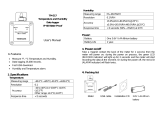
![Habor[2 Pack] Hygrometer Indoor Thermometer](http://vs1.manuzoid.com/store/data/000916902_2-3c87b04807d0857897e7e931f05d834f-160x210.png)