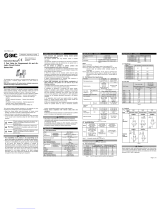Page is loading ...

PC-HELPER
Network Analyzer Bord for PCI
VNA-300M-PCI
User’s Guide
CONTEC CO.,LTD.

VNA-300M-PCI
i
Check Your Package
Thank you for purchasing the CONTEC product.
The product consists of the items listed below.
Check, with the following list, that your package is complete. If you discover damaged or missing
items, contact your retailer.
Product Configuration List
- Board [VNA-300M-PCI] …1
- First step guide …1
- CD-ROM *1 [API-PAC(W32)] …1
*1 The CD-ROM contains the driver software and User’s Guide (this guide)
Board
CD-ROM
[API-PAC(W32)]
First step guide

ii
VNA-300M-PCI
Copyright
Copyright 2014 CONTEC CO., LTD. ALL RIGHTS RESERVED.
No part of this document may be copied or reproduced in any form by any means without prior written
consent of CONTEC CO., LTD.
CONTEC CO., LTD. makes no commitment to update or keep current the information contained in this
document. The information in this document is subject to change without notice.
All relevant issues have been considered in the preparation of this document. Should you notice an
omission or any questionable item in this document, please feel free to notify CONTEC CO., LTD.
Regardless of the foregoing statement, CONTEC assumes no responsibility for any errors that may
appear in this document or for results obtained by the user as a result of using this product.
Trademarks
Microsoft and Windows are trademarks of Microsoft Corporation. Other brand and product names are
trademarks of their respective holder.

VNA-300M-PCI
iii
Table of Contents
Check Your Package ............................................................................................................................ i
Copyright ............................................................................................................................................ ii
Trademarks .......................................................................................................................................... ii
Table of Contents ............................................................................................................................... iii
1. INTRODUCTION 1
About the Product ............................................................................................................................... 1
Features ........................................................................................................................................ 1
Support Software .......................................................................................................................... 3
Cable & Connector (Option) ........................................................................................................ 3
Customer Support................................................................................................................................ 4
Web Site ....................................................................................................................................... 4
Limited Three-Years Warranty ........................................................................................................... 4
How to Obtain Service ........................................................................................................................ 4
Liability ............................................................................................................................................... 4
Safety Precautions ............................................................................................................................... 5
Safety Information ....................................................................................................................... 5
Handling Precautions ................................................................................................................... 5
Environment ................................................................................................................................. 7
Inspection ..................................................................................................................................... 7
Storage ......................................................................................................................................... 7
Disposal ........................................................................................................................................ 7
2. SETUP 9
What is Setup?..................................................................................................................................... 9
Using the Board under Windows Using the Driver Library API-PAC(W32) .............................. 9
Step 1 Installing the Software ........................................................................................................... 10
Starting the Install Program........................................................................................................ 10
Step 2 Setting the Hardware .............................................................................................................. 12
Parts of the Board and Factory Defaults .................................................................................... 12
Setting the Board ID ................................................................................................................... 13
Mode switch (SW2) ................................................................................................................... 13
LED indicator .................................................................................................................................... 14
Plugging the Board ..................................................................................................................... 15
Step 3 Installing the Hardware .......................................................................................................... 17
Turning on the PC ...................................................................................................................... 17
When Using the API-VNA(WDM) ................................................................................................ 17
Step 4 Checking and Changing the Initialization Setup .................................................................... 18
Step 5 Checking Operations with the Front Panel Software ............................................................. 20

iv
VNA-300M-PCI
What is the front panel software? ............................................................................................... 20
Operating the Front Panel Software ........................................................................................... 20
Setup Troubleshooting ...................................................................................................................... 22
Symptoms and Actions ............................................................................................................... 22
If your problem cannot be resolved ............................................................................................ 22
3. EXTERNAL CONNECTION 23
How to connect the connectors ......................................................................................................... 23
Connector shape ......................................................................................................................... 23
Connector Pin Assignment ......................................................................................................... 24
Connecting to the Device under Test ................................................................................................ 25
Transmission Measurement ........................................................................................................ 25
Transmission Measurement (When Using a Pi-network Jig) ..................................................... 26
Reflection Measurement ............................................................................................................. 27
Connecting the External Trigger Input Signal................................................................................... 28
Connecting the Digital I/O Signals ................................................................................................... 29
Connecting the Reference Clock Input Signal .................................................................................. 30
4. FUNCTIONS 31
Error Compensation Function ........................................................................................................... 31
Normalize ................................................................................................................................... 31
Transmission Full Calibration .................................................................................................... 31
Reflection Calibration ................................................................................................................ 32
Measurement Procedure Overview ................................................................................................... 33
1.Board Initial Settings ............................................................................................................ 34
2.Initialization ......................................................................................................................... 34
3.Measurement Condition Settings ......................................................................................... 34
4.Starting/Stopping Operation ................................................................................................. 34
5.Status/Data Acquisition ........................................................................................................ 34
6.End Processing ..................................................................................................................... 34
5. ABOUT SOFTWARE 35
CD-ROM Directory Structure ........................................................................................................... 35
About Software for Windows ............................................................................................................ 36
When using the API-VNA(WDM) .................................................................................................... 37
Accessing the Help File .............................................................................................................. 37
Using Sample Programs ............................................................................................................. 38
Uninstalling the Driver Libraries ...................................................................................................... 39
6. ABOUT HARDWARE 43
Hardware specification ...................................................................................................................... 43

VNA-300M-PCI
v
Block Diagram .................................................................................................................................. 46
Timing for Control Signal ................................................................................................................. 47
Timing for Control Signal of Measurement function ........................................................................ 47

vi
VNA-300M-PCI

1. Introduction
VNA-300M-PCI
1
1. Introduction
About the Product
This product is a vector network analyzer board that supports PCI and that can perform characteristic evaluations of
high-frequency devices.
This product can perform measurements in the 10kHz to 300MHz range, which makes it possible to use this product in
a wide range of electrical characteristic measurements such as those of crystal oscillators and ceramic resonators.
Compared to inspection system composed of a combination of a conventional bench-top type measuring instrument
and a computer that is used to collect and analyze data, this product can be embedded in the computer that is used to
collect, record, and analyze data, which miniaturizes and reduces the cost of the inspection system.
An application program designed as a measuring instrument that can immediately be used as a Windows API for
program development and as a network analyzer is included as standard.
This product also supports connections to pi-network jigs for measurements of crystal oscillators and can be used to
perform characteristic evaluations from low levels to high levels.
Features
Capable of performing characteristic evaluations in the 10kHz to 300MHz range
This product can perform measurements of electronic devices such as crystal oscillators and ceramic resonators in the
10kHz to 300MHz range.
Supports pi-network jigs
You can connect pi-network jigs, which are used in measurements such as those of crystal oscillators, to this product.
This product supports three-term calibration, which enables you to use pi-network jigs to perform measurements at
high frequencies and with high accuracy.
Miniaturizes and reduces the cost of inspection system
By using this product with a computer that is running Windows, you can miniaturize and reduce the cost of your
automatic inspection system.
Includes the front panel software, which
can immediately be used as a network
analyzer
The front panel software, which is designed
as a bench-top type measuring instrument, is
included with this product. This enables you
to immediately use the product without
writing any programs. The front panel
software has functions for diagnosing the
status of the board and device drivers and for
generating reports.

1. Introduction
2
VNA-300M-PCI
Reference clock input can be used to synchronize the product with external device.
You can apply a reference clock (10MHz) signal to the external input. By using an external reference clock, you can
improve the accuracy of the frequency and synchronize the product with other measuring instruments.
Can perform calculation processing that does not rely on the processing speed of the computer.
Calculations of measured data are performed by the CPU on the circuit board, so measurements can be performed
without relying on the processing speed of the computer.
Uses an SMA connector for the measurement terminal.
This product uses an SMA connector for its measurement terminal, which makes it easy to connect test devices.
Equipped with a trigger input terminal
You can start measurements by applying external signals to the trigger input terminal. This terminal can also be used
as a 1-bit general I/O terminal. Use the software to switch the terminal's function.
Function for saving and loading calibration data
You can save and load calibration data, which is used to compensate for errors. When you are performing
measurements with the same measurement conditions, you can load and use calibration data that has been saved in
advance.
API-PAC (W32) driver library, which supports Windows, included
A driver library in the form of Windows API functions is included to enable program development.

1. Introduction
VNA-300M-PCI
3
Support Software
You should use CONTEC support software according to your purpose and development environment.
Windows version of digitizer driver
API-VNA(WDM)
[Stored on the bundled CD-ROM driver library API-PAC(W32)]
The API-VNA(WDM) is the Windows version driver library software that provides products in the form of Win32 API
functions (DLL). Various sample programs such as Visual Basic and Visual C++, etc is provided.
Windows version of application software Front panel software
[Stored on the bundled CD-ROM driver library API-PAC(W32)]
The front panel software is an application that can be used immediately as a network analyzer. This software also has a
function for diagnosing the status of the board and drivers. Also, you can use the "Diagnosis Report" function to create
a report that includes the driver settings, the presence or absence of the board, the I/O status, and the interrupt status.
< Operating environment >
OS Windows 8.1, 8, 7, Vista, XP, Server 2003
Adaptation language Visual Basic, Visual C++, Visual C#
For more details on the supported OS, applicable language and how to download the updated version, please visit the
CONTEC’s Web site (http://www.contec.com/apipac/).
Cable & Connector (Option)
< For analog I/O >
One Side BNC Medium Curly
Clip : BNC-W60 (0.6m)
BNC Cable : BNC-B100 (1m)
: BNC-B200 (2m)
: BNC-B300 (3m)

1. Introduction
4
VNA-300M-PCI
Customer Support
CONTEC provides the following support services for you to use CONTEC products more efficiently
and comfortably.
Web Site
Japanese http://www.contec.co.jp/
English http://www.contec.com/
Chinese http://www.contec.com.cn/
Latest product information
CONTEC provides up-to-date information on products.
CONTEC also provides product manuals and various technical documents in the PDF.
Free download
You can download updated driver software and differential files as well as sample programs available in
several languages.
Note! For product information
Contact your retailer if you have any technical question about a CONTEC product or need its price,
delivery time, or estimate information.
Limited Three-Years Warranty
CONTEC products are warranted by CONTEC CO., LTD. to be free from defects in material and
workmanship for up to three years from the date of purchase by the original purchaser.
Repair will be free of charge only when this device is returned freight prepaid with a copy of the
original invoice and a Return Merchandise Authorization to the distributor or the CONTEC group office,
from which it was purchased.
This warranty is not applicable for scratches or normal wear, but only for the electronic circuitry and
original products. The warranty is not applicable if the device has been tampered with or damaged
through abuse, mistreatment, neglect, or unreasonable use, or if the original invoice is not included, in
which case repairs will be considered beyond the warranty policy.
How to Obtain Service
For replacement or repair, return the device freight prepaid, with a copy of the original invoice. Please
obtain a Return Merchandise Authorization number (RMA) from the CONTEC group office where you
purchased before returning any product.
* No product will be accepted by CONTEC group without the RMA number.
Liability
The obligation of the warrantor is solely to repair or replace the product. In no event will the
warrantor be liable for any incidental or consequential damages due to such defect or consequences that
arise from inexperienced usage, misuse, or malfunction of this device.

1. Introduction
VNA-300M-PCI
5
Safety Precautions
Understand the following definitions and precautions to use the product safely.
Safety Information
This document provides safety information using the following symbols to prevent accidents resulting
in injury or death and the destruction of equipment and resources. Understand the meanings of these
labels to operate the equipment safely.
DANGER
DANGER indicates an imminently hazardous situation which, if not avoided, will
result in death or serious injury.
WARNING
WARNING indicates a potentially hazardous situation which, if not avoided, could
result in death or serious injury.
CAUTION
CAUTION indicates a potentially hazardous situation which, if not avoided, may
result in minor or moderate injury or in property damage.
Handling Precautions
DANGER
Do not use the product where it is exposed to flammable or corrosive gas. Doing so may result in
an explosion, fire, electric shock, or failure.
CAUTION
- There are switches and jumpers on this product that need to be set in advance.
Be sure to check these before installing this product.
- Only set the switches and jumpers on this product to the specified settings.
Otherwise, this product may malfunction, overheat, or cause a failure.
- Do not strike or bend this product.
Otherwise, this product may malfunction, overheat, cause a failure or breakage.
- Do not touch this product's metal plated terminals (edge connector) with your hands.
Otherwise, this product may malfunction, overheat, or cause a failure.
If the terminals are touched by someone's hands, clean the terminals with industrial alcohol.
- As this product contains components that are designed to operate at high temperature, please do not
touch this product when it is in use.
- Do not install this product to the expansion slot and do not plug or unplug the cables which are
connected to this product while the PC or expansion chassis is still turned on.
Otherwise, this product may malfunction, overheat, or cause a failure.
Be sure that the personal computer power is turned off.
- Make sure that your PC or expansion unit can supply ample power to all the products installed.
Insufficiently energized products could malfunction, overheat, or cause a failure.

1. Introduction
6
VNA-300M-PCI
- The specifications of this product are subject to change without notice for enhancement and quality
improvement.
Even when using the product continuously, be sure to read the manual and understand the contents.
- Do not modify the product. CONTEC will bear no responsibility for any problems, etc., resulting
from modifying this product.
- Regardless of the foregoing statements, CONTEC is not liable for any damages whatsoever
(including damages for loss of business profits) arising out of the use or inability to use this
CONTEC product or the information contained herein.

1. Introduction
VNA-300M-PCI
7
Environment
Use this product in the following environment. If used in an unauthorized environment, the product
may overheat, malfunction, or cause a failure.
Operating temperature
0 - 50C
Operating humidity
10 - 90%RH (No condensation)
Corrosive gases
None
Floating dust particles
Not to be excessive
Inspection
Inspect the product periodically as follows to use it safely.
- Check that the bus connector
of the board and its cable have
been plugged correctly.
- Check that the board has
no dust or foreign matter adhering.
- The gold-plated leads of the bus connector
have no stain or corrosion.
Storage
When storing this product, keep it in its original packing form.
(1) Put this product in the storage bag.
(2) Wrap it in the packing material, then put it in the box.
(3) Store the package at room temperature at a place free from direct sunlight, moisture, shock,
vibration, magnetism, and static electricity.
Disposal
When disposing of the product, follow the disposal procedures stipulated under the relevant laws and
municipal ordinances.

1. Introduction
8
VNA-300M-PCI

2. Setup
VNA-300M-PCI
9
2.
Setup
This chapter explains how to set up the board.
What is Setup?
Setup means a series of steps to take before the product can be used.
Different steps are required for software and hardware.
The setup procedure varies with the OS and applications used.
Using the Board under Windows
Using the Driver Library API-PAC(W32)
This section describes the setup procedure to be performed before you can start developing application
programs for the board using the bundled CD-ROM “Driver Library API-PAC(W32) ”.
Taking the following steps sets up the software and hardware. You can use the front panel software
later to check whether the software and hardware function normally.
Step 1 Installing the Software
Step 2 Setting the Hardware
Step 3 Installing the Hardware
Step 4 Checking and Changing the Initialization Setup
Step 5 Checking Operations with the front panel software
If Setup fails to be performed normally, see the “Setup Troubleshooting” section at the end of this
chapter.

2. Setup
10
VNA-300M-PCI
Step 1 Installing the Software
This section describes how to install the API function libraries.
Before installing the hardware on your PC, install the Driver libraries from the bundled
API-PAC(W32) CD-ROM.
The following description assumes the operating system as Windows XP. Although some user
interfaces are different depending on the OS used, the basic procedure is the same.
Starting the Install Program
(1)
Load the CD-ROM [API-PAC(W32)] on your PC.
(2)
The API-PAC(W32) Installer window appears automatically.
If the panel does not appear, run (CD-ROM drive letter):\AUTORUN.exe.
(3)
Click on the [Install Development or Execution Environment] button.
CAUTION
Before installing the software in Windows 8.1, 8, 7, Vista, XP, Server 2003 log in as a user with
administrator privileges.
Select API-VNA(WDM)
(1)
The following dialog box appears to select “Driver to install” and “Install option”, “Usage of
driver library”.

2. Setup
VNA-300M-PCI
11
(2)
Select the "Vector Network Analyzer Driver".
(3)
Click on the [Install] button.
Run the installation
(1)
Complete the installation by following the instructions on the screen.
(2)
The Readme file appears when the installation is complete.
You have now finished installing the software.

2. Setup
12
VNA-300M-PCI
Step 2 Setting the Hardware
This section describes how to set this product and plug it on your PC.
This product has some switches to be preset.
Check the on-board switches before plugging this product into an expansion slot.
This product can be set up even with the factory defaults untouched. You can change board settings
later.
Parts of the Board and Factory Defaults
Figure 2.1. shows the names of major parts on the board.
Note that the switches and jumpers setting shown below is the factory default.
OUT
IN
TRG
Interface Connector
(EXT R EF, OUT, IN, TRG)
E XT REF
0
1
2
3
4
5
6
9
A
B
C
D
E
F
8
Setting the Board
ID Switch
BOARD ID
SW1
0
1
2
3
4
5
6
7
9
A
B
C
D
E
F
8
LED I ndicator
STATUS
(Red)
RUN
(Green)
Mode Switch
SW2
ON
OFF
1 2
Figure 2.1. Part Names

2. Setup
VNA-300M-PCI
13
Setting the Board ID
If you install two or more boards on one personal computer, assign a different ID value to each of the
boards to distinguish them.
The board IDs can be set from 0 - Fh to identify up to sixteen boards.
If only one board is used, the original factory setting (Board ID = 0) should be used.
Setting Procedure
To set the board ID, use the rotary switch on the board. Turn the SW1 knob to set the board ID as
shown below.
BOARD ID
0
1
2
3
4
5
6
7
9
A
B
C
D
E
F
8
SW1
Factory setting :
(Board ID = 0)
Figure 2.2. Board ID Settings (SW1)
Mode switch (SW2)
Select loader mode or normal mode.
ON
OFF
1 2
Figure 2.3. Mode switch
Table 2.1. Mode switch
DIP switch
Details
1 (Reserved)
2 (MODE)
OFF
OFF
Use this setting during normal operation.
OFF
ON
The product will start in loader mode. Use this mode when
performing maintenance such as when the firmware no longer starts
normally.
/