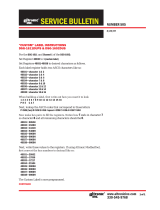Instruction Manual
D103597X012
D4 Valve with easy-Drive Actuator
November 2013
16
d. Check the value of the analog input in register 40025 (middle right of configuration software screen) to
determine if it is 0 or greater.
i. If register 40025 shows 0 and the circuit board is green (not blue), it is possible a 420mA signal was applied
without power to the power terminals and damage to the input circuitry has occurred. Contact your Emerson
Process Management sales office for further information.
3. Unit moves to fully open when 1V signal is applied and closed when 5V signal is applied
a. Unit is likely configured as an on/off unit with local control; on/off units can not be controlled as an analog
device.
i. If on/off control is desired, use a dry contact switch to control in local mode or change to Modbus mode to
control the unit
ii. If positioning control is desired, contact your Fisher Local Business Partner to upgrade your actuator to
positioning control.
4. Diagnostics show a Motor Stall Fault
a. The easyDrive electric actuator is designed to operate in a manner consistent with a pneumatic actuator. This
means that if the valve plug can not move to its commanded position, the actuator will stop, without damage,
and issue a Motor Stall Fault warning. When the command signal changes outside of the deadband (Modbus
register 40036), it will attempt to move again. Recalibrate the actuator span per instructions in the Startup
section of this manual.
5. Position on D4 is not accurate (proportional positioning units only)
a. If the valve plug opened during calibration, it is set to a D3. Change valve type to D4 and recalibrate.
b. If the local analog input is being used (420mA or 15V), the analog inputs of the actuator may be calibrated to
match the input signal. Follow instructions in Analog Input Calibration, found in the Calibration section of this
instruction manual.
Maintenance
Refer to figure 12.
Valve parts are subject to normal wear and must be inspected and replaced as necessary. The frequency o f inspection
and maintenance depends on the severity of the service conditions.
WARNING
Avoid personal injury from sudden release of process pressure or bursting of parts. Before performing any maintenance
operations:
D Do not remove the actuator from the valve while the valve is still pressurized.
D Always wear protective gloves, clothing, and eyewear when performing any maintenance operations to avoid personal
injury.
D Disconnect any operating lines providing air pressure, electric power, or a control signal to the actuator. Be sure the
actuator cannot suddenly open or close the valve.
D Use bypass valves or completely shut off the process to isolate the valve from process pressure. Relieve process pressure
on both sides of the valve. Drain the process media from both sides of the valve.
D Vent the power actuator loading pressure and relieve any actuator spring precompression.
D Use lock-out procedures to be sure that the above measures stay in effect while you work on the equipment.
D The valve packing box may contain process fluids that are pressurized, even when the valve has been removed from the
pipeline. Process fluids may spray out under pressure when removing the packing hardware or packing rings.