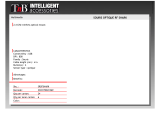Page is loading ...

Step 2. Connecting the power
1. Connect the AC adapter into an AC power outlet.
2. Connect the DC output connector of the adaptor
into the DC jack on the left side of the charger.
The red LED on the top front end of the charger
will light up to indicate that Power line is well
established.
Step 3. Connecting the charger to PC system
Before you go on, plug the mini USB receiver into
the USB receptacle on the rear top of the charger
base.
Please follow the steps below to finish the
connection:
1. Plug the USB cable connector of charger into a
USB port of your PC system.
2. Turn on the computer, if it is off.
If you have not registered the mini USB receiver
to your computer, please have your original
Windows CD in hand, and follow Windows’
instructions to finish up the registration of a new
USB device.
Step 4. Full charge the batteries
1. Put the wireless optical mouse with its
rechargeable batteries on the correct location of
the charger. The green LED will light up to
indicate charging process is undergoing.
2. Before you use the wireless optical mouse, you
have to charge the batteries as full as possible. It
will take about 9 hours to fully charge the Ni-MH
batteries inside the mouse.
Step 5. Synchronize the RF Mouse
Once the batteries are fully charged, remove the
mouse from the Charger base; if the mouse is in
sleep mode. click the mouse button once to wake it
up.
1. Bring the mouse within 1 ft range from the
receiver, Hold the mouse upside-down and use a
pointed object, such as a pen tip, to click the
“CONNECT” button once. Do Not depress the
CONNECT button longer then 1.5 seconds.
(The red sensor light will go off when the
“CONNECT” button is pressed down.)
2. Click the receiver’s connect button once (located
on the back of the receiver) the LED will start
blinking, when the connection is established.
3. Move the mouse around on the desk, the mouse
cursor should be moving and the mouse is ready
to use.
4. If the synchronization is not successful for some
reason, please remove the batteries and unplug
the receivers . Wait for 20 sec then try the steps 1
to 3 again.
Getting Started
Congratulations on your purchase of an 800dpi RF
(Radio Frequency) wireless mouse. By using the
advanced RF technology, a 360˚ of operation is pos-
sible, and no line-of-sight is required between the
receiver and the mouse. The 800dpi high resolution
will bring users the best operation accuracy and
efficiency, especially for a display at 1024*768 or
higher. It has a double operation speed and only
requires 1/4 space by comparing with a 400dpi
mouse.
The innovative design of patented charger base is
an ideal accessory to your PC system with an RF
optical mouse. For those who also own a notebook,
and wish to work on their desk top PC while at
home, and on their notebook while traveling. The
charger base provides a convenient way of atta-
ching and detaching the mini USB receiver to and
from the PC system. So, when you are traveling with
your notebook, and wish to bring your wireless opti-
cal mouse, you need only to pull out the mini recei-
ver from the charger base, rather than to bring the
whole charger with receiver inside.
Package Contains
Your Hama RF OPTICAL MOUSE CR100 package
includes the following:
1. Optical Mouse
2. Mini USB Receiver
3. Charger base for RF Mouse
4. AC Adaptor
5. User’s manual
6. CD-ROM Driver Windows 98/2000/ME/NT/XP
7. Two AAA size of Ni-MH rechargeable battery
Note
•The optical mouse can not work on a glass or
mirror surface. Avoid operating this mouse on a
glossy surface. otherwise, this mouse may not
operate normally.
•For consideration of saving battery power, it is
strongly recommended to operate an optical
mouse on a bright surface with fine texture to
obtain lower power consumption. A very dark
surface will cause higher power consumption.
•For optimal performance, place the receiver at
least 8 inches or 20 centimeters away from other
electrical devices, such as the computer, the
computer monitor, speakers or other external
storage drives.
•For a better transmission distance, avoid to use
this device on a metal plate or desktop because a
large surface of iron, aluminum, copper and other
metal will be a shielding or ground to the RF
antenna of the mouse and receiver. Operating on
a metal may cause the transmission distance
shorter.
•If your notebook computer has a metal (contains
Al or Mg) case, the metal housing of the LCD
panel will isolate partial radiation of the RF signal
from the mouse. This will possibly result in
reducing the distance of transmission when you
operate the mouse right in front of the notebook,
and the receiver is connected on the back of the
notebook. However, the RF mouse should work
properly while you are operating the mouse just
beside your notebook computer.
Installation Guide
Step 1. Inserting the rechargeable Batteries
1. Remove the battery cover by pushing down the
Tab and the battery cover will spring off.
2. There are signs to indicate the polarity of the
batteries. Carefully follow the signs to place the
batteries don’t reverse the polarity!
3. Place the batteries cover back and make sure it is
firmly Closed.
4. There is a slide switch on the button of the mouse
for selecting correct battery type. Be sure to side
the switch in the upper position for rechargeable
Batteries.
L
RF OPTICAL MOUSE CR 100 USER’S MANUAL
Slide switch
Press

ELECTRIC SPECIFICATIONS
•Operating Voltage
Transmitter: 2.4 V DC (powered by batteries)
Receiver: 5V DC (powered by USB port)
•Operating Current
Transmitter: 45mA, operate on a white paper
Receiver: 16mA typical
•Standby Current 6mA
•Sleep Current 240uA
•Modulation Type FSK
Troubleshooting
1. Mouse does not function
•If mouse is not functional, please turn off the
computer first.
•Check the receiver and make sure it is firmly
attached to the USB port of the computer.
•Check the placement of batteries and see if they
are properly connecting.
The "+" and "-" on the batteries must match the "+"
and "-" on the slots. If the batteries aren't inserted
correctly, the device won't work.
•Restart the computer again. If the LED inside the
receiver does not light up when moving the mouse,
please re-connect the mouse to the receiver.
• Q: The mouse cursor can be moved only left &
right during operation (it could Be caused by low
battery or the optical sensor’s data error).
A: Please take out one of batteries and put it back
for a power reset and then redo the connect
procedure.
• Q: Mouse does not work after waking up from
power off mode by pressing
The connect button once.
A: This might be caused by not very precisely
depressing the connect button to wake up the
mouse. Users can gain back normal operation by
pressing connect button on the mouse first, and
then pressing the one on the receiver. As soon as
the LED inside the receiver starts flashing, the
mouse is ready to operate.
! Optical sensor mouse functions best on
surfaces with details for tracking It may not
function on reflective, reflective pattern or
non-visible detail surfaces!
2. Reducing Interference with Other Wireless
Devices
•Reducing Interference with Other Wireless
Devices:
All 27MHz radio-based devices are subject to
interference from other 27MHz radio-based
devices, such as cordless telephones, cordless
baby monitors, and cordless toys. It may help to
move the receiver unit and the base unit of other
wireless devices (such as cordless telephone
cradle) as far apart as possible. You may need to
try several times for a location that is best in your
operating environment.
•Move the receiver and the mouse closer to each
other so that the receiver is relatively shorter in
distance to the mouse than to other 27MHz
transmitters. You may need to re-establish the
“connection”.
Note: Avoid to uses this device on a metal surface
because a large surface of iron, aluminum,
copper, or other metal may act like a shielding to
the RF antenna of the mouse and the receiver.
3. Interference with other RF wireless mouse
If the interference comes from other same model
of RF wireless mice, please “Setting up
connection between mouse and receiver” of the
installation guide to switch to a new RF channel.
A new identification code is also generated upon
the completion of channel switching.
Normally, the effective transmission distance is
about 3 feet, depending on the environment. If the
effective distance between the mouse and the
receiver is bad, try to change the location of the
receiver.
4. If you have difficulty connecting the
wireless mouse:
•Increase the distance between the set of wireless
mouse and other radio device units.
•Turn off the other wireless devices, or their base
units, that are in close proximity to the receiver of
this wireless mouse.
•Try connecting the wireless mouse and its
receiver again.
•To verify that your device is connected and
working properly, open a document and try the
device.
Note:
*During normal use, please make sure that the
mouse is no more than 3 ft away from the
receiver in order to have reliable connection.
** The LED on the receiver will light up or blink
while the mouse is being used.
Battery low indication
When the voltage level of the battery goes down
under the preset level, the scrolling wheel will flash
at least three times on moving or clicking the
mouse. Although the mouse can still work for a
while, the user should charge the mouse as soon as
possible.
Power off the mouse
To turn off the mouse complete (e.g. for saving the
rechargeable batteries during transportation) go the
following steps:
1. Be sure the mouse is NOT in sleep mode. If it is,
press any key to wake it up.
2. Press and hold the Connect button on the bottom
of the mouse for more than 2 seconds. (The red
light will go off while the Connect button is
depressed.)
3. Wait until the red light flash once. Release the
Connect button.
4. Now, the mouse is in power off mode.
No operation can be done.
Power on the mouse
To activate the mouse again, press the Connect but-
ton on the bottom of the mouse once. (DO NOT
depress the Connect button for more than 1.5
seconds when resuming the mouse from power off
mode.) The red light will turn on, and the mouse is
ready for normal operation.
Operations on power saving mode
In order to conserve battery power, the mouse is desi-
gned to reduce power consumption gradually from
standby mode to sleep mode, if it is not operated.
Standby mode
Around 2 seconds after the mouse stops moving, it
enter into standby mode.
Sleep mode
If the mouse is left intact for around 8 minutes, it
goes to sleep mode and shuts down the optical sen-
sor to maintain minimum power consumption. No
moving operation is possible in this mode.
Wake up the mouse
This mouse can work promptly under Standby mode
so users might not be able to tell the existence of
this mode. But, in sleep mode, users have to press
any button to wake up the mouse for normal opera-
tion.
GENERAL SPECIFICATIONS
•800dpi hardware resolution
•Digital Radio Frequency wireless mouse with
receiver
•2 channels and 256 ID selections for your options
to prevent interruption
•5 buttons design with scrolling wheel
•Ergonomic design for comfortable grip
Electromagnetic Characteristics (EMC)
• CE - Type acceptance: ETS 300 220 short range
devices
Transmitter
•Distance: 3 feet typical
•Power: 2.4V DC (Two AAA size of Ni-MH
Rechargeable battery)
•Carrier Frequency: 27 MHz
•Dimensions: 98*56*37 mm
•Weight: 86 grams
Receiver
•Interface: USB
•Power: 5V DC, 100mA MAX connected to host
computer
•Dimensions: 63*22*16 mm (without counting the
extended USB connector)
•Weight: 16 grams
Charger
•Charging Current: 80mA ±20mA
•Power: 5VDC, 450 m A
•Dimensions: 81*70*96mm
•Weight: 90 grams
/