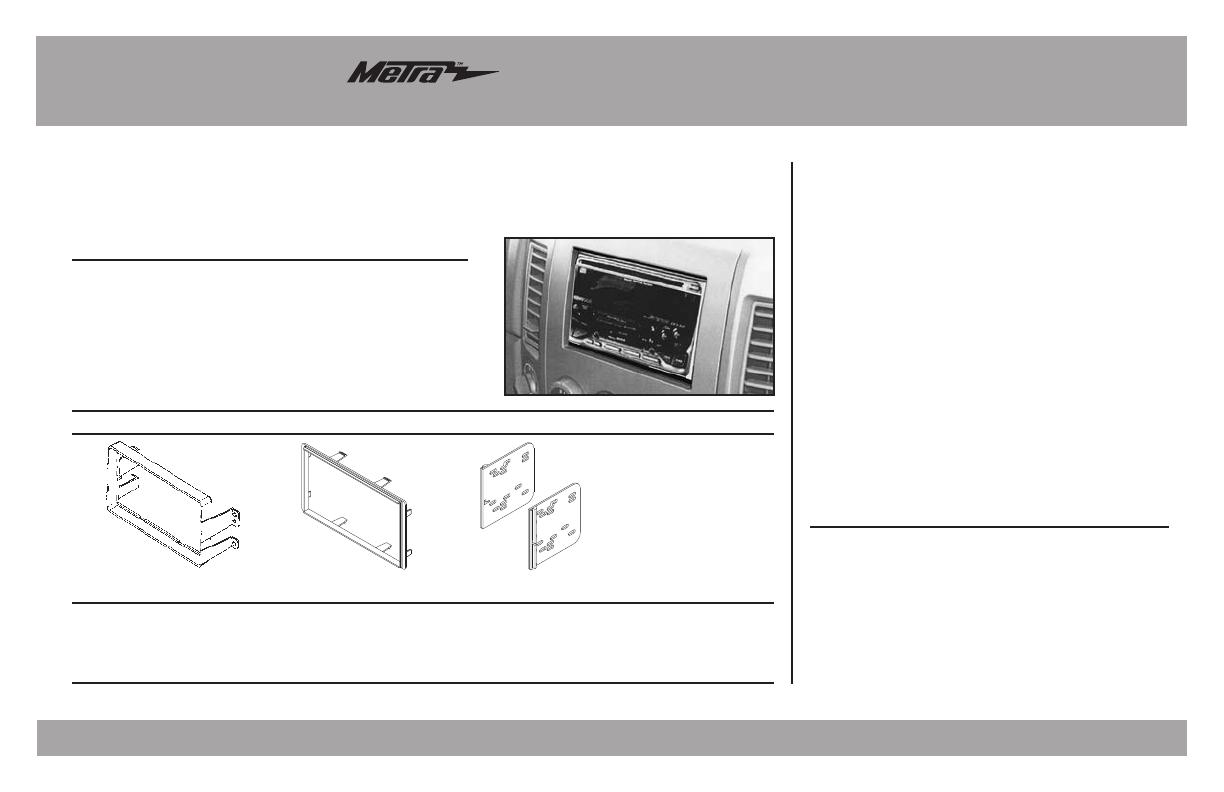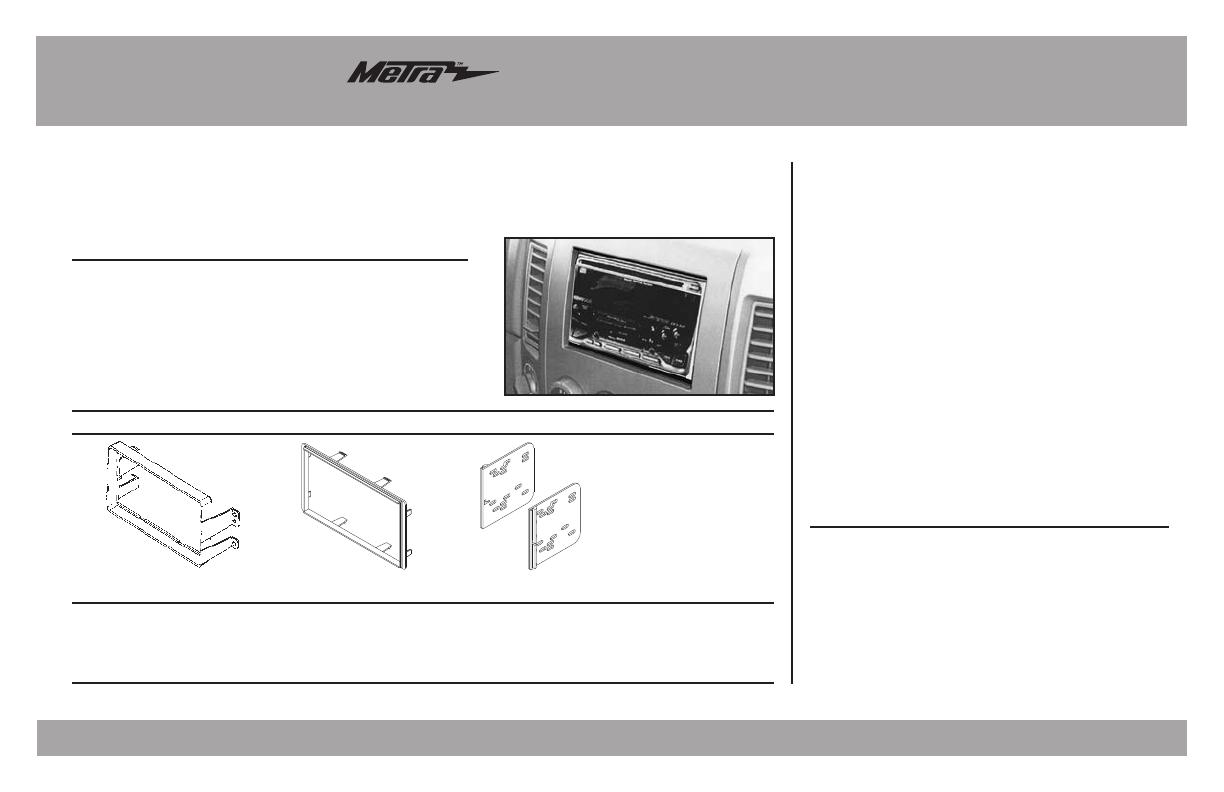
APPLICATIONS
METRA. The World’s best kits.
™
metraonline.com1-800-221-0932
© COPYRIGHT 2004-2013 METRA ELECTRONICS CORPORATION
REV. 7/16/2014 INST95-7405
CAUTION: Metra recommends disconnecting the
negative battery terminal before beginning any
installation. All accessories, switches, and especially
air bag indicator lights must be plugged in before
reconnecting the battery or cycling the ignition.
NOTE: Refer to the instructions included with the
aftermarket radio.
INSTALLATION INSTRUCTIONS FOR PART 95-7405
• A) Double DIN radio housing • B) Double DIN trim plate • C) Double DIN brackets
KIT COMPONENTS
• Double DIN radio provision
KIT FEATURES
WIRING & ANTENNA CONNECTIONS (sold separately)
Wiring Harness: • 70-7550 - Nissan 1995-up • 70-7551 - Nissan 1995-up • 70-7552 - Nissan 2007-up
Antenna Adapter: • Not required
• Panel removal tool • Socket wrench
TOOLS REQUIRED
Nissan Titan 2004-up (base model only)
95-7405
A B C
Dash Disassembly
– Nissan Titan 2004-up ....................................... 2
Kit Assembly
–
Double DIN radio provision............................... 3
Table of Contents