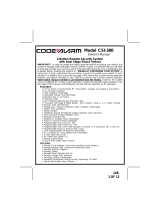Page is loading ...

Model CATX500
TRANSMITTER PROGRAMMING
1) Enter the vehicle, and turn the ignition switch to the ON position.
2) Press and release the Programming button switch 3 times.
3) Press and hold the LOCK button of the transmitter you wish to program.
4) The lights will flash 1 time, indicating that the system is accepting the
programming of channel #1 which is lock.
"Repeat step 3 for each transmitter you wish to program"
5) Press and release the valet push button switch 1 time to advance to
channel 2.
6) Press and hold the UNLOCK button of the transmitter you wish to
program.
7) The lights will flash 1 time, indicating that the system is accepting the
programming of channel #2 which is unlock.
"Repeat step 6 for each transmitter you wish to program"
8) Press and release the valet push button switch 1 time to advance to
channel 3.
9) Press and hold the TRUNK button of the transmitter you wish to
program.
10) The lights will flash 1 time, indicating that the system is accepting the
programming of channel #3 which is trunk.
"Repeat step 9 for each transmitter you wish to program"
11) Press and release the valet push button switch 1 time to advance to
channel 4.
12) Press and hold the STAR button of the transmitter you wish to program.
13) The lights will flash 1 time, indicating that the system is accepting the
programming of channel #4 which is remote start.
"Repeat step 12 for each transmitter you wish to program"
Technical Support (800) 421-3209
or go to
http://techservices.codesystems.com
/