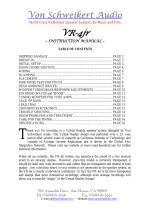Page is loading ...

1
Speakers & Volume Controls
INSTALLATION INSTRUCTIONS
760-00
MATCH MAKER™ SPEAKER VOLUME CONTROL
The Model 760-00 is an in-wall mountable stereo speaker volume control with impedance matching
capability. From one to sixteen pairs of stereo speakers may be driven from one stereo power amplifier,
using an equal number of 760's. It maintains correct impedance matching between the amplifier and the
speakers by the use of instant setting S1, S4 and S8 jumpers on the control. This eliminates the need for
separate impedance matching components in multi-room installations.
L+ L– R– R+
L+ L– R– R+
INPUT
OUTPUT
760-00
SPEAKER VOLUME
CONTROL
SYLMAR, CA
®
SPECIFICATIONS:
Type: 2 channel TRI-FI™ wound precision autoformers, with independent grounds.
Terminals: Eight plug-in type screw terminals.
Power Rating: 25 Watts continuous, 150 Watts peak.
Freq.Response: 20-20,000 Hz ± 1dB at 1 watt.
Attenuation: 11 steps at 3 to 6 dB per step - 35 dB max. (Max. CCW position is OFF).
S1 setting: 0 dB @ Max. CW (pass-through position).
S4 setting: 9 dB @ Max. CW.
S8 setting: 13 dB @ Max. CW.
Impedance:
S1 setting: Pass-through position. i.e. 8 Ohms on OUTPUT reflects 8 Ohms to INPUT
(Max. CW position).
S4 setting: 8 Ohms on OUTPUT reflects 32 Ohms to INPUT . Likewise, 4 Ohms on OUTPUT reflects
16 Ohms to INPUT (Max. CW position).
S8 setting: 8 Ohms on OUTPUT reflects 64 Ohms to INPUT. Likewise, 4 Ohms on OUTPUT reflects
32 Ohms to INPUT (Max. CW position).
Mounting: Fits most new construction junction boxes - uses single space.
Note: Will not fit certain retro-fit boxes, such as the Carlon 14 and 25 cu. inch series. Be
sure to check fit before choosing J-boxes!
Dimensions: 1-5/8" W x 2-7/8" H x 2-5/16" D
Fig. 1 The 760-00

2
760-00
SETTING THE IMPEDANCE MATCHING JUMPERS
Fig. 2 shows the location of the pins and the jumper locations on the pins for the three impedance multiplier
positions. To set the jumpers correctly, refer to Fig. 2 and the charts and procedures that follow.
WHEN USING 8 OHM SPEAKERS
WHEN USING 4 OHM SPEAKERS
Number of Speaker Pairs Used
Min. Amp.
Impedance
S1 S4
1 2 3 4 5 6 7 8
S4 S4 S8 S8 S8 S8
S4 S4 S8 S8
4 Ohms
8 Ohms
Number of Speaker Pairs Used
S1 S1
1 2 3 4 5 6 7 8 9 10 11 12 13 14 15 16
S4 S4 S4 S4 S4 S4 S8 S8 S8 S8 S8 S8 S8 S8
S1 S4 S4 S4 S8 S8 S8 S8
Min. Amp.
Impedance
4 Ohms
8 Ohms
Fig. 2 Jumper Placement For Impedance Matching
The jumpers are located under the one side of the autoformers as shown in Fig.2. Their proper placement
depends on the number of 760's and speakers used in the total installation. To set them for the best
impedance matching condition, refer to the following charts and procedures:
Procedure for all 4 Ohm or all 8 Ohm Speakers:
1. Determine the rated speaker impedance (refer to the manufacturer's specifications - it must be the
same for all speakers used in the system).
2. Determine the total number of stereo speaker pairs used in the installation.
3. Determine the minimum safe amplifier operating load impedance (refer to the manufacturer's
specifications).
4. Find the correct jumper position from the above charts.
5. Place the jumpers
in the same position on each 760 used in the system.
Example 1:
Three pairs of 4 Ohm wall speakers are to be used with three 760's in a 3-room system, all driven by one
amplifier rated for 8 Ohms minimum safe operating load impedance.
1. Refer to the chart "WHEN USING 4OHM SPEAKERS".
2. Locate the number 3 in the top row.
Amplifiers & Preamplifiers
S8
S4S1
S8
S4S1
S8
S4
S1
S8
S4
S1
Right Channel Jumper
Left Channel Jumper
Left Channel Jumper Positions
Right Channel Jumper Positions
L+ L– R– R+
L+ L– R– R+
INPUT
OUTPUT
760-00
SPEAKER VOLUME
CONTROL
SYLMAR, CA
®

3
Speakers & Volume Controls
760-00
3. On the 3rd row, opposite "8 OHMS" and below "3", note the letters "S8". These signify the required
impedance multiplier.
4. The two jumpers therefore, one for each channel, need to be plugged onto the
S8 pins on each 760
in each room.
Example 2:
Seven pairs of 8 Ohm wall speakers are to be used with seven 760's in a 7-room system, all driven by one
amplifier rated for 4 Ohms minimum safe operating load impedance.
1. Refer to the chart "WHEN USING 8 OHM SPEAKERS".
2. Locate the number 7 in the top row.
3. On the next row, opposite "4 OHMS" and just below "7", note the letters "S4". These signify the required
impedance multiplier.
4. The two jumpers therefore, one for each channel, need to be plugged onto the
S4 pins on each 760
that feeds each room.
Procedure for Speakers Other Than 4 or 8 Ohms:
In this case, some calculation is required. You need to find the total paralleled impedance of the speakers
first, then multiply it by 1, 4, or 8 until a value is reached that is higher than the minimum safe value specified
for the amplifier.
Example:
Six pairs of 5 Ohm wall speakers are to be used with six 760's in a 6-room system, all driven by one amplifier
rated for 4 Ohms minimum safe operating load impedance.
1. Calculate the total paralleled impedance by dividing 5 Ohms by 6. 5 ÷ 6 = 0.83 Ohms.
2. Multiply 0.83 by 4 (for the S4 setting) = 3.32 Ohms.
Since this value is less than 4 Ohms, the S4 setting cannot be used.
3. Multiply 0.83 by 8 (for the S8 setting) = 6.64 Ohms.
Since this yields more than 4 Ohms, the S8 setting is the correct one to use.
NOTE: Always use the lowest "S" number consistent with the minimum safe load impedance required.
Higher "S" values would be "safe" but would result in an unnecessary reduction in power level delivered to
each speaker.
Procedure for Speakers of Differing Impedance Used in the Same System
You may run into installations where you need to combine speakers of different impedance in the same
system (8, 6, 4 Ohms, etc.). This is a more complicated situation that requires additional calculation. The
procedure is similar to the preceding example, except you need to find the paralleled impedance for each
group of speakers with the same impedance first and pick an "S" setting for each. Then check the overall
paralleled "S" settings to see that the impedance is higher than the minimum safe value specified for the
amplifier.
Example 1:
2 pairs of 4 Ohm and 7 pairs of 8 Ohm wall speakers are to be used with nine 760's in a 9-room system,
all driven by one amplifier rated for 4 Ohms min. safe operating load impedance.
1. Calculate the total paralleled impedance of 4 Ohm group first, by dividing 4 Ohms by 2. 4 ÷ 2 = 2 Ohms.
2. Multiply 2 by 4 (for the S4 setting) =
8 Ohms.
3. Calculate the total paralleled impedance of 8 Ohm group next, divide 8 Ohms by 7. 8 ÷ 7 = 1.14
Ohms.
4. Multiply 1.14 by 8 (for the S8 setting) =
9.12 Ohms.

4
5. Next, calculate the overall paralleled impedance with the following formulae:
Z
O
= 1 ÷ [(1÷Z
1
) + (1÷Z
2
) + (1÷Z
N
...etc.)]
Z
O
= overall paralleled impedance
Z
1
= 1st paralleled group after S setting
Z
2
= 2nd paralleled group after S setting
Z
N
= additional paralleled groups, when used.
Since only two paralleled groups are used in this example, the calculation is as follows:
Z
O
= 1 ÷ [(1÷8) + (1÷9.12)] = 4.26 Ohms.
Since this yields more than 4 Ohms, the S4 setting for the 4 Ohm group and the S8 setting for the 8 Ohm
group are the correct ones to use.
Example 2:
2 pairs of 4 Ohm, 3 pairs of 6 Ohm and 3 pairs of 8 Ohm wall speakers are to be used with eight 760's in
an 8-room system, all driven by one amplifier rated for 4 Ohms minimum safe operating load impedance.
1. Calculate the total paralleled impedance of 4 Ohm group first, by dividing 4 Ohms by 2.
4 ÷ 2 = 2 Ohms.
2. Multiply 2 by 4 (for the S4 setting) =
8 Ohms.
3. Calculate the total paralleled impedance of 6 Ohm group next, by dividing 6 Ohms by 3.
6 ÷ 3 = 2 Ohms.
4. Multiply 2 by 8 (for the S8 setting) =
16 Ohms.
5. Calculate the total paralleled impedance of 8 Ohm group next, by dividing 8 Ohms by 3.
8 ÷ 3 = 2.67 Ohms.
6. Multiply 2.67 by 8 (S8 setting) =
21.36 Ohms.
7. Next, calculate the overall paralleled impedance Z
O
. Since three paralleled groups are used, the
calculation is as follows:
Z
O
= 1 ÷ [(1÷8) + (1÷16) + (1÷21.36)] = 4.27 Ohms.
Since this yields more than 4 Ohms, the S4 setting for the 4 Ohm group, the S8 setting for the 6 Ohm group
and the S8 setting for the 8 Ohm group are the correct ones to use.
Impedance Setting Tips
1. You may use the above method to calculate the correct impedance matching condition for practically
any combination of speakers and 760s.
2. Use the lowest "S" setting possible consistent with the requirement to keep above the minimum safe
operating load impedance for the amplifier. You may have to try 2 or 3 values of "S" for each impedance
group and recalculate the overall paralleled impedance Z
O
each time, before you arrive at the final
correct value.
3. When you test the system, you may find volume differences between the impedance groups when all
760s are set to max. volume. This is normal and is usually not a problem, since the user will be listening
at lower levels most of the time. If you feel it necessary to even out the volume levels, move the "S"
jumpers to the next higher number on the 760s that feed the loudest group.
NOTE: While speakers of differing impedance can be accommodated using these procedures, it is highly
recommended you not do so on a regular basis. The easiest and best performing installation is achieved
by using speakers of the same impedance throughout the entire system, referring to the charts for the
jumper "S" settings.
760-00

5
Speakers & Volume Controls
Fig. 3. A Typical 3-Room System
INSTALLATION
As shown in Fig. 3, 4-conductor speaker wire (two wires for each channel) is connected from each of the
760's to the power amplifier (home run from each room). Also, each channel (left and right) requires a pair
of wires from the 760 to the speakers. The plug-in connectors and the printed circuit board of the 760-00
are marked with the terminal identifications.
CAUTION:
Be sure the amplifier or receiver speaker terminals are connected to the INPUT terminals on
the 760-00 and the speakers are connected to the OUTPUT terminals on the 760-00 as shown in Fig.3!
The negative right input wire (INPUT R–) and the negative right output wire (OUTPUT R–) are connected
together in the 760-00. Likewise, INPUT L– and OUTPUT L– are connected together. There are no
common ground connections between the left and right channels in the 760-00, allowing bridged type
amplifiers to be used, if desired.
MOUNTING:
The 760-00 is intended to be housed in an electrical junction box and trimmed with a decorator-style plate
(not included).
The decorator-style plastic insert plate (supplied) is available in either white or ivory. 4 plastic tabs allow
it to be snapped into place onto the metal mounting plate. It can be easily removed for refinishing to other
colors, if desired, by squeezing the tips of the tabs together while pulling outward on the insert plate. Be
sure to remove the push-on knob first. Refer to Fig. 4.
760-00
L+ L- R- R+
L+ L- R- R+
L+ L- R- R+
L+ L- R- R+
L+ L- R- R+
L+ L- R- R+
L+ L- R- R+
L+ L- R- R+
L+ L- R- R+
1
2
34
56789
L+ L– R– R+
L+ L– R– R+
INPUT
OUTPUT
AMPLIFIER
OR
RECEIVER
RIGHT
SPEAKER
760-00
MATCH MAKER
Speaker
Volume
Controls
(side view
)
ROOM 1 ROOM 2 ROOM 3
–
+
LEFT
SPEAKER
–
+
RIGHT
SPEAKER
L+ L– R– R+
L+ L– R– R+
INPUT
OUTPUT
–
+
LEFT
SPEAKER
–
+
RIGHT
SPEAKER
L+ L– R– R+
L+ L– R– R+
INPUT
OUTPUT
–
+
LEFT
SPEAKER
–
+
SPEAKER
TERMINALS
CAUTION: Stereo receivers usually have two sets
of speaker terminals, "A" and "B". Be sure all speakers
connected to both "A" and "B" are taken into
consideration when paralleling speakers, so that the
amplifiers are not loaded by an impedance that is
lower than that specified by the manufacturer.
L+ L- R- R+
Use the CB18
to simplify multiple
speaker wire
connections.
760-00
SPEAKER VOLUME
CONTROL
SYLMAR, CA
®
760-00
SPEAKER VOLUME
CONTROL
SYLMAR, CA
®
760-00
SPEAKER VOLUME
CONTROL
SYLMAR, CA
®
CB18 "THE STRIP-IR" CONNECTING BLOCK

6
The metal mounting plate of the 760-00 is attached to wall J-boxes using the two 6-32 pan-head screws
supplied. See Fig. 4. Slots are provided in the metal bracket so that adjustments can be made in the
alignment of the 760.
CAUTION:
THE ELECTRICAL JUNCTION BOX, IN WHICH THE 760-00 IS MOUNTED, MUST BE
DEDICATED TO LOW VOLTAGE A/V SYSTEM APPLICATIONS. MAKE SURE THAT NO AC MAINS
WIRING PASSES THROUGH OR TERMINATES IN THIS BOX!
Combinations of 760-00’s and other A/V devices however, may be mounted together in multi-gang boxes.
Fig. 4. 760 Mounting Details
8-10-98
760-00
L+ L– R– R+
L+ L– R– R+
INPUT
OUTPUT
Plastic
Insert
Plate
(included)
Metal
Mounting
Plate
(included)
Decorator
Cover
Plate &
2 Screws
(not included)
Knob
(included)
6-32 Screws (2)
(included)
Wallboard
J-Box
(new construction)
Tabs (4)
760-00
SPEAKER VOLUME
CONTROL
SYLMAR, CA
®
/