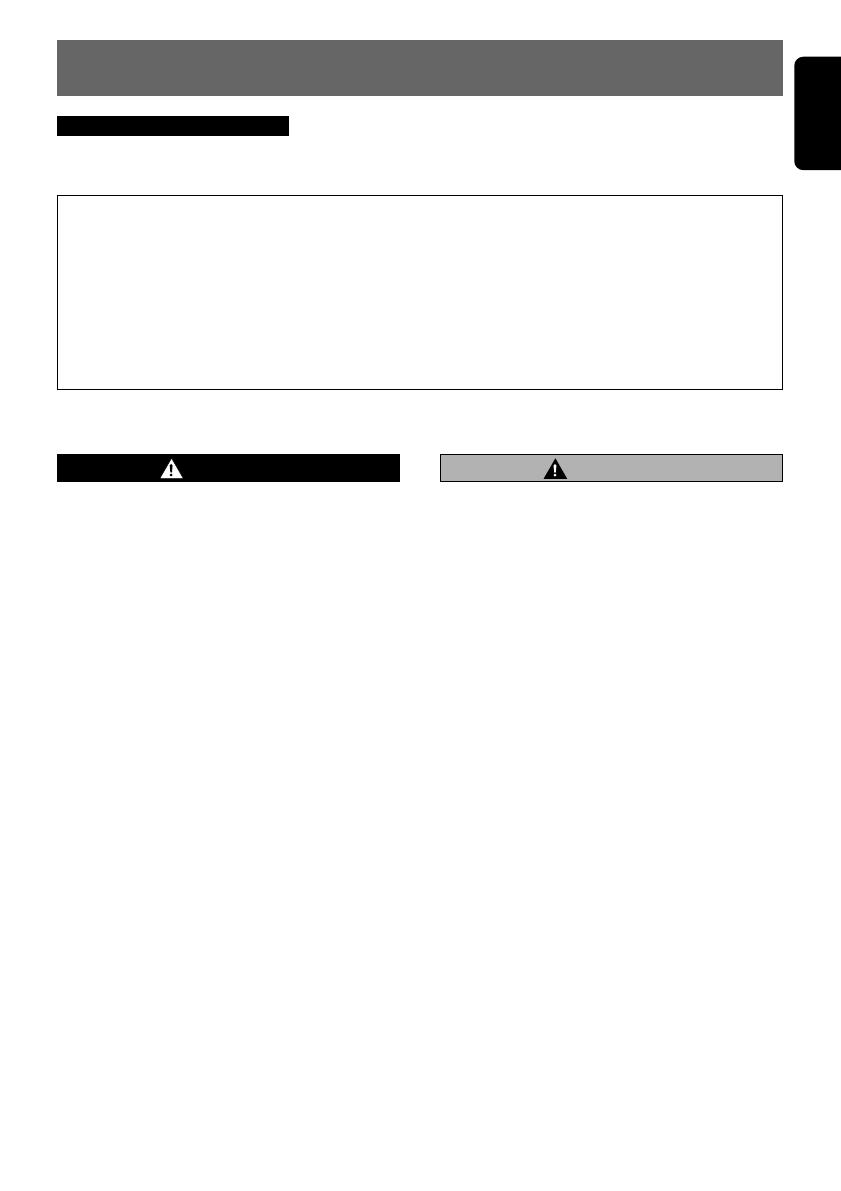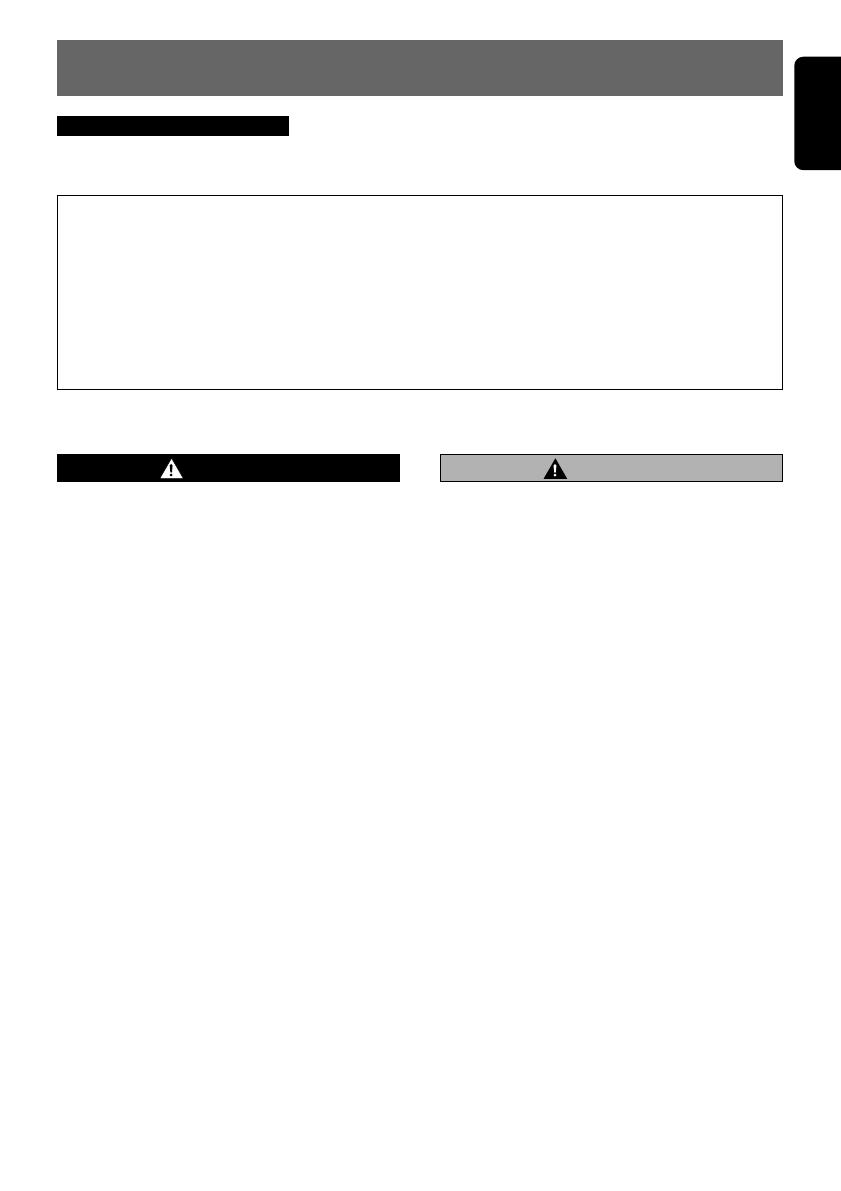
284-0877-01
CC-2011E 3
English
• This device has been designed exclusively
for use with a vehicular mounted rear-view
television system. It should not be used for
other purposes.
• Disconnect the vehicle’s negative (–)
terminal when installing wiring.
• Do not attempt to disassemble or modify
this product.
• In the event it is necessary to drill holes in
the vehicle for mounting, confirm that the
drill bit or camera wiring will not strike or
interfere with piping, gas tank, electrical
wiring or other functional parts of the
vehicle.
• Do not rely solely on the monitor image
when reversing the vehicle.
The rear-view monitor is an auxiliary device
meant for confirming the presence of
obstacles to the rear of the vehicle, and is
limited in its range. It should be used only in
conjunction with direct visual observations.
• Always reverse at low speeds.
The rear-view monitor produces a wide-angle
image, with the result that actual distances
may be different than they subjectively appear
in the monitor.
• Do not use when the imaging surface or
other parts are malfunctioning.
• When installation and wiring are completed,
confirm that the vehicle’s horn, brake and
warning lights, and other electrical
equipment function properly as designed.
2. PRECAUTIONS
INFORMATION FOR USERS:
.
CHANGES OR MODIFICATIONS TO THIS PRODUCT NOT APPROVED BY THE MANUFACTURER
WILL VOID THE WARRANTY.
This equipment has been tested and found to
comply with the limits for a Class B digital
device, pursuant to Part 15 of the FCC Rules.
These limits are designed to provide
reasonable protection against harmful
interference in a residential installation. This
equipment generates, uses, and can radiate
radio frequency energy and, if not installed
and used in accordance with the instructions,
may cause harmful interference to radio
communication. However, there is no
guarantee that interference will not occur in a
particular installation. If this equipment does
cause harmful interference to radio or
television reception, which can be determined
by turning the equipment off and on, the user
is encouraged to consult the dealer or an
experienced radio/TV technician for help.
CAUTIONWARNING
• Install only as directed in the Installation
Manual.
• Install accessory parts as directed.
• When drilling holes in the vehicle for
installation of wiring, always use insulated
grommets in the holes to protect the
wiring.
• If holes are drilled in the vehicle to install
the camera, or when installing wiring, use
silicon sealant to seal any gaps.
• Do not damage or scar the camera wiring.
• After completing the camera wiring, use
cable clamps or insulation tape to bundle
the wiring together.
• The images produced from the rear-view
monitor are inverted right-left in the same
way as images seen in the vehicle’s rear-
view mirrors. The image may differ
depending on the vehicle type.
• Do not use high-pressure car washing
devices around the camera.
The camera is a high-precision instrument
and should not be subjected to high-pressure
water stream impacts.
• Periodically check the tightness of the
installation screws and retighten if
necessary.