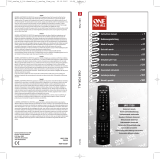Page is loading ...

Index
D
I
F
E
P
NL
GB
USER MANUAL 2 - 5
BEDIENUNGSANLEITUNG 6 - 9
ISTRUZIONI PER L’USO 10 - 13
MODE D’EMPLOI 14 - 17
MODO DE EMPLEO 18 - 21
MANUAL DE INSTRUÇÕES 22 - 25
GEBRUIKSAANWIJZING 26 - 29

Easy programming for the control of your TUNER
(RADIO)
To programme the remote control to operate your TUNER, proceed as
described for the CD PLAYER but using the key instead of the CD key.
Please ensure that you refer to the codes listed under the TUNER section and
not the CD PLAYER section.
Easy programming for the control of your TAPE
RECORDER (TAPE DECK)
To programme the remote control to operate your TAPE RECORDER, proceed
as described for the CD PLAYER but using the key instead of the CD key.
Please ensure that you refer to the codes listed under the TAPE section and not
the CD PLAYER section.
Easy programming for the control of your AMPLIFIER
To programme the remote control to operate your AMPLIFIER, proceed as
described for the CD PLAYER. Complete steps 1 to 10, using the key on
your remote control. Please ensure that you refer to the codes listed under the
AMPLIFIER section and not CD PLAYER section.
Code scan
If programming using the codes in the enclosed list failed to work then you
must next try the automatic code scan.
A. Ensure that the remote control is equipped with 2 new batteries (see step
one of easy programming procedure).
B. Switch on your TV SET. When using the automatic scan function for the
VCR, DVD, CD or TAPE, switch on your device, insert a video tape, DVD,
CD or tape cassette and put the unit into ‘Play mode’ i.e, the VCR tape etc
is running.
C. Press the key of your remote control for approx. 4 seconds until the
LED flashes twice.
D. After seeing the 2 flashes and within 5 seconds, enter the code .
After entering the code the LED will flash twice indicating that the code has
been accepted
E. Press and hold the key until your TV switches off. Please note that this
process might take up to 15 minutes. During the automatic scanning you
can remove your finger or change hands provided it is replaced within 8
seconds. If left off of the key for more than 8 seconds then the remote will
revert back to its normal mode. If your TV switches into Stand-By mode
during the automatic process then immediately remove your finger from the
key and then press and release the key until the LED flashes
twice, this will then store the code that the remote has found
F. In some cases during the automatic scanning search the remote control
might find several codes that appear to operate your TV etc, however, if
some of the buttons fail to work properly then it’s possible the remote has
found a partially compatible code. In such cases you will need to restart the
automatic scanning process (steps B. to F.) until a better code is found.
Please note that once the automatic process is restarted, the remote
continues from the last stored code and not at the beginning of code
database.
• To complete a code scan for the VCR, DVD, CD or TAPE, follow the
procedure above but use the key and not the key
• To complete a code scan for the TUNER, follow the procedure above but
use the key
2
TV
1
0
0
TV
AMP
TAPE
TUNER
3
UNIVERSAL REMOTE CONTROL
Thank you for purchasing this universal remote control. Before using the
remote you will need to insert 2 type "AAA" batteries (not included) in the
battery compartment ensuring that you follow the polarity shown on the inside.
You can now use your remote control to operate up to 9 different devices
(depending on the model) including a TV, video recorder, DVD player, satellite or
cable receiver, CD player, tuner (radio), tape recorder and amplifier. If your
remote control is equipped with an AUX key (not standard on all models) then
you can also use it to control a second TV set, video recorded, satellite receiver
and/or cable box, CD player, tuner, tape recorder or amplifier!
Easy programming for the control of your TV SET
1. Insert 2 new 1.5V alkaline batteries of type "AAA/LR03". Observe battery
polarity as indicated in the battery compartment.
2. Switch on your TV SET.
3. In the enclosed code list, find your TV brand or manufacturer (e.g. Sony).
4. Beside the manufacturer's name, you will find one or more 3-digit codes.
These codes must be entered into the remote to enable it to work with your
particular TV set.
5. Press the key on the remote control for approximately 4 seconds until
the LED flashes twice.
6. After seeing the 2 flashes and within 5 seconds, enter the 3-digit numerical
code from the list.
7. After entering the code the LED will flash twice indicating that the code has
been accepted.
8. Point the remote control towards your TV and press the key. If your TV
does not respond by going into Stand-By mode then repeat steps 3 to 8
and enter the next code in the list.
9. If your TV goes into Stand-By mode when the key pressed then your
remote control has found a compatible code. Next test all of the other
function buttons. If certain functions are not working correctly then restart
the process moving onto the next code number as this may well improve
the situation.
10. If the codes in the list fail to operate your TV then next move onto the
automatic code scan function (see below).
Easy programming for the control of your VIDEO
RECORDER
To programme the remote control to operate your VIDEO RECORDER, proceed
as described above for the television set. Complete steps 1 to 10 using the
key on your remote control. Please ensure that you refer to the codes
listed under the VIDEO RECORDER section and not the TV section.
Easy programming for the control of your SATELLITE
RECEIVER
To programme the remote control to operate your SATELLITE RECEIVER or
CABLE BOX, proceed as described for the television set. Complete steps 1 to
10 using the key on your remote control. Please ensure that you refer to
the codes listed under the SATELLITE section and not the TV section.
Easy programming for the control of your DVD PLAYER
To programme the remote control to operate your DVD PLAYER, proceed as
described for the television set. Complete steps 1 to 10 using the key on
your remote control. Please ensure that you refer to the codes listed under the
DVD section and not the TV section.
Easy programming for the control of your CD PLAYER
To programme the remote control to operate your CD PLAYER, proceed as
described for the television set. Complete steps 1 to 10 except you must first
press and release the key followed by holding down the key. Please
ensure that you refer to the codes listed under the CD section and not the TV
section.
CD
SHIFT
DVD
SAT
VCR
TV
2
USER MANUAL
GB
USER MANUAL
GB

Special functions of your remote control
Brightness / Colour / Contrast / etc.
Adjusting brightness / colour / contrast / bass / tremble / balance at your TV
set, using the universal remote control:
1. Ensure that your remote control is set to TV (press key).
2. Press the key.
3. Within 5 seconds, press
for brightness, for colour,
for contrast, for tremble,
for bass, for balance.
4. To adjust the settings use the and keys.
5. After 5 seconds, your remote control returns to standard mode for the
selection of channels.
OK key
• At TV level The basic settings of your TV SET are activated
• At TV level / menu Confirmation key for settings
• At VCR level Record button (press key twice)
• At SAT level Confirmation key for settings
• At DVD level Confirmation key for settings
• At TAPE level Record button (press key twice)
Please write down the 3-digit codes of your devices for future reference.
Depending on the remote control model, you might have to reprogram me
the universal control device after a battery change.
VOL
-
VOL
+
6
5
4
3
2
1
SHIFT
TV
5
Code scan for VCR, SAT, DVD, CD, TAPE, TUNER and
AMP
To complete a code scan for VCR, SAT, DVD, CD, TAPE, TUNER or AMP,
proceed as described for a TV code scan. Complete above steps A to G, using
keys
/ or , or
and / and / and or and respectively.
At step E,
for SAT and AMP, press the key;
for VCR, DVD, CD and TAPE, press the key, and
for TUNER, press key .
Finding out what code number you are using
If you have programmed your remote control by means of the automatic code
scan, or if you have forgoten the code you have stored then the following
procedure will replay the codes being used.
A. Press the key of your remote control for approx. 4 seconds until the
LED flashes twice.
B. Enter code , using the numerical keys. The LED flashes twice.
C. Press key and count the number of LED flashes. This number
corresponds to the first digit of the code.
D. Press key and count the number of LED flashes. This number
corresponds to the second digit of the code (if the digit is 0, the LED does
not flash).
E. Press key and count the number of LED flashes. This number
corresponds to the third digit of the code (if the digit is 0, the LED does not
flash).
F. Steps C, D and E can be repeated as often as necessary.
To read the currently used code for the control of a VCR, SAT, DVD/AUX, CD,
TAPE, TUNER or AMP device, proceed as described above for your TV SET.
Complete steps A to F, pressing the , , , , , or
key respectively.
Write down the code number as indicated by the LED.
Programming for AUX devices
If the remote you have purchased has a separate AUX key then this can be
used to operate a second TV set, video recorder, satellite receiver/cable box,
CD player, tape recorder, tuner or amplifier. To program your remote
control for a second device, proceed as follows:
1. Press the key of your remote control until the LED flashes twice.
2. Press
key for a second TV set,
key for a second video recorder,
key for a second satellite receiver or cable box,
keys and for a second CD player,
keys and for a second tape recorder,
keys and for a second tuner,
keys and for a second amplifier.
3. On the numerical keypad, enter a 3-digit code from the enclosed list.
4. The LED flashes twice, indicating that the code has been accepted.
AMP
SHIFT
TUNER
SHIFT
TAPE
SHIFT
CD
SHIFT
SAT
VCR
TV
AUX
AMP
TUNER
TAPE
CD
DVD
SAT
VCR
3
2
1
2
0
0
TV
2
AMP
SHIFT
TUNER
SHIFT
TAPE
SHIFT
CD
SHIFT
DVD
SAT
VCR
4
TV
VCR
SAT
DVD/AUX
CD
TAPE
TUNER
AMPLIFIER
USER MANUAL
GB
USER MANUAL
GB

Index
DK
S
FIN
GR
PL
H
GB
USER MANUAL 2 - 5
BRUGERVEJLEDNING 6 - 9
BRUKSANVISNING 10 - 13
KÄYTTÖOHJE 14 - 17
ODHGIES CRHSEWS 18 - 21
INSTRUKCJA OBSŁUGI 22 - 25
KEZELÉSI ÚTMUTATÓ 26 - 29

Easy programming for the control of your TUNER
(RADIO)
To programme the remote control to operate your TUNER, proceed as
described for the CD PLAYER but using the key instead of the CD key.
Please ensure that you refer to the codes listed under the TUNER section and
not the CD PLAYER section.
Easy programming for the control of your TAPE
RECORDER (TAPE DECK)
To programme the remote control to operate your TAPE RECORDER, proceed
as described for the CD PLAYER but using the key instead of the CD key.
Please ensure that you refer to the codes listed under the TAPE section and not
the CD PLAYER section.
Easy programming for the control of your AMPLIFIER
To programme the remote control to operate your AMPLIFIER, proceed as
described for the CD PLAYER. Complete steps 1 to 10, using the key on
your remote control. Please ensure that you refer to the codes listed under the
AMPLIFIER section and not CD PLAYER section.
Code scan
If programming using the codes in the enclosed list failed to work then you
must next try the automatic code scan.
A. Ensure that the remote control is equipped with 2 new batteries (see step
one of easy programming procedure).
B. Switch on your TV SET. When using the automatic scan function for the
VCR, DVD, CD or TAPE, switch on your device, insert a video tape, DVD,
CD or tape cassette and put the unit into ‘Play mode’ i.e, the VCR tape etc
is running.
C. Press the key of your remote control for approx. 4 seconds until the
LED flashes twice.
D. After seeing the 2 flashes and within 5 seconds, enter the code .
After entering the code the LED will flash twice indicating that the code has
been accepted
E. Press and hold the key until your TV switches off. Please note that this
process might take up to 15 minutes. During the automatic scanning you
can remove your finger or change hands provided it is replaced within 8
seconds. If left off of the key for more than 8 seconds then the remote will
revert back to its normal mode. If your TV switches into Stand-By mode
during the automatic process then immediately remove your finger from the
key and then press and release the key until the LED flashes
twice, this will then store the code that the remote has found
F. In some cases during the automatic scanning search the remote control
might find several codes that appear to operate your TV etc, however, if
some of the buttons fail to work properly then it’s possible the remote has
found a partially compatible code. In such cases you will need to restart the
automatic scanning process (steps B. to F.) until a better code is found.
Please note that once the automatic process is restarted, the remote
continues from the last stored code and not at the beginning of code
database.
• To complete a code scan for the VCR, DVD, CD or TAPE, follow the
procedure above but use the key and not the key
• To complete a code scan for the TUNER, follow the procedure above but
use the key
2
TV
1
0
0
TV
AMP
TAPE
TUNER
3
UNIVERSAL REMOTE CONTROL
Thank you for purchasing this universal remote control. Before using the
remote you will need to insert 2 type "AAA" batteries (not included) in the
battery compartment ensuring that you follow the polarity shown on the inside.
You can now use your remote control to operate up to 9 different devices
(depending on the model) including a TV, video recorder, DVD player, satellite or
cable receiver, CD player, tuner (radio), tape recorder and amplifier. If your
remote control is equipped with an AUX key (not standard on all models) then
you can also use it to control a second TV set, video recorded, satellite receiver
and/or cable box, CD player, tuner, tape recorder or amplifier!
Easy programming for the control of your TV SET
1. Insert 2 new 1.5V alkaline batteries of type "AAA/LR03". Observe battery
polarity as indicated in the battery compartment.
2. Switch on your TV SET.
3. In the enclosed code list, find your TV brand or manufacturer (e.g. Sony).
4. Beside the manufacturer's name, you will find one or more 3-digit codes.
These codes must be entered into the remote to enable it to work with your
particular TV set.
5. Press the key on the remote control for approximately 4 seconds until
the LED flashes twice.
6. After seeing the 2 flashes and within 5 seconds, enter the 3-digit numerical
code from the list.
7. After entering the code the LED will flash twice indicating that the code has
been accepted.
8. Point the remote control towards your TV and press the key. If your TV
does not respond by going into Stand-By mode then repeat steps 3 to 8
and enter the next code in the list.
9. If your TV goes into Stand-By mode when the key pressed then your
remote control has found a compatible code. Next test all of the other
function buttons. If certain functions are not working correctly then restart
the process moving onto the next code number as this may well improve
the situation.
10. If the codes in the list fail to operate your TV then next move onto the
automatic code scan function (see below).
Easy programming for the control of your VIDEO
RECORDER
To programme the remote control to operate your VIDEO RECORDER, proceed
as described above for the television set. Complete steps 1 to 10 using the
key on your remote control. Please ensure that you refer to the codes
listed under the VIDEO RECORDER section and not the TV section.
Easy programming for the control of your SATELLITE
RECEIVER
To programme the remote control to operate your SATELLITE RECEIVER or
CABLE BOX, proceed as described for the television set. Complete steps 1 to
10 using the key on your remote control. Please ensure that you refer to
the codes listed under the SATELLITE section and not the TV section.
Easy programming for the control of your DVD PLAYER
To programme the remote control to operate your DVD PLAYER, proceed as
described for the television set. Complete steps 1 to 10 using the key on
your remote control. Please ensure that you refer to the codes listed under the
DVD section and not the TV section.
Easy programming for the control of your CD PLAYER
To programme the remote control to operate your CD PLAYER, proceed as
described for the television set. Complete steps 1 to 10 except you must first
press and release the key followed by holding down the key. Please
ensure that you refer to the codes listed under the CD section and not the TV
section.
CD
SHIFT
DVD
SAT
VCR
TV
2
USER MANUAL
GB
USER MANUAL
GB

Special functions of your remote control
Brightness / Colour / Contrast / etc.
Adjusting brightness / colour / contrast / bass / tremble / balance at your TV
set, using the universal remote control:
1. Ensure that your remote control is set to TV (press key).
2. Press the key.
3. Within 5 seconds, press
for brightness, for colour,
for contrast, for tremble,
for bass, for balance.
4. To adjust the settings use the and keys.
5. After 5 seconds, your remote control returns to standard mode for the
selection of channels.
OK key
• At TV level The basic settings of your TV SET are activated
• At TV level / menu Confirmation key for settings
• At VCR level Record button (press key twice)
• At SAT level Confirmation key for settings
• At DVD level Confirmation key for settings
• At TAPE level Record button (press key twice)
Please write down the 3-digit codes of your devices for future reference.
Depending on the remote control model, you might have to reprogram me
the universal control device after a battery change.
VOL
-
VOL
+
6
5
4
3
2
1
SHIFT
TV
5
Code scan for VCR, SAT, DVD, CD, TAPE, TUNER and
AMP
To complete a code scan for VCR, SAT, DVD, CD, TAPE, TUNER or AMP,
proceed as described for a TV code scan. Complete above steps A to G, using
keys
/ or , or
and / and / and or and respectively.
At step E,
for SAT and AMP, press the key;
for VCR, DVD, CD and TAPE, press the key, and
for TUNER, press key .
Finding out what code number you are using
If you have programmed your remote control by means of the automatic code
scan, or if you have forgoten the code you have stored then the following
procedure will replay the codes being used.
A. Press the key of your remote control for approx. 4 seconds until the
LED flashes twice.
B. Enter code , using the numerical keys. The LED flashes twice.
C. Press key and count the number of LED flashes. This number
corresponds to the first digit of the code.
D. Press key and count the number of LED flashes. This number
corresponds to the second digit of the code (if the digit is 0, the LED does
not flash).
E. Press key and count the number of LED flashes. This number
corresponds to the third digit of the code (if the digit is 0, the LED does not
flash).
F. Steps C, D and E can be repeated as often as necessary.
To read the currently used code for the control of a VCR, SAT, DVD/AUX, CD,
TAPE, TUNER or AMP device, proceed as described above for your TV SET.
Complete steps A to F, pressing the , , , , , or
key respectively.
Write down the code number as indicated by the LED.
Programming for AUX devices
If the remote you have purchased has a separate AUX key then this can be
used to operate a second TV set, video recorder, satellite receiver/cable box,
CD player, tape recorder, tuner or amplifier. To program your remote
control for a second device, proceed as follows:
1. Press the key of your remote control until the LED flashes twice.
2. Press
key for a second TV set,
key for a second video recorder,
key for a second satellite receiver or cable box,
keys and for a second CD player,
keys and for a second tape recorder,
keys and for a second tuner,
keys and for a second amplifier.
3. On the numerical keypad, enter a 3-digit code from the enclosed list.
4. The LED flashes twice, indicating that the code has been accepted.
AMP
SHIFT
TUNER
SHIFT
TAPE
SHIFT
CD
SHIFT
SAT
VCR
TV
AUX
AMP
TUNER
TAPE
CD
DVD
SAT
VCR
3
2
1
2
0
0
TV
2
AMP
SHIFT
TUNER
SHIFT
TAPE
SHIFT
CD
SHIFT
DVD
SAT
VCR
4
TV
VCR
SAT
DVD/AUX
CD
TAPE
TUNER
AMPLIFIER
USER MANUAL
GB
USER MANUAL
GB

OK-tast
• TV-niveau: Dit TV-APPARATS grundindstillinger aktiveres.
• TV-niveau / Menu: Tast til godkendelse af indstillinger
• VCR-niveau: Optagetast (tryk to gange)
• SAT-niveau: Tast til godkendelse af indstillinger
• dvd-niveau: Tast til godkendelse af indstillinger
• TAPE-niveau: Optagetast (tryk to gange)
Noter de 3-cifrede kodenumre for dine apparater med henblik på
fremtidige indstillinger, da du efter et batteriskift muligvis skal foretage en
ny programmering af din fjernbetjening (alt efter model).
9
Søgning for VCR, SAT, DVD, CD, TAPE, TUNER og AMP
For at gennemføre søgningen i området VCR, SAT, DVD, CD, TAPE, TUNER
eller AMP skal du benytte samme fremgangsmåde som ved søgning for TV.
Følg trin A. - G., og benyt tasterne
/ eller respektive
og / og / og eller og for det pågældende
apparat.
I trin E. benytter du
tasten for SAT og AMP
tasten for VCR, DVD, CD og TAPE og
tasten for TUNER
Udlæsning af de indstillede koder
Hvis du har indstillet fjernbetjeningen ved hjælp af kodesøgefunktionen, eller
du ikke længere kender koden, kan du udlæse den aktuelt indstillede kode.
A. Tryk på tasten på din fjernbetjening (i ca. 4 sekunder), indtil LED'en
blinker to gange.
B. Indtast koden med taltasterne. LED'en blinker to gange.
C. Tryk på , og tæl, hvor mange gange LED'en blinker. Dette er det første cif-
fer.
D. Tryk på , og hold øje med LED'en, dette er det andet ciffer. (Ved 0
blinker LED'en ikke)
E. Tryk på og hold øje med LED'en, dette er det tredje ciffer. (Ved 0 blinker
LED'en ikke)
F. Du kan gentage trin C, D og E så ofte, du ønsker.
For at udlæse de aktuelt indstillede koder i området VCR, SAT, DVD/AUX, CD,
TAPE, TUNER eller AMP benyttes samme fremgangsmåde som ved udlæsning
i området TV. Udfør trinnene A - F, og benyt tasten , , , , ,
eller .
Noter det udlæste kode-nummer.
Programmering af AUX-niveau
Med din fjernbetjening har du mulighed for at styre et ekstra tv-apparat, en
videooptager, satellitmodtager/kabelboks, cd-afspiller, kassettedeck (TAPE),
radio (TUNER) eller forstærker (AMPLIFIER) (alt efter udførelse). For at indstille
din fjernbetjening til et ekstra apparat skal du benytte følgende
fremgangsmåde:
1. Tryk på tasten , indtil LED'en blinker to gange.
2. Tryk på
tasten for et ekstra tv-apparat,
tasten for en ekstra videooptager,
tasten for en ekstra satellitmodtager eller kabelboks,
tasterne og for en ekstra cd-afspiller,
tasterne og for et ekstra kassettedeck,
tasterne og for en ekstra tuner eller
tasterne og for en ekstra forstærker.
3. Indtast et 3-cifret kodenummer fra listen ved hjælp af taltasterne.
4. LED'en blinker to gange for at vise, at koden er godkendt.
Fjernbetjeningens specielle funktioner
Lysstyrke / farve / kontrast / osv.
Indstilling af lysstyrke / farve / kontrast / bas / diskant / balance på dit
tv-apparat ved hjælp af fjernbetjeningen:
1. Kontroller, at din fjernbetjening er på TV-niveau (tryk på ).
2. Tryk på tasten .
3. Tryk i løbet af 5 sekunder på:
Lysstyrke Farve
Kontrast Diskant
Bas Balance
4. Benyt tasterne og for at indstille dit tv-apparat.
5. Efter 5 sekunder skifter din fjernbetjening tilbage til den normale tilstand, og
du kan igen foretage programvalg.
VOL
-
VOL
+
6
5
4
3
2
1
SHIFT
TV
AMP
SHIFT
TUNER
SHIFT
TAPE
SHIFT
CD
SHIFT
SAT
VCR
TV
AUX
AMP
TUNER
TAPE
CD
DVD
SAT
VCR
3
2
1
2
0
0
TV
2
AMP
SHIFT
TUNER
SHIFT
TAPE
SHIFT
CD
SHIFT
DVD
SAT
VCR
8
BRUGERVEJLEDNING
DK
BRUGERVEJLEDNING
DK
TV
VCR
SAT
DVD/AUX
CD
TAPE
TUNER
AMPLIFIER

Aplä rújmish gia ton thleceirismó tou CD-PLAYER sav
O suntonismóv tou thleceiristhríou me to CD-PLAYER eínai perípou o ídiov
ópwv me autón thv thleórashv:
1. Topojetäote sto písw mérov tou thleceiristhríou sav 2 kainoúriev
alkalikév mpataríev 1,5V túpou AAA/LR03. Proséxte thn polikóthta sth
jäkh twn mpatariån.
2. Energopoiäste to CD-PLAYER sav.
3. Anazhtäste sth lísta kwdikån pou paratíjetai to ónoma tou
kataskeuastä tou CD-PLAYER sav (p.c. Sony).
4. Dípla sto ónoma tou kataskeuastä anagráfetai énav ä perissóteroi
3yäfioi kwdikoí arijmoí, touv opoíouv prépei na katacwräsete.
5. Patäste súntoma to koumpí .
6. Patäste to koumpí (per. 4 deuterólepta) mécri na anabosbäsei dúo
forév h lucnía LED.
7. Katacwräote me ta arijmhtiká pläktra ton pråto 3yäfio kwdikó thv
lístav (p.c. gia suskeuä Sony).
8. H lucnía LED ja anabosbänei dúo forév gia na epibebaiåsei thn apodocä
tou kwdikoú.
9. Kratäste tåra to thleceiristärio prov to CD-PLAYER kai patäste to
koumpí . An to thleceiristärió sav rujmísthke swstá to CD-PLAYER
ja kleísei.
10. Se períptwsh pou to CD-PLAYER den antidrásei ä antidrásei
esfalména, epanalábete ta bämata 3 éwv 8 kai katacwräste ton epómeno
3yäfio kwdikó thv lístav.
11. Se períptwsh pou kanénav apó touv dojéntev kwdikoúv den suntonízei to
CD-PLAYER, crhsimopoiäste th leitourgía „Autómath Anazäthsh
Kwdikån“ tou thleceiristhríou sav.
Aplä rújmish gia ton thleceirismó tou TUNER
(RADIOFWNOU)
Gia na suntonísete to thleceiristärio me to TUNER akoloujäste ta ídia
bämata me to suntonismó tou CD-PLAYER. Akoloujäste ta bämata 1 éwv 10,
patäote to koumpi sto thleceiriotärió sav kai diabáste th léxh TUNER
antí gia CD-PLAYER.
Aplä rújmish gia ton thleceirismó tou TAPE
(SUGKROTHMA KASETOFWNOU)
Gia na suntonísete to thleceiristärio me to KASETOFWNO, akoloujäste ta
ídia bämata me to suntonismó tou CD-PLAYER. Akoloujäste ta bämata 1 éwv
10, patäote to koumpi sto thleceiriotärió sav kai diabáste th léxh TAPE
antí gia CD-PLAYER.
Aplä rújmish gia ton thleceirismó tou AMPLIFIER
(ENISCUTH)
Gia na suntonísete to thleceiristärio me to AMPLIFIER, akoloujäste ta ídia
bämata me to suntonismó tou CD-PLAYER. Akoloujäste ta bämata 1 éwv 10,
patäote to koumpí sto thleceiriotärió sav kai diabáste th léxh
AMPLIFIER antí gia CD-PLAYER.
AMP
TAPE
TUNER
CD
SHIFT
19
THLECEIRISTHRIO GENIKHS CRHSHS
Sav eucaristoúme jermá pou epiléxate thn agorá autoú tou
thleceiristhríou. To móno pou prépei na kánete pléon eínai na topojetäsete
oto thleceiriotärió sav 2 mpataríev túpou „AAA“ (den perilambánontai sth
suskeuasía) gia na mporeíte na ceiristeíte éwv kai 9 suskeuév (análoga me to
montélo): suskeuä thleórashv, suskeuév anaparagwgäv bínteo, DVD,
doruforikó ä kalwdiakó dékth, CD-Player, epilogéa kanaliån Tuner
(radiofånou), Tape (sugkróthma kasetofånou), Amplifier (eniscutä). An to
thleceiriotärió sav eínai exoplisméno me mía leitourgía „AUX“ (análoga me to
montélo) mporeíte epipléon na ceirioteíte kai mía deúterh suskeuä
thleórashv, mía suskeuä anaparagwgäv bínteo, éna doruforikó ä
kalwdiakó dékth, CD-Player, Tuner, Tape, ä Amplifier!
Aplä rújmish gia ton thleceirismó thv THLEORASHS
sav
1. Topojetäote sto thleceiristärió sav dúo kainoúriev alkalikév mpataríev
1,5V túpou AAA/LR03. Proséxte thn polikóthta sth jäkh twn mpatariån.
2. Anoíxte thn THLEORASH.
3. Anazhtäste sth lísta kwdikån pou paratíjetai to ónoma tou
kataskeuastä thv THLEORASHS sav (p.c. Sony).
4. Dípla sto ónoma tou kataskeuastä anagráfetai énav ä perissóteroi
3yäfioi kwdikoí arijmoí, touv opoíouv prépei na katacwräsete.
5. Patäste to koumpí sto thleceiristärió sav (per. 4 deuterólepta)
mécri na anabosbäsei dúo forév h lucnía LED.
6. Katacwräote me ta arijmhtiká pläktra ton pråto 3yäfio kwdikó thv
lístav (p.c. gia suskeuä Sony).
7. H lucnia LED anabosbänei dúo forév gia na epibebaiåsei thn apodocä tou
kwdikoú.
8. Kratäste tåra to thleceiristärio prov thn THLEORASH kai patäste to
koumpí . An to thleceiristärió sav rujmísthke swstá, h thleórash ja
kleísei.
9. Se períptwsh pou h THLEORASH den antidrásei ä antidrásei
esfalména, epanalábete ta bämata 3 éwv 8 kai katacwräste ton epómeno
3yäfio kwdikó thv lístav.
10. Se períptwsh pou kanénav apó touv dojéntev kwdikoúv den suntonízei
thn THLEORASH sav, crhsimopoiäste th leitourgía „Autómath Anazäthsh
Kwdikån“ tou thleceiristhríou sav.
Aplä rújmish gia ton thleceirismó thv SUSKEUHS
ANAPARAGWGHS BINTEO
Gia na suntonísete to thleceiristärió sav me th SUSKEUH ANAPARAGWGHS
BINTEO, akoloujäste thn ídia diadikasía. Akoloujäste ta bämata 1 éwv 10,
patäste to koumpi sto thleceiristärio kai diabáste th léxh BINTEO antí
gia THLEORASH.
Aplä rújmish gia ton thleceirismó tou DORUFORIKOU
DEKTH
Gia na suntonísete to thleceiristärio me to DORUFORIKO DEKTH ä ton
KALWDIAKO DEKTH, akoloujäste thn ídia diadikasía. Akoloujäste ta
bämata 1 éwv 10, patäote to koumpí sto thleceiristärió sav kai
diabáste th léxh DORUFORIKOS DEKTHS antí gia THLEORASH.
Aplä rújmish gia ton thleceirismó thv SUSKEUHS
ANAPARAGWGHS DVD
Gia na suntonísete to thleceiristärio me th SUSKEUH ANAPARAGWGHS DVD,
akoloujäste thn ídia diadikasía. Akoloujäste ta bämata 1 éwv 10, patäote
to koumpí sto thleceiriotärió sav kai diabáste th léxh SUSKEUH
ANAPARAGWGHS DVD antí gia THLEORASH.
DVD
SAT
VCR
TV
18
ODHGIES CRHSEWS
GR
ODHGIES CRHSEWS
GR

Programmatismóv AUX suskeuån
Me to thleceiristärió sav, sav dínetai h dunatóthta ceirismoú miav deúterhv
suskeuäv thleórashv, anaparagwgäv bínteo, doruforikoú/kalwdiakoú dékth,
CD-Player, sugkrotämatov kasetofånou (TAPE), radiofånou (TUNER) ä
eniscutä (AMPLIFIER) (análoga me thn ékdosh). Gia na suntonísete to
thleceiristärió sav me mía deúterh suskeuä akoloujäste tiv akóloujev
diadikasíev:
1. Patäste to koumpí éwv ótou h lucnía LED anabosbäsei dúo forév.
2. Patäste
to koumpí gia th deúterh suskeuä thleórashv,
to koumpí gia th deúterh suskeuä anaparagwgäv bínteo,
to koumpí gia to deútero doruforikó ä kalwdiakó dékth,
to koumpí kai to koumpí gia to deútero CD-Player,
to koumpí kai to koumpí gia to deútero sugkróthma kasetofånou,
to koumpí kai to koumpí gia to deútero Tuner ä,
to koumpí kai to koumpí gia to deútero eniscutä.
3. Katacwräste me ta arijmhtiká pläktra ton 3yäfio kwdikó pou
anagráfetai sth lísta.
4. H lucnía LED ja anabosbäsei dúo forév, gia na katadeíxei óti o kwdikóv
anagnwrísthke.
Eidikév leitourgíev tou thleceiristhríou sav
Fwteinóthta / cråma / antíjesh / klp.
Rújmish fwteinóthtav / cråmatov / antíjeshv / mpáswn / éntashv /
isorropíav sthn thleórasä sav me to thleceiristärio:
1. Bebaiwjeíte óti to thleceiristärió sav eínai suntonisméno me thn
thleórash (patäste to koumpí ).
2. Patäste to koumpí .
3. Patäste entóv 5 deuteroléptwn:
fwteinóthta. cråma.
antíjesh. éntash.
mpása. isorropía.
4. Gia th rújmish thv thleórasäv sav crhsimopoiäste ta koumpiá kai .
5. Metá thn éleush 5 deuteroléptwn, to thleceiristärió sav epanércetai
sthn arcikä tou katástash kai mporeíte na ektelésete kai páli thn epilogä
programmátwn.
Koumpí OK
• Epípedo TV energopoioúntai oi basikév thv THLEORASHS sav
• Epípedo TV / menoú koumpí epibebaíwshv rujmísewn
• Epípedo VCR koumpí eggrafäv (patäste to dúo forév)
• Epípedo SAT koumpí epibebaíwshv rujmísewn
• Epípedo DVD koumpí epibebaíwshv rujmísewn
• Epípedo TAPE koumpí eggrafäv (patäste to dúo forév)
Shmeiåste touv 3yäfiouv kwdikoúv twn suskeuån sav gia na touv
crhsimopoiäsete se mellontikév rujmíseiv, kajåv metá thn allagä
mpatariån ja prépei endecoménwv na programmatísete ek néou to
thleceiristärió sav (análoga me to montélo).
VOL
-
VOL
+
6
5
4
3
2
1
SHIFT
TV
AMP
SHIFT
TUNER
SHIFT
TAPE
SHIFT
CD
SHIFT
SAT
VCR
TV
AUX
21
Autómath Anazäthsh Kwdikån
Se períptwsh pou h aplä katacårhsh tou kwdikoú gia to suntonismó tou
thleceiristhríou me tiv suskeuév den ätan epituchménh, crhsimopoiäste thn
autómath anazäthoh.
A. Bebaiwjeíte óti écoun topojethjeí 2 kainoúriev mpataríev (blépe 1° bäma
sthn parágrafo gia thn aplä katacårhsh kwdikoú).
B. Anoíxte thn thleórasä sav.
G. Patäste to koumpí tou thleceiristhríou sav (per. 4 deuterólepta)
mécri na anabosbäsei dúo forév h lucnía LED.
D. Katacwräste me ta arijmhtiká pläktra ton kwdikó . H lucnía LED
anabosbänei dúo forév.
E. Patäote kai kratäste pathméno to koumpí éwv ótou kleísei h
THLEORASH sav. H diadikasía autä mporeí na diarkései éwv kai 15 leptá
(an crhsimopoieíte thn anazäthsh gia to suntonismó VCR, DVD, CD ä
TAPE, patäote to koumpí kai gia to suntonismó tou TUNER to koumpí
sunecómena).
ST.Patäste tåra ek néou to koumpí sto thleceiristärió sav éwv ótou h
lucnía LED anabosbäsei dúo forév.
Z. Se períptwsh pou kai páli den écei epiteucjeí o suntonismóv tou
ceiristhríou me thn THLEORASH sav epanalábete ta bämata B éwv ST. H
néa anazäthsh arcízei me ton kwdikó arijmó pou apojhkeúthke teleutaíov.
Parakaloúme écete upomonä, íswv creiasteí na anazhtäsete énan arketá
megálo arijmó kwdikån mécri na breíte ton katállhlo gia th suskeuä sav.
Anazäthsh gia VCR, SAT, DVD, CD, TAPE, TUNER kai
AMP
Gia na diexágete thn anazäthsh gia to suntonismó VCR, SAT, DVD, CD, TAPE,
TUNER ä AMP, akoloujäste th diadikasía suntonismoú thv TV. Akoloujäste
ta bämata A éwv Z kai crhsimopoiäste ta koumpiá
/ ä ä/kai
kai / kai / kai ä kai gia thn ekástote
suskeuä.
Otan ftásete sto bäma patäste
gia SAT kai AMP to koumpí
gia VCR, DVD, CD kai TAPE to koumpí kai
gia TUNER to koumpí
Anágnwsh tou katacwrhménou kwdikoú
Se períptwsh pou écete rujmísei to thleceiristärio me th boäjeia thv
anazäthshv kwdikån ä den jumáste ton crhsimopoioúmeno kwdikó, mporeíte na
diabásete ton tréconta kwdikó pou katacwräsate.
A. Patäste to koumpí sto thleceiristärió sav (per. 4 deuterólepta)
éwv ótou h lucnía LED anabosbäsei dúo forév.
B. Katacwräste ton kwdikó crhsimopoiåntav ta arijmhtiká pläktra.
H lucnía LED anabosbäsei dúo forév.
G. Patäste to koumpí kai meträste pósev forév anabosbänei h lucnía
LED. O arijmóv autóv eínai to pråto yhfío.
D. Patäste to koumpí kai proséxte th lucnía LED, autó eínai to deútero
yhfío. (Patåntav to koumpí 0 den anabosbänei h lucnía LED)
E. Patäste to koumpí kai proséxte th lucnía LED, autó eínai to tríto
yhfío. (Patåntav to koumpí 0 den anabosbänei h lucnía LED)
ST.Mporeíte na epanalábete ta bämata G, D kai E ósev forév jélete.
Gia na anagnwrísete to rujmisméno kwdikó suntonismoú VCR, SAT, DVD/AUX,
CD, TAPE, TUNER ä AMP akoloujäste thn ídia diadikasía me thn anágnwsh
tou kwdikoú suntonismoú thv thleórashv. Diexágete ta bämata A éwv ST kai
patäste to koumpí , , , , , ä .
Shmeiåste ton kwdikó arijmó pou proékuye.
AMP
TUNER
TAPE
CD
DVD
SAT
VCR
3
2
1
2
0
0
TV
2
AMP
SHIFT
TUNER
SHIFT
TAPE
SHIFT
CD
SHIFT
DVD
SAT
VCR
TV
2
1
0
0
TV
20
ODHGIES CRHSEWS
GR
ODHGIES CRHSEWS
GR
TV
VCR
SAT
DVD/AUX
CD
TAPE
TUNER
AMPLIFIER

Az AUX szint programozása
A távirányító alkalmas egy második televízió, videomagnó, műholdvevő vagy
beltéri egység, CD lejátszó, kazettás magnó (TAPE), rádiót (TUNER) vagy
erősítő (AMPLIFIER) irányításához (kiviteltől függően), hogy összehangolja a
távirányítót egy második készülékkel, végezze el a következő beállításokat:
1. Nyomja le az gombot, amíg fel nem villan a LED kétszer.
2. Nyomja le
a gombot második televízió esetén,
a gombot második videomagnó esetén,
a gombot második műholdvevő esetén,
a és a gombot második CD lejátszó esetén,
a és a gombot második kazettás magnó esetén,
a és a gombot rádió esetén vagy
a és az gombot második erősítő esetén.
3. Írja be a számlapon található gombok segítségével a listán található
háromjegyű kódot.
4. A LED lámpa kétszer fel fog villanni, hogy kijelezze, a készülék elfogadta a
kódot.
A távirányító speciális funkciói
Világosság / szín / kontraszt / stb.
Világosság / szín / kontraszt / bass / magas / balance beállítása a televízión a
távirányító segítségével:
1. Bizonyosodjék meg arról, hogy a távirányítót a TV szintre állította be
(nyomja meg a gombot).
2. Nyomja meg a gombot.
3. Nyomja meg 5 másodpercen belül:
világosság. szín.
kontraszt. magas hangok.
bass. balance.
4. Nyomja meg a és gombokat a televízió beállításához.
5. 5 másodperc után visszakapcsol a távirányító normál állapotba, és újra
elvégezheti a programválasztást.
OK gomb
• TV szint - a TELEVÍZIÓ alapbeállításai érvényesek
• TV szint - a beállítások megerősítésére szolgáló menü gomb
• VCR-szint - felvétel gomb (kétszer kell megnyomnia)
• SAT szint - a beállítások megerősítésére szolgáló gomb
• DVD szint - a beállítások megerősítésére szolgáló gomb
• TAPE szint - felvétel gomb (kétszer kell megnyomnia)
Jegyezze fel a készülékek háromjegyű kódjait a jövőbeni beállítások
számára, mivel a távirányítót - modelltől függően - esetleg újra kell
programoznia és elemcsere után.
VOL
-
VOL
+
6
5
4
3
2
1
SHIFT
TV
AMP
SHIFT
TUNER
SHIFT
TAPE
SHIFT
CD
SHIFT
SAT
VCR
TV
AUX
29
Keresés
Amennyiben nem sikerült összehangolni egyszerű kódbevitel útján a
távirányítót az Ön készülékeivel, akkor kérjük, vegye igénybe az automatikus
keresést.
A. Bizonyosodjék meg arról, hogy behelyezte a két, új elemet (lásd az egyszerű
kódbevitel 1. lépését).
B. Kapcsolja be a televíziót. A VCR, DVD, CD vagy TAPE terület keresési
funkciója során kapcsolja be a készüléket és indítsa el a videokazetta-,
DVD-, CD- vagy magnókazetta-lejátszást. (Normál esetben ez a készüléken
található Play funkció)
C. Nyomja le a távirányítón a gombot (kb. 4 másodpercig), amíg a LED
kétszer fel nem villan.
D. A számlapon található gombokkal írja be a kódot. A LED kétszer
felvillan.
E. Nyomja meg és tartsa lenyomva a gombot, amíg ki nem kapcsol a
TELEVÍZIÓ. Ezt maximum 15 percig tarthat (A VCR, DVD, CD vagy TAPE
terület keresési funkciója során nyomja le a gombot és megszakítás
nélkül a TUNER területen a gombot).
F. Most megint nyomja le a távirányító gombját, amíg a LED kétszer fel
nem villan.
G. Amennyiben a TELEVÍZIÓ a távirányítóval nem működik megfelelően,
ismételje meg a B-F lépéseket. A keresés az utoljára tárolt kódszámmal
indul újra. Kérjük, várjon türelemmel, előfordulhat, hogy a készüléknek
nagyszámú kódon kell átfutnia, míg megtalálja a megfelelő kódot.
A VCR, SAT, DVD, CD, TAPE, TUNER és az AMP
keresési funkciója
A VCR, SAT, DVD, CD, TAPE,TUNER vagy AMP terület kereséséhez kapcsolja
be a készüléket, és járjon el úgy, mint a TV számára végrehajtott keresés során.
Kövesse az A-G lépéseket, és használja a következő gombokat
/ vagy ill.
és / és / és vagy és a mindenkori
készülék számára.
Az E. lépés során használja
SAT és AMP esetén a gombot
VCR, DVD, CD és TAPE (kazettás magnó) esetém a gombot és
TUNER (rádió) esetén a gombot
A beállított kódok megtekintése
Ha a távirányítót kódkereséssel állította be, vagy már nem emlékszik a kódra,
akkor megtekintheti az aktuálisan beállított kódot.
A. Nyomja le a távirányítón a gombot (kb. 4 másodpercig), amíg a LED
kétszer fel nem villan.
B. A számlapon található gombokkal írja be a kódot. A LED kétszer
felvillan.
C. Nyomja le az gombot, majd számolja meg, hányszor villan fel a LED; ez
az első számjegy.
D. Nyomja le a gombot, majd számolja meg, hányszor villan fel a LED; ez a
második számjegy. (0 esetén nem villan fel a LED)
E. Nyomja le a gombot, majd számolja meg, hányszor villan fel a LED; ez a
harmadik számjegy. (0 esetén nem villan fel a LED)
F. A C, D és E lépéseket tetszés szerint megismételheti.
A VCR, SAT, DVD/AUX, CD, TAPE, TUNER vagy AMP területen beállított kódok
megtekintéséhez úgy kell eljárnia, mint a TV területen tárolt kódok
megtekintése során. Hajtsa végre az A-F lépéseket és nyomja meg ennek
során a , , , , , vagy gombot.
Jegyezze fel a megtekintett kódot.
AMP
TUNER
TAPE
CD
DVD
SAT
VCR
3
2
1
2
0
0
TV
2
AMP
SHIFT
TUNER
SHIFT
TAPE
SHIFT
CD
SHIFT
DVD
SAT
VCR
TV
2
1
0
0
TV
28
KEZELÉSI ÚTMUTATÓ
H
KEZELÉSI ÚTMUTATÓ
H
TV
VCR
SAT
DVD/AUX
CD
TAPE
TUNER
AMPLIFIER
/