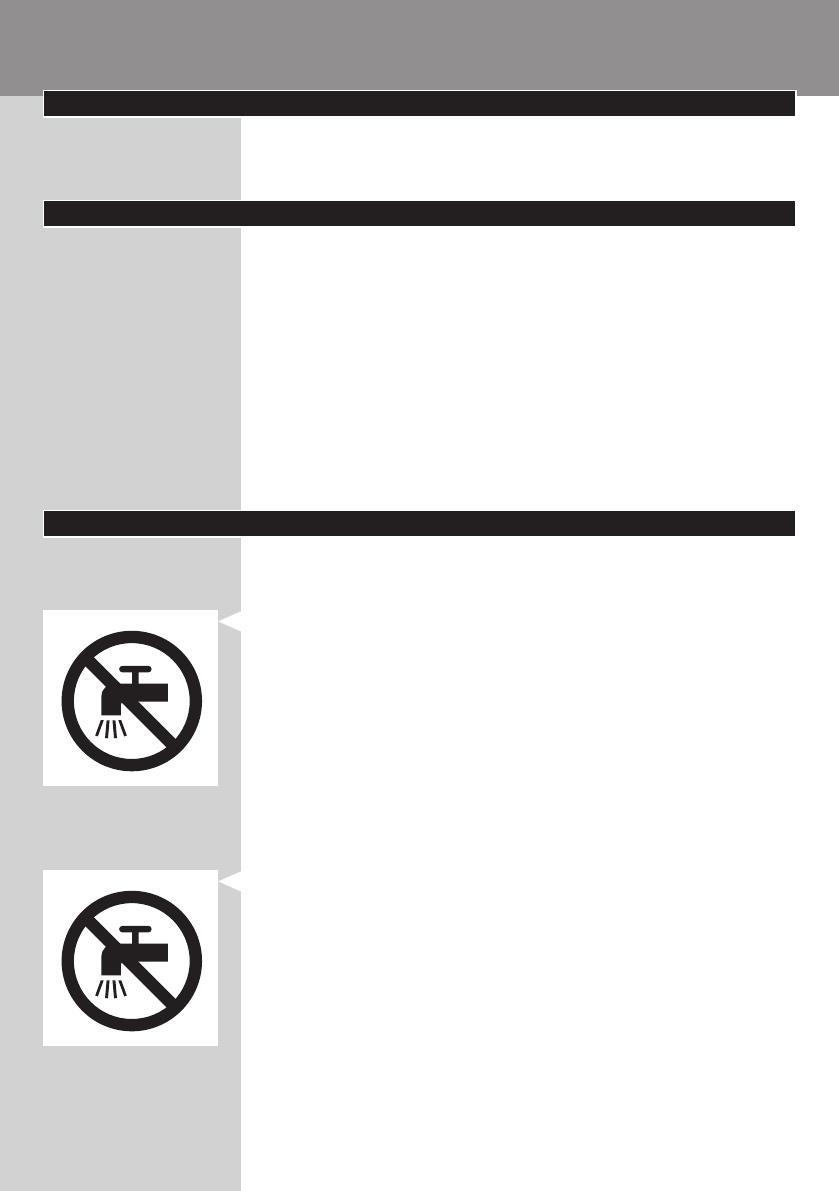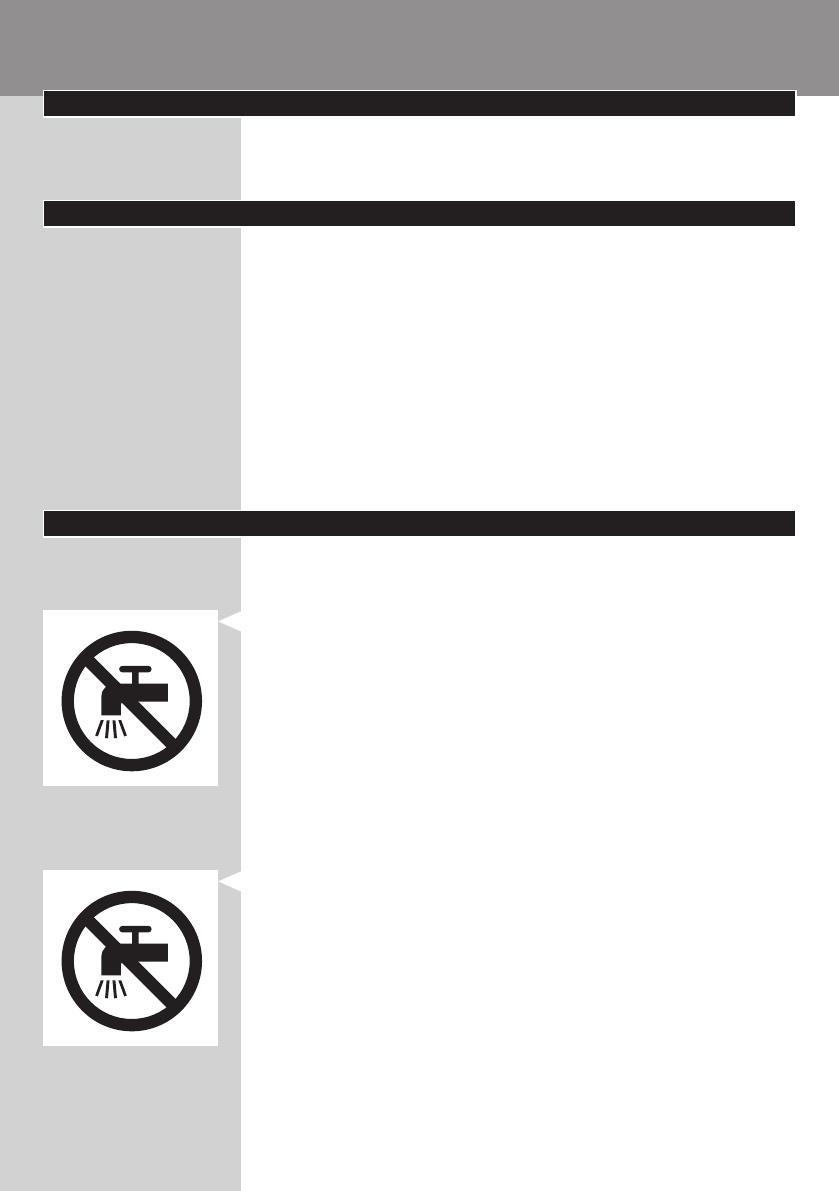
4
Introduction
Congratulations on your purchase and welcome to Philips! To fully benet from
the support that Philips offers, register your product at www.philips.com/
welcome.
General description (Fig. 1)
1 Cutting unit
2 Up button
3 Down button
4 On/off button
5 Length setting lock
6 Charging light
7 Display
8 Trimming comb 1-7mm
9 Trimming comb 7-24mm
10 Trimming comb 24-42mm
11 Adapter
12 Small plug
13 Cleaning brush
Important
Read this user manual carefully before you use the appliance and save it for
future reference.
Danger
- Keep the appliance and the adapter dry.
Warning
- The adapter contains a transformer. Do not cut off the adapter to
replace it with another plug, as this causes a hazardous situation.
- This appliance can be used by children aged from 8 years and above
and persons with reduced physical, sensory or mental capabilities or
lack of experience and knowledge if they have been given supervision
or instruction concerning use of the appliance in a safe way and if
they understand the hazards involved. Children shall not play with
the appliance. Cleaning and user maintenance shall not be made by
children without supervision.
Caution
- This appliance is not washable. Never immerse the appliance in water,
nor rinse it under the tap.
- Always check the appliance before you use it. Do not use the appliance,
adapter or any other part if it is damaged, as this may cause injury.
- Always replace a damaged adapter or part with one of the original type.
- Only use this appliance for its intended purpose as shown in the user
manual.
- Never use compressed air, scouring pads, abrasive cleaning agents or
aggressive liquids such as petrol or acetone to clean the appliance.
Electromagnetic elds (EMF)
This Philips appliance complies with all applicable standards and regulations
regarding exposure to electromagnetic elds.
ENGLISH