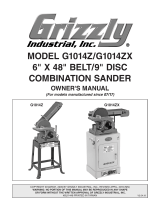Page is loading ...

COPYRIGHT © MARCH, 2008 BY GRIZZLY INDUSTRIAL, INC.
WARNING: NO PORTION OF THIS MANUAL MAY BE REPRODUCED IN ANY SHAPE
OR FORM WITHOUT THE WRITTEN APPROVAL OF GRIZZLY INDUSTRIAL, INC.
#BL10589 PRINTED IN TAIWAN
What Changed?
We have added a sleeve guard to the sander to
help reduce the risk of entanglement. The sleeve
guard MUST be installed on the idler roller guard
using the lock knobs and flat washers, as shown
in Figure
1.
Install the idler roller guard and sleeve guard onto
the idler roller after belt tension and tracking are
properly set, as described on G1014Z Manual
Pages 12 & 13
.
This update covers changes made to the machine after the owner's manual was printed. All page num-
ber references refer to the owner's manual for this machine. Keep this update with your owner's man
-
ual for future reference. If you have questions, contact Tech Support at (570) 546-9663 or by email at
MODEL G1014Z/G1014ZX
COMBINATION SANDER
MANUAL UPDATE
Figure 1. Installing sleeve guard.
Machine Inventory (See Page 6)
The following items have been added. Refer to
the full manual for a description of the main inven
-
tory.
Box Contents
: Qty
A. Sleeve Guard ............................................ 1
B. Lock Knobs ............................................... 2
C. Flat Washers #10 ....................................... 2
New Sleeve Guard Parts
Idler Roller
Guard
Sleeve Guard
Lock Knob
#10 Flat
Washer
REF PART # DESCRIPTION
114A P1014Z114A IDLER ROLLER GUARD V2.03.08
114A-1 P1014Z114A-1 SLEEVE GUARD
126 P1014Z126 LOCK KNOB
127 PW03 FLAT WASHER #10
114A-1
127
126
127
126
114A
Figure 2. New sleeve guard parts.

Introduction
The Model G1014ZX is the same sander as the
Model G1014Z with the addition of the cabinet
stand. Please use the included G1014Z manual
for reference and for ordering parts that are not
listed on the back of this insert.
Assembly
1. Insert
5
⁄16-18 x 1" hex bolts into each of the
rubber feet.
2. Secure the rubber feet to the bottom of the
cabinet stand with
5
⁄16" flat washers and
5
⁄16-
18 hex nuts.
3. With the help of an assistant, place the sand-
ing unit on the top of the cabinet stand and
attach it with
5
⁄16-18 x
1
⁄2" hex bolts and
5
⁄16"
flat washers.
4. Plug the motor power cord into the power
cord protruding from the back of the cabi
-
net.
5. Complete the rest of the assembly and
adjustments as explained in the G1014Z
manual.
Manual Insert
Model G1014ZX
Combination Sander
Figure 1. Model G1014ZX.
COPYRIGHT © MAY, 2005. BY GRIZZLY INDUSTRIAL, INC.
WARNING: NO PORTION OF THIS MANUAL MAY BE REPRODUCED IN ANY SHAPE
OR FORM WITHOUT THE WRITTEN APPROVAL OF GRIZZLY INDUSTRIAL, INC.
#EW7245 PRINTED IN TAIWAN

G1014ZX Replacement Parts
NOTICE
All parts for the Model G1014ZX, except those shown above, are the same as the Model G1014Z.
Therefore, please use the included Model G1014Z manual when ordering new parts for your machine,
unless those parts are shown above.
REF PART # DESCRIPTION REF PART # DESCRIPTION
46 PW03 FLAT WASHER #10 68 PLABEL-12 READ MANUAL 2" X 3 5/16"
47 PFS03 FLANGE SCREW 10-24 X 3/8 71 PWRCRD110L
POWER CORD 110V, LONG W/PLUG
48 PTLW01 EXT TOOTH WASHER #10 72 P1014ZX072 MOTOR CORD (2)
49 P1014049 STRAIN RELIEF 73 P1014ZX073 CABINET
51 PN07 HEX NUT 10-24 74 P1014ZX074 CABINET DOOR
53
PSW06
PADDLE SWITCH 110/220V W/ KEY
75 P1014ZX075 DOOR LATCH SYSTEM
55
PSW09-1
PADDLE SWITCH KEY
76 P1014ZX076 SHELF
60 P1014ZX060 MACHINE ID/WARNING 78 P1014ZX078 SWITCH HOUSING
61 P1014ZX061 G1014ZX LABEL 79 PLABEL-14 ELECTRICITY LABEL
63 PLABEL-4 Z SERIES LABEL - 2 1/2" X 9" 90 P1014090 MOTOR CORD (1)
66 PLABEL-32 DUST MASK LABEL 2" X 3 5/16" 104 G8588 GRIZZLY NAMEPLATE- SMALL
67 PLABEL-11 SAFETY GLASSES 2" X 3 5/16" 118 PHTEK24 TAP SCREW #5 X 3/8

COMBINATION SANDER
MODEL G1014Z
INSTRUCTION MANUAL
COPYRIGHT © 1992 BY GRIZZLY INDUSTRIAL, INC. REG.# TX 3 360 514
WARNING: NO PORTION OF THIS MANUAL MAY BE REPRODUCED IN ANY SHAPE
OR FORM WITHOUT THE WRITTEN APPROVAL OF GRIZZLY INDUSTRIAL, INC.
REVISED APRIL, 1997. PRINTED IN USA


G1014Z Combination Sander -1-
Table Of Contents
PAGE
1. SAFETY ....................................................................................................................2
SAFETY RULES FOR ALL TOOLS ....................................................................2
ADDITIONAL SAFETY INSTRUCTIONS FOR SANDERS..................................3
2. CIRCUIT REQUIREMENTS...................................................................................... 4
110V OPERATION ..............................................................................................4
GROUNDING ......................................................................................................4
3. GENERAL INFORMATION ...................................................................................... 5
UNPACKING ........................................................................................................6
PIECE INVENTORY ............................................................................................6
CLEAN UP............................................................................................................7
SITE CONSIDERATIONS ....................................................................................7
4. ASSEMBLY ..........................................................................................................8
ORDER OF ASSEMBLY ................................................................................8
STAND ........................................................................................................8-9
SANDING UNIT........................................................................................10-11
5. ADJUSTMENTS ................................................................................................12
BELT REPLACEMENT..................................................................................12
BELT TRACKING ..........................................................................................12
BELT TENSIONING ......................................................................................13
VERTICAL POSITIONING ............................................................................14
CHANGING DISCS ......................................................................................15
TABLE TILT ..................................................................................................15
6. OPERATIONS ....................................................................................................16
TEST RUN ....................................................................................................16
HORIZONTAL SANDING ..............................................................................16
CURVED SANDING ......................................................................................17
DISC SANDING ............................................................................................17
7. MAINTENANCE..................................................................................................18
LUBRICATION ..............................................................................................18
V-BELT ........................................................................................................18
TABLE ..........................................................................................................18
GENERAL......................................................................................................18
8. CLOSURE ..........................................................................................................19
MACHINE DATA ..........................................................................................20
PART BREAKDOWNS ............................................................................21-23
PART LIST ....................................................................................................24
WARRANTY AND RETURNS ......................................................................25

-2- G1014Z Combination Sander
WARNING: For Your Own Safety Read
Instruction Manual Before Operating Sander
Safety Instructions For Power Tools
These safety rules cannot cover every situation in a work shop. Consider your conditions when setting up
or operating your jointer.
SECTION 1: SAFETY
a) Always wear eye protection.
b) When belt sanding, support the workpiece
with a miter gauge, backstop or the work-
table.
c) When disc sanding, support the workpiece
on the worktable.
f) Maintain
1
⁄16'' maximum clearance between
the work table and the sanding belt or disc.
9. USE PROPER EXTENSION CORD. Make
sure your extension cord is in good condi-
tion. When using an extension cord, be sure
it is rated Hard Service (grade S) or better.
Conductor size must be 16 A.W.G. for cords
up to 100 feet in length. An undersized cord
will cause a drop in line voltage resulting in
loss of power and overheating. Your exten-
sion cord must also contain a ground wire
and plug pin. Always repair or replace
extension cords if they become damaged.
Minimum Gage for extension cord:
16 A.W.G. 50ft
16 A.W.G. 100ft
14 A.W.G. 200ft
12 A.W.G. 300ft
10. WEAR PROPER APPAREL Do not wear
loose clothing, gloves, neckties, rings,
bracelets, or other jewelry which may get
caught in moving parts. Non-slip footwear is
recommended. Wear protective hair covering
to contain long hair.
11. ALWAYS USE SAFETY GLASSES. Also
use face or dust mask if cutting operation is
dusty. Everyday eyeglasses only have
impact resistant lenses, they are NOT safety
glasses.
1. KEEP GUARDS IN PLACE and in working
order.
2. REMOVE ADJUSTING KEYS AND
WRENCHES. Form habit of checking to see
that keys and adjusting wrenches are
removed from tool before turning on.
3. KEEP WORK AREA CLEAN. Cluttered
areas and benches invite accidents.
4. DON’T USE IN DANGEROUS ENVIRON-
MENT. Don’t use power tools in damp or
wet locations, or expose them to rain. Keep
work area well lighted.
5. KEEP CHILDREN AWAY. All visitors
should be kept a safe distance from work
area.
6. MAKE WORK SHOP KID PROOF with
padlocks, master switches, or by removing
starter keys.
7. DON’T FORCE TOOL. It will do the job bet-
ter and safer at the rate for which it was
designed.
8. USE RIGHT TOOL. Don’t force tool or
attachment to do a job for which it was not
designed.

G1014Z Combination Sander -3-
Additional Safety Instructions For Sanders
17. USE RECOMMENDED ACCESSORIES.
Consult the owner’s manual for recommend-
ed accessories. The use of improper acces-
sories may cause risk of injury to persons.
18. CHECK DAMAGED PARTS. Before further
use of the tool, a guard or other part that is
damaged should be carefully checked to
determine that it will operate properly and
perform its intended function - check for align-
ment of moving parts, binding of moving
parts, breakage of parts, mounting, and any
other conditions that may affect its operation.
A guard or other part that is damaged should
be properly repaired or replaced.
19. DIRECTION OF FEED. Feed work into a
blade or cutter against the direction of rota-
tion of the blade or cutter only.
20. NEVER LEAVE TOOL RUNNING UNAT-
TENDED. TURN POWER OFF. Don’t leave
tool until it comes to a complete stop.
6. If there is any doubt as to the stability or
integrity of the material to be sanded, don’t
sand it.
7. Do not operate sander with a damaged or
badly worn disc or belt.
8. When disc sanding, feed material into the
portion of the disc spinning down toward the
table.
9. Habits — good or bad — are hard to break.
Develop good habits and safety will become
second nature to you.
1. Be aware of belt or disc rotation when sand-
ing.
2. Keep fingertips away from the moving belt or
disc.
3. Never use excessive force when sanding.
Doing this greatly increases the chances of
personal injury and motor overload.
4. Always feed the work against the direction of
rotation
5. Even if you have a reliable method of dust
collection, use a dust mask or respirator
when sanding, as well as eye and ear pro-
tection.
12. SECURE WORK. Use clamps or a vise to
hold work when practical. It’s safer than
using your hand and frees both hands to
operate tool.
13. DON’T OVERREACH. Keep proper footing
and balance at all times.
14. MAINTAIN TOOLS WITH CARE. Keep tools
sharp and clean for best and safest perfor-
mance. Follow instructions for lubricating and
changing accessories.
15. DISCONNECT TOOLS before servicing and
changing accessories, such as blades, bits,
cutters, and the like.
16. REDUCE THE RISK OF UNINTENTIONAL
STARTING. Make sure switch is in off posi-
tion before plugging in.

-4- G1014Z Combination Sander
Figure 1.
Grounded Outlet Box
Current
Carrying
Prongs
Grounding Blade Is
Longest Of the Three Blades
Under no circumstances should the grounding
pin from any three-pronged plug be removed. If it
will not fit the outlet, have the proper outlet
installed by a qualified electrician.
Check with a qualified electrician or one of our
service personnel if the grounding instructions
are not completely understood, or if in doubt as to
whether the tool is properly grounded. Use only
3-wire extension cords that have 3-prong ground-
ing type plugs and 3-hole receptacles that accept
the tool’s plug. FIgure 1.
Repair or replace damaged or worn cord immedi-
ately.
110V Operation
The
3
/4
H.P. motor will safely draw 10 amps at
110V. If you operate this sander on any circuit
that is already close to its capacity, it might blow
a fuse or trip a circuit breaker. However, if an
unusual load does not exist, and power failure still
occurs, have the circuit inspected by a qualified
electrician.
Grounding
CAUTION: THIS TOOL MUST BE GROUNDED
WHILE IN USE TO PROTECT THE OPERATOR
FROM ELECTRIC SHOCK.
In the event of a malfunction or breakdown,
grounding provides a path of least resistance for
electric current to reduce the risk of electric
shock. This tool is equipped with an electric cord
having an equipment-grounding conductor and a
grounding plug. The plug must be plugged into a
matching outlet that is properly installed and
grounded in accordance with all local codes and
ordinances.
Improper connections of the electrical-grounding
conductor can result in risk of electric shock. The
conductor with green or green and yellow striped
insulation is the electrical-grounding conductor. If
repair or replacement of the electric cord or plug
is necessary, do not connect the equipment
grounding conductor to a live terminal.
SECTION 2: CIRCUIT REQUIREMENTS

G1014Z Combination Sander -5-
We are proud to bring you the Model G1014Z
Combination Sander. The Model G1014Z is part
of a growing Grizzly family of fine woodworking
machinery. When used according to the guide-
lines set forth in this manual, you can expect
years of trouble-free, enjoyable operation and
proof of Grizzly’s commitment to customer satis-
faction.
The Model G1014Z is a combination 6" x 48" belt
and 9" disc sander that is capable of a wide vari-
ety of operations. The 6" wide belt enables you to
sand large areas flat very quickly, and the 9" disc
and table allow sanding at many different angles.
The G1014Z comes complete with stand, miter
gauge, motor and electrical package.
We are also pleased to provide this instruction
manual with the Model G1014Z Combination
Sander. This instruction manual was written to
guide you through assembly, review safety con-
siderations and cover general operating proce-
dures. It represents our latest effort to produce
the best documentation possible. If you have any
constructive criticisms or comments that you feel
we should include in our next printing, please
write to us at the Bellingham, WA address at the
end of this section.
SECTION 3: GENERAL INFORMATION
Most important, we stand behind our machines.
We have two excellent regional service depart-
ments at your disposal should the need arise. If
you have any service questions or parts requests,
please call or write to us at the location listed
below.
Grizzly Industrial, Inc.
1203 Lycoming Mall Circle
Muncy, PA 17756
Phone:(570) 546-9663
Fax:(800) 438-5901
E-Mail: [email protected]
Web Site: http://www.grizzly.com
To comment on this manual write to:
Grizzly Industrial, Inc.
C
⁄
O
Technical Documentation
P.O. Box 2069
Bellingham, WA 98227
To operate this, or any other power tool safely
and efficiently, it is essential to become as famil-
iar with it as possible. The time you invest before
you begin to use your Model G1014Z will be time
well spent. DO NOT operate this machine until
you are familiar with the contents of this manual.

-6- G1014Z Combination Sander
Contents of the Bolt Bag
QTY. DESCRIPTION
LOCATION
16
5
⁄
16''-18 x
1
⁄
2'' Carriage Bolts
Stand
16
5
⁄
16'' Flat Washers
Stand
16
5
⁄16''-18 Hex Nuts
Stand
4
5
⁄16''-18 x
1
⁄2'' Hex Bolts
Stand/Base
4
5
⁄
16'' Flat Washers
Stand/Base
4
5
⁄16''-18 x 1'' Hex Bolts
Stand /Feet
8
5
⁄16'' Flat Washers
Stand /Feet
4
5
⁄16''-18 Hex Nuts
Stand /Feet
In the event that any non-proprietary parts are
missing (e.g. a nut or a washer...), we would be
glad to replace them, or, for the sake of expedi-
ency, replacements can be obtained at your local
hardware store.
Unpacking
The Model G1014Z Sander is shipped from the
manufacturer in a carefully packed carton. If you
discover the machine is damaged after you’ve
signed for delivery, please call our Customer
Service number immediately for advice.
Save the containers and all packing materials for
possible inspection by the carrier or its agent.
Otherwise filing a freight claim can be difficult.
Caution: The G1014Z is a heavy machine (120
lbs. shipping weight). DO NOT over-exert your-
self while unpacking or moving your machine –
get assistance. In the event that your Sander
must be moved up or down a flight of stairs, be
sure that the stairs are capable of supporting the
combined weight of people and the machine.
When you are completely satisfied with the con-
dition of your shipment, you should inventory its
parts.
Piece Inventory
After all the parts have been removed from the
container, you should have:
1 Sanding Unit
1 Sanding Belt
1 Sanding Disc
1 Cast Iron Disc
1 Idler Roller
1 Back Stop
1Miter Gauge
1 Work Table
1 Table Support Rod
4 Stand Legs
4 Upper Stand Braces
2 Lower Stand Braces
4 Rubber Feet
1 Quick Release Handle
1 Dust Port
1 Idler Roller Guard
1 Bolt Bag

G1014Z Combination Sander -7-
Clean up
The work table and other unpainted parts of the
Model G1014Z are coated with a waxy oil that
protects them from corrosion during shipment.
Remove the protective coating with mineral spir-
its and cloth rags. Do not use gasoline or other
petroleum based solvents because of their
extremely low flash points. Do not use chlorine-
based solvents – if you happen to splash some
onto a painted surface, you’ll ruin the finish.
WARNING!
Follow the safety rules listed below when
working with solvents:
1. Read and follow all directions and warnings
on the solvent label.
2. Work only in a well ventilated area.
3. Do not work near any type of open flame
(e.g., pilot lights, kerosene heaters, and so
on).
4. DO NOT smoke while working with flamma-
ble material.
5. Paper towels and rags from the cleaning
process are extremely combustible. Dispose
of waste towels so they do not create a fire
hazard.
Site Considerations
1. Floor Load: Your G1014Z Sander repre-
sents a medium weight load in a small foot-
print. Most commercial floors are suitable for
the Model G1014Z. Some residential floors
may require additional build up to support
both machine and operator.
2. Working Clearances: Consider existing and
anticipated needs, size of material to be
processed through each machine, and
space for auxiliary stands, work tables or
other machinery when establishing a loca-
tion for your sander.
3. Lighting and Outlets: Lighting should be
bright enough to eliminate shadow and pre-
vent eye strain. Electrical circuits should be
dedicated or large enough to handle amper-
age requirements. Outlets should be located
near each machine so power or extension
cords are clear of high-traffic areas. Observe
local electrical codes for proper installation
of new lighting, outlets, or circuits.

-8- G1014Z Combination Sander
Order Of Assembly
SECTION 4: ASSEMBLY
Most of your Combination Sander has been
assembled at the factory. The few remaining
pieces will go together quickly and should be
done in the following order:
1. Stand
2. Mounting Sanding Unit
3. Attaching the Back Stop
4. Attaching Sanding Disc
5. Mounting the Work Table
Note: All die-cut metal parts have a sharp edge
(called “flashing”) on them after they are formed.
This is removed at the factory. Sometimes,
though, a bit of flashing might escape inspection.
Please examine the edges of all die-cut metal
parts before handling them.
TOOLS REQUIRED: Only a few common tools
are required to assemble your Combination
Sander. Specifically, these are: 6" adjustable
wrench, 12mm open end wrench, regular screw-
driver, Phillips screwdriver, and a 4mm Allen
wrench.
Stand
The G1014Z Combination Sander stand is an
open frame style. The four legs are connected
with top and bottom cross braces.
1. Attach Rubber Feet to base using the four
5
⁄16''-18 x 1'' Hex bolts, Hex Nuts and Flat
Washers provided. Figure 2.
Figure 2.

Figure 3.
G1014Z Combination Sander -9-
Figure 4.
3. Bolt the shorter upper and lower braces to
one of the 2 stand sub-assemblies. Figure 4.
4. Now attach the other sub-assembly to the
ends of the short braces. Tighten down all
the stand bolts at this time. Figure 5.
Figure 5.
2. Attach the longer upper and lower cross
braces to 2 of the stand legs. Bolt together
using the
5
⁄16''-18 x
1
⁄2'' Carriage Bolts,
Washers and Hex Nuts provided. Figure 3.
Repeat this step for the other 2 legs. Note:
Do not tighten any bolts down until the stand
is completely assembled.

-10- G1014Z Combination Sander
Figure 7.
5. At this point, install the back stop, using the
Hex Bolt and Washer as shown in Figure 7.
Figure 8.
4. Install the Sanding Disc as shown in Figure
7. Make sure the Setscrew is lined up on the
flat spot on the drive shaft.
Figure 6.
Sanding Unit
1. Set the Sanding Unit on the Stand, carefully
aligning the mounting holes in the cast iron
base with the holes in the stand’s top panel.
Note: The Sanding Unit comprises most of
the weight of the machine. Please use cau-
tion when lifting the unit onto the stand.
2. Secure the Sanding Unit to the Stand using
the
5
⁄16
"-18 x
1
⁄2
" Hex Bolts and
5
⁄16
" washers
provided.
3. Install the Idler Roller by sliding its flat-ended
axles into the slotted ends of the roller
Adjustment Bars. Figure 6.

G1014Z Combination Sander -11-
Figure 9.
Figure 10.
6. Now install the Dust Port using the Hex Bolts
and Washers as shown in Figure 9.
7. The last step involves mounting the working
table. Loosen the two setscrews in the cast
iron base. Insert the table support rod into its
hole, making sure the flat portion of the shaft
is facing the setscrews. Tighten the
setscrews. Figure 10.
8. Now slide the working table assembly onto
the support shaft and tighten the setscrews.
Keep in mind that there should be a
1
/
16" gap
between the sanding disc and the table.
Figure 11.
Figure 11.

-12- G1014Z Combination Sander
2. Turn the knob approximately
1
⁄4
turn clock-
wise to move the belt towards the tracking
knob, counter-clockwise to move the belt
away.
3. Turn the machine on and off again quickly to
see if the tracking has improved. If not,
repeat step 1. If tracking is improved move
to step 4.
4. Now with the sander running, adjust the
knob to fine tune the belt tracking.
Belt Replacement
SECTION 5: ADJUSTMENTS
With the exception of Belt Tracking, adjustments
to your Combination Sander should be made with
the power off and the machine unplugged.
Unlock the Quick-Release Lever by pulling the
lever straight out. Figure 12. Slide the belt off the
rollers straight toward you. Reverse this process
to install a new belt.
Figure 12.
Belt Tracking
The goal of this procedure is to achieve proper
belt tracking that prevents the belt from wander-
ing off to either side.
1. To adjust the tracking, quickly turn the
sander on and off. Observe the belt’s behav-
ior. If the belt moves to one side or the other,
you will need to adjust the tracking knob.
Figure 13.
Figure 13.

G1014Z Combination Sander -13-
3. Tighten hex bolt, PN # 91 and run the sander
to adjust the tracking if necessary.
4. Try aggressively sanding a piece of scrap
wood. If the tracking is not significantly
affected and the belt does not slip on the
drum, your belt tension is correct.
Belt Tensioning
Correct belt tension will insure that your sander
functions properly. Too little tension will allow the
belt to slip and may cause the sander to track
erratically. Too much will cause the drive drum to
creep on the drive shaft and possibly cause pre-
mature bearing failure. It is impossible to describe
ideal belt tension. A good rule of thumb is less
tension is better than too much. If the belt sounds
like a drum when plucked, your tension is proba-
bly set too tight. If your belt does not track and
slips under load, it is too loose. Use the following
steps to adjust tension.
1. With belt installed and quick release lever
engaged, loosen Hex Bolt, PN # 91 slightly.
Figure 14. Note: Figure 14 is depicted with
the belt removed for illustration purposes
only. Normally steps 1-4 are done with the
belt installed.
Figure 14.
2. Use a large open end adjustable wrench and
carefully rotate the eccentric, PN # 84A to
increase or decrease tension. Remember:
The belt should not sound like a drum when
plucked. If it does, decrease the tension.
Figure 15.
Figure 15.

-14- G1014Z Combination Sander
Figure 18. Setup for vertical sanding.
2. The Sanding Disc Table can also be moved
to become a work table for belt sanding.
Simply remove the Table Support Shaft from
the base and insert it into the mounting
bracket behind the motor. The Bracket’s
location is shown in Figure 17.
Vertical Positioning
The 6" belt arm can also be operated in a vertical
position. Adjustment procedures are listed below.
1. Loosen the two nuts shown in Figure 16
(one nut is obscured by the belt arm in this
photo but it is directly below the visible one).
With these nuts loose, the belt frame can be
raised to its vertical position. Tighten the
nuts down.
Figure 16.
Figure 17.

G1014Z Combination Sander -15-
Figure 19.
Changing Discs
To replace the sanding disc:
1. Remove the Working Table.
2. Remove the Cover Knob and open the
Cover Door.
3. Peel off the old Sanding Disc. Remove the
backing from the new Disc, center it and
press it firmly into place.
4. It may become necessary to remove the
Cast Iron Disc from the Motor Shaft because
the Sanding Disc cannot be peeled off or the
Cast Iron Disc requires cleaning. See page
10.
Table tilt
1. Loosen the table lock knob. Figure 19.
2. The table can now be set to any angle
between 0-45˚.
/